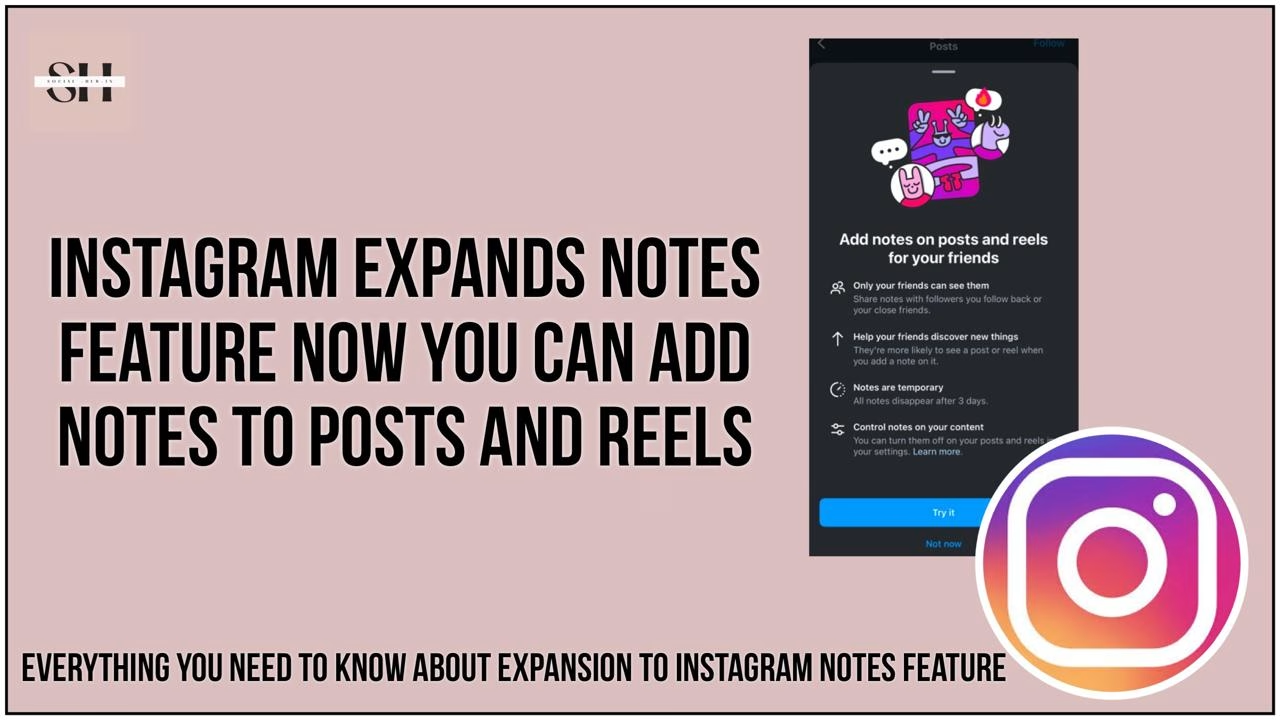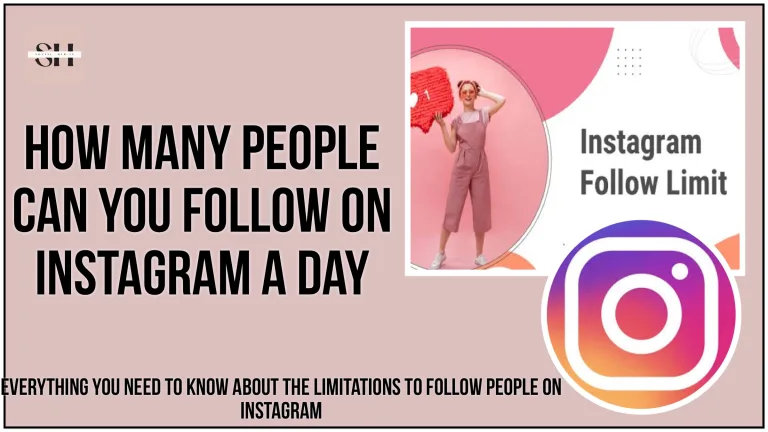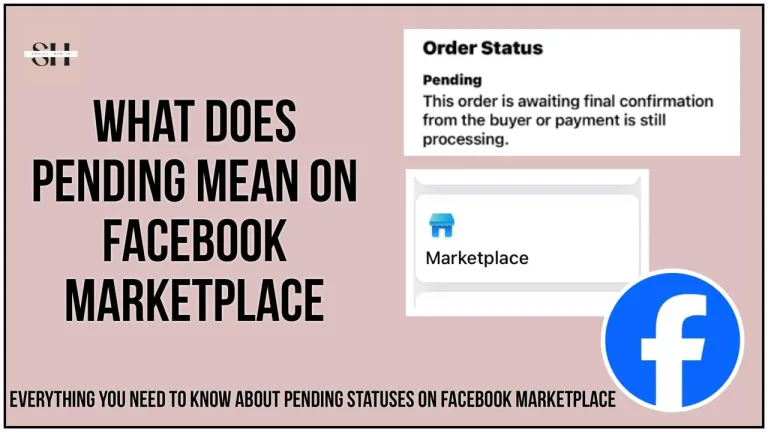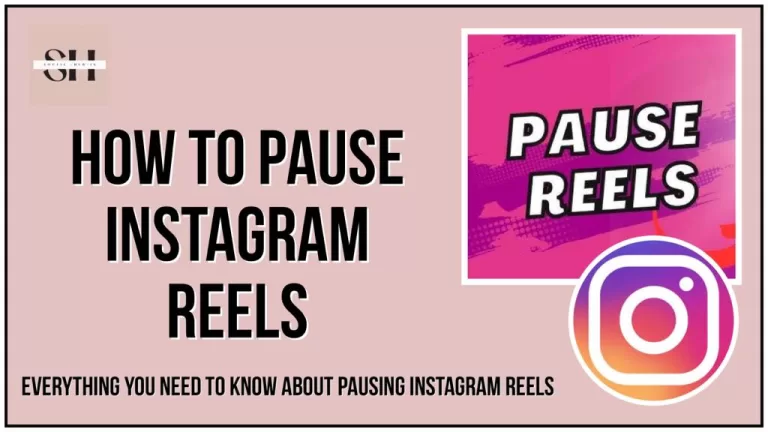Instagram has made its Notes feature more advanced, allowing users to add notes directly to posts and Reels. Here’s a simple guide on how to use this feature to engage with your followers in a new way.
What Are Instagram Notes?
Instagram Notes are short text updates that you can share with your followers. They used to only appear in your chat logs for 24 hours, but now you can add them to posts and Reels, and they stay visible for three days.
Why Use Instagram Notes?
Instagram Notes are useful for:
- Sharing quick thoughts or jokes.
- Adding extra information to a post or Reel.
- Interacting more personally with your followers.

How to Add Notes to Instagram Posts or Reels
To start using the new Notes feature, make sure your Instagram app is updated. Then follow these steps:
- Open the Instagram App: Launch Instagram on your Android or iPhone.
- Find the Post or Reel: Go to the post or Reel where you want to add a note.
- Tap the Paper Plane Icon: This icon is at the bottom left corner of the post or Reel.
- Tap ‘Add Note’: You’ll find this option at the bottom left corner of your screen.
- Write Your Note: Type in what you want to say.
- Tap ‘Share’: Your note will be added to the post or Reel.
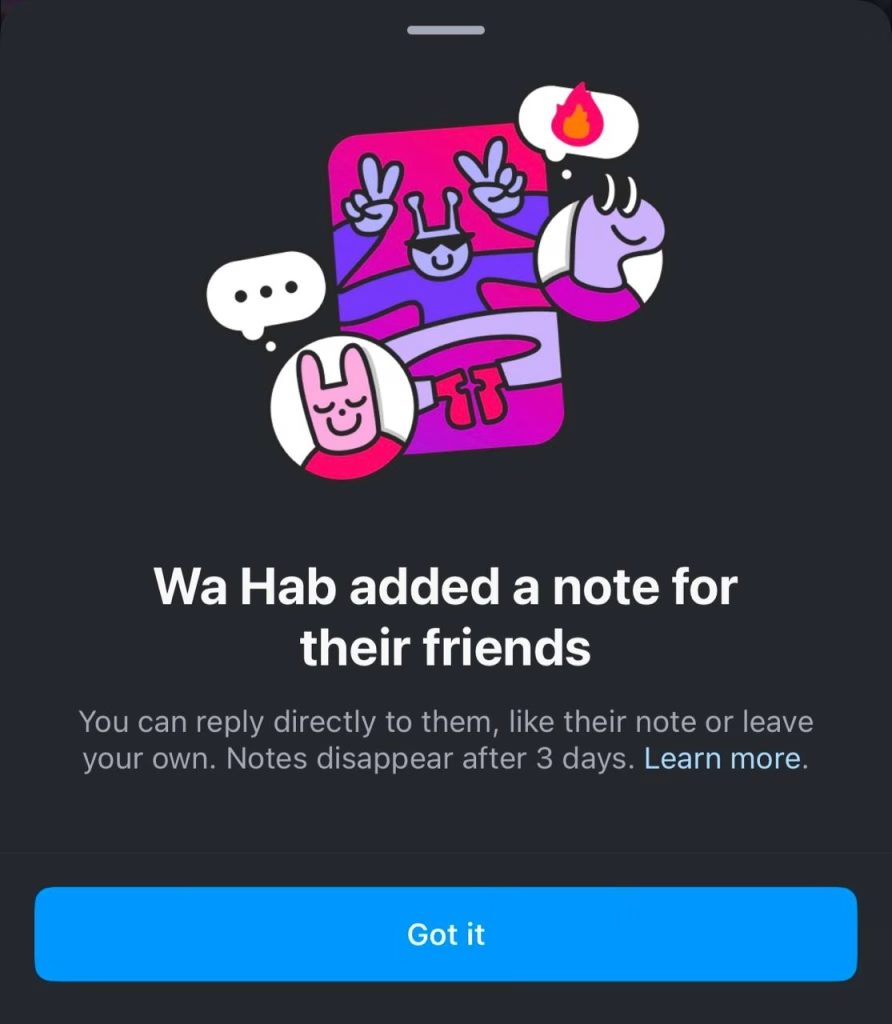
How to Control Who Sees Your Notes
You can decide who can see your notes by choosing your audience:
- All Followers: Everyone who follows you.
- Close Friends: Only people you’ve added to your Close Friends list.
- Custom List: A specific group of followers you choose.
How to Delete Notes from Instagram Posts or Reels
If you need to delete a note you’ve added, here’s how:
- Tap the Notes Icon: Find this on the post or Reel with the note.
- Select ‘Delete Note’: Confirm to remove the note from the post or Reel.

FAQs
Q: Can I add notes to any post or Reel?
A: Yes, you can add notes to any post or Reel on Instagram.
Q: How long do the notes stay visible?
A: Notes on posts and Reels stay visible for three days.
Q: Can others see my notes?
A: Yes, your followers or the audience you choose can see your notes.
Q: Can I control who can see my notes?
A: Yes, you can choose to share your notes with all followers, close friends, or a custom list.
Q: How do I update my Instagram app?
A: Go to the Google Play Store for Android or the Apple App Store for iPhone and update the app.
Q: What should I do if I see inappropriate notes on my posts?
A: You can delete the note and report the user to Instagram.
Conclusion
The new Instagram Notes feature lets you add short text updates to your posts and Reels, making your interactions more dynamic and personal. Just follow the easy steps to add, manage, and delete notes, and enjoy engaging with your followers in a whole new way.
This update is part of Instagram’s broader push to offer more personalized communication options. Additionally, Instagram has been continuously evolving Reels, recently integrating features like music controls and improved editing tools. The combination of Reels and Notes aims to make content interaction more dynamic and interactive.
Remember to use this feature responsibly and respect others’ privacy. However If you need our further help, please leave us a comment, we will be happy to assist you.
About The Author

Position: Team Lead (Content Writers).
Saboor has been employed as editors head at Socialhubin for years, authoring articles centered around new discoveries, latest news, and advance methods to learn. Additionally, he pens articles pertaining to Instagram, Facebook, TikTok, Snapchat, and Twitter. Almost all social media Platforms, During his leisure time, Saboor delights in reading, traveling, and researching new features In social media.