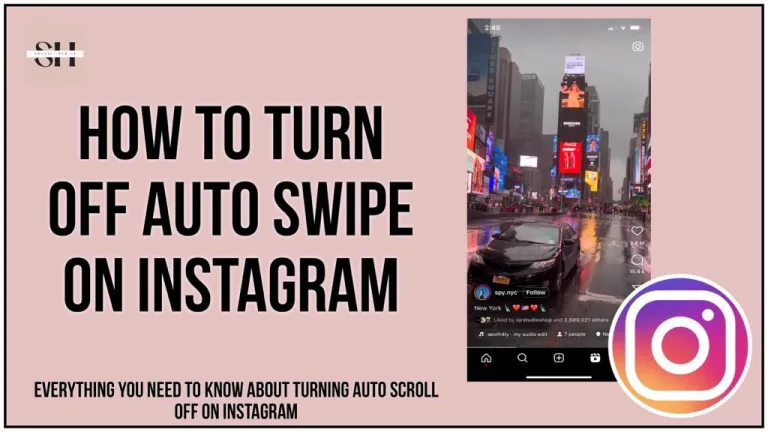Instagram being on front of the line in all the social media apps, keeps it’s users amazed by introducing new and amazing features, and Instagram Reels are one of those but Instagram reels do not come up with Pause Option, just like the other social media apps when we tap on the video the video pauses, On Instagram the thing is different! when we tap on a video the video mutes but keep on playing. But do not worry you are exactly where you need to be.
“Mastering The Pause: A Guide On How To Pause Instagram Reels Like A Pro Uncovered” is your only way to unraveling the secrets behind those captivating, attention grabbing moments that keep viewers glued to their screens. In this guide, we delve into the importance of the well timed pause, revealing the techniques and tricks on how to do It.
If you’ve ever wondered how to capture/screenshot your favorite moment out of the reel, stay with us until the end, as we unlock the power of the pause and elevate your Instagram experience. Your journey to social media mastery begins here.
How To Pause Instagram Reels
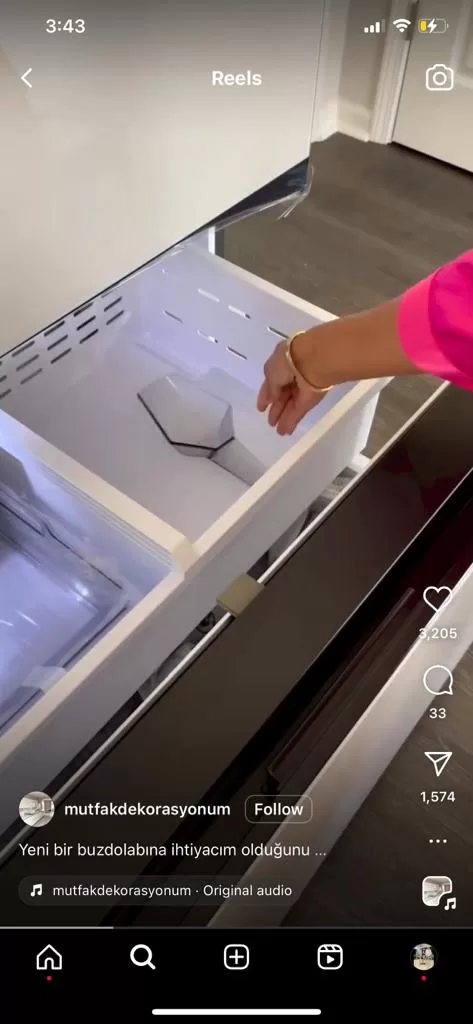
As previously mentioned, the typical action of tapping the screen on Instagram Reels does not function the same way as it does on platforms like TikTok or other applications. Instead, a tap on a Reel serves to mute the audio while keeping the video visually active. This feature is useful when you want to read comments and see who have liked the video while the video still being played in the background.
To genuinely pause the video and have the opportunity to examine a specific segment closely or capture a screenshot, you must press your finger against the screen and maintain the pressure. The Reel remains in a paused state for as long as you keep your finger pressed down, and as soon as you release it, the video resumes playing.
How To Pause Instagram Reels On Android And Iphone

1. Launch the Instagram App
Begin by opening the Instagram app on your Android or iPhone device. Ensure that you have the latest version of the app for optimal performance.
2. Locate the Specific Reel
- Visit the User’s Profile:
- Navigate to the profile of the user whose Reel you wish to pause.
- Use the Reels Icon:
- Alternatively, select the Reels icon to explore and locate the specific Reel.
- Utilize the Search Function:
- If you know the username or content, employ the search function to find the Reel directly.
3. Tap and Hold to Pause
Once you’ve identified the Reel, tap and hold your finger anywhere on the video. For better control, it’s advisable to touch the middle of the screen.
4. Scrutinize the Content
As you maintain your finger on the screen, the Reel will come to a pause. Take this opportunity to carefully scrutinize the content at your own pace.
5. Resume Playback
To resume playback, release your finger from the screen. The Reel will seamlessly continue playing, providing you with the flexibility to enjoy the content uninterrupted.
By following these simple steps, you can effectively pause Instagram Reels on both Android and iPhone devices.
How To Pause Instagram Reels On Desktop

- Open Instagram Website: Begin by opening your preferred web browser and navigating to the Instagram website (www.instagram.com).
- Log In: If you are not already logged in, you will need to log in using your Instagram credentials, including your username and password. Make sure you are logged into your account.
- Find the Reel: To locate the specific Reel you wish to pause, you have a few options:
- Visit a Profile: You can go to the profile of the Instagram user who posted the Reel.
- Use Reels Icon: Alternatively, you can tap on the Reels icon if it’s present on the user’s profile.
- Search for the Reel: Use the search function on Instagram to search for the Reel if you know the username or content you’re looking for.
- Open the Reel: Once you’ve found the Reel you want to view, click on it to open and play it in a separate window.
- Pause the Reel: To pause the Reel, click anywhere on the left side of the window, preferably around the middle of the Reel. This action will halt the playback, allowing you to focus on a specific frame or content within the Reel.
- Unpause the Reel: To resume playback, simply click on the play symbol located within the same window where you paused the Reel. Clicking the play symbol will restart the video from where you left off.
By following these steps, you can effectively pause and resume the playback of Instagram Reels while using the Instagram website on your web browser.
How To Take Screenshot In Instagram Reels
Taking screenshot of Instagram Reel is a bit tricky, Not like the other app which you pause wherever you want and take the screenshot of your favorite part, However taking the Screenshot in Instagram reel require both your hands!
Press on the screen anywhere and this will make the video stationary now you have to maintain your touch at the same position until you take a screenshot, by the help of your other hand take the screenshot as your device allows to, because all devices have different ways of taking screenshot.
Pause Instagram Reel While Reading Comments

Many users find it distracting when Instagram Reels play continuously in the background, especially when trying to focus on reading comments. If you’re looking for a solution to pause the reel and read comments without interruptions, we’ve got you covered. Here’s how you can achieve a distraction-free reading experience:
Tap and Hold to Pause:
When watching a Reel, you can easily pause the video by tapping and holding your finger on the screen. This action temporarily halts the video, allowing you to focus on reading comments or other content without the continuous loop of music.
Enjoy Distraction-Free Reading:
While the Reel is paused, take your time to read through comments, captions, or any other details without the distraction of the video playing in the background. It’s your chance for a distraction-free reading experience.
Release to Unpause:
Once you’ve finished reading and are ready to continue enjoying the Reel, simply release your finger from the screen. The video will seamlessly unpause, resuming its playback. It’s as easy as that!
This quick and easy method allows you to take control of your Instagram Reels experience, ensuring that you can enjoy content at your own pace without being bothered by continuous playback. Tap, hold, read, and release for an uninterrupted and enjoyable scrolling session!
FAQs On How To Pause Instagram Reels
1. What is the significance of mastering the pause in Instagram Reels?
- Mastering the pause in Instagram Reels is crucial for creating engaging and captivating content. It allows you to control the timing, highlight specific moments, and craft compelling narratives within your short videos.
2. Can I pause Instagram Reels on both the mobile app and the website?
- Yes, you can pause Instagram Reels both on the mobile app and on the website. The techniques for doing so may vary slightly between the two platforms.
3. How do I pause an Instagram Reel on the mobile app?
- To pause an Instagram Reel on the mobile app, simply tap anywhere on the video. To unpause, tap the screen again.
4. Are there specific techniques for pausing Instagram Reels like a pro?
- Yes, there are techniques for creating a well-timed and impactful pause in an Instagram Reel. These techniques involve aligning the pause with the content’s narrative or the viewer’s engagement.
5. What types of content benefit the most from a perfectly timed pause in an Instagram Reel?
- A well-executed pause is beneficial for various types of content, including storytelling, humor, tutorials, and showcasing key moments. It can create suspense, emphasis, and a memorable viewing experience.
6. Are there any limitations on how long I can pause an Instagram Reel?
- Instagram Reels can be paused for as long as you wish. There are no specific time limits for pausing a Reel.
7. Can I apply these pause techniques to my own Instagram Reels?
- Absolutely, the techniques for mastering the pause can be applied to your own Instagram Reels. Whether you’re a content creator, influencer, or just someone looking to enhance your videos, these skills can elevate your content.
8. Do I need any special tools or equipment to create a perfectly timed pause in my Instagram Reels?
- No special tools or equipment are required. Mastering the pause is more about timing, creativity, and understanding your content.
9. Are there any examples or tutorials available for learning how to pause Instagram Reels like a pro?
- Yes, you can find tutorials, tips, and examples from experienced creators and online resources that guide you through the process of mastering the pause.
10. How can I use the pause to engage my audience and keep them watching my Instagram Reels until the end?
- Crafting a well-timed pause can create curiosity, suspense, and emotional engagement, which are all effective ways to keep your audience captivated and watching your Instagram Reels until the very end.
Conclusion
Instagram Reels offer a unique way to watch short videos. Unlike other apps, you pause a Reel by pressing and holding your finger on the screen. This stops the video so you can interact with comments and likes, then release to resume playback. Mastering this lets you enjoy Reels at your own pace and engage fully with content on Instagram. If you still need our help please leave us a comment we will be happy to assist you. Plus do not forget to read our brilliant Messenger Notes Ideas.
About The Author

Position: Team Lead (Content Writers).
Saboor has been employed as editors head at Socialhubin for years, authoring articles centered around new discoveries, latest news, and advance methods to learn. Additionally, he pens articles pertaining to Instagram, Facebook, TikTok, Snapchat, and Twitter. Almost all social media Platforms, During his leisure time, Saboor delights in reading, traveling, and researching new features In social media.