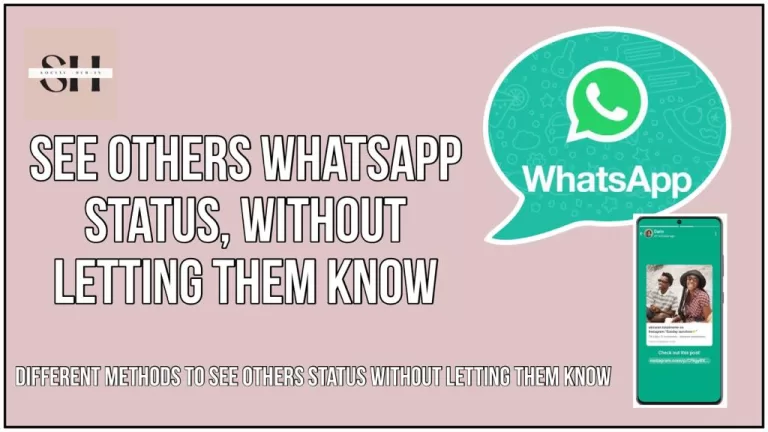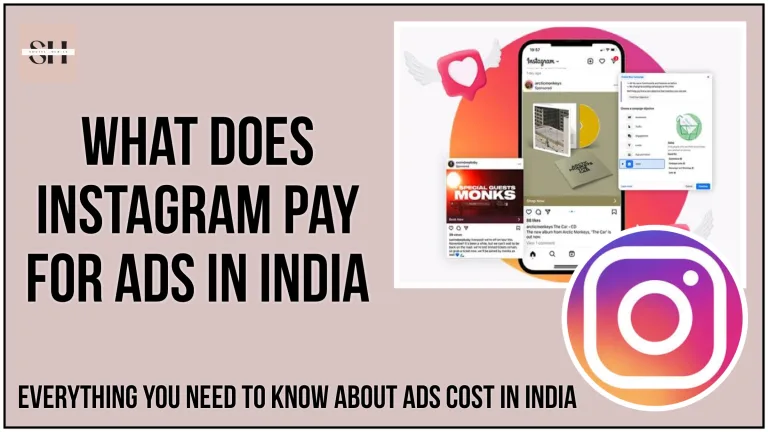In the fast-paced digital landscape of social media, finding a moment of tranquility can often seem elusive. But what if there was a way to unveil a serene side of your Instagram experience, allowing you to stay connected while enjoying a peaceful environment? Enter “Instagram Quiet Mode.” In this article, we delve into the intriguing world of Quiet Mode, a feature that promises to transform your social media journey.
Join us on this exploration as we not only reveal the secrets behind this innovative tool but also share tips and insights to help you make the most of it. Your path to a serene and harmonious Instagram experience begins here – stay with us until the end to discover how Quiet Mode can enhance your digital life.
Also Read: Messenger Notes Ideas, Another feature of Instagram is olso now rolled out completely ( Instagram Notes ) our experts have also written an article on How yo can like and interact with these Instagram Notes
What Is Instagram Quiet Mode?
Instagram’s Quiet Mode is a valuable feature designed to give users greater control over their social media experience. With this functionality, you have the power to temporarily halt Instagram notifications during specific hours that you choose, aligning your usage with your lifestyle and priorities.
You might have seen this notification being displayed in users chat, it means that the user is in the quiet mode.

By enabling Quiet Mode, you can effectively reduce interruptions from the app during these designated times. This means that you can have more focused, uninterrupted periods to concentrate on other activities, whether it’s work, personal time, or simply the need for a break from the constant stream of notifications that can sometimes feel overwhelming.
In essence, Quiet Mode is a tool that empowers you to strike a balance between your digital life and your real-life responsibilities and well-being. It’s a means to reclaim control over your time and attention while still enjoying the benefits of Instagram. So, whether you’re looking to boost your productivity or just seeking a more peaceful social media experience, Quiet Mode on Instagram can be a game-changer.
How To Enable Quiet Mode On Instagram
Step 1: Tap on the three lines in the top corner of your profile, there you will find Settings and Privacy, tap on it.

Step 2: Tap on the Notification bar, in settings and privacy.

Step 3: In the Notifications you will see the quiet mode as it says ( Automatically mute notifications at right or whenever you need to focus)

Step 4: tap on quiet mode and there you will find the option to turn quiet mode on and off, you can also set the starting and ending time of quiet mode accordingly. These are Basically, Instagram quiet mode settings which you can alter anytime.

How To Use Instagram Quiet Mode
Notably, Instagram may proactively encourage teenagers to activate Quiet Mode, particularly if they’ve been spending a significant amount of time on the platform late at night. This feature is designed to assist users in managing their time, promoting a healthier balance between screen time and other activities, and ensuring a more mindful and age-appropriate social media experience. The main use of quiet mode is not getting distracted when you are busy with other stuff.

Instagram’s Quiet Mode is a thoughtful feature designed to enhance user experience by providing a temporary respite from notifications. This feature offers several functionalities aimed at promoting a more mindful and balanced engagement with the platform.
Notification Pausing
When Quiet Mode is activated, Instagram temporarily suspends the delivery of notifications to the user’s device during specified hours. This intentional pause in alerts allows users to focus on other tasks without being constantly interrupted by app notifications, creating a more peaceful digital environment.
Activity Status Change
During the designated Quiet Mode hours, a user’s profile undergoes a noticeable change, displaying the status “In quiet mode.” This serves as a visual cue to other users, indicating that the individual is not actively engaging with the platform at that time, setting clear boundaries for their availability.
Auto-Reply for DMs
In the event of receiving a direct message (DM) while in Quiet Mode, Instagram takes the initiative to send an automatic reply on behalf of the user. This auto-reply efficiently communicates the user’s temporary unavailability, ensuring that the sender is informed about the lack of immediate notifications during the specified period.
Customizable Hours
A key strength of Quiet Mode lies in its flexibility. Users have the freedom to customize the specific hours during which Quiet Mode is active. This customization feature allows users to tailor the functionality to their individual schedules and preferences, ensuring a seamless integration into their daily routine.
Notification Summary
At the conclusion of the Quiet Mode period, Instagram provides users with a summary of any new notifications or messages received during that time. This feature ensures that users can efficiently catch up on important updates without feeling overwhelmed by a backlog of notifications, maintaining a streamlined and organized user experience.
Teenager Prompt
Instagram takes a proactive approach, particularly with teenagers, encouraging them to enable Quiet Mode. This feature is designed to assist younger users in managing their screen time responsibly. By fostering a healthier balance between online activities and other aspects of their lives, Quiet Mode contributes to a more mindful and age-appropriate social media experience.
Other benefits Of Quiet Mode On Instagram

Quiet Mode, whether on Instagram or other platforms, offers several benefits, including:
Improved Focus and Productivity
Quiet Mode serves as a powerful tool for enhancing productivity by silencing notifications and minimizing distractions. This feature is particularly advantageous when tackling essential tasks, working, or studying, providing a conducive environment for sustained concentration.
Stress Reduction
By reducing interruptions, Quiet Mode contributes to a noticeable decrease in stress and anxiety levels. Users can enjoy a more tranquil and composed digital experience, fostering a sense of calmness and well-being.
Better Sleep Quality
Activating Quiet Mode before bedtime is a strategic move to prevent late-night notifications, promoting improved sleep quality. Disconnecting from the device during the night hours helps create a conducive environment for restful sleep.
Enhanced Concentration
Quiet Mode facilitates improved concentration during activities such as reading and writing by eliminating the constant pings and alerts that can disrupt focus. This contributes to a more immersive and undisturbed engagement with tasks.
Privacy and Boundaries
Utilizing Quiet Mode signals to others that you are not available, helping maintain your privacy and set clear boundaries when you prefer not to be disturbed. This feature empowers users to control their accessibility on the platform.
Customized Schedules
The flexibility of Quiet Mode extends to customizable hours, allowing users to tailor its activation to their daily routines. This customization ensures that Quiet Mode seamlessly integrates into individual lifestyles and preferences.
Notification Catch-Up
After the Quiet Mode period concludes, users can efficiently catch up on important messages and updates through the notification summary feature. This enables a quick review of relevant information without feeling overwhelmed by a flood of notifications.
Healthy Screen Time Management
For younger users, Quiet Mode plays a crucial role in promoting responsible screen time management. By encouraging a balance between online activities and real-life engagement, this feature supports a healthy approach to digital interactions.
Increased Awareness
Consciously utilizing Quiet Mode prompts users to become more aware of their digital habits. This heightened awareness enables individuals to make intentional choices about when and how they engage with technology, fostering a mindful and purposeful use of digital platforms.
Overall, Quiet Mode is a valuable tool for managing your digital presence, promoting a healthier balance between screen time and other aspects of life, and enhancing your overall well-being.
Managing Notifications with Instagram Quiet Mode
Accessing Quiet Mode
- Open the Instagram app on your mobile device.
- Tap on your profile picture in the bottom right corner to navigate to your profile page.
Accessing Settings
- On your profile page, locate the three horizontal lines (menu) in the top right corner and tap on it.
- Scroll down and select “Settings” at the bottom.
Quiet Mode Settings
- Within the “Settings” menu, find the “Privacy” settings. Tap on the “Privacy” option.
Activate Quiet Mode
- In the “Privacy” settings, look for “Quiet Mode” and tap on this option.
- Customize Quiet Mode: Set the specific hours during which you want Quiet Mode to be active. You can either choose specific hours or let Instagram determine Quiet Mode based on your previous activity.
Save Your Settings
- After customizing the hours, ensure to save your settings. This action will activate Quiet Mode during the designated hours you’ve specified.
Using Quiet Mode
- Once Quiet Mode is activated, Instagram will pause notifications during the specified hours.
- Your profile’s activity status will change to “In quiet mode” during these times.
Auto-Reply for DMs
- If someone sends you a direct message (DM) during Quiet Mode, Instagram will automatically send an auto-reply, notifying them that you won’t be receiving notifications for their messages during that period.
Review Notification Summary
- After the Quiet Mode period concludes, Instagram will provide a summary of any new notifications or messages you may have received. You can conveniently review these at your preferred time.
By following these steps, you can effectively manage your notifications and create a more focused and balanced social media experience with Instagram Quiet Mode.
FAQs On Instagram Quiet Mode
1. What is Instagram Quiet Mode?
- Instagram Quiet Mode is a feature that allows users to pause notifications and set specific hours during which they won’t receive alerts from the app. It’s designed to reduce distractions and promote a more focused and balanced social media experience.
2. How do I activate Quiet Mode on Instagram?
- To activate Quiet Mode on Instagram, go to your profile, access the “Settings” menu, navigate to “Privacy,” and select “Quiet Mode.” From there, you can customize the hours and save your settings.
3. Can I choose the hours for Quiet Mode on Instagram?
- Yes, you have the flexibility to customize the hours during which Quiet Mode is active. This allows you to align it with your individual schedule and preferences.
4. What happens to my activity status during Quiet Mode?
- During Quiet Mode hours, your profile’s activity status changes to “In quiet mode.” This informs other users that you are not actively engaging with the platform at that time.
5. How does Quiet Mode handle direct messages (DMs)?
- If someone sends you a DM while you’re in Quiet Mode, Instagram will automatically send an auto-reply on your behalf, notifying the sender that you won’t be receiving notifications for their messages during the designated period.
6. Is Quiet Mode available for teenagers on Instagram?
- Yes, Instagram may proactively prompt teenagers to enable Quiet Mode, especially if they’ve been active on the platform late at night. This is part of Instagram’s efforts to encourage responsible screen time management.
7. What are the benefits of using Instagram Quiet Mode?
- The benefits of Instagram Quiet Mode include improved productivity, reduced stress, better privacy, enhanced time management, notification catch-up, and a more mindful approach to social media.
8. Can I review missed notifications after Quiet Mode ends?
- Yes, Instagram provides a notification summary after the Quiet Mode period ends, allowing you to catch up on any missed notifications and messages.
9. How can I make the most of Quiet Mode for a better social media experience?
- To make the most of Quiet Mode, customize the hours to suit your schedule, use it to reduce distractions during important tasks, and ensure you take advantage of the feature’s notification catch-up functionality.
10. Can I use Quiet Mode on Instagram to improve my sleep quality?
- Yes, enabling Quiet Mode before bedtime can prevent late-night notifications, contributing to better sleep quality by allowing you to disconnect from your device.
Conclusion
Instagram’s Quiet Mode helps you manage notifications, boost productivity, and create a healthier relationship with social media. You can set Quiet Mode hours to fit your schedule, reducing distractions and emphasizing privacy.
Automatic replies for messages and a notification summary ensure you don’t miss important updates. For teenagers, Instagram encourages using Quiet Mode to manage screen time responsibly.
Quiet Mode reminds us that controlling our digital habits can improve focus and reduce stress. It helps balance online activities with daily life, promoting better overall well-being.
About The Author

Position: Team Lead (Content Writers).
Saboor has been employed as editors head at Socialhubin for years, authoring articles centered around new discoveries, latest news, and advance methods to learn. Additionally, he pens articles pertaining to Instagram, Facebook, TikTok, Snapchat, and Twitter. Almost all social media Platforms, During his leisure time, Saboor delights in reading, traveling, and researching new features In social media.