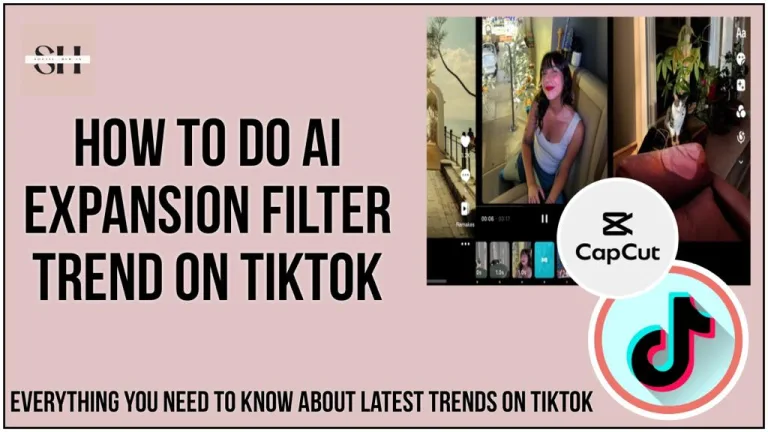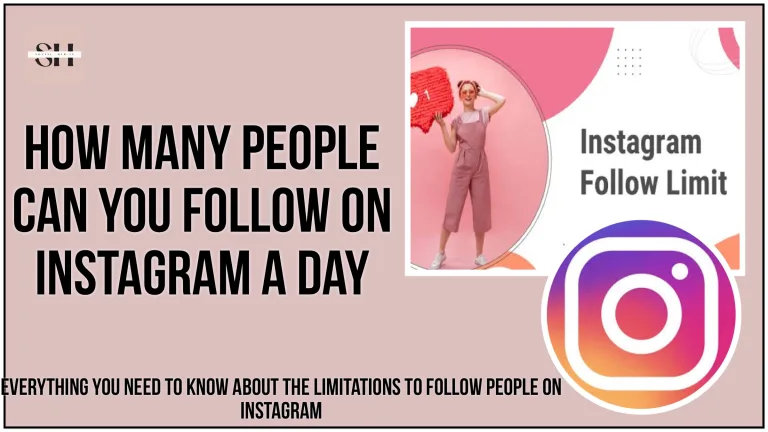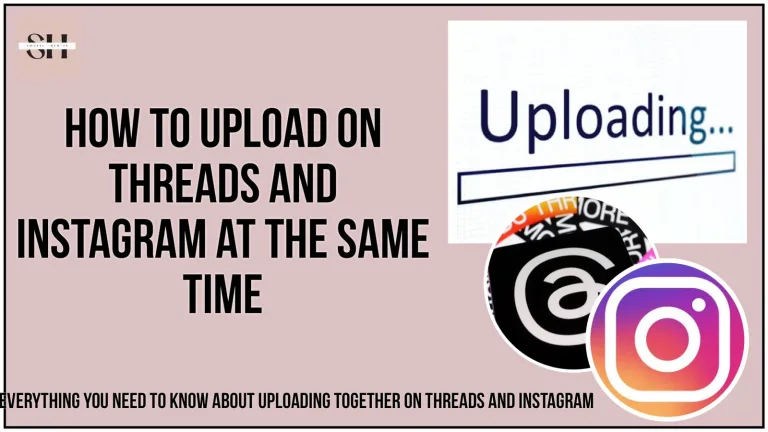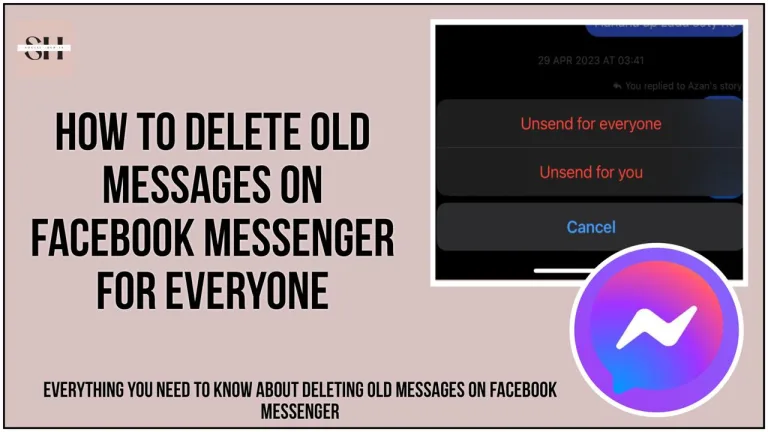WhatsApp has become essential for daily communication, with the status update feature being a popular way to express yourself.
Like Instagram and Facebook Stories, WhatsApp’s Status lets users share updates visible for 24 hours. Introduced in 2017, it was inspired by Snapchat’s story format.
Curious about how to view WhatsApp status without being seen? Our guide reveals how to do just that. Discover the tricks to stay invisible while checking out hidden updates and stories from your contacts. Let’s explore WhatsApp’s lesser-known features and learn how to satisfy your curiosity without being detected.
How To View WhatsApp Status Without Them Knowing
Here are some tricks on how to view whatsapp status without them knowing
Trick 1) Turn Off The Read Recipts:
| How To View WhatsApp Status Without Them Knowing (Iphone) | How To View WhatsApp Status Without Them Knowing (Android) |
| Open your WhatsApp app | Open your WhatsApp app |
| Tap on (Settings) at the bottom of your screen. | At the top of your screen, tap the three dots (or lines) and select (Settings). |
| Next, select (Privacy) from the menu. | Now, choose (Accounts) and then tap on (Privacy). |
| Now, switch off the (Read Receipts) option. | From here, you can turn off the (Read receipts) option |
How To Disable the Read Receipts Feature
Step 1): head to the settings and from there open privacy settings.

Step 2):From the privacy settings turn off the read Receipts button.

Note: when your read receipts is turned of you will experience your whatsapp status not showing views to your status, once you have fulfilled the reason you turned it off, Do not forget to turn it on again.
Trick 2) Stay Offline To See WhatsApp Status
Another way to view WhatsApp status without anyone knowing is by going offline temporarily. You can do this by turning off your Wi-Fi or mobile data, or by enabling airplane mode on your phone. This trick works on both Android and iPhone. It’s best to use this method before the status expires, so you don’t have to stay offline all day.
But here’s the catch: This only works if the person you’re spying on has the “last seen” status option turned on. If they’ve turned it off, this trick won’t work.
Trick 3) Watch Someone’s WhatsApp Status from Internal Storage
The last method is a bit more complicated, but it works only on Android devices. It involves checking someone’s status from your phone’s internal storage. If you’re using an Android phone, you can follow these a step by step guide is present on how to whatsapp status folder:
- Open your WhatsApp and go to the Status tab. This will download the status to your phone.
- Now, open the File Manager app on your Android device. Make sure to turn on the “Show Hidden Files Systems” option in the My Files Settings.
- Navigate to Internal Storage > WhatsApp > Media > .Statuses. Here, you can secretly view the statuses of others.
Keep in mind that the statuses in this folder are available for 1 day only. So, if you want to check them out, make sure to do it within that time frame. After 24 hours, you won’t be able to view it.
Trick 4):Try In Whatsapp Incognito Mode
If you’re using WhatsApp on your computer and want to view someone’s status secretly, you can do it in incognito mode. Just open WhatsApp Web in incognito mode, and you’ll be able to see their status without them knowing. It’s as easy as that!
WhatsApp status viewer apps
Well there are many apps available on Appstore and Playstore that allows you to see someones status without them knowing but these third party apps are never recommended, as your own privacy is compromised if you use these apps, so choose wisely, stick to the traditional methods as explained earlier in the article.
Psychology Behind Whatsapp Status
WhatsApp status updates offer a fascinating glimpse into the psychology of social media and human communication. Here are some psychological aspects and motivations behind WhatsApp statuses:
- Self-expression: People use WhatsApp statuses to express themselves, their emotions, and their experiences. It’s a way to showcase their personality, interests, and moods to their contacts.
- Attention and validation: Posting a status can be a way to seek attention and validation from one’s social circle. When friends or contacts react positively (e.g., through likes or comments), it can boost one’s self-esteem and sense of belonging.
- Communication without direct interaction: WhatsApp statuses allow users to communicate indirectly with their contacts. Instead of sending individual messages, they can convey information, share updates, or express feelings to a broader audience.
- Peer pressure and social norms: People may feel compelled to post status updates because it’s a common practice among their peers. FOMO (fear of missing out) can drive individuals to share their experiences and activities.
- Emotional release: Posting a status can serve as a way to cope with emotions or vent frustrations. Sharing thoughts and feelings can be cathartic and help individuals process their experiences.
- Building and maintaining relationships: Status updates can be a way to stay connected with friends and family, especially when separated by distance. It helps individuals keep others informed about their lives and activities.
- Personal branding: Some individuals use WhatsApp statuses strategically to create and maintain a specific image or personal brand. They curate their updates to present themselves in a certain way to their contacts.
- Social comparison: WhatsApp statuses often lead to social comparison. People may compare their lives and achievements to those of their contacts, which can sometimes result in feelings of inadequacy or competitiveness.
- Privacy and control: WhatsApp allows users to control who sees their status updates. This sense of control over their audience can be psychologically reassuring, as individuals can choose to share specific content with selected contacts.
- Feedback and engagement: Positive feedback on status updates can reinforce the behavior of sharing more updates. People may feel encouraged to continue posting if they receive likes, comments, or reactions from their contacts.
In summary, WhatsApp statuses are a complex interplay of self-expression, social dynamics, emotional needs, and personal branding. They provide insight into how individuals navigate their online social worlds and seek various psychological benefits through their digital presence.
FAQs
How to check your whatsapp is hacked?
If you think someone might have taken control of your WhatsApp without your permission, here’s what you can do:
Signs Your WhatsApp Might Be Hacked:
- Strange Activity: You see messages from people you don’t know or didn’t send.
- Getting Logged Out: You suddenly get logged out of WhatsApp, and you didn’t do it yourself.
- App Problems: WhatsApp is acting weird, crashing, or not working right.
- Password Changes: You get a notice that your password was changed, but you didn’t do it.
- Two-Step Verification: You get a message that someone turned on two-step verification without your okay.
- Messages Acting Up: Messages you didn’t send show up in your chats, or the ones you sent aren’t being delivered.
How to find someone on whatsapp without them knowing?
Finding someone on WhatsApp without them knowing can be a bit tricky, as WhatsApp prioritizes user privacy.
To connect with someone on the platform without them receiving a notification, you generally need their phone number. You can ask them directly for their number and then add it to your contacts on WhatsApp. They won’t be notified unless they’ve enabled the option to alert contacts when they join WhatsApp. Alternatively, if you already have their phone number, you can manually add it to your phone’s contacts, and if they’re using WhatsApp with that number, they’ll appear in your WhatsApp contact list without them getting a notification.
In WhatsApp groups, you can interact with them, but they won’t be individually notified unless you send them a private message outside the group. Respect people’s privacy and use WhatsApp responsibly and ethically, seeking their consent before attempting to connect with them.
How to check someone’s location on whatsapp without them knowing?
For now it’s actually not possible, you cannot check someone’s location on WhatsApp without them knowing. It’s important to respect people’s privacy. If you need to know their location, ask them directly, and they can choose to share it with you through WhatsApp’s location-sharing feature for a limited time. Always get their permission and use WhatsApp responsibly.
How to know someone watched your whatsapp status?
To know who watched your WhatsApp status:
- Open WhatsApp.
- Go to “Status.”
- View your status.
- Swipe up to see who viewed it.
Remember, you can only see viewers who have not turned off “Read receipts.” And this info is available for 24 hours.
How to see hide status on whatsapp?
To view a hidden WhatsApp status:
- Open WhatsApp on your phone.
- Go to the “Status” tab.
- If someone has shared a hidden status with you, it will appear at the top of the Status tab with a “Tap to view” message.
- Tap on the status, and it will be revealed to you. You can then view the photos or videos.
Please note that you can only view hidden statuses from contacts who have allowed you to see them. If someone has chosen to hide their status from you, you won’t be able to view it.
Why i do not see status on Whatsapp?
If you can’t see status updates on WhatsApp, start by checking your privacy settings and ensuring your contacts are saved in your phone’s address book. Make sure your WhatsApp is up to date and that your internet connection is stable.
If the issue persists, consider reinstalling WhatsApp after backing up your chats. Remember that you can only view status updates from contacts who allow you to see them, and some older devices may not support the latest WhatsApp versions. If the problem continues, contact WhatsApp support or look for known issues related to your device or region.
How do i post status on whatsapp web?
You can not post status on whatsapp web directly, however You can do it from your mobile phone. Open WhatsApp on your phone, go to the “Status” section, create your status with a photo or video, and then post it from there.
Once posted, you can view and interact with your contacts’ status updates on WhatsApp Web. Please check the latest WhatsApp features for any changes or updates regarding posting status updates on WhatsApp Web.
How to check with whom someone is chatting on whatsapp?
Although there is no direct method to do it however you can only judge it, match the last seens of both the persons if the time is same for both there might me a probability that they were chatting to each other, and if you want to check if they are on call with eachother or not! try calling both of them at same time if the whatsapp say on another call there is a chance they both are on call with each other.
How to know who viewed my whatsapp status secretly?
There is no built in feature, to see who viewed your status secretly however, there are third-party apps and services claiming to offer this feature, but they are not endorsed by WhatsApp, and their accuracy and legitimacy are questionable. Moreover, using such third-party apps may violate WhatsApp’s terms of service and could potentially expose your account to security risks.
Why my whatsapp status not uploading?
If you’re having trouble uploading a status on WhatsApp, there could be several reasons for this issue. Here are some common troubleshooting steps to help you resolve it:
- Check Your Internet Connection: Ensure that you have a stable and active internet connection, either through Wi-Fi or mobile data. A weak or unstable connection can prevent you from uploading media.
- Update WhatsApp: Make sure you are using the latest version of WhatsApp. Outdated versions may have bugs that can affect media uploads. You can update the app through your device’s app store.
- Clear Cache and Data (Android): If you’re using an Android device, you can try clearing the cache and data for WhatsApp. Go to your device’s Settings > Apps > WhatsApp > Storage > Clear Cache and Clear Data. Remember that clearing data will log you out, so be prepared to log back in.
- Check Storage Space: Ensure that your phone has enough available storage space to save media files. If your device is running low on storage, it may prevent you from uploading new media.
- Media Permissions: Make sure WhatsApp has the necessary permissions to access your phone’s media files. Go to your device’s Settings > Apps > WhatsApp > Permissions, and ensure that “Storage” permission is enabled.
- Media Format: WhatsApp supports various media formats, but if you’re encountering issues, try converting the media to a different format (e.g., JPG instead of PNG for images).
- Restart Your Phone: Sometimes, a simple restart of your device can resolve temporary glitches.
- Use Mobile Data: If you were using Wi-Fi, try switching to mobile data or vice versa to see if the issue persists.
- Temporary Server Issues: WhatsApp may experience temporary server issues that can affect uploads. In such cases, you can wait for some time and try again later.
- Contact WhatsApp Support: If none of the above solutions work, you can reach out to WhatsApp’s official support for further assistance. They may be able to help you diagnose and resolve the issue.
By following these steps, you should be able to troubleshoot and resolve most issues related to uploading status on WhatsApp.
How to see who viewed my deleted whatsapp status?
Once you’ve deleted a WhatsApp status, you cannot see who viewed it. WhatsApp status updates are designed to be temporary, and once you delete a status, the view count and viewer list are cleared as well.
Conclusion
This article is basically about, How To View WhatsApp Status Without Them Knowing, it discusses all the possible tricks that can be used to see a persons status without letting him or her know, plus the article also mentions many of the frequently asked questions that people confuses about, As our expert team works day and night to bring out the best possible solutions that people face regarding social media, if you ever face a problem at any place do leave us a comment we will be happy to assist you, please visit our other pages and articles as well, we have hundreds of Notes prepared that can be used as, captions, notes, facebook comments, whatsapp statuses.
About The Author

Position: Team Lead (Content Writers).
Saboor has been employed as editors head at Socialhubin for years, authoring articles centered around new discoveries, latest news, and advance methods to learn. Additionally, he pens articles pertaining to Instagram, Facebook, TikTok, Snapchat, and Twitter. Almost all social media Platforms, During his leisure time, Saboor delights in reading, traveling, and researching new features In social media.