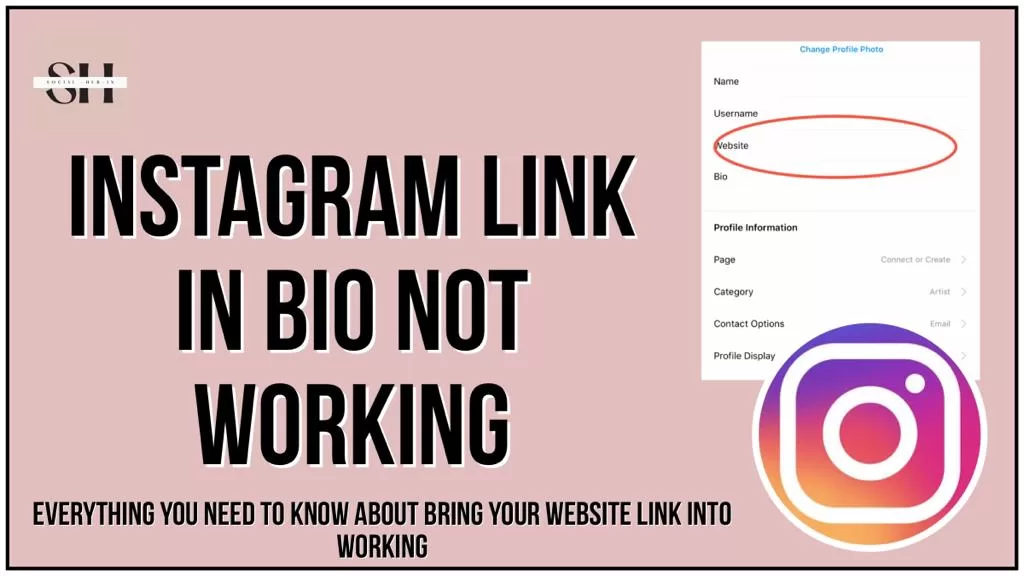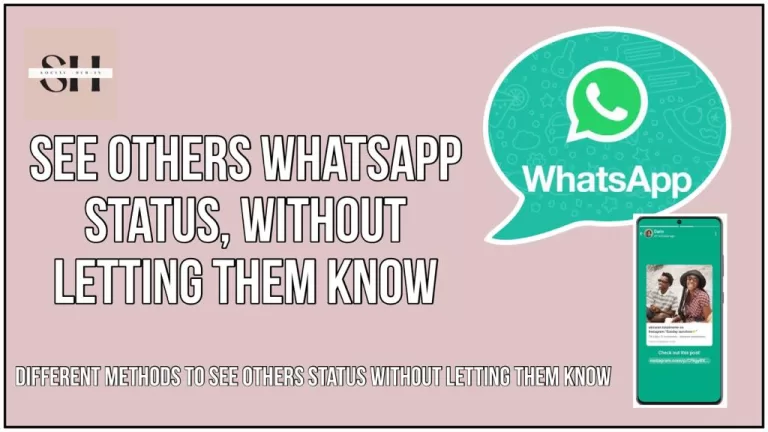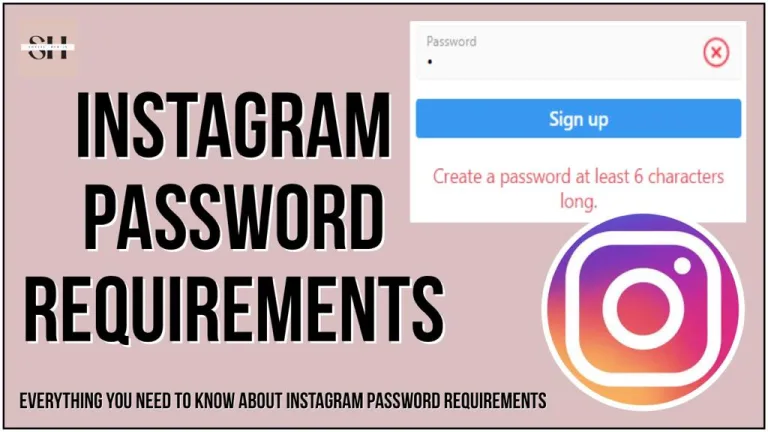Dive into our troubleshooting guide: “Instagram Link in Bio Not Working? Here’s How to Fix It.” Uncover the solutions to ensure your Instagram link dilemma becomes a thing of the past. If you’ve ever found yourself frustrated with a malfunctioning link, this comprehensive guide provides step-by-step solutions to get your Instagram bio link back in action.
Don’t let technical glitches hinder your social media business as website link is the most important thing to be added to your Instagram profile when it’s all about making money through Instagram, do not worry! explore our expert tips and troubleshooting strategies to keep your Instagram presence seamless and your audience engaged. Say goodbye to link issues and hello to a smoothly functioning Instagram bio.
Why Do We Add Link In Instagram Bio
In the ongoing efforts to manage and reduce spam on Instagram, the platform has implemented certain restrictions, one of which involves the disabling of clickable links in the comment section and post captions. While this measure helps maintain a cleaner and more secure environment, it can pose challenges for businesses and brands that often have a variety of links they wish to share with their audience.
However, Instagram provides users with a workaround by allowing them to include one clickable link in their bio. This link in the bio serves as a central hub for users to direct their followers to various external content, such as websites, articles, or promotions. It becomes a valuable asset for individuals and businesses looking to drive traffic and engagement beyond the confines of the Instagram platform.
Despite this feature, users may encounter issues where their Instagram bio link is not clickable. This situation can be frustrating, especially when you’re eager to share important information or drive traffic to a specific destination. Understanding the reasons behind a non-clickable bio link is crucial to resolving the issue and ensuring that your audience can easily access the content you intend to share.
Reason Behind Link In Bio Not Clickable
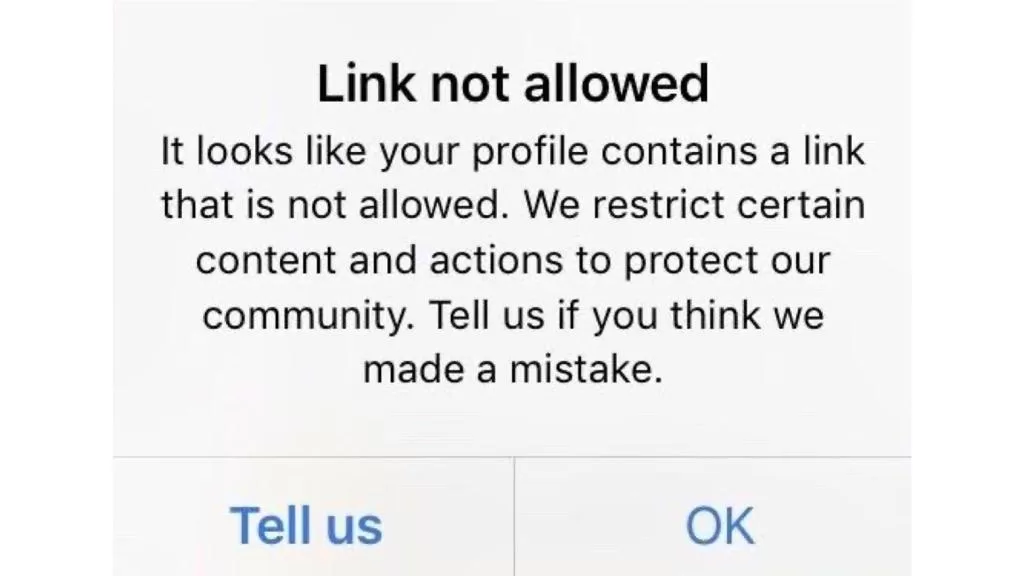
| Possible Reasons for Instagram Bio Link Not Clickable |
|---|
| 1. Update Instagram to the Latest Version |
| 2. Correct Placement of the Link |
| 3. Stable Internet Connection |
| 4. Check Link Validity |
| 5. Loading Issues |
| 6. Instagram Link Restrictions |
| 7. Instagram App Cache |
How To Fix Instagram link In Bio Not Working
When confronted with the frustrating issue of a “bio link not clickable” on Instagram, it’s often attributable to a few common mistakes that users may inadvertently make. To help address this concern, we’ve compiled a list of potential reasons that may be causing your Instagram bio link to be non-clickable. Here are the key factors to check if you find that your link is not functioning as expected:
Updating Instagram to the Latest Version:
- Open App Store or Google Play Store:
- Launch the App Store (iOS) or Google Play Store (Android) on your mobile device.
- Search for Instagram:
- In the search bar, type “Instagram” and locate the official Instagram app.
- Check for Updates:
- If an update is available, you’ll see an “Update” button. Tap on it to install the latest version.
- Wait for Installation:
- Allow the app to download and install the update. This might take a few minutes, depending on your internet speed.
- Verify Update:
- Confirm that the update was successful by checking the app version in the App Store or Google Play Store.
Correct Placement of the Link:
- Open Instagram:
- Launch the Instagram app on your mobile device.
- Access Profile:
- Go to your profile by tapping on your profile picture in the bottom right corner.
- Edit Profile:
- Tap on “Edit Profile” to access the bio section.
- Ensure Correct Link Placement:
- Confirm that the link is placed in the designated bio section. Edit or add the link if necessary.
Stable Internet Connection:
- Connect to Wi-Fi or Cellular Data:
- Ensure that your device is connected to a stable internet connection, either Wi-Fi or cellular data.
- Check Signal Strength:
- Verify that you have a strong signal strength to prevent interruptions while loading links.
Check Link Validity:
- Open Web Browser:
- Use a web browser to visit the linked page separately to confirm its existence.
- Check URL:
- Ensure that the URL in your Instagram bio is correct and not broken.
Loading Issues:
- Open Instagram:
- Launch the Instagram app on your device.
- Tap on Bio Link:
- Click on the link in your bio to check if the linked page loads without any issues.
Instagram Link Restrictions:
- Access Bio Section:
- Go to your profile and tap on “Edit Profile.”
- Verify Link Quantity:
- Ensure that you have only one link in the bio, as Instagram typically allows only one clickable link.
Instagram App Cache:
- Go to Phone Settings:
- Navigate to your phone’s settings.
- Access App Settings:
- Find and select “Apps” or “Application Manager,” then choose Instagram from the list.
- Clear App Cache:
- Tap on “Clear Cache” to remove cached data.
- Reopen Instagram:
- Launch Instagram again and check the functionality of the bio link.
Also Read: How to fix messenger notes not working and our very own messenger notes ideas
How To Add Link To Instagram Bio
At times, users may be puzzled by the non-clickable nature of their Instagram bio link. However, understanding the precise method for adding a clickable link in the bio can resolve this issue. If you find that your Instagram bio link isn’t clickable, it’s possible that you overlooked a crucial step. Follow these instructions to ensure your Instagram bio link is clickable:
- Open the Instagram app and navigate to your profile.
- Tap the “edit profile” icon.
- Locate the “website” field in the form, where you can exclusively add your link—avoid placing the link anywhere else.
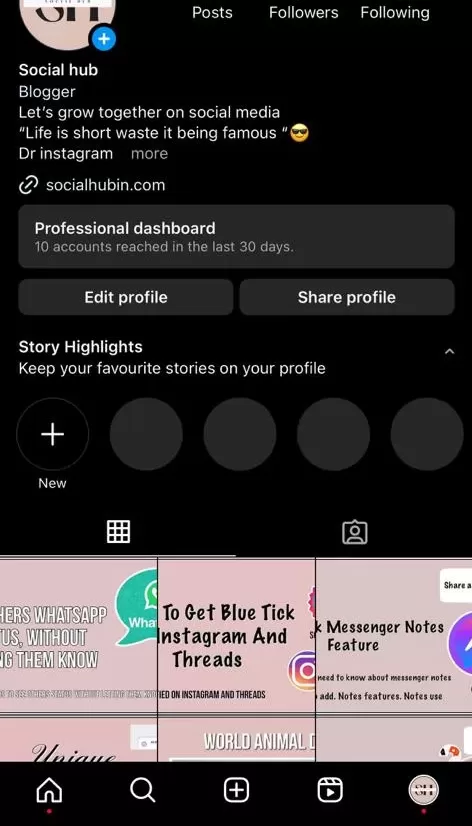

Furthermore, within your bio section, you have the option to include two distinct types of links:
- Link to another profile (Internal link):
- This type of link directs users to another Instagram profile, Facebook profile, facilitating easy navigation within the platform.
- Link to another website or platform (External link):
- Alternatively, you can include an external link that guides users to an external website or platform beyond the Instagram environment.
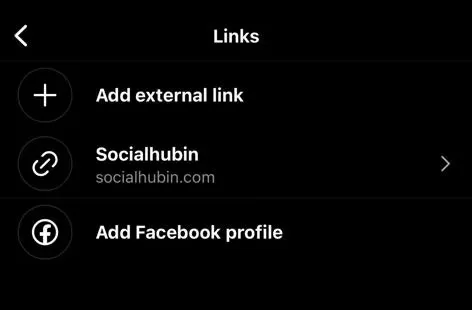
Bonus ForYou
Best Apps For Adding More Links To Instagram
- Linktree:
- Linktree is a popular tool that allows you to create a landing page with multiple clickable links. Users can customize the appearance of their Linktree page and easily update the links as needed.
- Tap Bio:
- Tap Bio is another service that provides a customizable landing page for Instagram. It allows users to add links, social media buttons, and contact information to their bio link page.
- Bio.fm:
- Bio.fm lets you create a mobile-optimized page with links to websites, social media profiles, and more. The page is designed to be easily accessible from your Instagram bio.
- Lynx:
- Lynx is an app designed specifically for Instagram bio links. It enables users to create a single link that leads to a page with multiple links, helping to overcome Instagram’s limitation of one clickable link in the bio.
- Milkshake:
- Milkshake is an app that allows users to create a visually appealing Insta website. It’s particularly popular for those who want to showcase a portfolio or share various links in a more interactive format.
- Campsite:
- Campsite is an app that provides a simple way to share multiple links on Instagram. Users can create a landing page with links to their favorite content.
FAQs
1. Why Do We Add a Link in the Instagram Bio?
- In efforts to manage and reduce spam, Instagram restricts clickable links in comments and post captions. Adding a link to your bio serves as a workaround, allowing users to direct followers to various external content, making it a valuable tool for driving traffic and engagement.
2. What Could Be the Reasons Behind a Non-Clickable Bio Link?
- Several factors could contribute to a non-clickable bio link, including outdated Instagram versions, incorrect link placement, unstable internet connections, invalid URLs, loading issues, Instagram’s link restrictions, and cached app data.
3. What Are the Common Mistakes Leading to a Non-Clickable Instagram Bio Link?
- Common mistakes include not updating Instagram to the latest version, placing the link incorrectly in the bio, having an unstable internet connection, using an invalid URL, experiencing loading issues, violating Instagram’s link restrictions, or dealing with cached app data.
4. How Can I Fix My Instagram Bio Link if It’s Not Clickable?
- To address a non-clickable Instagram bio link, follow these steps:
- Update Instagram to the latest version.
- Ensure correct placement of the link in the bio.
- Confirm a stable internet connection.
- Check the validity of the linked page and URL.
- Resolve loading issues by checking linked content accessibility.
- Adhere to Instagram’s link restrictions, allowing only one clickable link.
- Clear the Instagram app cache.
5. How Can I Add a Clickable Link to My Instagram Bio?
- To add a clickable link to your Instagram bio, follow these steps:
- Open the Instagram app and go to your profile.
- Tap the “edit profile” icon.
- Locate the “website” field to add your link exclusively.
- Tap “done” to save changes.
6. What Types of Links Can I Include in My Instagram Bio Section?
- You can include two types of links in your bio section:
- Link to another profile (Internal link): Directs users to another Instagram or Facebook profile.
- Link to another website or platform (External link): Guides users to an external website or platform beyond Instagram.
7. Are There Apps That Allow Adding Multiple Links to Instagram?
- Yes, several apps facilitate adding multiple links to your Instagram bio, such as Linktree, Tap Bio, Bio.fm, Lynx, Milkshake, and Campsite. These tools create customizable landing pages with multiple clickable links, overcoming Instagram’s limitation of one clickable link in the bio.
Conclusion
In simple words, this guide helps you fix the common problem of your Instagram bio link not working. Having a working link is important, especially for business.
Instagram has rules to prevent spam, limiting clickable links in comments and captions. But, you can have one special link in your bio leading to websites or promotions.
If your bio link isn’t working, this guide explains why and how to fix it. It could be due to needing an app update, placing the link incorrectly, or internet issues. The guide gives step-by-step solutions.
We also talked about why we add links to our Instagram bio. It’s a way to share cool stuff with people. There are two types of links: one to other Instagram profiles and one to external websites.
Plus, we looked at apps that let you add more than one link to your bio, which is great for sharing multiple things at once.
So, this guide helps you fix your bio link and gives extra tips to improve your Instagram experience. Say goodbye to link problems and enjoy a smoothly working Instagram bio! If you need more help, leave a comment and we’ll be happy to assist you.
About The Author

Position: Team Lead (Content Writers).
Saboor has been employed as editors head at Socialhubin for years, authoring articles centered around new discoveries, latest news, and advance methods to learn. Additionally, he pens articles pertaining to Instagram, Facebook, TikTok, Snapchat, and Twitter. Almost all social media Platforms, During his leisure time, Saboor delights in reading, traveling, and researching new features In social media.