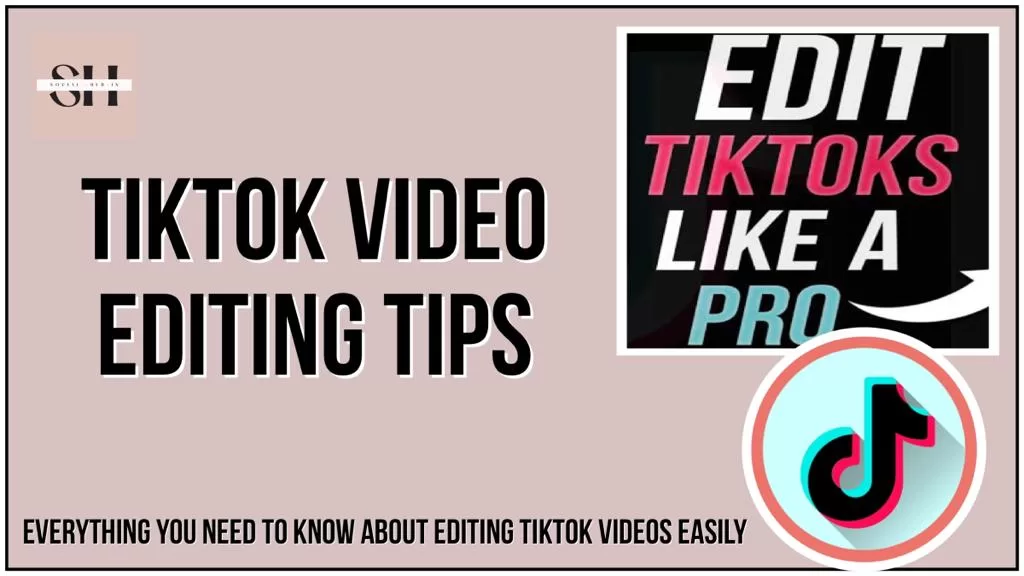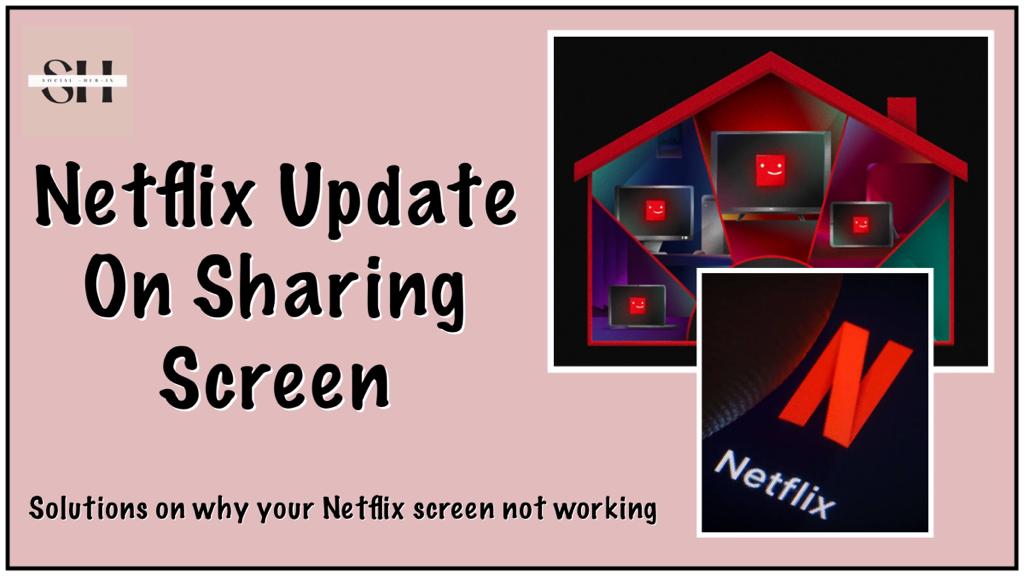Mastering Facebook Messenger And Instagram New Notes Feature | A Comprehensive A to Z Guide
Dive into the world of social media with our guide, “Mastering Facebook Messenger and Instagram New Notes Feature.” These software are part of our daily lives, and knowing how to use them well is super important. Our guide is like a map that claims all the secrets of Facebook Messenger and Instagram Notes. We’ll walk through all the important stuff, and you won’t want to stop reading. This guide is your key to becoming a social media expert, so let’s start this adventure together!
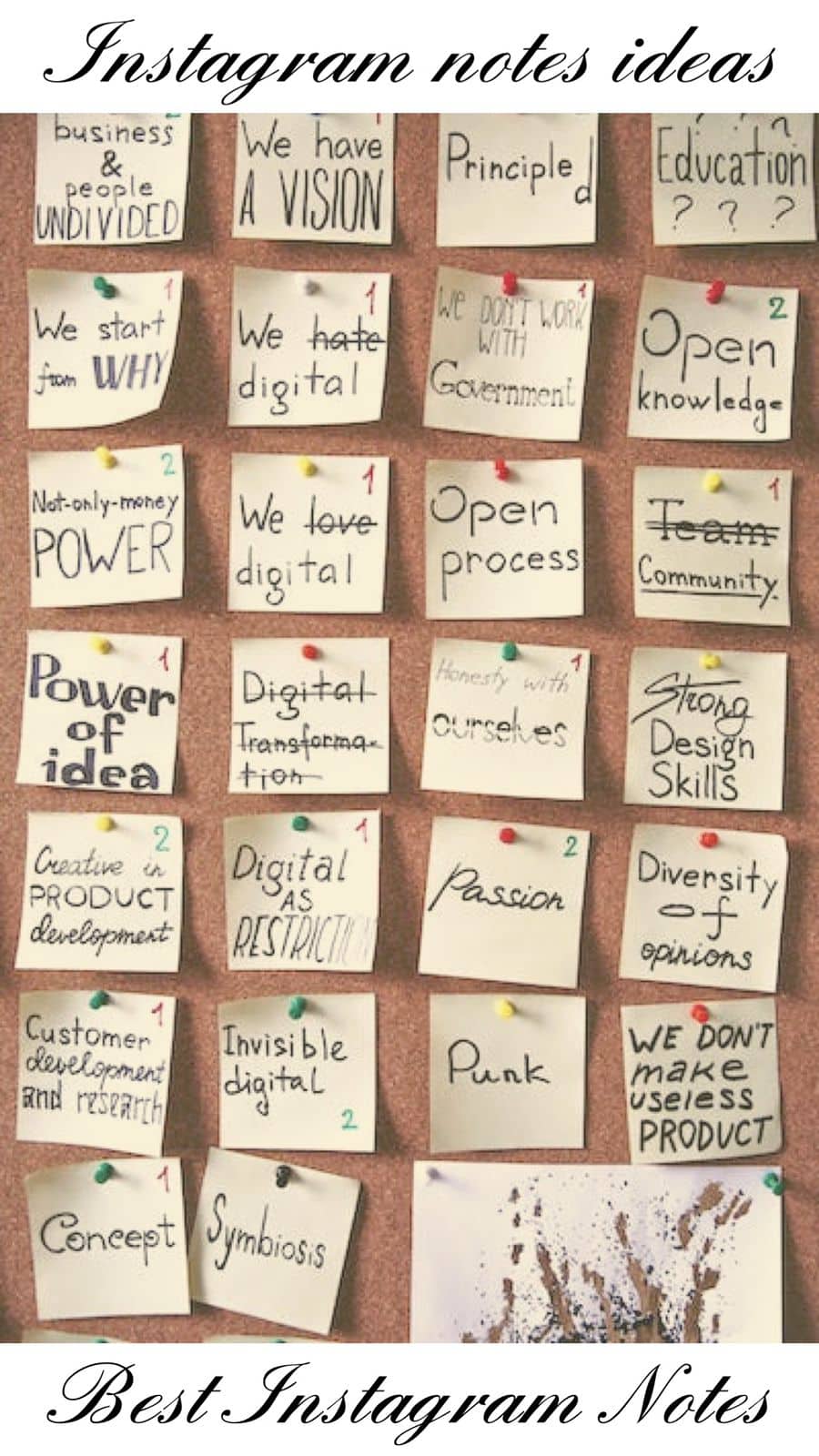
What Is Facebook Messenger And Instagram New Notes Feature
“Instagram and Messenger Notes are for everyone and can be proven more beneficial if used on purpose.
There are a number of brands that need to engage with their audience 24/7. And if you are a creator, you desire to keep all your followers eyes on your profile!
Notes are the best thing you have. Notes give you an opportunity to directly link with your audience without sending DMs, emails, or messages.
Let’s say you have gained much knowledge about how Instagram and Messenger Notes work. Let’s get to adding them!”
Adding a note on Instagram:
First step 1:
Open up your chat box there you will find a Plus+ button click on button to add a note
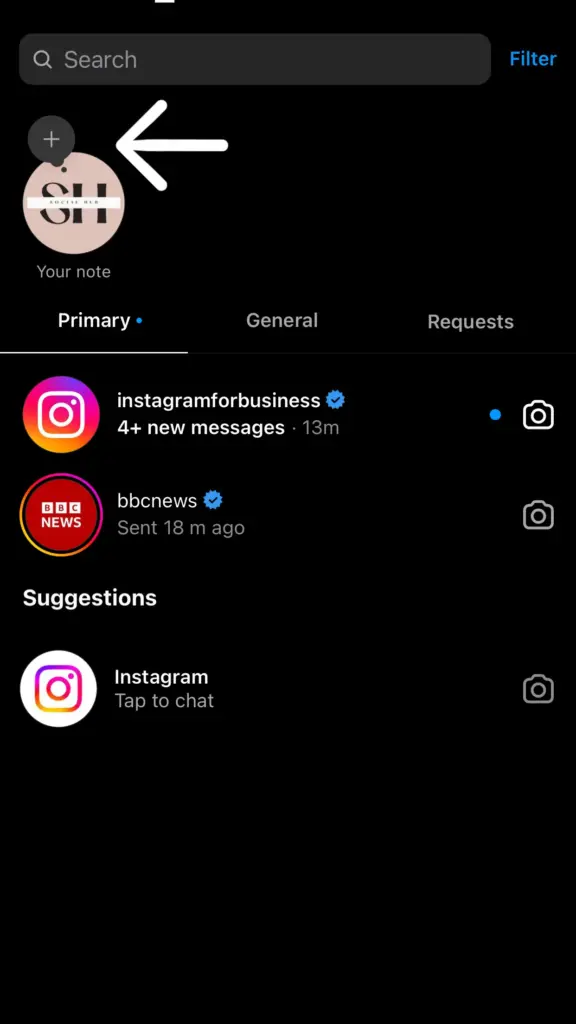
Second step 2:
Add note of your desire, it could be only upto 60 character and include text and emojis
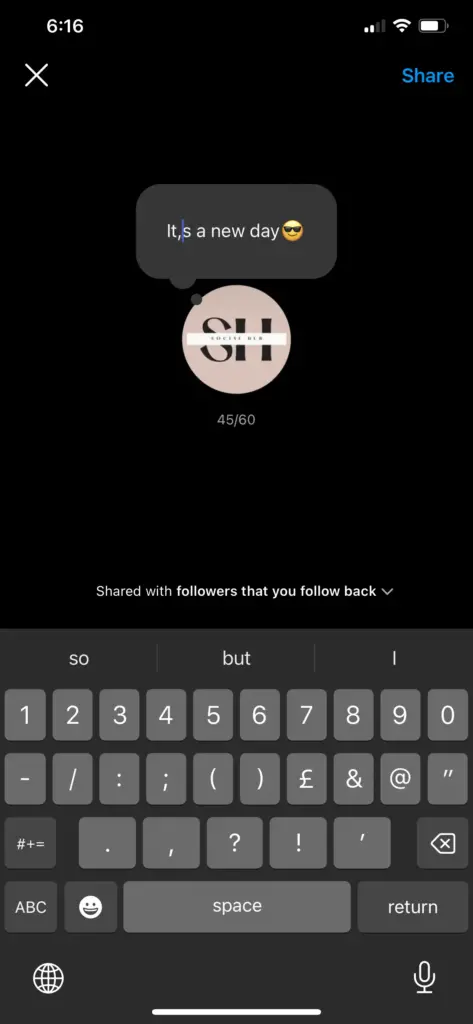
Third step 3:
once you have written the note press share, And your note will be public to your followers
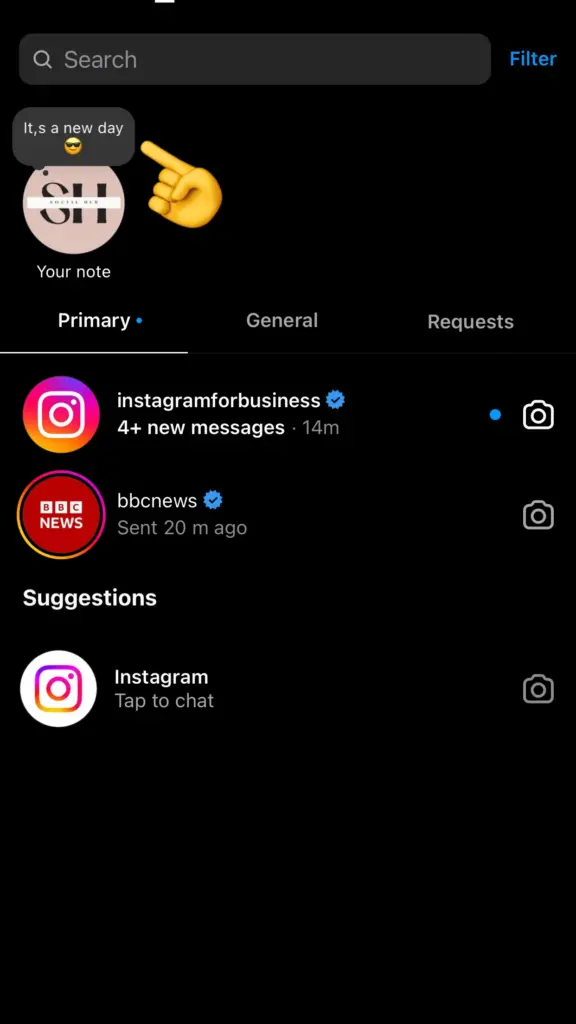
Image source: Instagram
Check What Is Threads Instagarms New App
New feature: Adding Music to Instagram Notes
Adding Music to Instagram notes, Is as easy as Adding Text and Emojis, Open up the chat section click (+) button, Click on the Add music, You can Add Any Music of your choice form Instagram Music Library Up to 30 seconds, The Music Also remains accessible till 24 hours just like the note, And is Shown in all your Followers chat section, Until or unless you Choose the close friends option, you can delete or change the Music at anytime, and if you do not have Instagram notes music for some reason don’t worry we have experst advice upon this (Please read article for Instagram notes Music not working).
Come on lets see the Visual Presentation of how to add music to note!
1) Tap on the Plus (+) icon and then the add Music Icon (🎵) Appearing on your screen.
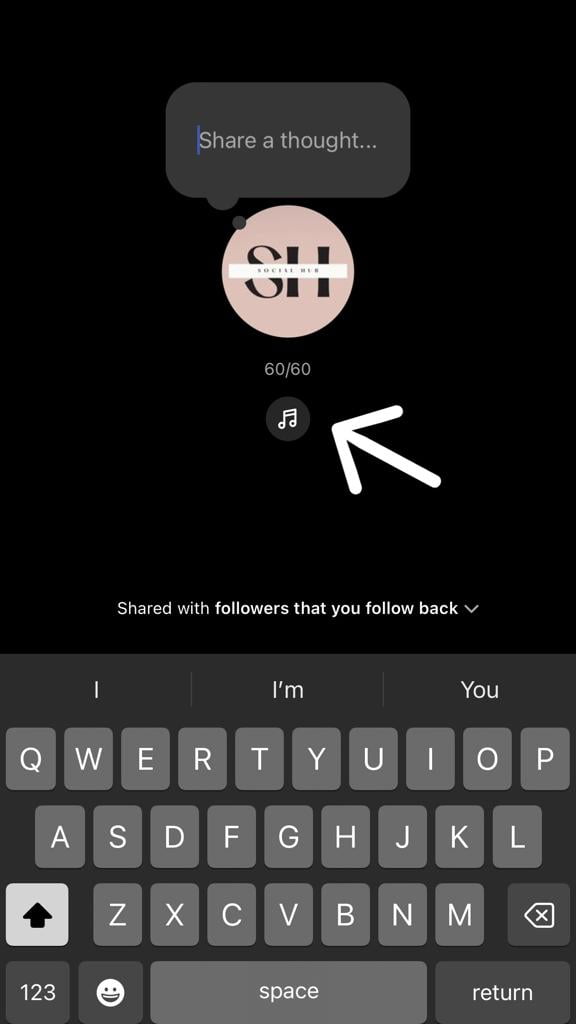
2) Instagram Music library will appear, where you can choose Music of your choice.
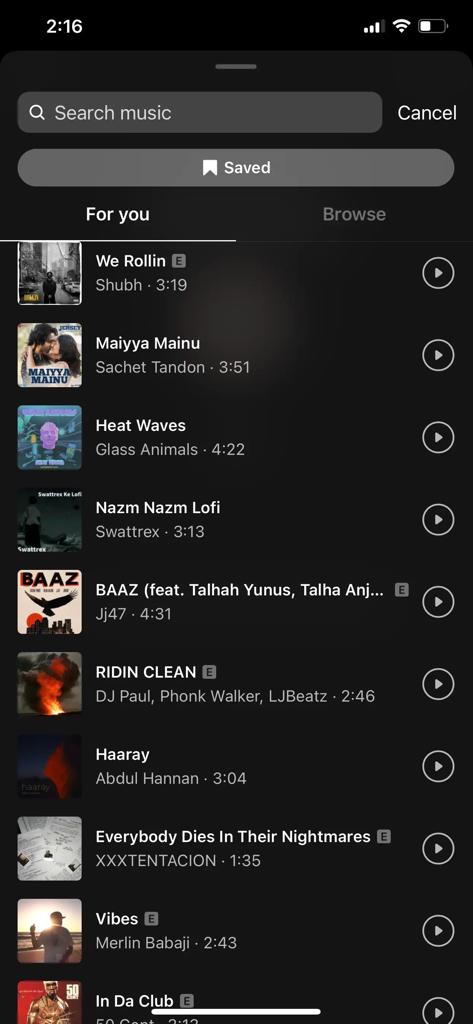
3) Instagram will Automatically set the The music duration to max 30 seconds.
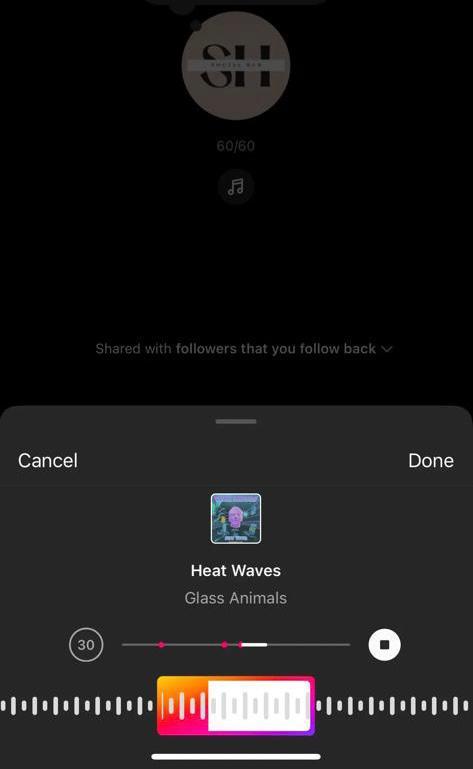
4) Choose your favourite 30 sec part, You can also add emojis and text, and Simply press share .
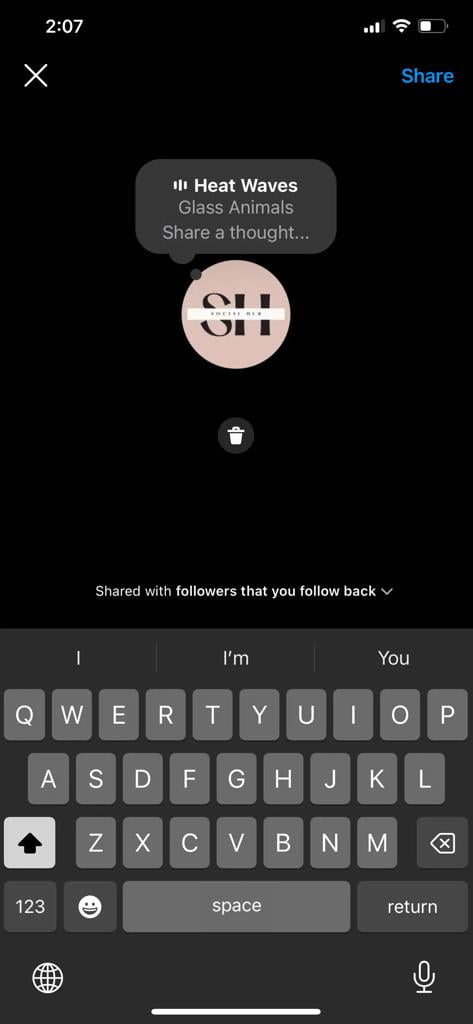
Image source: Instagram
Messenger Note Feature
With the advent of Instagram Notes feature, brought great changes to how social media work, the need to send text in DMs for publicity, promotion and open texts is reduced now your notes can be seen by every Insta follower and Facebook friend, Instagram notes gained huge fame and become very popular in a short time span, seeing the hype of Instagram notes Feature Facebook also launched messenger Note feature.
These messenger notes were a great surprise to 2.9 billion monthly active Facebook users people actually enjoy putting a pun , a joke, a question in notes and then wait for interesting replies by their friends, And why not! should i tell you how do we (our team) utilize our note feature?
let me share it with you, Most of the the time we use it as our website promotion, like whenever we write a new article or post we mention about it in our notes, it mostly help people and we gain a positive response by them, we as individual users, sometimes share jokes, and one more interesting thing that we do it we ask our audience silly questions e.g Friendship or Relationship? Black or White tonight? and believe me the replies are hilarious 🤣 So do not miss you chance to enjoy the feature the life is already short! do not waste on boring things, and if you are confused about what to post in notes?
why do you worry! we have bought hundred, actually hundreds of notes to enjoy just copy and paste these notes in messenger and Instagram, there you go enjoy your best
FAQs
- What is the Facebook Messenger app, and how does it work?
- The Facebook Messenger app is a messaging platform connected to your Facebook account. It allows you to send instant text messages, make voice and video calls, share photos and videos, and engage with your Facebook friends. You can use it on your mobile device or access it through the web version. To use Messenger, log in with your Facebook credentials, and you’ll see your list of friends. From there, you can start conversations, share media, and even create group chats for multiple friends.
- The Facebook Messenger app is a messaging platform connected to your Facebook account. It allows you to send instant text messages, make voice and video calls, share photos and videos, and engage with your Facebook friends. You can use it on your mobile device or access it through the web version. To use Messenger, log in with your Facebook credentials, and you’ll see your list of friends. From there, you can start conversations, share media, and even create group chats for multiple friends.
- How can I use Facebook Messenger to connect with friends and family?
- You can use Facebook Messenger to connect with friends and family by following these steps:
- Download and install the Messenger app from your device’s app store.
- Log in with your Facebook account.
- You’ll see your list of friends and contacts. You can search for people you want to connect with.
- Tap on a friend’s name to start a conversation. You can send text messages, make voice or video calls, and share various types of content.
- You can use Facebook Messenger to connect with friends and family by following these steps:
- What are the key features of Facebook Messenger?
- Facebook Messenger offers several key features, including:
- Instant messaging: Send text messages to friends.
- Voice and video calls: Make audio and video calls with friends.
- Media sharing: Share photos, videos, and files within your conversations.
- Group chats: Create group conversations with multiple friends.
- Voice messages: Send voice recordings.
- Stickers and emojis: Express yourself with fun visuals.
- Facebook Messenger offers several key features, including:
- Tell me more about Instagram’s New Notes Feature. How can I use it to enhance my Instagram experience?
- Instagram’s New Notes Feature is a tool that allows users to create and save private notes directly within the Instagram app. You can use this feature to enhance your Instagram experience in several ways:
- Ideas and captions: Store ideas for your next Instagram posts, including captions, hashtags, and creative concepts.
- Reminder notes: Jot down reminders for upcoming events, collaborations, or important dates.
- Tracking content: Keep track of content ideas, such as photo locations, photo styles, and themes.
- Private notes: Create private notes that only you can see, ensuring your thoughts and plans remain confidential.
- Instagram’s New Notes Feature is a tool that allows users to create and save private notes directly within the Instagram app. You can use this feature to enhance your Instagram experience in several ways:
- Are there any privacy settings I should be aware of when using Facebook Messenger and Instagram Notes?
- Yes, both Facebook Messenger and Instagram provide privacy settings to help you control who can contact you and access your content. For Messenger, you can adjust settings for message requests, message filtering, and active status. On Instagram, the Notes Feature is private by default, meaning only you can see your notes. Always review and configure your privacy settings to suit your preferences.
- Yes, both Facebook Messenger and Instagram provide privacy settings to help you control who can contact you and access your content. For Messenger, you can adjust settings for message requests, message filtering, and active status. On Instagram, the Notes Feature is private by default, meaning only you can see your notes. Always review and configure your privacy settings to suit your preferences.
- Can I use Messenger and Instagram on both my mobile device and computer?
- Yes, you can use Messenger and Instagram on both mobile devices and computers, but with some differences:
- Messenger: The Messenger app is primarily designed for mobile devices (iOS and Android). However, you can access Messenger on your computer through a web browser by visiting the Facebook website.
- Instagram: Instagram is available as a mobile app for iOS and Android. You can also access Instagram on your computer by visiting the official website and using Instagram on the web.
- Yes, you can use Messenger and Instagram on both mobile devices and computers, but with some differences:
Conclusion
In this guide, we’ve uncovered the secrets of two powerful social media tools, Facebook Messenger and Instagram New Notes Feature. These apps have become integral to our daily lives, and mastering them can significantly enhance your online presence. From creating engaging notes to adding music in Instagram Notes, and embracing Messenger Notes for fun interactions, we’ve provided you with a comprehensive road map to become a social media expert. Your adventure into the world of social media has just begun, so go ahead and unlock the full potential of Facebook Messenger and Instagram Notes!, If you need our help fell free to leave us a comment we will be happy to assist you.
What More We Have For You