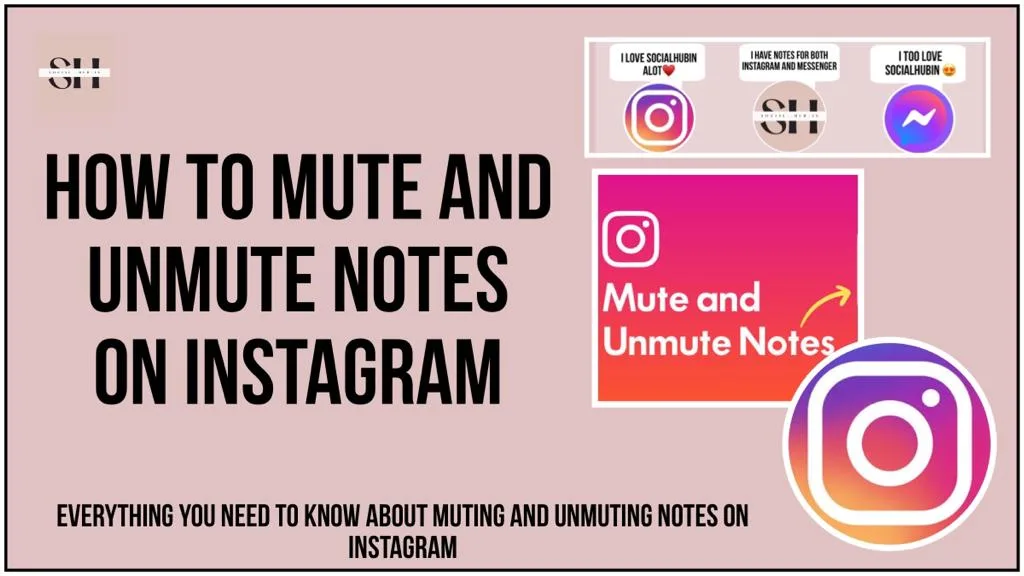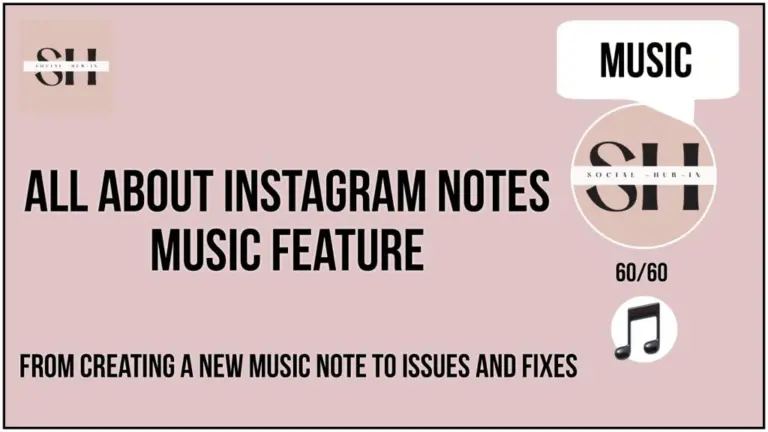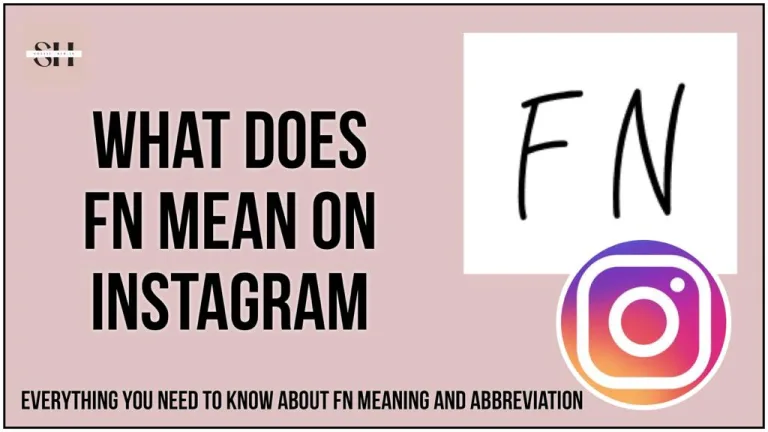Embark on a journey to elevate your Instagram experience with our concise yet comprehensive guide on mastering the art of How to mute and unmute Instagram notes.
Instagram Notes, a unique platform feature allowing users to express thoughts and share favorite music, adds a distinctive touch to your social media interactions. While these notes from friends automatically fade away after 24 hours, the occasional distraction they pose can be a concern. In this guide, we delve into the hassle free process of muting or unmuting Instagram notes, providing you with the power to tailor your feed according to your preferences. Whether you find some notes distracting or simply want more control over your content, we’ve got you covered.
Join us as we walk you through simple steps on both Android and iPhone platforms, ensuring you stay in command of your Instagram experience effortlessly. Don’t just use Instagram, master it with our expert guidance! Stay tuned for insights that will transform the way you engage with audio content on this popular social media platform.
How To Hide Instagram Notes Through Profile Settings
Discovering how to mute notes on Instagram is simpler than ever, thanks to our experts tirelessly working to bring you the best and most straightforward solutions. If you find certain notes disturbing or annoying, worry not, our guide is here to help you effortlessly take control of your Instagram experience.
Step 1: Identify and Mute
Long press on the note that you find abusive or irritating. A dialogue box will promptly open, presenting you with three options: Report, Mute Notes, and View Profile. If you wish for Instagram to take action against the person, choose the “Report” option. Alternatively, opt for “Mute Notes” or “View Profile” to visit the person’s Instagram account.
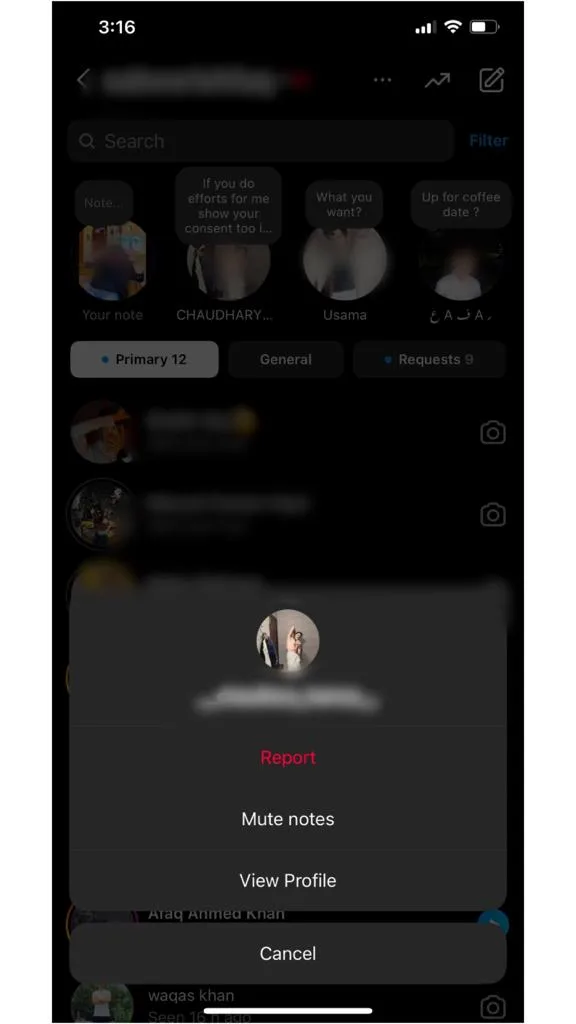
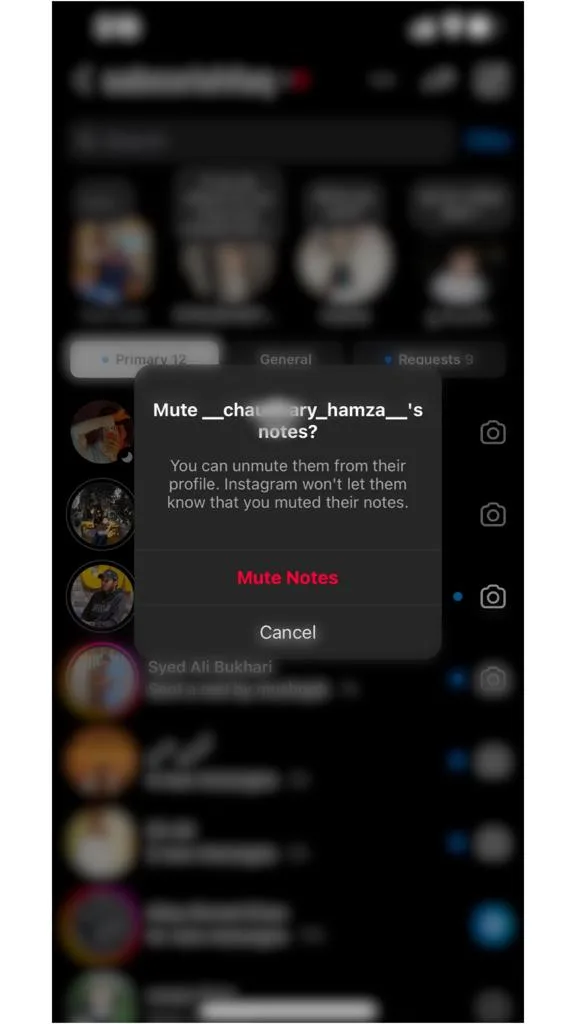
Step 2: Mute with Ease
Once you choose the “Mute Notes” option, Instagram will provide you with a brief overview of the process to unmute. However, don’t worry—we’ve got you covered with detailed instructions on unmuting further in this article. Stay tuned to seamlessly navigate the muting and unmuting process, ensuring you have the tools to tailor your Instagram feed according to your preferences.
How To Unmute Instagram Notes
If you already have the username of the person from whom you wish to unmute notes, follow these simple steps to regain access to their contributions:
Step 1: Launch Instagram App
Open the Instagram app on your mobile device to initiate the process.
Step 2: Navigate to the Search Tab
Switch to the search tab within the app. Type in the username of the person whose notes you want to unmute in the search box and select the relevant result from the search.
Step 3: Access User Profile
Tap on the “Following” button within the user’s profile.
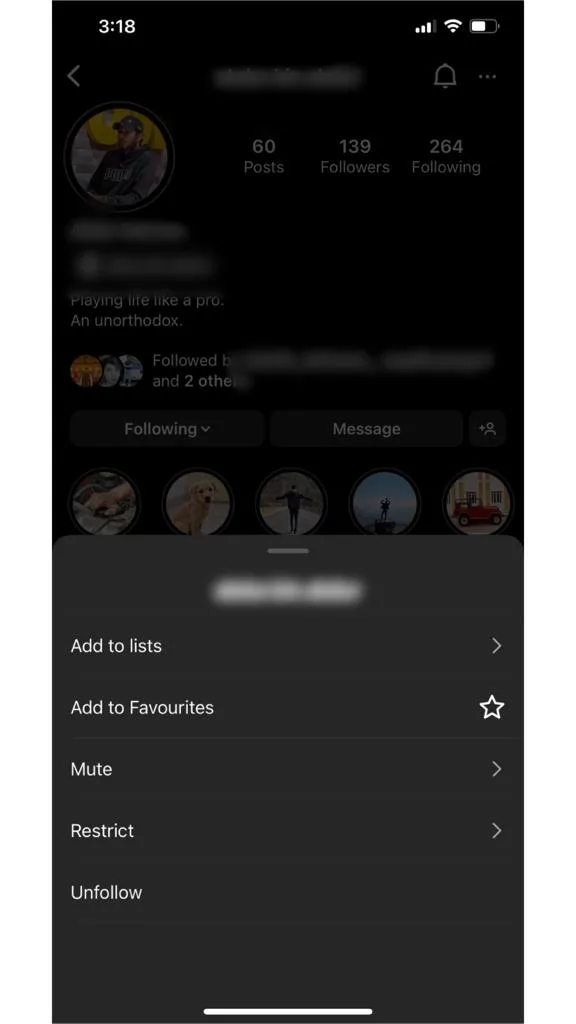
Step 4: Unmute Notes
Within the user’s profile, select “Mute,” and then turn off the toggle next to “Notes.”
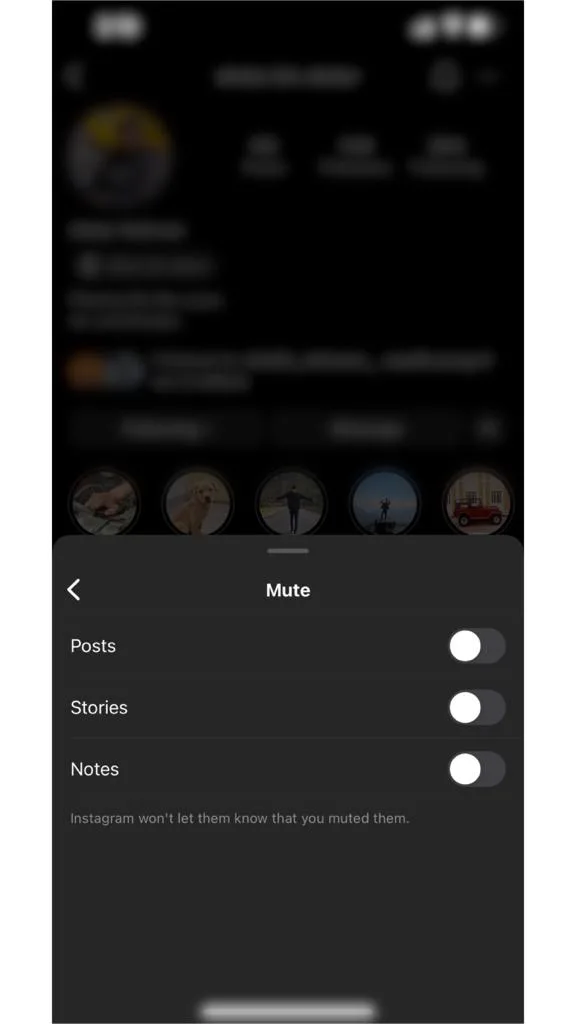
After completing these steps, you have successfully unmuted the user, and their notes will now reappear in the Messages section. Enjoy a seamlessly restored connection to their contributions on your Instagram feed.
If Your are yet struggling to put your first note on Instagram, there is a good news for you, our team have created some best ever note for Instagram and Facebook Messenger. Must Visit.
How To Hide Notes From Someone On Instagram
To conceal your Instagram notes from specific individuals, you can utilize the platform’s “close friend” feature. First, establish a list of close friends and add the individuals you wish to share your notes with. When creating a new note, opt for the close friend option instead of sharing it with all your followers, allowing you to keep your notes hidden from specific people.
Alternatively, if you prefer a more straightforward approach, you can block the user you want to hide your notes from. By doing so, they will be unable to view any of your content, including notes, as a result of being blocked.
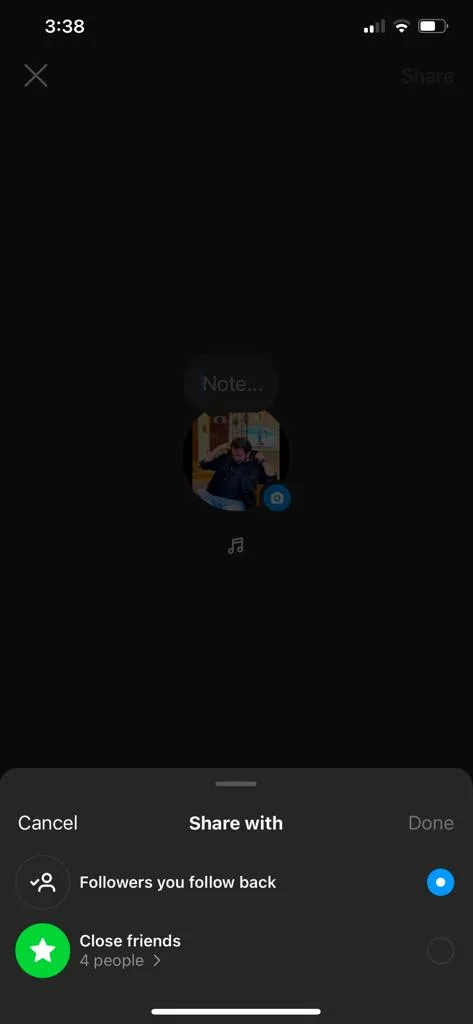
FAQs
Q1: What are Instagram Notes, and why might muting them be necessary?
A: Instagram Notes are a unique feature allowing users to express thoughts and share music, but they can be distracting. If you find them bothersome, muting offers a solution.
Q2: How long do Instagram Notes last, and why might they pose occasional distractions?
A: Instagram Notes automatically fade away after 24 hours. While ephemeral, their occasional distraction can be a concern for users.
Q3: Why would I want to mute or unmute Instagram Notes?
A: Muting allows you to control your feed by filtering out distracting or annoying notes. Unmuting, on the other hand, restores access to a user’s contributions.
Q4: How do I mute Instagram Notes using the hassle-free method outlined in the guide?
A: Long press on a note, and a dialogue box will appear with options: Report, Mute Notes, and View Profile. Choose “Mute Notes” to filter out unwanted content.
Q5: Can I unmute someone without going through the entire guide?
A: Yes, if you know the username, simply launch the Instagram app, navigate to the search tab, access the user’s profile, and select “Mute,” then turn off the toggle next to “Notes.”
Q6: What if I want to report someone instead of muting them?
A: If you wish Instagram to take action against a user, choose the “Report” option in the dialogue box that appears when long-pressing a note.
Q7: Are the steps for muting and unmuting the same for both Android and iPhone users?
A: Yes, the guide provides simple steps for both Android and iPhone users to ensure a seamless experience for everyone.
Q8: Can I customize my Instagram feed further by muting or unmuting specific users?
A: Absolutely, muting or unmuting allows you to tailor your Instagram feed according to your preferences, giving you more control over your content.
Conclusion
In mastering the art of muting and unmuting Instagram notes, we’ve embarked on a journey to enhance your social media experience. Instagram Notes, with its unique expression of thoughts and shared music, adds a distinctive touch to your interactions. While these notes automatically fade away after 24 hours, the occasional distraction they pose has been addressed in our comprehensive guide.
Our experts have simplified the process of controlling your Instagram experience. Whether you want to mute noisy notifications or have more control over what you see, this guide has you covered. With easy-to-follow steps for both Android and iPhone, you can now manage mute settings effortlessly. Use our expert tips to master Instagram and customize your feed to suit your preferences. Enjoy a more curated and enjoyable experience on this popular platform. If you need more help, just leave us a comment. Happy Instagramming!
About The Author

Position: Team Lead (Content Writers).
Saboor has been employed as editors head at Socialhubin for years, authoring articles centered around new discoveries, latest news, and advance methods to learn. Additionally, he pens articles pertaining to Instagram, Facebook, TikTok, Snapchat, and Twitter. Almost all social media Platforms, During his leisure time, Saboor delights in reading, traveling, and researching new features In social media.