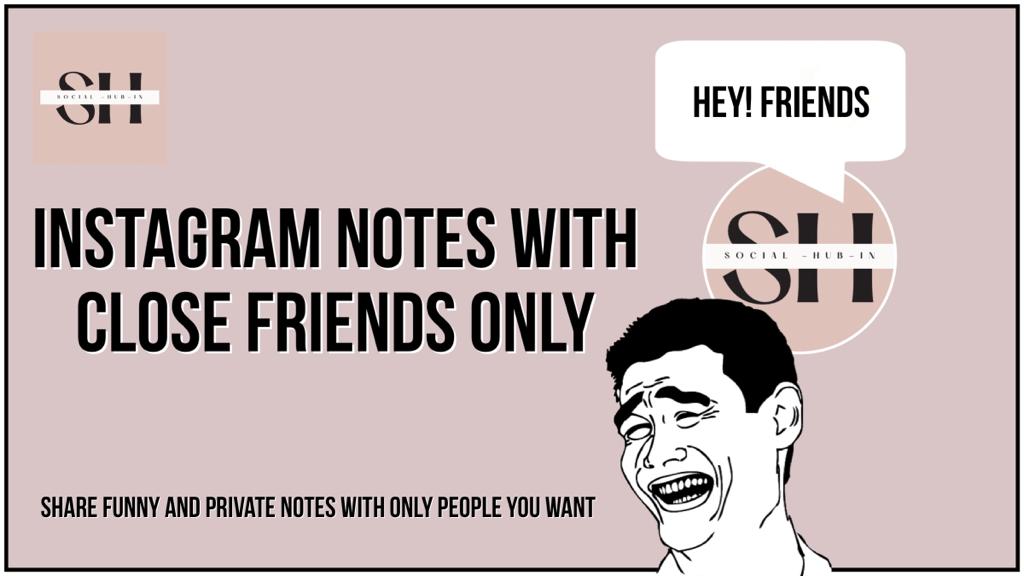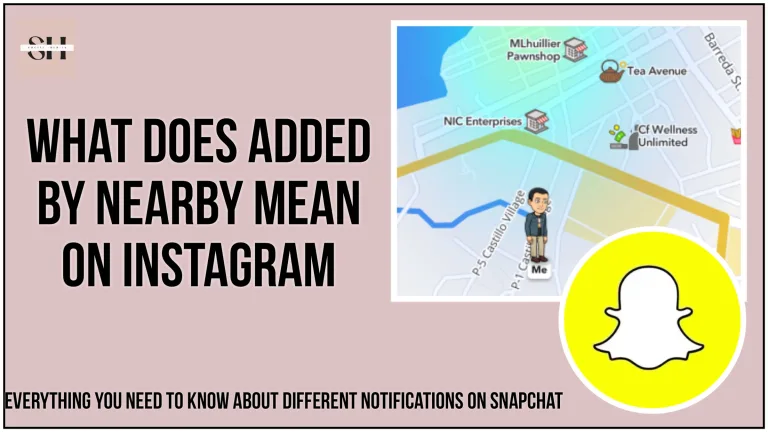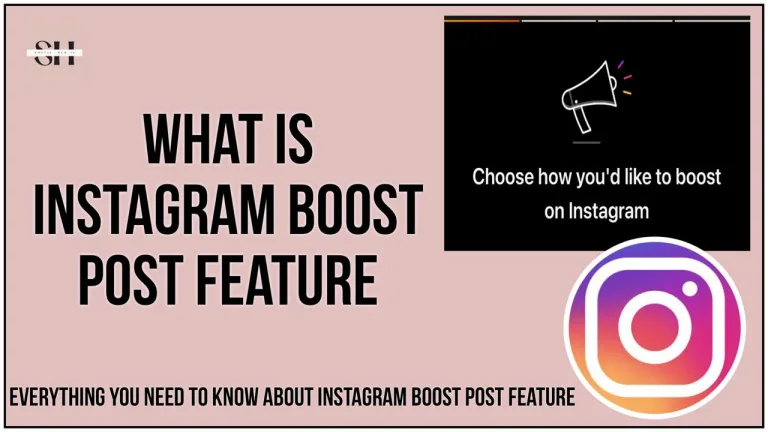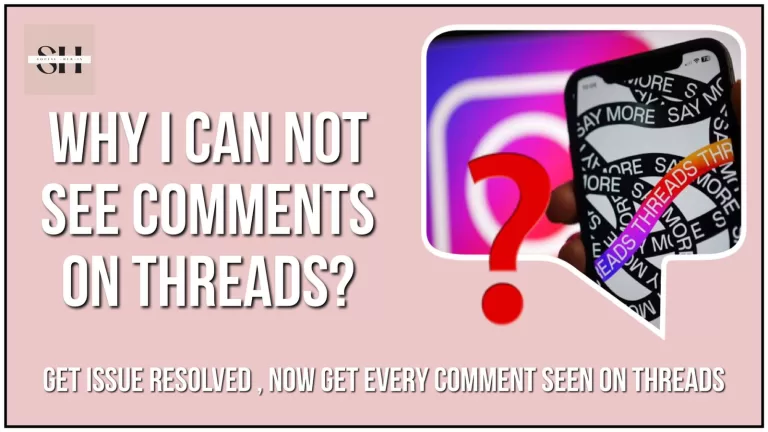Instagram Notes feature is great in itself, it even have more wonderful features associated with it, Like Instagram new update through which we can share a note to specific audience (close friends), there is no specific limit for close friends but yes the minimum no is 1, If you have a girlfriend/boyfriend😍 or you wanted your note to be read by Individual, close friend feature is made for you.
And when it comes to you do not have any idea what to write in the Note! no more hustle we have brought for you hundreds of Instagram Notes Ideas to choose from.
Instagram’s Close Friends feature offers a secure and personalized environment, where you can share your candid moments, inside jokes, and heartfelt thoughts with those who matter most.
Here in this blog we will guide you through each and every aspect of the new feature.
You will also love our Best Messenger Notes Ideas, don’t forget to check out and share attractive notes with your Facebook Friends.
Instagram New Update | How To Share Note With Close Friends
Step No 1 : Choosing Close Friends Option
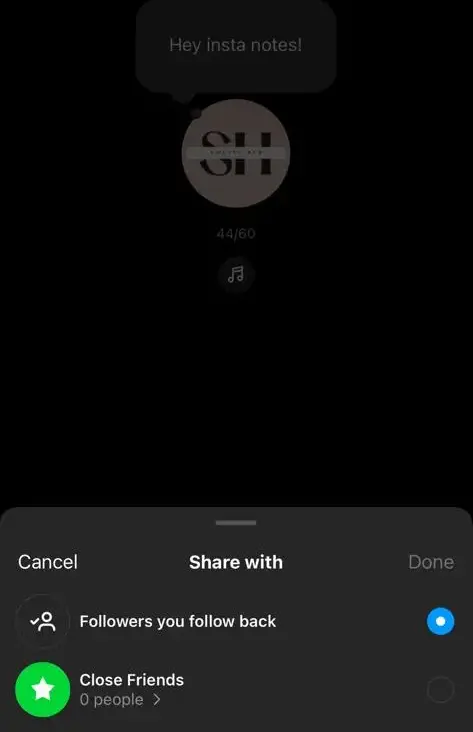
IG Notes are available in your DM (direct messages) section, always search them in the right place never make a mistake of looking for the notes in the story section, In Dms section you will have the (+)add note, click on it and enter your note, The full process is explained in the Article (Instagram Notes idea), once you have added your note, below you will see a green circle with star in it (close Friends) tap on it.
Step No 2 : Selecting Close Friends
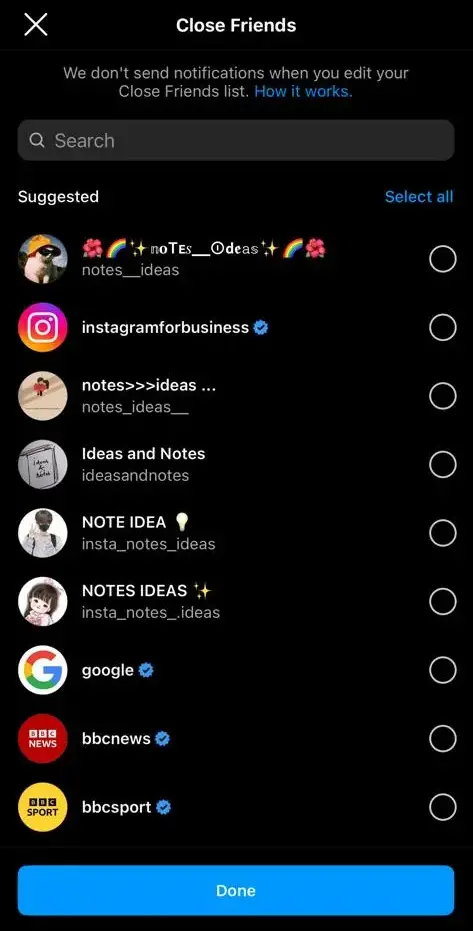
If you have not already created a list of your close friends, this page will open in front of you, where you can choose those to whom you wanted your notes to be visible, you can even select just a single person as well, if you wanted the note to be limited to one and only.
Every time you add a new note you can edit this list you can add new people and remove any person you wanted to remove, the total no of people on this page are all those who follows you, if a person is not following you, there is no chance that the person will be in the list.
Close Friend Feature Not Showing
No worries some time the users could face this glitch that they could not find any close friends notes feature when they add up a note, but our social media experts have solution to every within the app problem, so let’s look upon what have they brought to make this Instagram new feature work for you.
We have brought for you few troubleshooting steps which are a Must Try, when you’re experiencing issues with the Instagram Close Friends feature not showing in Notes, you can follow these troubleshooting steps to try and resolve the problem.
1) Update the Instagram App:
Ensure that you are using the latest version of the Instagram app on your device. Go to your device’s app store (Google Play Store or Apple App Store) and check for any available updates. Install the latest version if one is available, and check if this Instagram new update feature is available to you or not.
2) Restart the App:
Sometimes, minor glitches can be resolved by simply restarting the Instagram app. Close the app completely and then reopen it to see if the Close Friends feature appears.
3) Check Internet Connection:
Ensure that you have a stable internet connection on your device. A weak or unstable internet connection can cause features to not load properly.
4) Clear App Cache (Android):
If you’re using an Android device, try clearing the app cache. Go to your device’s Settings > Apps > Instagram > Storage > Clear Cache.
5) Reinstall the App:
If the issue persists, try uninstalling the Instagram app and then reinstalling it from the app store. This can help resolve any app-related issues.
6) Verify Close Friends List:
Double-check that you have added friends to your Close Friends list, because Instagram new update feature will not show you if you haven’t chosen close friends.
To do this, go to your Instagram profile, tap on the three lines in the top right corner, and select “Close Friends.” Ensure that you have added the desired friends to the list.
7) Contact Instagram Support:
If none of the above steps work, and the Close Friends feature is still not showing in Notes, you can reach out to Instagram’s support team for further assistance. Report a problem from your mobile app and inform them the Instagram new update is not yet implemented to my account or visit their help desk on the web, Explain the issue and steps you have taken so far, and they may be able to help resolve the problem.
Benefits Of Sharing Note With Close Friends Only

| Benefits of Sharing Instagram Notes with Close Friends Only |
|---|
| 1. Privacy and Control |
| – Selective Audience: Ensures content is seen only by trusted individuals, providing control over who has access. |
| 2. Personalization |
| – Tailored Content: Allows for sharing more personalized or exclusive content with a close-knit group. |
| 3. Authentic Connection |
| – Enhanced Engagement: Encourages deeper interactions and genuine connections with close friends. |
| 4. Reduced Social Pressure |
| – Comfortable Sharing: Alleviates the pressure associated with public sharing, fostering more relaxed and authentic content. |
| 5. Exclusive Updates |
| – Special Announcements: Offers the opportunity to share exclusive updates or announcements with a select group before going public. |
| 6. Safe Space for Expression |
| – Open Communication: Creates a safe space for expressing thoughts, feelings, or experiences among close friends. |
| 7. Cultivate Stronger Relationships |
| – Nurturing Bonds: Contributes to the strengthening of existing relationships by sharing content exclusively with close friends. |
| 8. Avoid Unwanted Attention |
| – Selective Visibility: Minimizes the likelihood of unwanted attention by sharing notes only with trusted individuals. |
| 9. Enhanced Security |
| – Content Control: Adds an extra layer of security by limiting the visibility of content to a close circle of friends. |
| 10. Less Noise, More Meaning |
| – Filtered Content: Allows for curating and filtering content, ensuring that close friends receive relevant and meaningful updates. |
FAQs
What is the Instagram new update, Close Friends Feature?
The Close Friends feature on Instagram allows you to create a private list of your close friends. When you share something with your Close Friends, only they can see it, and it won’t be visible to your regular followers or the public.
How do I Use Close Friends in Notes?
To use Close Friends in Notes, go to your Instagram profile and tap the three lines at the top right corner. Select “Close Friends,” and you can start adding friends to your list. When you create a new Note, you’ll see a green star icon at the bottom of the screen. Tap it to share the Note exclusively with your Close Friends.
Can I Add or Remove People from my Close Friends List?
Yes, you have full control over your Close Friends list. To add someone, go to their profile, tap the three dots at the top right, and choose “Add to Close Friends.” To remove someone, follow the same steps, but select “Remove from Close Friends.”
Can I Change or Delete Close Friends Notes?
Absolutely yes! You can edit or delete any Notes you’ve shared with your Close Friends. Simply open the Note, make the changes you want, and save it. To delete a Note, tap the three dots at the top right corner of the Note and choose “Delete.” This Instagram new update have brought everything that a user demands.
Can I Share Photos or Videos in Close Friends Notes?
As of now, the Close Friends feature in Notes only supports text-based content, within a character limit of 60, you can add text, lists, and Music to your note, but not photos or videos.
Can Everyone on Instagram Use Close Friends?
Yes, the Close Friends feature is available to all Instagram users with personal accounts. If you have a personal account, you can use it to share private content with your selected group of close Instagram friends.
Can I Use Close Friends in Notes on Instagram Web?
As of now, the Close Friends feature in Notes is only accessible through the Instagram mobile app. You’ll need to use the app on your mobile device to use this feature.
Conclusion
The article puts light on the close friends feature of Instagram, we consider it our responsibility that every one of you enjoy the stunning features of the app without much struggle to understand and free of glitches, Our social media team works day and night learning Algorithms to bring you the best ever experience in the world of Instagram where everyone enjoys equal part in joy.
Always feel free to leave us a comment if in need related to app, Our team will be glad to help you out.
About The Author

Position: Team Lead (Content Writers).
Saboor has been employed as editors head at Socialhubin for years, authoring articles centered around new discoveries, latest news, and advance methods to learn. Additionally, he pens articles pertaining to Instagram, Facebook, TikTok, Snapchat, and Twitter. Almost all social media Platforms, During his leisure time, Saboor delights in reading, traveling, and researching new features In social media.