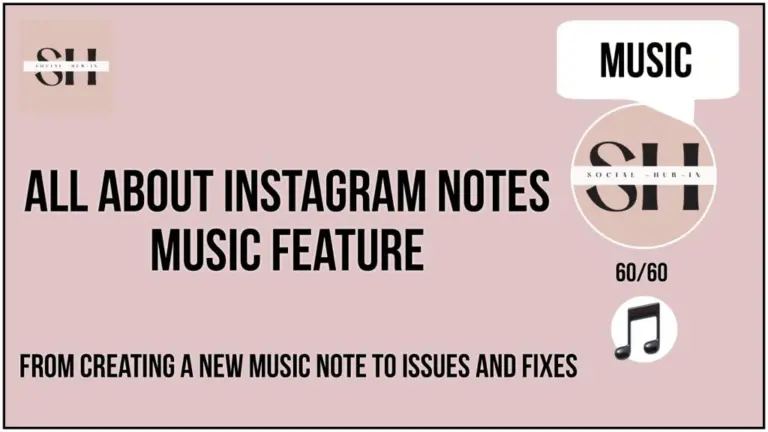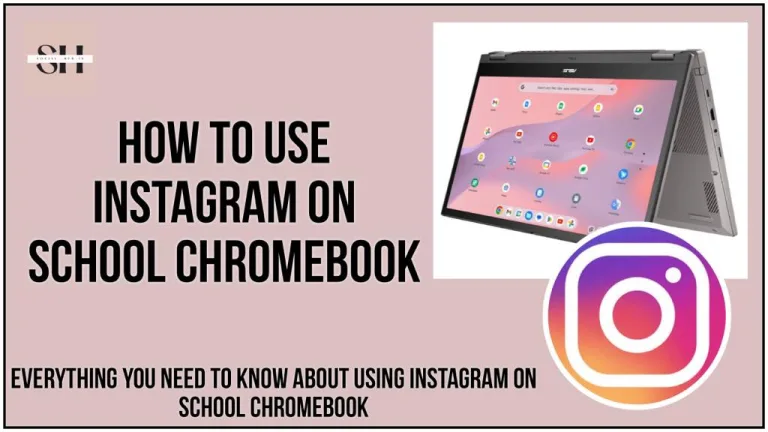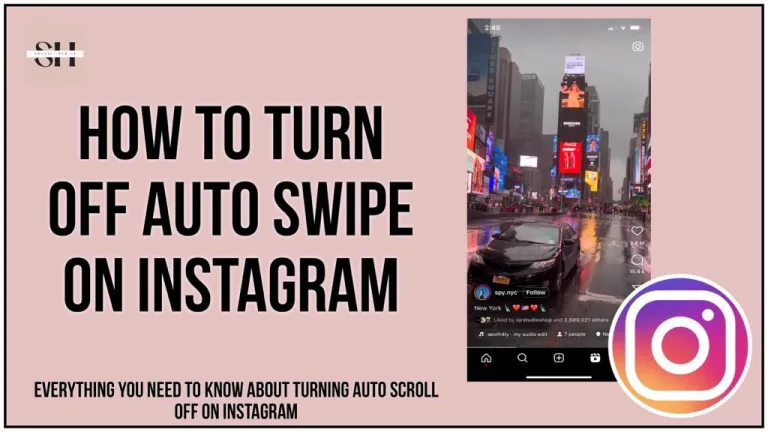Are you tired of scrolling through threads and searching for comments and engaging replies, only to find emptiness where valuable insights should be? It’s frustrating, isn’t it? In the digital age, where access to social media is at our fingertips, the absence of comments on threads can be a real roadblock to social joy, and connecting with others. But fret not, because in this article, we’re about to unravel the mystery behind why you can’t see comments on threads and, most importantly, how to resolve this perplexing issue.
So, if you’ve ever wondered why you can’t see comments on threads, your quest for answers begins here, and you won’t want to miss a word of it. Let’s dive in and unlock the solutions together!
Also Read: How To fix Messenger Notes Not Showing
Reasons Behind(Why I Can’t See Comments on Threads?)
You Have A Private Account
Sure, Threads lets people make their accounts private. This means that if someone doesn’t allow you to follow them, you won’t be able to see their Threads or comments. It’s like a digital door that only opens for people they approve. This helps users keep their stuff private, but it can make it tricky for others to see what they’re saying.
You Might Be Blocked By The User
Threads also offers users a protective feature, the ability to block other users. When someone blocks you, it’s like they have put up a digital barrier that prevents you from seeing their Threads and comments. It’s a way for users to have control over who gets access to their content and who they interact with. So if you are searching for a specific person comments do make sure you are not blocked by the user.
The Thread Might Be Deleted
Another reason behind why you can’t see comments on threads is that the Thread you’re trying to comment on has been deleted. When a Thread is deleted, all comments associated with that Thread are also deleted. So, if you can’t see comments on a particular Thread, it’s possible that the Thread has been deleted.
There Could Be A Technical Issues
At times, you might encounter a situation where you can’t see comments, and it’s not because of any user settings or issues with the Thread itself. Instead, it could be due to technical problems.
Imagine this, you’re using the Threads app, and suddenly, you can’t see comments. This could happen because there’s a glitch or a bug in the app. Just like how a car might hiccup on the road, apps can sometimes have their own hiccups too.
Or, it might be because of your internet connection. You know how your Wi-Fi can sometimes act up and websites don’t load properly? Well, the same can happen with apps like Threads. If your internet is shaky, it can make comments disappear.
Lastly, it could be a problem with Threads’ servers. Think of these servers as big computers that store all the information for the app. If they have a bad day, it can affect how things work on your end.
So, if you’re struggling to see comments even though everything else seems okay, remember that it might be one of these technical issues causing the problem.
Why I Can Not Read Some Replies On Threads
There could be several reasons why you might not be able to read some replies on threads or discussion boards:
- Privacy Settings: Some users may have their profiles set to private, which means that only approved followers can see their posts and replies. If you’re not following them, you won’t be able to see their replies.
- Blocked or Restricted: If you’ve been blocked or restricted by a user, you won’t be able to see their replies to threads.
- Thread Visibility: The thread itself may have certain privacy or visibility settings. If the thread is set to private or restricted, only approved users may be able to see the replies.
- Moderation: The platform or forum may have moderators who can hide or delete replies that violate community guidelines or rules. In such cases, the replies may not be visible to you.
- Technical Issues: Sometimes, technical issues or glitches on the platform can prevent certain replies from loading or being displayed properly.
- Content Removal: If the replies contain content that goes against the platform’s policies or guidelines, they may be removed by the platform administrators.
Thread Says Replies Aren’t Available

There might be instances where you find yourself unable to view replies on threads. According to Instagram’s community guidelines, if you receive a reply from a private account that you don’t follow, their post or reply won’t be visible in the thread.

How to Fix Unable To Read Comments On Threads Issue
Send Request to Follow a Private Account
When you come across a private account you’d like to follow, the process is simple: just send a follow request. Once you do, the account owner can either accept or decline your request. If they accept, you’ll gain access to their Threads and comments. It’s like knocking on a digital door—if they let you in, you can join the conversation.
Resolve the Blocking Issue
If another user has blocked you and you can’t see their comments, it can be tricky. Unfortunately, there are no immediate solutions. Your best option is to reach out to the person who blocked you and politely ask them to unblock you. While this doesn’t guarantee success, communication is often the only way to address the issue and possibly regain access to their Threads and comments.
Check if the Thread Has Been Deleted or Not
If you think the Thread you want to view has been deleted, ask the user who posted it. They can confirm whether it’s been removed. If it has, there’s no way to retrieve the comments as they’re gone with the Thread. Communicating with the Thread’s owner is the best way to get clarity.
Resolve Technical Issues
If you suspect technical issues, try these troubleshooting steps:
- Refresh the Page: Sometimes, a simple refresh can fix minor issues.
- Check Your Internet Connection: Ensure your connection is stable.
- Restart Your Device: This can clear temporary glitches.
- Update the Threads App: Make sure you have the latest version installed.
- Uninstall and Reinstall: This can resolve corrupted files or settings.
- Contact Threads Support: If none of the above steps work, reach out to Threads support for assistance.
FAQs
Why do comments disappear on Threads?
Yes, Threads does have the ability to remove comments that violate their guidelines. This includes comments containing harassment, hate speech, violent threats, and other forms of inappropriate content.
Is it possible to view comments when someone blocks me?
Unfortunately, if a user has blocked you on Threads, access to their Threads and comments will be restricted.
What should I do if I can’t see comments due to technical issues?
When faced with technical difficulties, you can attempt several troubleshooting steps. Try refreshing the page, checking your internet connection, restarting your device, updating the Threads app, or even uninstalling and reinstalling it. If none of these methods resolve the issue, don’t hesitate to reach out to Threads support for assistance.
Can I view comments from a private account if I’m not following them?
No, if an account is set to private and you’re not following that particular user, you won’t have access to view their Threads or comments.
We appreciate your time in reading this article, and we hope this information proves valuable in enhancing your Threads experience.
Can I recover deleted comments on Threads?
Unfortunately, once a comment is deleted on Threads, it cannot be recovered. Make sure to think twice before removing a comment.
Why do some comments have limited visibility on Threads?
Comments may have limited visibility if they contain sensitive or flagged content. These comments might only be viewable to the original poster and their approved followers.
How do I report an inappropriate comment on Threads?
To report an inappropriate comment, you can usually find a “report” or “flag” option next to the comment. Click on it and follow the prompts to report the comment to Threads’ moderators for review.
Can I turn off comments on my own Threads posts?
Yes, you typically have the option to disable comments on your own Threads posts. This can be useful if you want to limit interaction on a specific post.
Why are some comments marked as “pinned” on Threads?
Pinned comments are usually set by the owner of the post. They are comments that the owner has chosen to highlight and keep at the top of the comment section for increased visibility.
What happens if I violate Threads’ comment policies?
If you violate Threads’ comment policies, your comments may be removed, and your account could face restrictions or suspension depending on the severity of the violation. It’s essential to adhere to the platform’s guidelines to maintain a positive user experience.
Conclusion
This article provides the solution to the problem that people can’t see comments on threads, the article first tells the possible reasons why you can’t see comments on threads, the it proposes the solutions to all that issues, the article also mentions many of the frequently asked questions that mostly confuses people, Our expert team have completely researched and have bring forward the solutions, for you.
If you still ever face a problem at any point, feel free to leave us a comment we will be glad helping you. Our have also prepared hundreds of notes for you, You can easily copy and paste in your threads, picture caption, Instagram Notes and Messenger notes.
About The Author

Position: Team Lead (Content Writers).
Saboor has been employed as editors head at Socialhubin for years, authoring articles centered around new discoveries, latest news, and advance methods to learn. Additionally, he pens articles pertaining to Instagram, Facebook, TikTok, Snapchat, and Twitter. Almost all social media Platforms, During his leisure time, Saboor delights in reading, traveling, and researching new features In social media.