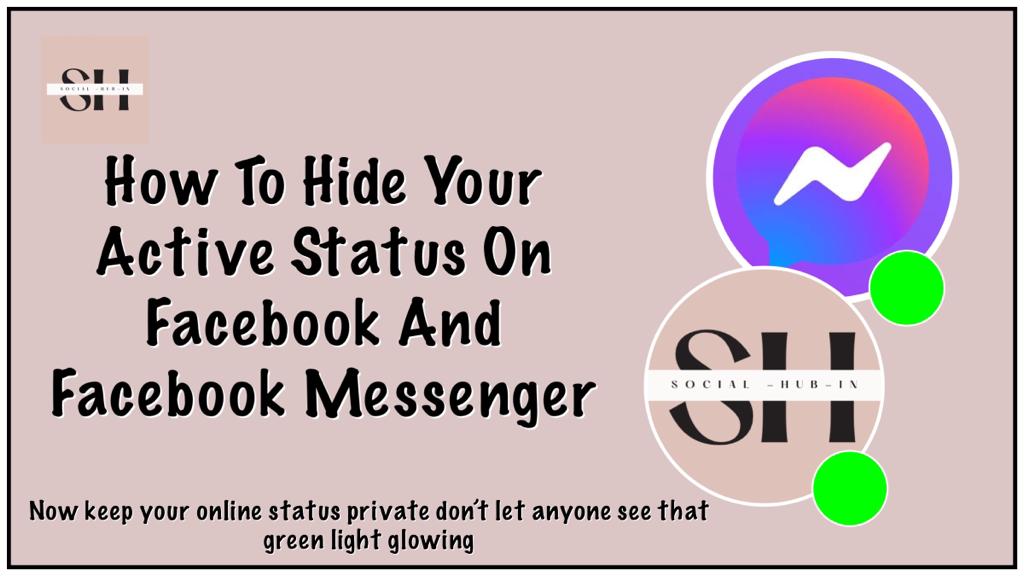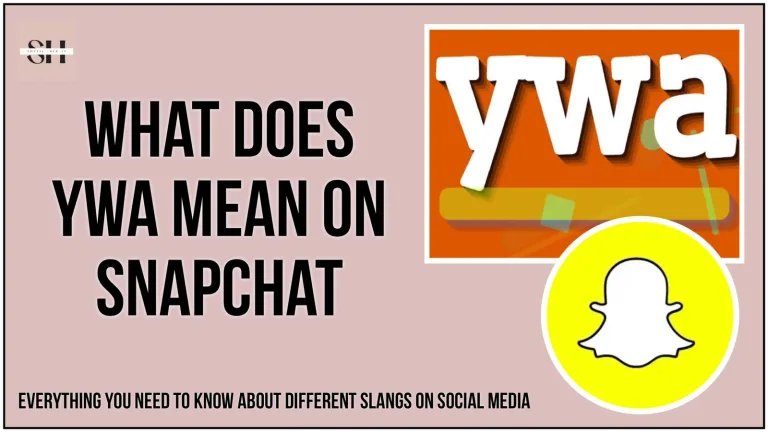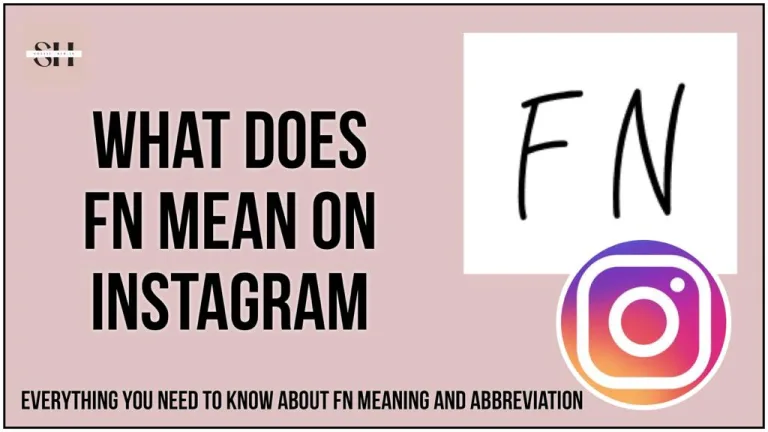In today’s online world, it’s essential to protect your privacy. If you use Facebook and Facebook Messenger and want some space from others knowing when you’re online, and how to hide your active status on Facebook is your first concern! you’re in the right place.
To make this happen, you’ll need to flip the switch on your “Active Status.” You can do this through the Facebook mobile app or on the Facebook website. The good news is, this same setting also applies to the Facebook Messenger app, giving you the power to read your messages in peace without your friends clamoring for your attention. Stick around to discover the secrets of making it all happen.
This guide will show you, step by step, how to hide your active status on Facebook and messenger both. It’s like going undercover online or keeping your online activities private. So, keep reading to learn how to take back control of your social media presence.
What does ‘Active Status’ Mean On Facebook
The Active Status feature on Facebook and Facebook Messenger lets your friends and connections know when you’re currently active on these platforms. For example, if you’ve recently viewed a post on Facebook or engaged in a chat on Messenger, your online presence is indicated by a green dot next to your profile picture. Alternatively, there may be a timestamp indicating when you were last online. This feature provides real-time information about your activity to your connections on the platform.
Hide Your Active Status on Facebook Website
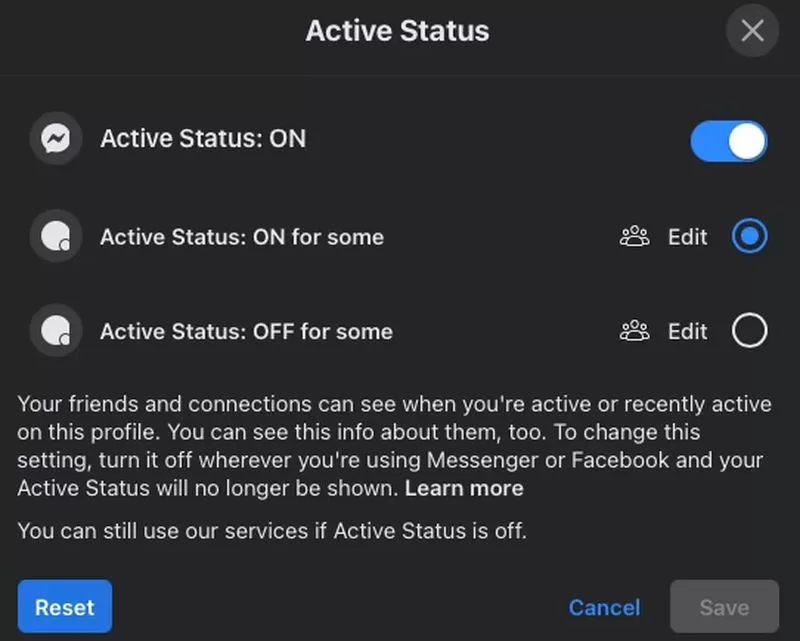
Step 1: Log in to Facebook
- Open your preferred web browser and navigate to Facebook.
- Enter your login credentials (email/phone number and password) and click on “Log In” to access your Facebook account.
Step 2: Access Messenger
- Once logged in, you will be directed to your Facebook homepage.
- Look for the Messenger icon, which is typically located at the top-right corner of the Facebook interface.
- Click on the Messenger icon to access your Messenger inbox.
Step 3: Open Settings
- In the Messenger interface, you will see your recent chats displayed.
- Locate and click on the three dots (ellipsis) icon at the top of the chats window.
- This will open a dropdown menu with various options.
Step 4: Navigate to Active Status
- From the dropdown menu, find and select the option labeled “Active Status.”
- Clicking on “Active Status” will take you to the settings related to your online status on Messenger.
Step 5: Disable Active Status
- In the Active Status settings window, you will see a toggle switch next to “Active Status: ON.”
- Click on the toggle switch to turn off your active status.
- Once toggled off, the switch will display “Active Status: OFF,” indicating that your active status is now disabled.
Note: Additional Features
- Facebook’s Active Status window offers some additional features for customization.
- If you want more control over who sees your active status, you can tap on the “edit” button.
- This allows you to customize your active status visibility on a per-friend basis.
- You can handpick specific friends who can see when you’re active and exclude others.
- This feature gives you greater control over your online presence and privacy on Facebook Messenger.
Hide Your Active Status On Facebook App
Step 1: Open the Facebook app and tap the menu tab (three lines) at the bottom-right corner.
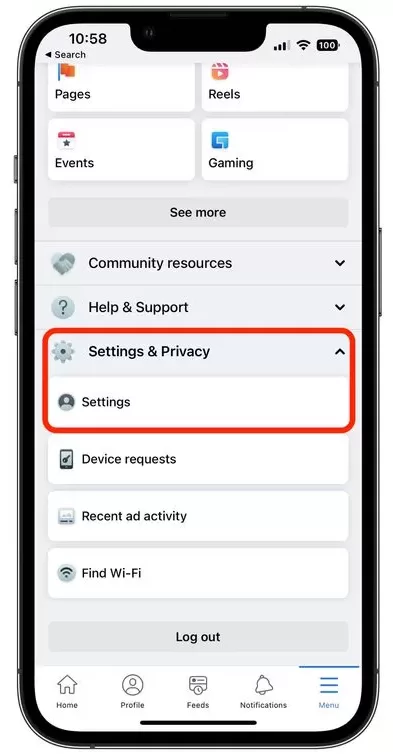
Step 2:Scroll down to find “Settings & Privacy” and tap it to reveal more options.
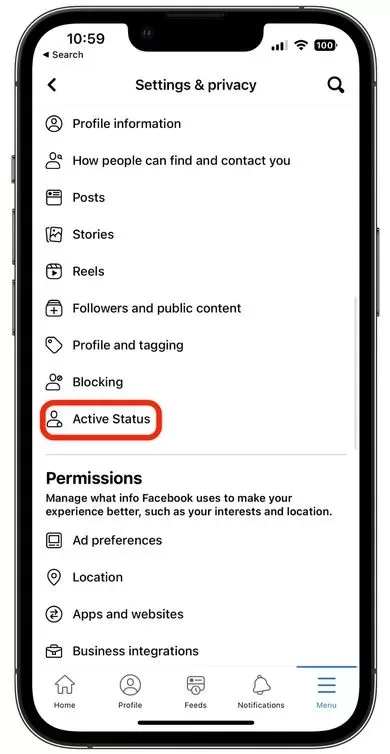
Step3:Here, tap on “Active Status” and turn off the switch next to “Show when you’re active.
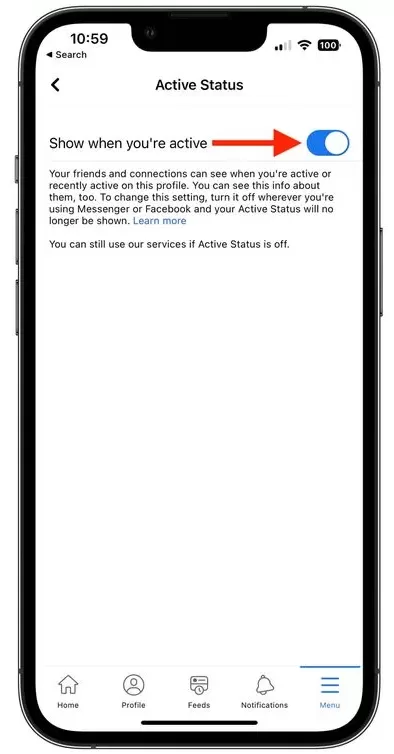
Hide Your Active Status On Facebook Messenger
Step 1: Open Facebook Messenger app. Once it’s up and running, look for your circular profile picture in the top-left corner of the screen.
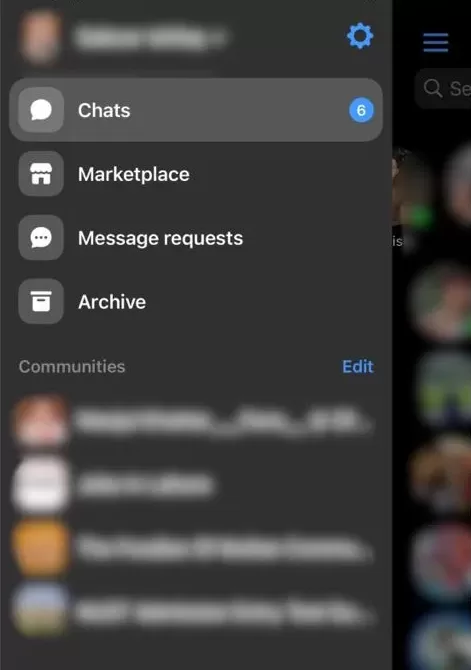
Step 2: Now, tap on “Active Status.” It’s like heart of your online presence. Here you will see two options, Show when you’re active and show when you’re active together.
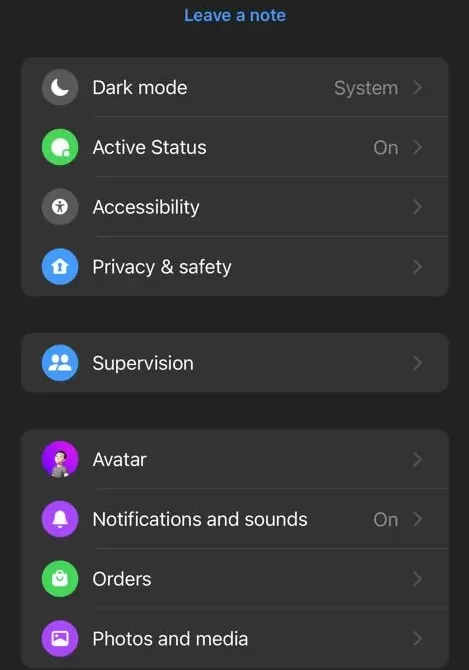
Step 3: Find the switch next to “Show when you’re active” and turn it off. You’ve just slipped into stealth mode, disappearing from the radar of your contacts.
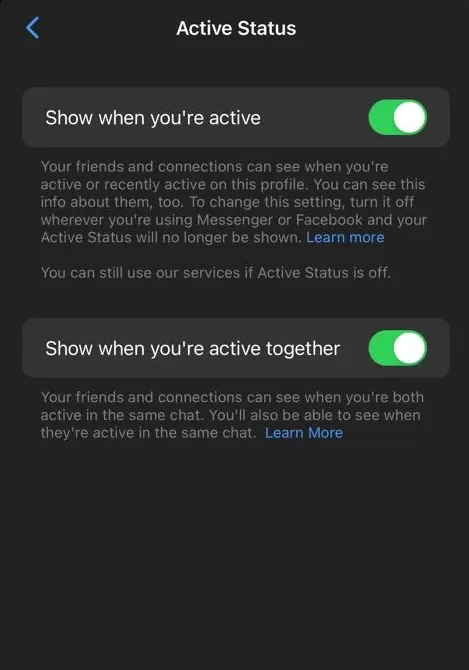
Also read : Facebook Messenger Notes Feature, with this we have a wide range of messenger notes ideas and Instagram notes ideas do check them out aswell.
Benefits Of Hiding Active Status On Facebook
Hiding your online status on Facebook can offer several benefits, depending on your preferences and privacy concerns. Here are some potential advantages:
- Privacy and Control:
- Avoid Unwanted Chats: Hiding your online status can prevent others from initiating chats with you when you may not want to engage in conversations.
- Control Over Visibility: You have more control over who sees when you’re online, providing a layer of privacy.
- Reduced Distractions:
- Minimize Interruptions: If you’re trying to focus on a task or enjoy some uninterrupted time, hiding your online status can reduce the chances of getting instant messages or chat requests.
- Flexibility:
- Choose When to Engage: You can choose when to appear online and when to stay invisible, giving you the flexibility to be social on your terms.
- Avoid Social Pressure:
- Prevent Social Expectations: Some people feel pressured to respond immediately when they’re online. Hiding your status allows you to browse and use Facebook without feeling obligated to respond to messages right away.
- Maintain a Low Profile:
- Anonymity: If you prefer a more anonymous or low-profile presence on the platform, hiding your online status contributes to this by keeping your activities discreet.
- Enhanced Security:
- Security and Safety: Concealing your online status can contribute to your online safety and security by minimizing the information available to potential online threats.
- Professionalism:
- Maintain Professional Boundaries: If you use Facebook for both personal and professional purposes, hiding your online status can help you maintain a professional boundary and manage your availability.
- Reduce Social Pressure:
- Alleviate Social Pressure: Some users may feel social pressure to be constantly available or responsive. By hiding your online status, you can alleviate this pressure and engage with the platform at your own pace.
It’s important to note that while hiding your online status can offer these benefits, it may also limit some aspects of social interaction. Striking a balance between privacy and social engagement is crucial to make the most of these features on social media platforms like Facebook, plus many users these days are facing an issue, that messenger shows active when you are actually not! read complete article on it.
FAQs
How do I turn off my active status on Facebook?
To turn off your active status on Facebook, follow these steps:
- Open Facebook and tap the three-line menu in the bottom-right corner.
- Scroll down and tap “Settings & Privacy,” then select “Settings.”
- Under “Audience and visibility,” tap “Active Status.”
- Toggle off the switch next to “Show when you’re active.”
Can I appear active for some friends while hiding it from others on Facebook?
Yes, you can customize your active status visibility. After opening the Active Status settings, you can tap the edit button to choose which friends can see your active status and which can’t.
How can I disable my active status on Facebook Messenger?
To disable your active status on Facebook Messenger:
- Open the Messenger app and tap your circular profile picture.
- Tap “Active Status.”
- Toggle off the switch next to “Show when you’re active.”
. Will turning off my active status on Facebook also affect Messenger?
Yes, if you turn off your active status on Facebook, it will also disable your active status on Messenger since they are interconnected.
Can I still see my friends’ active status if I turn off mine?
No, when you turn off your active status, you won’t be able to see your friends’ active status, and they won’t see yours either.
Is there a way to automatically turn off active status during specific hours or days?
Currently, Facebook does not offer an automated feature to schedule when to turn off your active status. You’ll need to do it manually.
Does disabling active status affect my ability to send and receive messages?
No, turning off your active status only hides the information about when you are online. You can still send and receive messages as usual.
How can I turn my active status back on if I want to be visible again?
Simply follow the same steps as before, but toggle the switch next to “Show when you’re active” back on in the Active Status settings.
Can I hide my active status from specific individuals on Facebook?
As of now, you can’t hide your active status from specific people. It’s either visible to all or hidden from all.
Does disabling active status affect my Facebook page or group interactions?
No, disabling active status only affects your personal profile and Messenger. It doesn’t affect your interactions on Facebook pages or groups.
Optimizing these FAQs with user-friendly keywords can help your website rank better in search results and provide valuable information to users seeking answers to these common questions.
Conclusion
learning how to hide your active status on Facebook is a valuable skill for maintaining your online privacy and control over your digital presence. By using the focus keyword “hide your active status on Facebook” throughout this article, we have provided you with clear and concise instructions on how to achieve this. Whether you’re looking to enjoy your social media experience on your own terms or simply seeking a moment of online respite, these steps empower you to take charge of when and how your friends and contacts see your activity status.
So, go ahead and use the provided guidance to hide your active status on Facebook, granting you the peace of mind and control you deserve in the digital world, If you need any further help feel free to leave us a comment we will be happy to assist you.