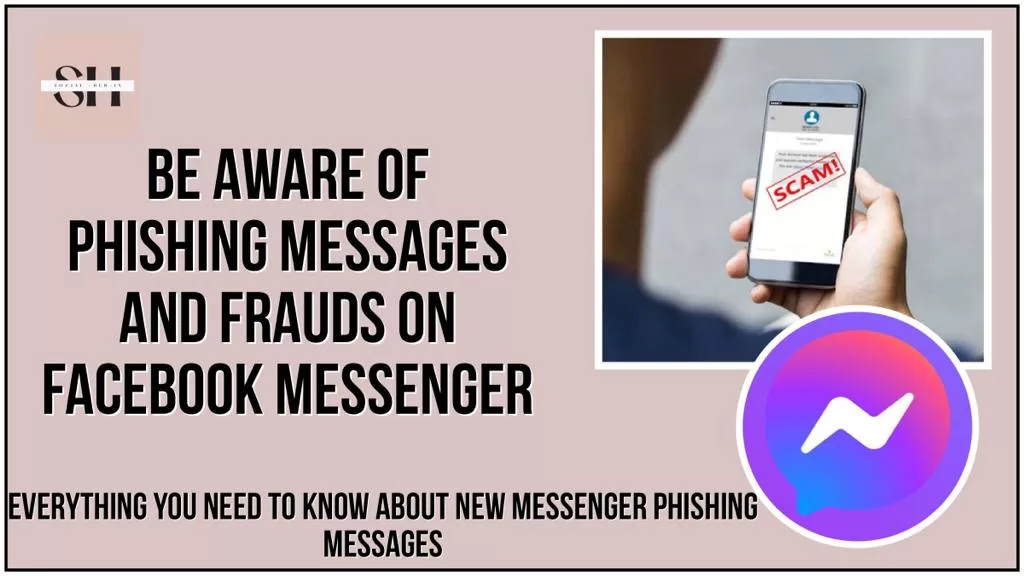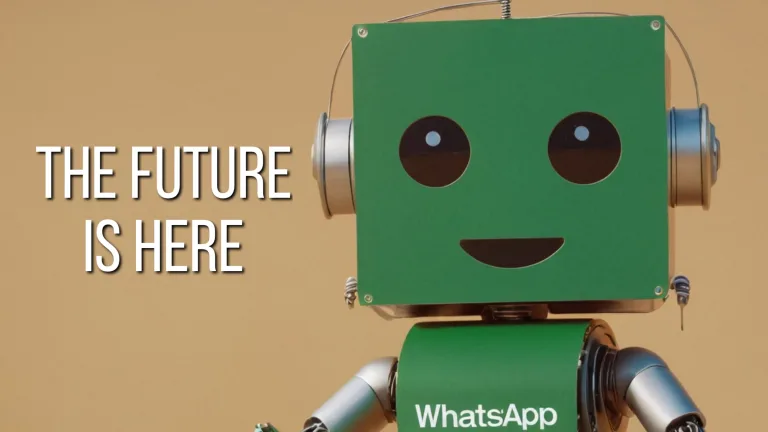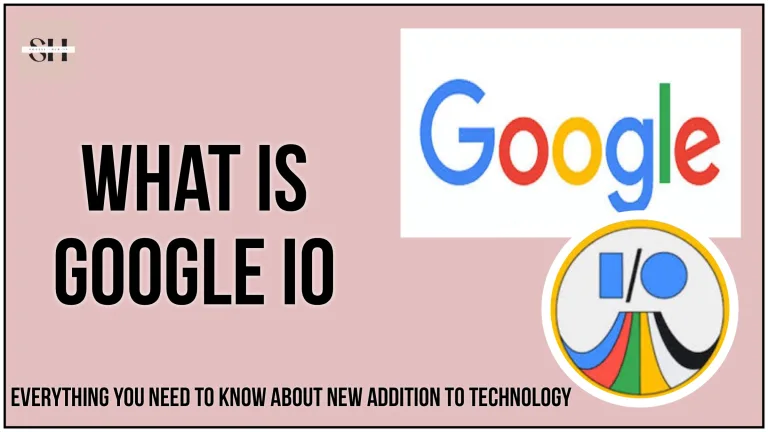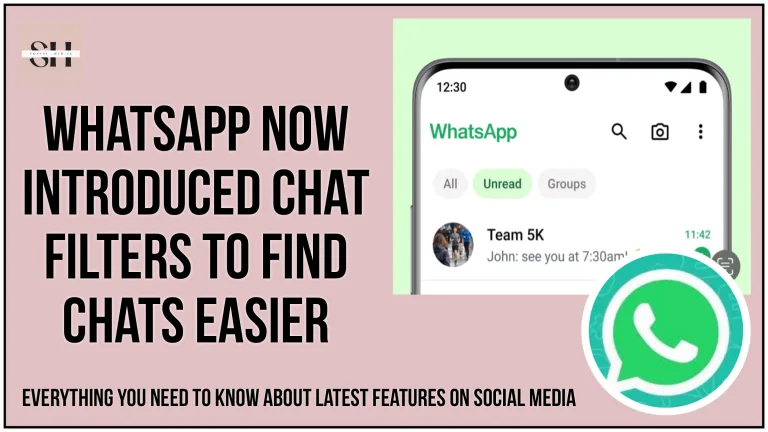Hey there! Listen up we have a news, there’s something important you need to know about Facebook Messenger. Lately, some tricky phishing messages on Facebook Messenger have been popping up, and they’re not friendly. These messages are like digital traps, trying to fool you into giving away your personal info. It’s a big deal, and we all need to be super careful. Imagine it like a virtual jungle, and these messages are the sneaky creatures trying to catch you off guard.
In this article, we’re going to explore these tricky messages, figure out how they work, and most importantly, learn how to stay safe while chatting online. So, don’t click away, stick around, because we’re about to uncover the secrets of staying smart on Facebook Messenger. It’s time for all of us to pay attention and keep our online world secure!
Scams On Facebook Messenger 2023

Although Facebook Messenger, never compromise on it’s users security, and keeps introducing new and unique privacy features, to keep it’s security and trust worthiness always front of the line, but still some fraudulent never miss a chance of manipulating policies and making scams with innocent people, here we have shared some common scams which everyone must be aware of.
Fake Friend Requests
- Description: Scammers create fake profiles and send friend requests to deceive users into accepting them. By accepting these requests, users unwittingly grant access to their personal information.
- Impact: Users may inadvertently expose sensitive information to cybercriminals who use it for various malicious purposes.
Impersonation
- Description: Cybercriminals impersonate trusted contacts, sending seemingly genuine messages. These messages may contain malicious links or attachments aimed at tricking recipients into divulging sensitive information.
- Impact: Individuals may fall victim to phishing attacks, compromising their accounts or exposing themselves to malware and data theft.
Bonus Giveaways
- Description: Phishers pose as legitimate companies offering fake giveaways or promotions. Clicking on links provided in these messages can lead to the installation of malware or theft of personal data.
- Impact: Users may unwittingly compromise their devices or personal information by interacting with fraudulent offers.
Urgent Scenarios
- Description: Phishing messages create a sense of urgency by claiming compromised accounts or requiring immediate verification. This urgency prompts users to act quickly, potentially revealing sensitive information without proper verification.
- Impact: Individuals may be coerced into disclosing sensitive data, leading to unauthorized access to accounts or identity theft.
Malicious Links
- Description: Phishing messages often contain links to fake websites designed to capture login credentials or install harmful software onto users’ devices.
- Impact: Clicking on these links can result in account compromise, data theft, or the installation of malware, compromising the security of users’ devices and personal information.
Prevention Tips
- Avoid Clicking on Suspicious Links: Never click on links from unknown or untrusted sources, especially those received via email or messaging platforms.
- Verify Requests: Verify unexpected requests with the supposed sender through a trusted channel before taking any action.
- Regularly Update Account Security Settings: Keep your account security settings up to date to mitigate the risk of unauthorized access.
- Utilize Facebook Security Features: Facebook provides security features and tips to help users protect themselves from phishing attempts. Familiarize yourself with these features and use them to enhance your account security.
- Exercise Caution and Report Suspicious Activity: Always be cautious when interacting online and report any suspicious activity to Facebook to help protect yourself and others from phishing attacks.
New Appeared Phishing Messages On Facebook Messenger
A new phishing tactic has emerged, targeting users through Facebook Messenger with a deceptive message claiming that their account has been blocked. In this method, cybercriminals select one of the user’s acquaintances, clone or compromise their profile, and then send a seemingly urgent message to the target. The effectiveness of this approach lies in the fact that the average user may not thoroughly verify the sender’s authenticity, particularly if the message appears to come from a friend.
The fraudulent message informs the recipient that their Facebook friend’s account is blocked and to regain access, they need a verification code sent by Facebook. This technique preys on the user’s trust in the familiarity of the sender. However, it is crucial for users to exercise caution and skepticism if they encounter such a message. A report from RTL emphasizes the importance of not sharing any verification codes received via SMS, as this could lead to unauthorized access.
It’s worth noting that fraudsters may reveal their true intentions, as their messages often display inconsistencies, potentially resulting from automated translation programs. Remaining vigilant and questioning unexpected requests can help users protect themselves from falling victim to these phishing attempts.
How To Be Aware Of Fraudulent People On Social Media
Being aware of fraudulent individuals on social media is crucial to protect your personal information and online security. Here are some tips to help you stay vigilant:

Check Profiles Thoroughly:
- Examine the profile details, including profile picture, bio, and timeline of posts. Fraudulent accounts often have incomplete or inconsistent information.
- Look for the account’s creation date; new accounts with minimal activity may be suspicious.
Verify Friends and Followers:
- Be cautious of friend or follower requests from unfamiliar individuals. Verify their identity by checking mutual friends or followers.
- If someone you know has a duplicate account, reach out to them through a trusted method to confirm.
Scrutinize Messages and Requests:
- Be wary of unsolicited messages or friend requests, especially if they come with urgent or suspicious requests.
- Avoid clicking on links sent by unknown individuals, as they may lead to phishing websites or malware.
Be Skeptical of Too-Good-to-Be-True Offers:
- Fraudulent accounts often use enticing offers or promotions to lure users. If something seems too good to be true, it probably is.
- Verify the legitimacy of offers or promotions through official channels.
Check for Verified Accounts:
- On platforms that offer verification badges, look for the verified badge next to the user’s name. This indicates that the account has been verified by the platform as authentic.
Review Privacy Settings:
- Regularly review and update your privacy settings on social media platforms to control who can see your information and interact with you.
Use Two-Factor Authentication (2FA):
- Enable 2FA on your social media accounts for an additional layer of security. This typically involves receiving a code on your mobile device to confirm your identity.
Educate Yourself on Common Scams:
- Stay informed about common social media scams and phishing tactics. Awareness is your first line of defense.
Report Suspicious Activity:
- Most social media platforms have reporting features. If you come across suspicious accounts or activity, report it to the platform to help protect yourself and others.
Trust Your Instincts:
- If something feels off or if you have doubts about a person or message, trust your instincts. It’s better to be cautious than to fall victim to scams.
By staying vigilant, verifying information, and being cautious with your interactions, you can reduce the risk of encountering fraudulent individuals on social media.
FAQs
1. What are phishing messages on Facebook Messenger?
Phishing messages on Facebook Messenger are deceptive messages sent by cybercriminals, aiming to trick users into revealing their personal information or login credentials. These messages often appear to come from trusted sources, such as friends, but their intent is malicious.
2. How do I recognize a phishing message on Facebook Messenger?
Be cautious of unsolicited messages that create urgency, request personal information, or contain suspicious links. Check the sender’s profile thoroughly, and be skeptical of unexpected friend requests or urgent requests for verification codes.
3. What are some common scams on Facebook Messenger in 2023?
Common scams include fake friend requests, impersonation of trusted contacts, bogus giveaways, messages claiming urgent scenarios requiring immediate action, and phishing messages with malicious links leading to fake websites.
4. How can I protect myself from phishing attempts on Facebook Messenger?
Never click on suspicious links, verify unexpected requests through trusted channels, and regularly update your account security settings. Facebook provides security features to help protect against phishing attempts. Always report any suspicious activity to Facebook.
5. What is the new phishing method targeting Facebook Messenger users?
The new phishing method involves sending deceptive messages claiming a user’s account has been blocked. Cybercriminals select one of the user’s acquaintances, clone their profile, and send urgent messages to the target, asking for a verification code purportedly sent by Facebook.
6. How can I be aware of fraudulent people on social media?
To be aware of fraudulent individuals on social media, check profiles thoroughly for inconsistencies, verify friends and followers, scrutinize messages and requests, be skeptical of too-good-to-be-true offers, look for verified accounts, review privacy settings, use two-factor authentication (2FA), educate yourself on common scams, report suspicious activity, and trust your instincts.
7. Why is it important not to share verification codes received via SMS?
Sharing verification codes received via SMS can lead to unauthorized access. Fraudsters may use these codes to take control of your account or engage in other malicious activities. It’s crucial to keep verification codes confidential and report any suspicious messages to the platform.
8. How do fraudsters reveal their true intentions in phishing messages?
Fraudsters may reveal their true intentions through inconsistencies in their messages, potentially resulting from automated translation programs. Remaining vigilant and questioning unexpected requests can help users identify and protect themselves from these phishing attempts.
9. Why should I trust my instincts on social media?
Trusting your instincts is essential on social media because if something feels off or raises doubts about a person or message, it’s better to be cautious. Staying vigilant and questioning unusual activities can help you avoid falling victim to scams and fraudulent individuals.
Conclusion
As we navigate the digital landscape, the prevalence of phishing messages on Facebook Messenger serves as a stark reminder of the importance of staying vigilant and proactive in securing our online presence. In the vast virtual jungle of social media, where digital traps and deceptive messages lurk, our awareness becomes the shield that guards against potential threats.
Understanding the evolving tactics of cybercriminals, such as the recently emerged phishing method targeting Facebook Messenger users, empowers us to fortify our defenses. The deceptive messages claiming blocked accounts and urgent actions required exemplify the need for constant caution. It’s crucial to question the authenticity of unexpected requests, verify information diligently, and refrain from sharing sensitive details.
Moreover, the broader discussion on social media security emphasizes the significance of being proactive in recognizing fraudulent individuals. From checking profiles thoroughly to employing two-factor authentication, the tools to protect ourselves are readily available. By staying informed about common scams, reporting suspicious activities, and trusting our instincts, we not only fortify our individual digital spaces but contribute to a safer online community.
In the face of emerging threats, the responsibility lies with each user to be the guardian of their digital oasis. As we conclude, let’s remember that our actions in the virtual realm shape the security of our online world. By adopting a proactive mindset, we can enjoy the benefits of social media while ensuring that our digital interactions remain secure and trustworthy. So, as you navigate the vast and ever-evolving landscape of social media, let your awareness be the compass guiding you through the digital jungle, ensuring a safer and more secure online experience for all. However If you need our help please leave us a comment we will be happy to assist you.
About The Author

Position: Team Lead (Content Writers).
Saboor has been employed as editors head at Socialhubin for years, authoring articles centered around new discoveries, latest news, and advance methods to learn. Additionally, he pens articles pertaining to Instagram, Facebook, TikTok, Snapchat, and Twitter. Almost all social media Platforms, During his leisure time, Saboor delights in reading, traveling, and researching new features In social media.