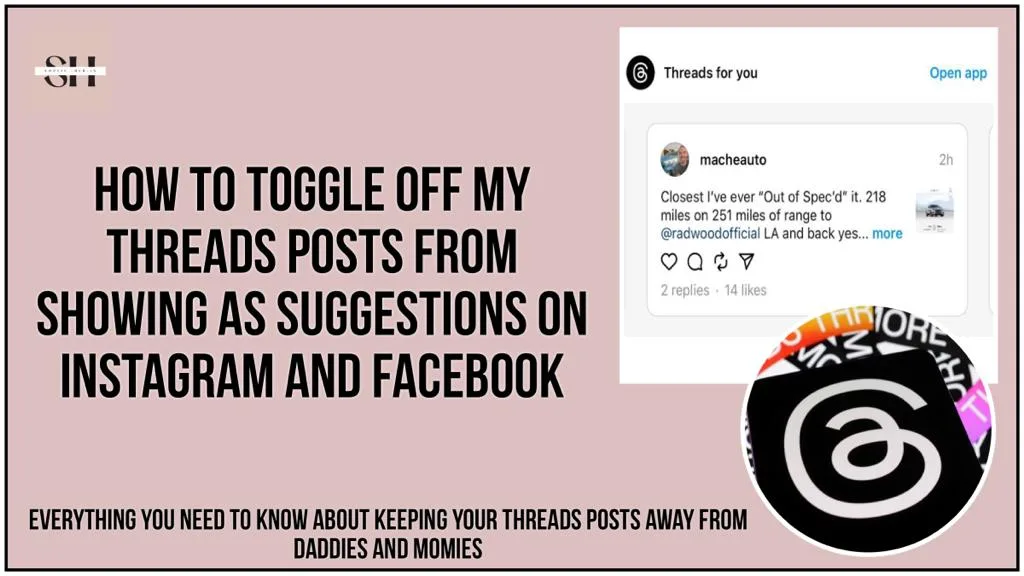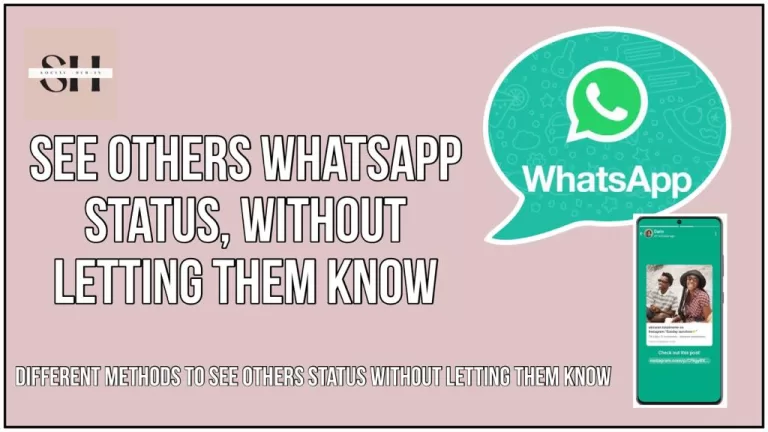Exciting developments await Threads users as Meta introduces a game-changing toggle that grants control over the visibility of Threads posts across Facebook and Instagram. Meta has introduced a new feature in Threads to address user concerns about privacy. Now, users can choose whether their Threads posts appear on Facebook and Instagram or remain only within the Threads app.
This option gives users more control over their online interactions, allowing them to keep Threads discussions separate from their broader social media presence. Explore this feature in the latest Threads update to customize your experience and manage your digital interactions the way you prefer. Meta continues to enhance Threads, offering users greater flexibility and autonomy in their social media usage.
Why Are My Threads Post Posts showing On Facebook And Instagram
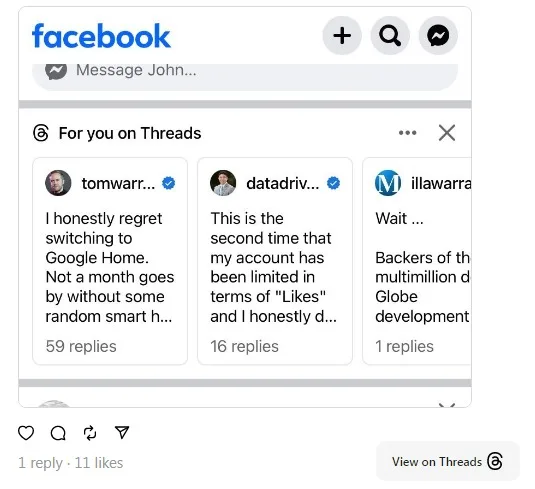
Exciting news for Threads users! Meta has introduced a fantastic new feature that puts you in control of where your Threads posts appear. Previously, Threads posts were being highlighted on Facebook and Instagram to attract more users to Threads discussions. However, Meta understands that not everyone wants their Threads activity visible to all their friends and family on these larger platforms. So, they’ve come up with a solution – an “opt-out” toggle. This toggle allows you to decide whether you want your Threads posts to stay within the Threads app or be showcased on Facebook and Instagram.
Background: Why This Option Matters
Meta, the company behind Threads, has been working hard to promote this new discussion platform. They’ve been showcasing Threads posts from different users in their other apps, hoping to get more people interested. While this strategy makes sense for Meta, some Threads users have expressed concerns. They might want to keep their Threads posts separate from their Facebook and Instagram connections, either because they share different things on Threads or prefer to keep their various activities private.
Testing the Solution: Opt-Out Toggle
To address these concerns, Meta began testing an “opt-out” toggle. This toggle gives users the ability to choose whether their Threads posts are visible on Facebook and Instagram or not. Some users now have access to this new option in their Threads settings. It’s designed to provide a simple way for users to keep their Threads activity within the Threads app, maintaining a level of privacy and control.
What to Expect: A Balanced Approach
This update is a logical step for Meta. Even though most users may not activate the opt-out toggle, it gives those who want more control the ability to choose. For Meta, it still provides opportunities to promote Threads content across its various apps. It’s all about finding the right balance between promoting Threads and respecting users’ preferences.
How To Toggle Off Threads Posts Visible On Instagram And Facebook
Step 1: Open Your Threads Profile
Begin by launching the Threads app and navigating to your profile. Look for the two vertical lines located in one of the corners. This is usually in the upper-right or upper-left corner of your screen.
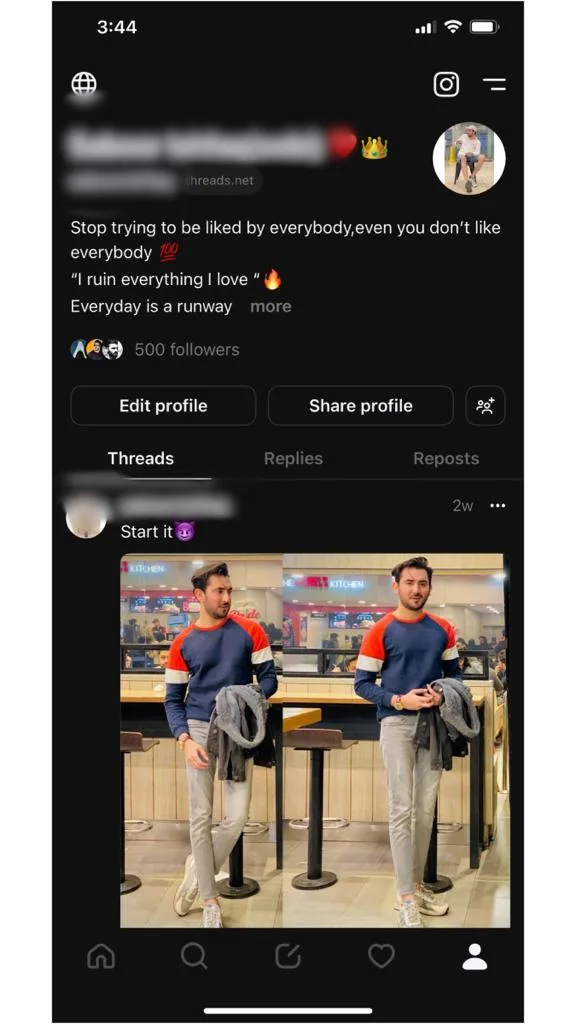
Step 2: Access Privacy Settings
Once you’ve tapped on the two vertical lines, a menu will appear. Among the various options, find and select “Privacy.” This is where you’ll manage all settings related to the visibility of your Threads posts.
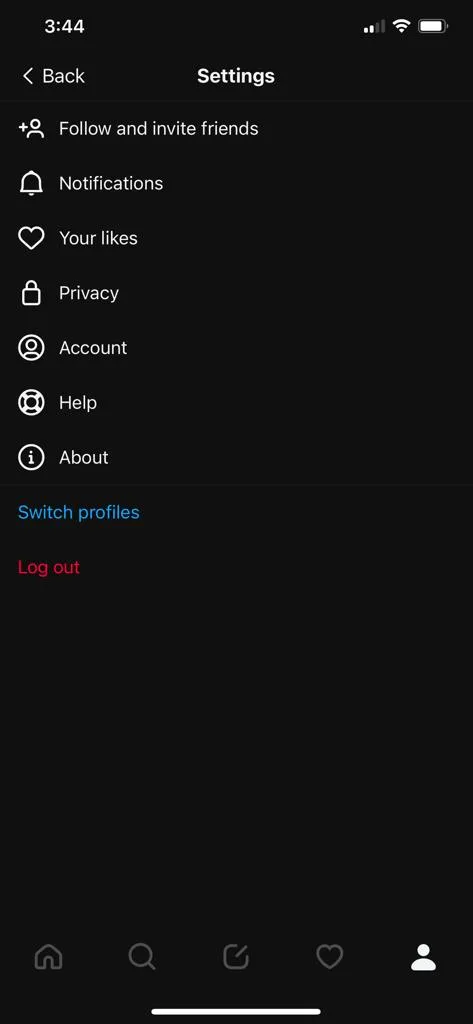
Step 3: Enter Privacy Settings
Within the Privacy section, you’ll find several options related to how your Threads activity is shared. Look for the specific setting called “Suggesting Posts on Other Apps” and click on it to proceed.
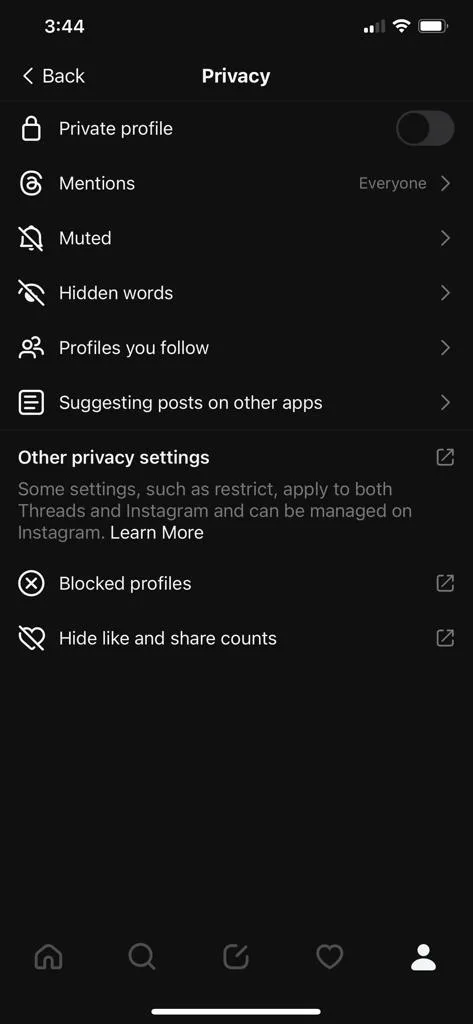
Step 4: Choose Your Platform Preferences
In the “Suggesting Posts” settings, you will encounter two distinct options – Instagram and Facebook. Here, you have the power to decide where your Threads posts will be visible. If you wish to allow your Threads posts on Instagram, toggle the switch accordingly. The same goes for Facebook. If you prefer not to showcase your Threads activity on either platform, simply choose not to toggle on any option.
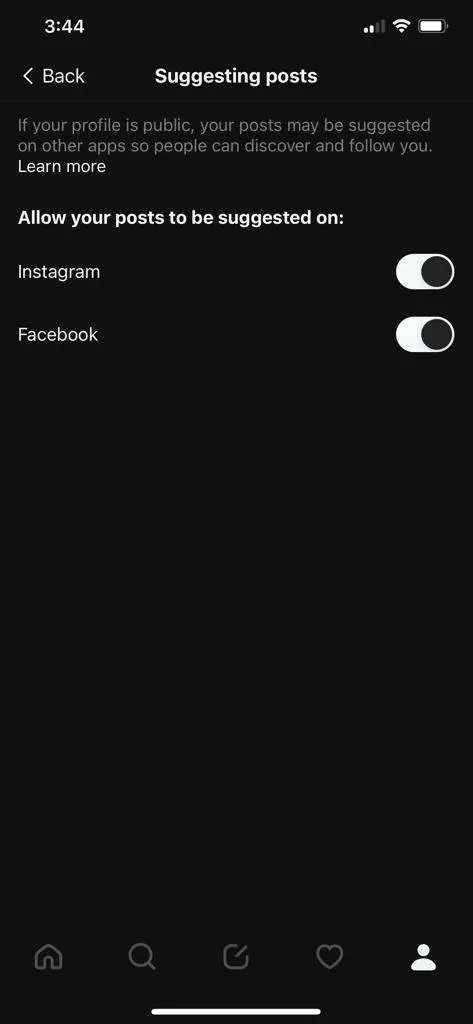
In a nutshell, Meta’s new option is all about giving Threads users control over where their posts show up. If you want to keep things more private or separate from your other social media activities, this feature is designed just for you. So, dive into your Threads settings and explore this new “opt-out” toggle under “Privacy.” Enjoy the freedom to shape your Threads experience the way you want it, not only this do visit us at your earliest whenever you get into trouble regarding any social media app, Our expert guides are all for you.
https://socialhubin.com/instagram-notes-ideas-guide-best-cool-funny-unique/
https://socialhubin.com/facebook-messenger-notes-ideas/
https://socialhubin.com/unique-best-and-cool-instagram-username-ideas/
FAQs
Why Are My Threads Posts Appearing on Facebook and Instagram?
Meta has implemented an exciting feature for Threads users to take charge of their posts’ visibility. Formerly, Threads posts were automatically highlighted on Facebook and Instagram to attract a broader audience. In response to user concerns about privacy and control, Meta introduced an “opt-out” toggle. This toggle empowers users to decide whether they want their Threads posts exclusively within the Threads app or showcased on Facebook and Instagram.
What’s the Significance of This Option?
Meta, the brains behind Threads, has been actively promoting this new discussion platform by featuring Threads posts in other apps. While this approach aligns with Meta’s goals, some users want to keep their Threads discussions separate from their Facebook and Instagram connections. This might be due to sharing different content on Threads or a preference for privacy.
How Was the Opt-Out Toggle Tested?
To address user concerns, Meta initiated testing for an “opt-out” toggle. This toggle gives users the flexibility to choose the visibility of their Threads posts on Facebook and Instagram. Some users now have access to this option in their Threads settings, providing a straightforward way to maintain privacy and control.
What’s the Balanced Approach Meta Is Taking?
This update represents a logical step for Meta. While many users might not activate the opt-out toggle, it caters to those who seek more control over their Threads visibility. Meta can still promote Threads content across its various apps, striking a balance between promotion and user preferences.
How Can I Turn Off Threads Posts on Instagram and Facebook?
Step 1: Open Your Threads Profile
Launch the Threads app and go to your profile. Look for the two vertical lines in one of the corners (usually in the upper-right or upper-left corner of your screen).
Step 2: Access Privacy Settings
Tap on the two vertical lines to reveal a menu. Find and select “Privacy” among the options. This is where you can manage settings related to the visibility of your Threads posts.
Step 3: Enter Privacy Settings
Within the Privacy section, locate the setting “Suggesting Posts on Other Apps” and click on it.
Step 4: Choose Your Platform Preferences
In the “Suggesting Posts” settings, you’ll find options for Instagram and Facebook. Toggle the switch based on your preference. If you want your Threads posts on Instagram or Facebook, toggle the switch on. If not, leave both options off.
What’s the Bottom Line with Meta’s New Option?
Meta’s new option empowers Threads users to control where their posts appear. If you value privacy or want to keep Threads separate from other social media activities, this feature is tailor-made for you. Dive into your Threads settings, explore the “opt-out” toggle under “Privacy,” and enjoy shaping your Threads experience according to your preferences.
Conclusion
Meta’s new opt-out toggle in Threads is a significant update for users who want control over where their posts appear. This feature lets you choose whether your Threads chats stay only in the Threads app or also show up on Facebook and Instagram. It addresses concerns from users who felt uncomfortable with their Threads discussions being visible to everyone on these platforms.
The opt-out toggle, found in the Privacy settings, allows you to keep your Threads posts private if you prefer. This update shows that Meta is listening to user feedback and offering more choices for managing digital interactions. Take charge of your Threads experience today and explore this new feature to tailor how your conversations fit into your online world.