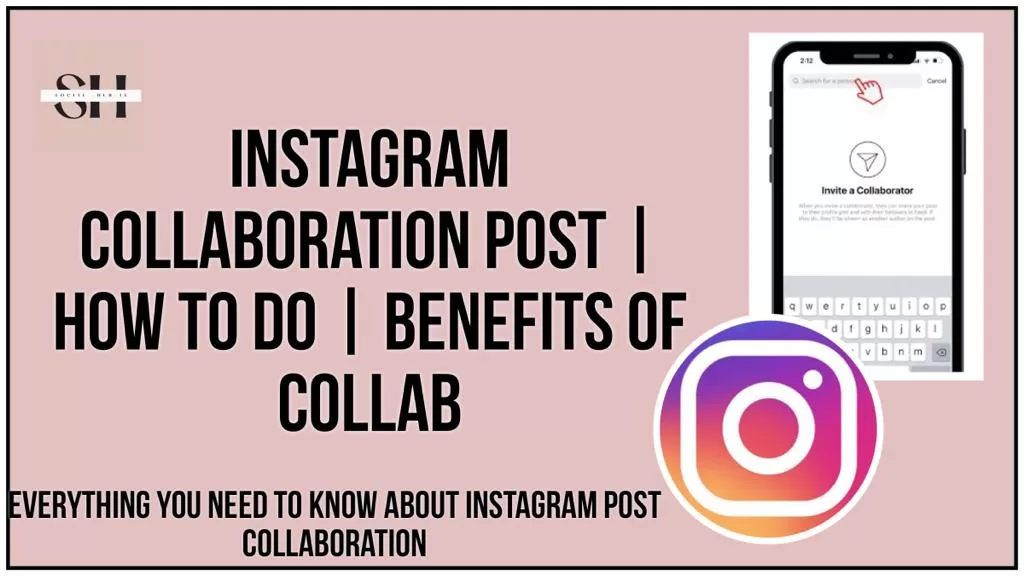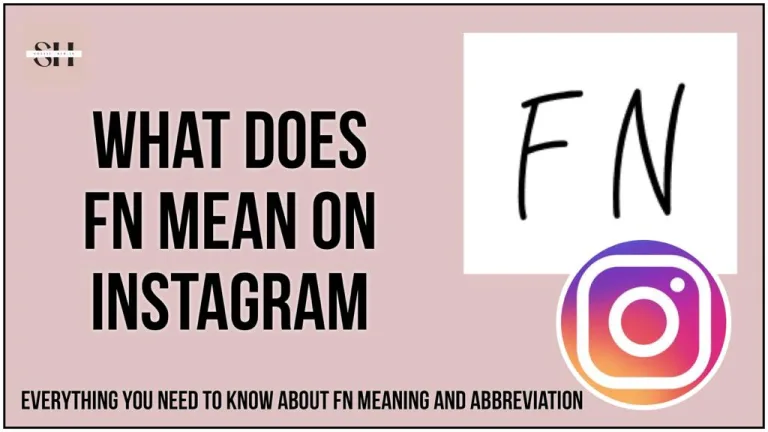Diving into the world of Instagram collaboration posts is like entering a cool club where brands and content creators team up to create awesome stuff that everyone loves. It’s not just a smart move for businesses, it’s like a magic trick that makes them more popular and lets them connect with people in a real way. Imagine a place where brands and creators work together to not only get noticed but also make meaningful friendships with their audience. Instagram collaboration posts are like the secret sauce for this, helping brands team up with creators to get more attention, interact with people, and create a cool community.
In this article, we’re going to spill the beans on how to do it right, so you not only catch people’s eyes but also leave a mark that lasts. Think of it as a guide to make your Instagram game so good that people can’t help but stop scrolling and pay attention. Get ready for the inside scoop on making Instagram collaborations an art, turning your posts into something special that everyone will remember.
Instagram Collaboration Posts Feature
An Instagram collaboration post feature is a recently launched magic through it a single post is shared between two different accounts’ Feeds or Reels, featuring both users as co-authors. This collaboration extends beyond just content creation; it involves a shared display of performance statistics, encompassing metrics such as comments, likes, and the number of shares.
For instance, take a collaboration between John and Kaden on Instagram. In this scenario, one user initiates the post creation and then invites the other to participate as a collaborator. Upon acceptance, the post becomes visible as a feed post or Reel on both users’ accounts, creating a shared presence and engagement experience for their respective audiences.
How To Invite Other User For Insta Collab Post
Choosing Content
Begin your collaborative journey by carefully selecting a picture or video that you and your collaborator want to share together on Instagram. This content will serve as the focal point of your joint post.
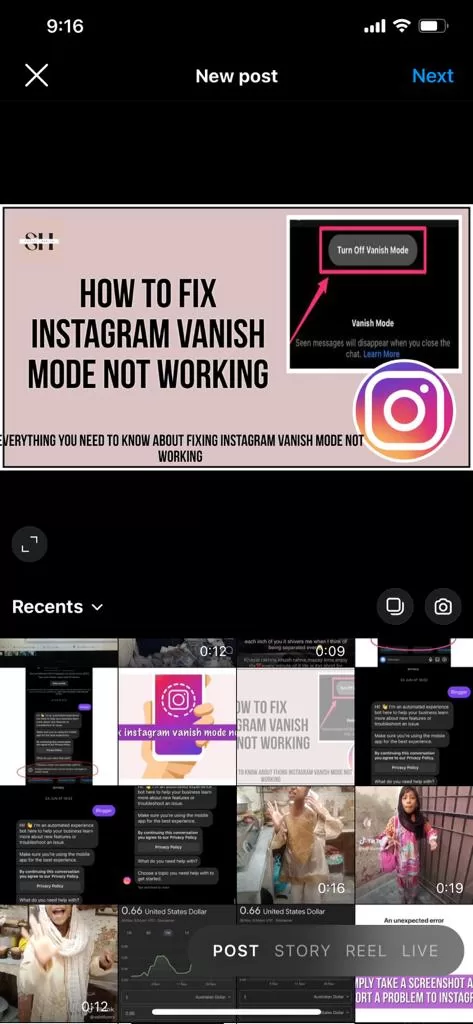
Navigating to Next
Once you’ve made your content selection, seamlessly transition to the next step by tapping the “Next” option. This initiates the process of creating your collaborative post.
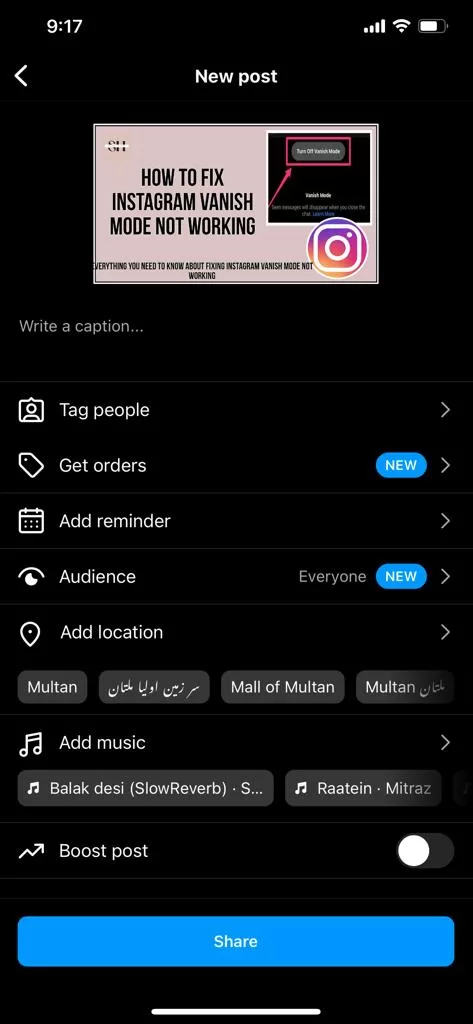
Tagging People
In the tagging phase, click on “Tag people” to identify and highlight the individuals who will be featured in your collaborative post. This step is crucial for linking both accounts and acknowledging co-authorship.
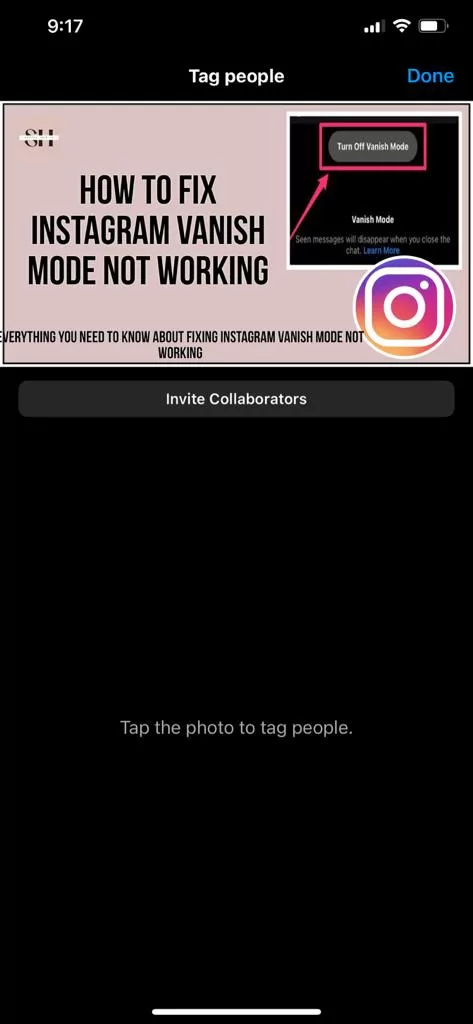
Inviting Collaborator
Within the tagging options, seek out the specific feature titled “Invite collaborator” and choose it. This action prompts you to search for your chosen collaborator and proceed to the next step.
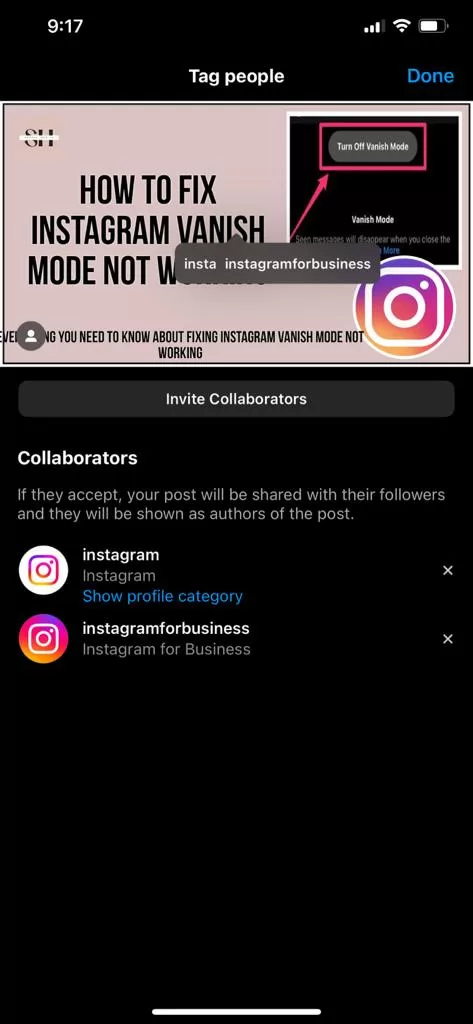
Awaiting Acceptance
Now, it’s time for your collaborator to step in. They will receive a notification regarding your collaboration request and can choose to either accept or decline. The collaborative magic begins once both parties are on board, ready to share the experience with their respective audiences.
How Will Collaborator Know I Sent Them An Invite
Initiating the Share
After completing the collaborative setup by tagging your collaborator and finalizing the content, proceed to the next crucial step: tap “Share.” This action is the catalyst for making your joint post go live on both profiles.
Collaborator Notification
Following your tap on “Share,” your collaborator receives a notification, informing them of your collaboration request. This notification prompts them to either accept or decline the invitation to join forces in sharing the post.
Acceptance Process
Upon receiving the collaboration request, your collaborator can review the proposed post and choose to accept it. This step allows them to confirm their involvement in the collaborative effort.
Shared on Both Profiles
Once your collaborator accepts the invitation, the magic happens. The post is instantly shared on both profiles, creating a synchronized appearance in the Feeds or Reels of both accounts. This shared visibility ensures that the collaborative content reaches the audiences of both collaborators, fostering engagement and interaction.

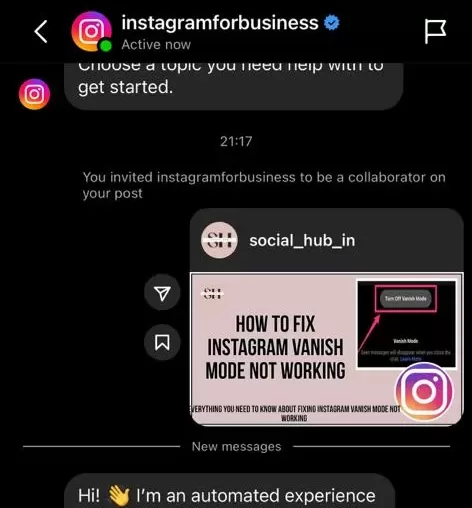
How Instagram Collaboration Post Look
Once your collaboration invitation is accepted by the other party, the anticipated moment arrives – the joint post is officially published on both of your Instagram profiles. This marks the commencement of a shared journey where the content is now accessible to the audiences of both collaborators.
With the post live on both profiles, engagement becomes a mutual experience. Followers from both accounts have the opportunity to interact with and respond to the collaborative content. This mutual engagement not only broadens the reach of the post but also fosters a sense of community among the followers of both collaborators.
At the top of the shared post, the names of both individuals collaborating are prominently featured. This dual recognition ensures that the collaborative effort is acknowledged and attributed to both contributors. It serves as a visual cue for viewers, highlighting the joint authorship of the post and reinforcing the collaborative nature of the content.
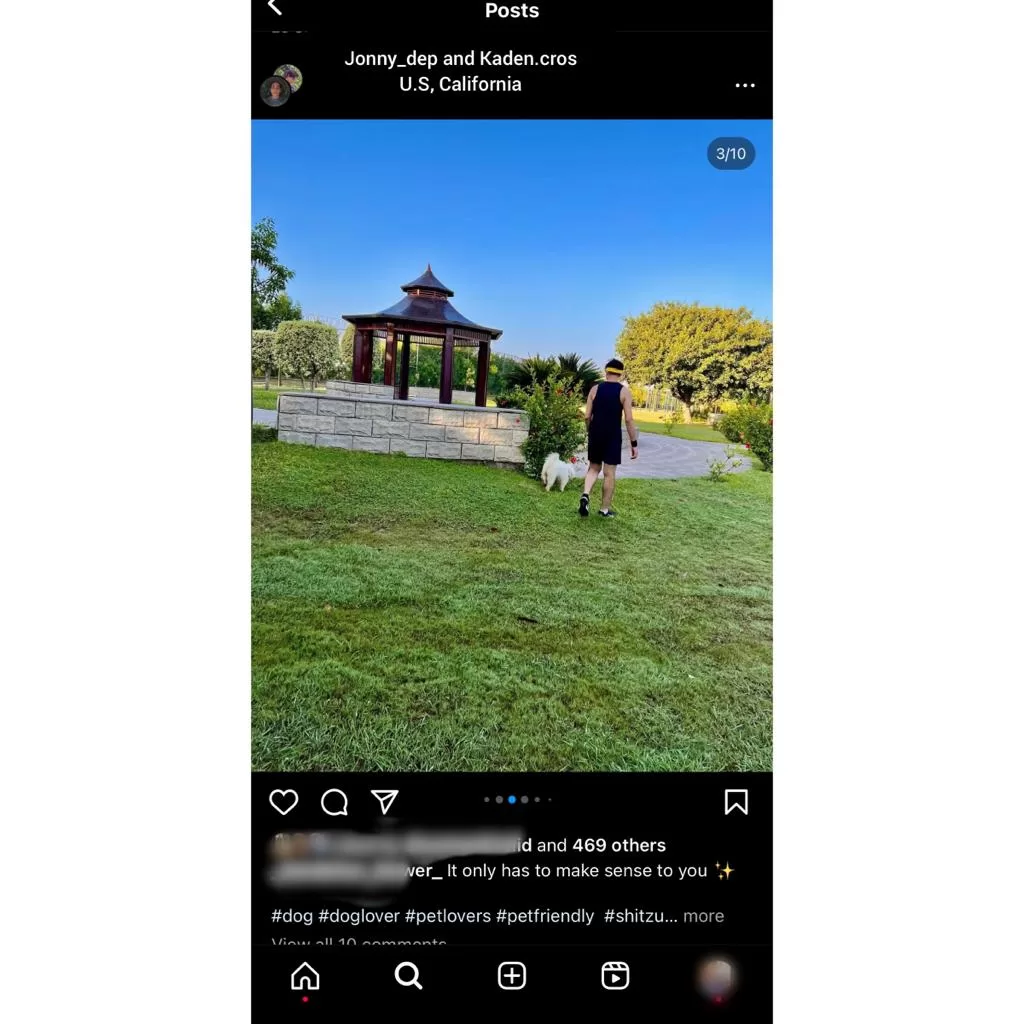
In essence, the successful acceptance of the collaboration invitation initiates a dynamic exchange where engagement becomes a shared experience, and the collaborative effort is prominently showcased to the combined audience of both Instagram profiles.
Allowing Collaboration on Instagram Posts
For a collaborative post to be shared on Instagram, both collaborators must consent to the partnership. Follow these steps for optimal collaboration results:
- Access Settings and Privacy:
- Navigate to your Instagram profile, tap the menu icon (three horizontal lines in the top right corner), and select “Settings and Privacy.”
- Go to Tags and Mentions:
- Within settings, go to “Tags and mentions.” Instagram treats collaborators and tagged accounts as equivalent for privacy purposes.
- Adjust Tag Settings:
- Under “Who can tag you,” consider your preferences.
- “Allow tags from everyone” permits any account to invite you to collaborate.
- “Allow tags from people you follow” restricts collaboration invitations to accounts you follow.
- “Don’t allow tags” prevents anyone from tagging or collaborating with you.
- Under “Who can tag you,” consider your preferences.
Note: It’s advisable to follow your collaborator’s account for a smoother partnership and to enhance authenticity.
Benefits Of Instagram Collaboration

| Advantages of Instagram Collaboration Posts | Description |
|---|---|
| 1. Expanding Audience Reach | Leveraging the Instagram Collab feature opens the door to a broader audience. By partnering with another brand or creator, you tap into each other’s follower base, creating a mutually beneficial relationship that significantly increases overall reach. This collaboration introduces your brand to a new and diverse audience, bringing fresh eyes to your products. |
| 2. Boosting Engagement | Successful collaboration posts often experience higher engagement rates. The excitement generated by fans of both collaborators contributes to increased likes, comments, and shares. For instance, collaborations like that between a ceramics studio and a candle maker can spark enthusiasm from both sets of followers, enhancing engagement. |
| 3. Streamlining Content Creation | Collaborating with a content creator allows them to showcase their creative prowess. Granting creative freedom to your collaborator not only adds a genuine touch to the content but also lightens the load on your in-house team. This is particularly advantageous for smaller brands, as it alleviates the content creation responsibility. |
| 4. Enhancing Brand Authenticity | Traditional advertising can sometimes feel detached, but partnering with creators brings authenticity to your brand. Creators excel in being engaging and authentic, qualities that resonate well with social media users. By aligning your brand with a creator’s voice, you establish a multi-dimensional brand image that supports the creator’s message and connects with your audience on a more personal level. |
| 5. Community Building | Engaging in Instagram collaborations fosters relationships with other creators and brands, contributing to the development of a community. This social networking aspect goes beyond merely broadcasting content into the online void; instead, it involves meaningful connections with other individuals and entities. |
Ideas For Instagram Collaboration posts
Product Fusion
Collaborate with another brand to create a unique product that combines elements from both entities. This could be a co-branded item, showcasing the creativity of both brands.
Behind-the-Scenes Exchange
Take your followers behind the scenes of each other’s workspaces or creative processes. This gives audiences a glimpse into the daily lives of both collaborators.
Challenge or Contest
Create a challenge or contest with your collaborator. It could be something fun, creative, or related to your niche. Encourage your followers to participate for a chance to win prizes from both collaborators.
Guest Takeover
Allow your collaborator to take over your Instagram account for a day, sharing their perspective, daily routine, or special insights. Ensure a seamless exchange by doing the same on their account.
Storytelling Series
Craft a storytelling series where each collaborator contributes a part of the narrative. This could be a story, journey, or even a tutorial that unfolds over multiple posts.
Influencer Exchange
Collaborate with influencers from different niches to cross-pollinate audiences. For example, a fitness influencer and a nutrition expert can collaborate for a holistic health campaign.
Live Q&A Session
Host a live Q&A session where both collaborators answer questions from their audiences. This can be a great way to interact in real-time and foster engagement.
Style Swap
If applicable, do a style swap where collaborators try each other’s products or services and share their experiences. This adds an element of fun and authenticity.
Educational Webinar or Workshop
Collaborate on an educational webinar or workshop, sharing your expertise with both sets of followers. This could be a joint presentation or a series of informative posts.
Travel Diaries
If both collaborators are in different locations, document your travels and share the experiences. This can include exploring local cuisines, landmarks, or hidden gems.
Interactive Polls or Quizzes
Engage your audiences with interactive polls or quizzes related to your collaboration. This not only entertains but also provides valuable insights into your audience’s preferences.
DIY or How-To Collaboration
Create a collaborative DIY project or how-to guide. This could involve combining products or skills to create something new and exciting.
FAQs
Q1: What is the Instagram collaboration post feature?
A1: The Instagram collaboration post feature allows two different accounts to share a single post in their Feeds or Reels, featuring both users as co-authors. It goes beyond content creation, providing a shared display of performance statistics, such as comments, likes, and shares.
Q2: How do I invite another user for an Instagram collaboration post?
A2: To initiate an Instagram collaboration post, start by selecting a picture or video for the joint post. Proceed to the next steps: navigate to the “Next” option, tap “Tag people,” and then select “Invite collaborator.” Enter the collaborator’s handle, and hit “Done” to send the invitation.
Q3: What is the process of choosing content for an Instagram collaboration post?
A3: Choosing content involves selecting a picture or video that both collaborators want to share. This content serves as the focal point of the joint post and should reflect the essence of the collaboration.
Q4: How can I navigate to the next step in creating an Instagram collaboration post?
A4: After choosing your content, tap “Next” to proceed to the tagging phase, where you can add collaborators and invite them to participate.
Q5: What is the significance of tagging people in an Instagram collaboration post?
A5: Tagging people is a crucial step in linking both accounts and acknowledging co-authorship. It establishes a visual connection between collaborators in the post.
Q6: How does the collaborator know that I sent them an invite for an Instagram collaboration post?
A6: Once you invite a collaborator, they receive a notification in their Direct Messages (DMs). They can then choose to accept or decline the collaboration request.
Q7: What happens during the acceptance process of an Instagram collaboration post?
A7: Upon receiving the collaboration request, the collaborator can review the proposed post and decide to accept it. Once accepted, the joint post is shared on both collaborators’ profiles.
Q8: How does the Instagram collaboration post look on both profiles? A8: The Instagram collaboration post is prominently displayed on both collaborators’ profiles, with names featured at the top of the shared post. This dual recognition emphasizes the joint authorship of the content.
Q9: What are the benefits of Instagram collaboration posts?
A9: Instagram collaboration posts offer various benefits, including expanding audience reach, boosting engagement, streamlining content creation, enhancing brand authenticity, and building a community through meaningful connections with other creators and brands.
Q10: Can you provide ideas for Instagram collaboration posts?
A10: Certainly! Ideas include product fusion, behind-the-scenes exchanges, challenges or contests, guest takeovers, storytelling series, influencer exchanges, live Q&A sessions, style swaps, educational webinars, travel diaries, interactive polls or quizzes, and DIY or how-to collaborations. These ideas add creativity and authenticity to your collaborations.
Conclusion
Alright, we’ve covered a lot about Instagram collaboration posts, and it’s like entering a cool club for brands and creators. It’s not just a smart move for businesses; it’s like a magic trick that makes them more popular and lets them connect with people in a real way.
So, what did we learn? Instagram collaboration posts are like the secret sauce for this, helping brands team up with creators to get more attention, interact with people, and create a cool community.
Remember, it’s not just about catching people’s eyes, it’s about leaving a mark. The ideas we shared are sparks of inspiration to ignite your collaborative efforts. Whether you’re fusing products, exchanging behind-the-scenes glimpses, or hosting a live Q&A, each collaboration is a chance to turn your posts into memorable experiences.
In a world where being real matters, Instagram collaboration posts are a powerful tool for brands. They help you not just be noticed but be remembered. So, armed with what you’ve learned here, go out and make your Instagram collaborations awesome. Turn each collaboration into a masterpiece that grabs attention, sparks engagement, and sticks in the minds of your audience. Your Instagram game is about to reach new heights, where every collaboration becomes a cool piece of digital connection. However If you need our help please leave us a comment we will be happy to assist you.