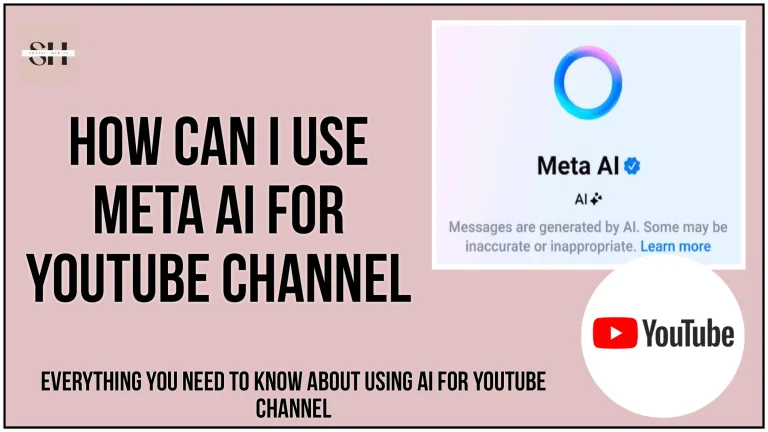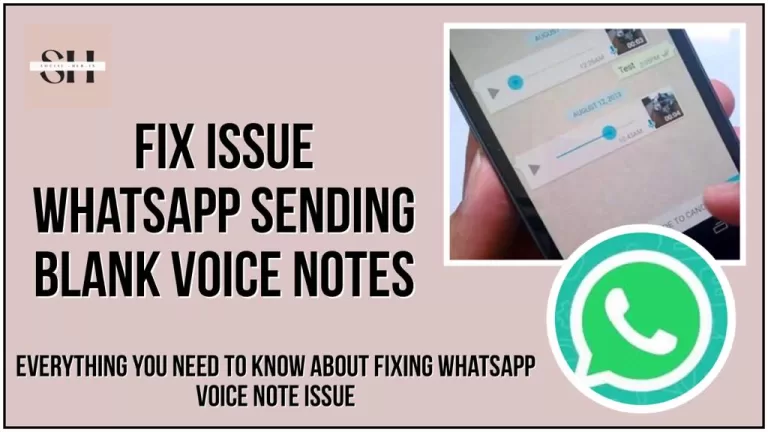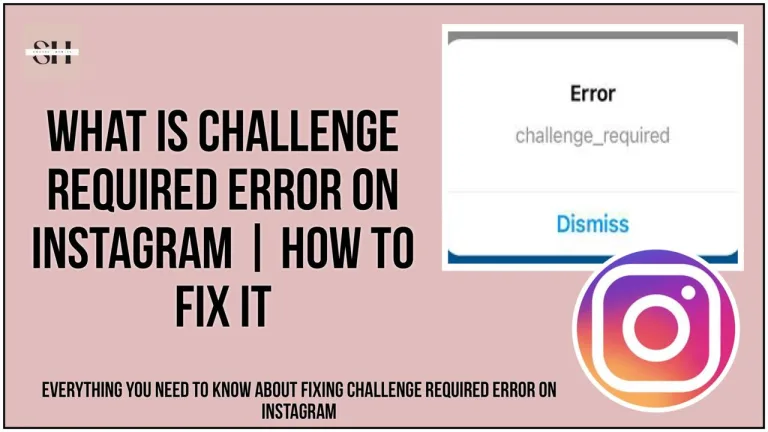Instagram Broadcast channel feature allows you to send one message to many users at a time, Just like we do in whatsApp groups, Here is all you need to know about the feature and how to create and use it.
If you’ve noticed a surge of messages in your inbox that read, “@username invites you to join their Broadcast Channel,” you’re certainly not alone. Since Meta’s announcement of this feature in February 2023 In the United Kingdom First as for the testing purpose, This is what meta actually do before making the feature available to everyone, This began as a trickle and now has become a flood. In June 2023, Instagram made its Broadcast Channels feature available to (almost) every user.
But what exactly is this feature, and how does it function? These are the questions that Instagram creators have been pondering, and we’re here to shed light on them. So let’s start
How Instagram broadcast channel work?
If you are a creator or a business brand and have been on the hunt for an effective method to deliver significant updates to your Instagram audience, ensuring they receive your messages with confidence, then this feature is made for you.

Broadcast channels represent one of Instagram’s freshest features, designed to empower creators by enabling direct messaging to their followers. For those on the receiving end, it’s akin to being part of a large WhatsApp group text as I already revealed, without the ability to respond. What’s remarkable is that anyone with a Creator account on Instagram can tap into this functionality and initiate their own one-to-many group chats.
This feature embodies Instagram CEO Adam Mosseri’s recognition of the evolving user engagement trend on the platform, notably the increased interaction within private messages. It reflects the platform’s commitment to staying attuned to user preferences and enhancing the Instagram experience.
What Adam Mosseri said into his “X” Post Was:
“Friends post a lot more to stories and send a lot more DMs than they post to Feed. If you want to make sure you never miss a feed post from a friend, add them to your favorites and they’ll show up at the top”.
Things to keep in mind about the unique facets of Instagram broadcast channel:
1. Selective Reach:
Creators wield the ability to connect with followers who willingly join their channel, clarifying the notifications you’ve been getting. This feature operates like an exclusive club, where members actively choose to stay tuned to the creator’s updates.
2. Emotive Emoji Reactions:
Within this interactive space, channel members may not engage in traditional replies, but they enjoy the creative freedom to express themselves using emojis. It’s a dynamic method for conveying sentiments, be it support, excitement, or other emotions in response to the creator’s message.
Think of this feature as Instagram’s answer to YouTube’s Community tab, although with a unique twist – the absence of comments. Nonetheless, it remains a powerful tool, granting creators a direct avenue to connect with their dedicated segment of followers who actively engage and interact with their content.
Why Should We Create An Instagram Broadcast Channel
Creating an Instagram Broadcast Channel can offer several compelling benefits for content creators and businesses alike. Here are some key reasons why you should consider setting up an Instagram Broadcast Channel
1. Direct and Immediate Communication:
- With an Instagram Broadcast Channel, creators gain the ability to send messages directly to their followers’ inboxes, ensuring a direct and immediate mode of communication. This feature facilitates swift and personalized interaction, fostering a stronger connection between creators and their audience.
2. Enhanced Visibility:
- The Broadcast Channel guarantees that messages are seen by all channel members. Unlike traditional posts that might get lost in the algorithmic shuffle, this feature provides enhanced visibility, making sure that the content reaches the intended audience without any hindrance.
3. Engage Your Most Dedicated Followers:
- The channel serves as a space to engage the most dedicated followers who actively choose to join, creating a sense of community and exclusivity. By offering exclusive content and updates through the channel, creators can strengthen the bond with their most committed audience.
4. Real-Time Interaction:
- One of the distinctive features of the Instagram Broadcast Channel is the ability for real-time interaction. While conventional replies might be absent, channel members can express themselves through emotive emoji reactions, providing creators with immediate feedback on their messages.
5. Targeted Communication:
- Creators can leverage the Broadcast Channel to segment their audience for more tailored and targeted communication. This ensures that messages are relevant to specific groups of followers, maximizing the impact of the content.
6. Build Brand Loyalty:
- Demonstrating commitment to keeping followers informed through the Broadcast Channel helps build brand loyalty. By consistently sharing updates and valuable content, creators reinforce their dedication to providing meaningful experiences for their audience.
7. Promote Exclusive Content:
- The channel becomes a platform to share exclusive content and incentives, encouraging users to join and enjoy specialized offerings not available through other means. This exclusivity can be a powerful motivator for followers to become channel members.
8. Stay Competitive:
- Embracing new features and setting oneself apart is essential in the competitive landscape of social media. The Instagram Broadcast Channel provides an opportunity for creators to differentiate themselves, offering a unique and interactive way to connect with their audience.
9. Measure Engagement:
- Creators can access insights and analytics specific to the Broadcast Channel, allowing them to measure engagement and performance. Understanding how the audience interacts with the content enables creators to refine their strategies and enhance their overall performance on Instagram.
10. Enhance Customer Service:
- Beyond content sharing, the Broadcast Channel can serve as a platform for enhancing customer service. Creators can use the channel to provide support, address frequently asked questions, and keep their audience informed about important updates or changes.
Instagram Broadcast Channel Use Beyond Just Text
Starting a chat with your followers in an Instagram broadcast channel is pretty much like having a conversation in your Instagram direct messages (DMs). It’s all in the same place, your Instagram inbox, and you’ll find it on the same tab where you usually check your messages. So, it’s kind of like having a friendly chat, just in a special spot in your Instagram inbox.

You’ve got a bunch of different ways to share stuff in your Instagram broadcast channel. You can use plain text, share photos, upload videos, send voice notes (like a short message you speak), and even create polls. Polls are great for getting your followers’ opinions or votes on something you’re curious about. As we create one in our instagram stories, The content you share in your broadcast channel can have immediate responses from members in the form of reacts, and some people can even reply to it but only if you choose them to. It’s like a toolbox full of options for how you want to chat with your followers.
What Will Others See When You Add Them To Your Channel
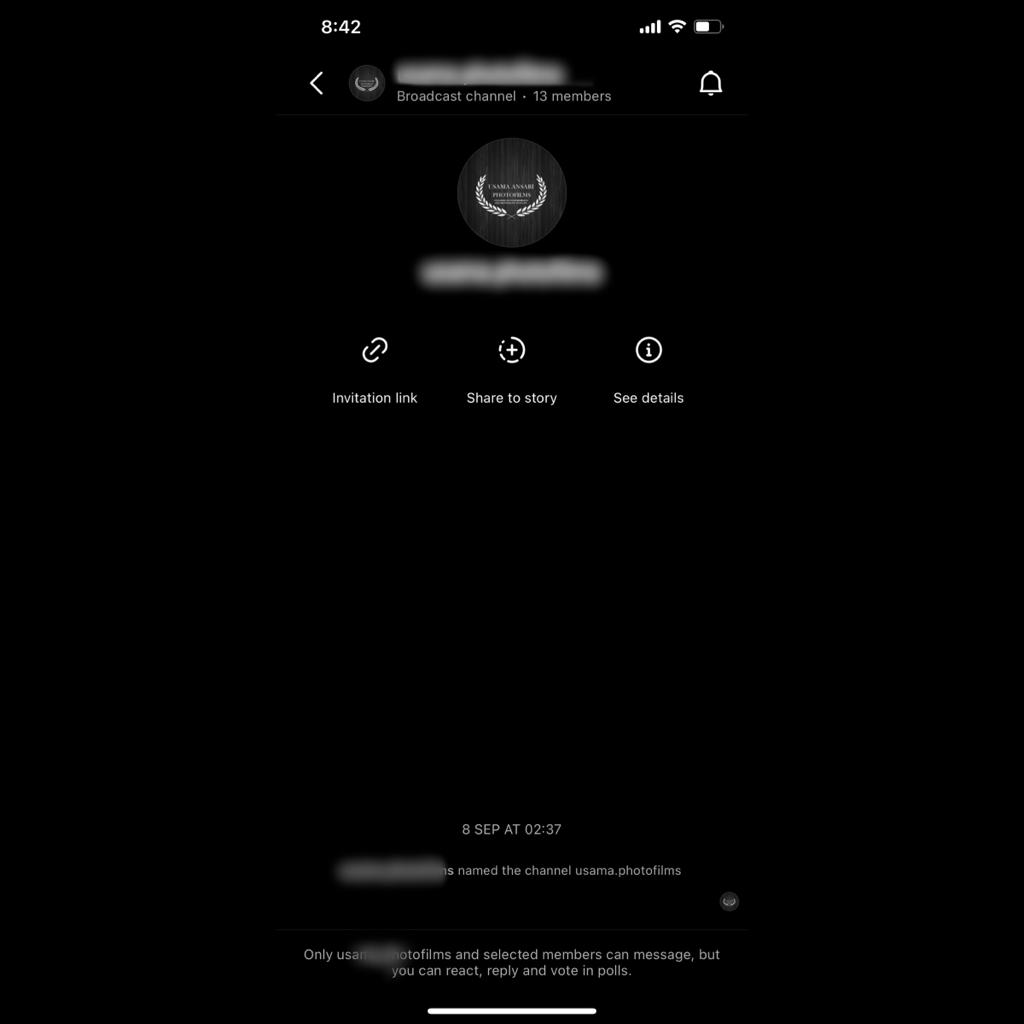
Whenever you add someone to you channel, they will only be allowed to react and share your content but will not be allowed to reply within the channel, until or unless you allows an individual to, please zoom into see as the notification clearly says “Only @username and selected members can message, but you can react, reply and vote in pools”.
Joining Instagram broadcast channels with subscriptions
If you’ve been using Instagram Subscriptions to earn money from your content, broadcast channels can add extra value for your subscribers. You have some cool options here. You can make special broadcast channels just for your subscribers, so only they can access it. Or, you can create channels that are open to all your followers.
Let’s say you want to have one channel for general updates that everyone can see and another one with exclusive stuff just for your subscribers, like early-access content. It’s like giving your subscribers even more awesome content for their support.
Future Possible Updates To Instagram Broadcast Channels
Instagram is gearing up for exciting enhancements to its Broadcast Channels, providing creators with innovative tools to elevate their interaction and collaboration with followers. Here’s a sneak peek into the upcoming upgrades:
1. Improved Interactions:
- Question Prompts for Feedback and Engagement: Creators will soon have the ability to incorporate question prompts, encouraging followers to provide feedback and engage actively with the content. This interactive feature aims to deepen the connection between creators and their audience, fostering a more dynamic and participatory experience.
2. Collaborations:
- Joint Broadcasts with Other Creators: Instagram recognizes the power of collaboration, and soon creators will be able to bring in other content creators for joint broadcasts. This feature opens up new possibilities for cross-promotion and shared content, enhancing the overall appeal of the Broadcast Channel.
- Real-time Fan Invitations: Creators can invite fans to join the conversation in real-time, creating an inclusive and engaging atmosphere. This not only strengthens the bond between creators and their audience but also adds an element of spontaneity to the broadcast.
3. Innovative Promotion:
- Shareable Channel Links and Previews in Instagram Stories: Creators will have the ability to share direct links to their channels and offer sneak previews through Instagram Stories. This feature enhances discoverability and provides a seamless transition for followers from Stories to the Broadcast Channel.
- Temporary Channel Expiration Dates: Instagram is introducing the option to set expiration dates for temporary channels. Creators can utilize this feature for time-sensitive content or promotions, creating a sense of urgency and exclusivity.
4. Streamlined Moderation:
- Moderators for Member Management: Recognizing the importance of a safe and welcoming environment, creators can now appoint moderators to assist with member management. Moderators will oversee messages and content, ensuring a smooth and positive channel experience for all members.
- Enhanced Content Oversight: Creators will have improved tools to oversee messages and content within the channel. This streamlined moderation process aims to maintain a high-quality and respectful interaction space, aligning with Instagram’s commitment to user safety and satisfaction.
These upcoming upgrades signify Instagram’s dedication to continually enriching the Broadcast Channel experience. With improved interactions, collaborative features, innovative promotion options, and streamlined moderation, creators can look forward to a more dynamic, engaging, and secure environment for connecting with their audience and collaborators. Stay tuned for these exciting additions that promise to redefine the Instagram Broadcast Channel landscape.
How to create a broadcast channel on Instagram
To set up a broadcast channel on Instagram, having a Creator account is a must. Currently, individuals with personal or business accounts don’t have the capability to create these channels. However, if you do have a Creator account (which is distinct from Personal or Business accounts), here’s a simple guide on how to get started:
Step 1:
Tap the Message icon located at the upper-right corner of your feed. Alternatively, you can achieve this by swiping left on your screen.
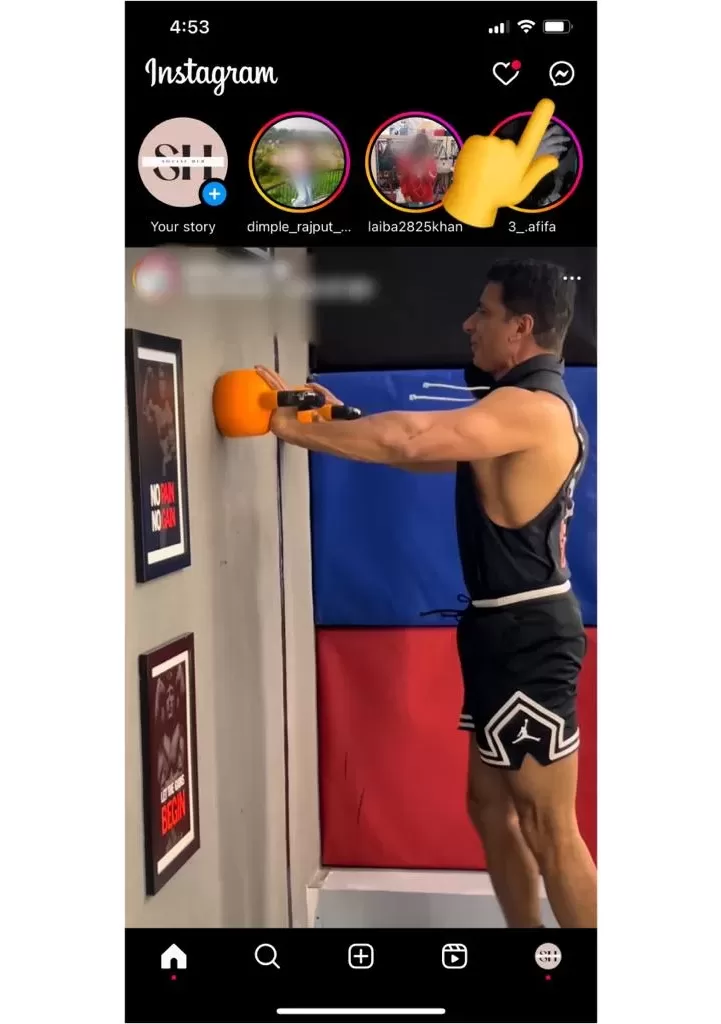
Step 2:
Next, look for the symbol that lets you create a new message. You’ll find it in the top-right corner as well.
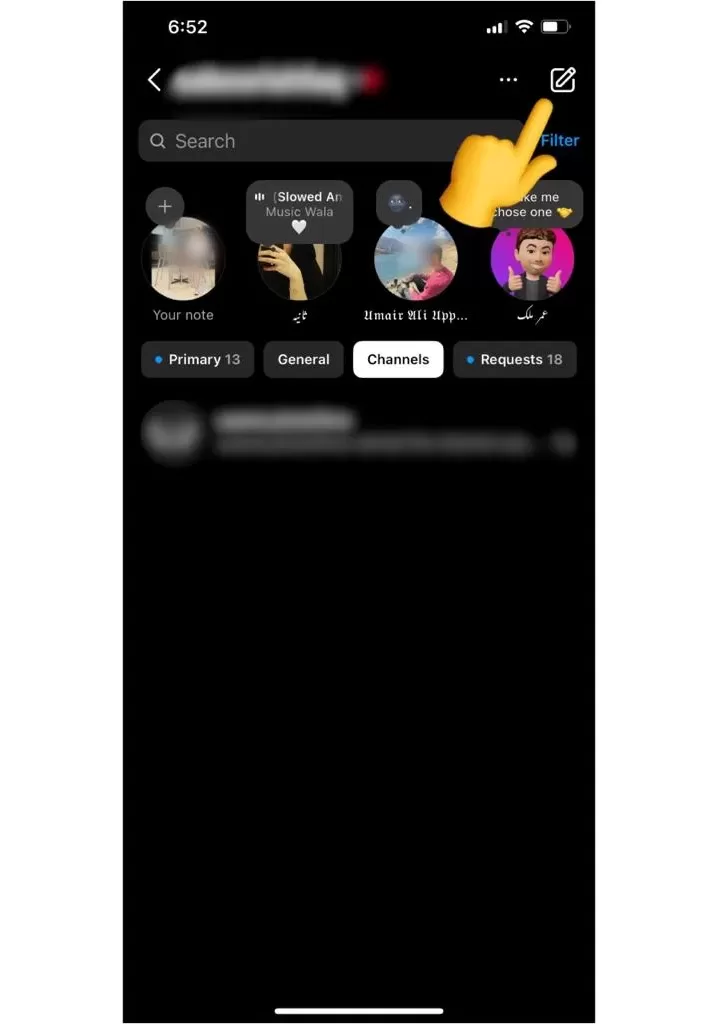
Step 3: Customize Your Channel
After tapping the symbol to create a new message, select the ‘Create broadcast channel’ option. Here, you can:
- Choose your channel name.
- Define your target audience (if you want to limit it to specific followers).
- Set the channel’s end date.
- Decide whether you want the channel to be visible on your profile
Step 4: Finalize Your Channel
2. Once you’ve customized your channel, select ‘Create broadcast channel’ again to confirm everything.
To edit an existing channel, simply follow the same process as mentioned above. You should find the ‘Channels’ option at the top among your choices.
How to invite followers and subscribers to your broadcast channel
Connecting with your audience through Instagram Broadcast Channels becomes seamless with these effective invitation methods:
1. Send Your First Message:
- Initial Notification: When you send your first message in the channel, all your followers receive an automatic notification, extending an invitation to join. This ensures that your followers are promptly informed about your new channel and can choose to become members.
2. Sharing an Invite Link:
- Create a Channel Link: Generate a channel link, similar to a group chat link, for convenient and easy invites. Click on your broadcast channel’s name to access the link. This method simplifies the invitation process and allows followers to join effortlessly.
- Copy Link Directly: Alternatively, you can copy the link directly by clicking on your broadcast channel’s name. This gives you the flexibility to share the link through various channels, enhancing accessibility for your audience.
3. Sharing in Your Stories:
- Story Integration: Utilize the familiar Instagram Stories feature to share a link to your broadcast channel. This method leverages the visual and engaging nature of Stories to capture your followers’ attention and prompt them to join the channel.
4. Selective Story Sharing:
- Highlight Specific Messages: If you prefer to share specific messages rather than the entire channel, tap and hold a single message within the channel. Choose the ‘Share to Story’ option to selectively share content. This targeted approach allows you to highlight key messages and encourage followers to join.
Additional Note
Regional Restrictions and Account Type: If you encounter difficulty finding the feature, it could be due to regional restrictions during the rollout or the account type you are using (Personal or Business). Double-check your account settings to ensure compatibility with the invitation methods.
Advantages For Instagram Broadcast Channels
Certainly, Instagram broadcast channels present a range of opportunities for creators and businesses to explore. Here are a few advantages and opportunities to consider.
Explore the myriad benefits and strategic approaches to elevate your Instagram presence through Broadcast Channels:
1. Enhanced Targeting:
- Tailored Messaging: Utilize broadcast channels to deliver personalized content to specific audience segments. Tailor your messages based on followers’ interests, location, or engagement levels for a more targeted and impactful communication strategy.
2. Instant Updates:
- Real-Time Information: Keep your followers informed with instant updates on crucial news, events, or promotions. Unlike regular posts or stories that may get lost in the feed, broadcast channels ensure your messages are delivered directly to your audience, enhancing visibility.
3. Community Engagement:
- Foster Community: Build a sense of community and belonging among your followers. Encourage interaction and conversation within the channel, creating a vibrant community centered around your content. Strengthening these connections contributes to long-term engagement.
4. Feedback and Polls:
- Interactive Insights: Leverage the interactive features within broadcast channels to gather valuable feedback, conduct polls, and gain insights from your audience. This data can inform your content decisions and refine your strategy.
5. Collaborative Opportunities:
- Expand Reach: Collaborate with fellow creators within your channel to tap into their audience and expand your reach. Joint broadcasts offer opportunities to introduce your content to a wider, potentially new audience, fostering collaboration and growth.
6. Monetization:
- Revenue Stream: Explore Instagram’s Subscriptions feature to monetize your channel. Offer exclusive content to paying subscribers, creating an additional revenue stream and recognizing the value of your creative endeavors.
7. Content Testing:
- Experimentation Zone: Test various content types and messaging within your channel. Experiment with behind-the-scenes clips, product updates, or exclusive offers to gauge audience interest and refine your content strategy based on real-time feedback.
8. Increased Engagement:
- Boost Interaction: Capitalize on higher engagement rates within broadcast channels, where messages are more likely to be seen and interacted with by dedicated followers. This increased engagement contributes to a more vibrant and active Instagram account.
9. Brand Loyalty:
- Nurturing Connection: Cultivate brand loyalty by providing exclusive and valuable content through your channel. Recognizing and rewarding your followers with exclusive offerings strengthens their connection to your brand or content.
10. Easy Accessibility:
Low-Risk Experimentation: Creating a broadcast channel is user-friendly and requires minimal effort. It serves as a low-risk platform to experiment with new communication strategies and gauge audience response, allowing you to refine your approach seamlessly.
Embrace these strategies to harness the full potential of Instagram Broadcast Channels, creating a dynamic and engaging space for your audience while expanding your reach and impact on the platform.
FAQs
What is an Instagram Broadcast Channel, and how do I create one?
An Instagram Broadcast Channel is a feature that enables direct messaging to engage your followers. Learn how to create one to boost your Instagram presence.
Who is eligible to create an Instagram Broadcast Channel?
To start an Instagram Broadcast Channel, you must have a Creator account on Instagram. Personal and business accounts are not eligible.
How do I set up my own Instagram Broadcast Channel step by step?
Creating your Instagram Broadcast Channel is easy! Follow these steps to enhance your Instagram game and connect with your audience effectively.
What are the advantages of using an Instagram Broadcast Channel?
Instagram Broadcast Channels offer increased visibility, targeted communication, real-time interaction, and engagement with your most dedicated followers.
Can I collaborate with other creators using my Instagram Broadcast Channel?
Absolutely Yes! You can invite fellow creators to join your channel, broadening your reach and introducing their followers to your content.
How can I promote my Instagram Broadcast Channel for better visibility?
Elevate your Instagram game by sharing links, creating previews for Instagram Stories, and selectively sharing specific messages to maximize your reach.
Is it possible to monetize my Instagram Broadcast Channel?
Yes, you can monetize your channel by offering exclusive content to paying subscribers through Instagram’s Subscriptions feature.
Can I customize messages and content within the Instagram Broadcast Channel?
Absolutely! Personalize messages, share different content types (text, photos, videos), and tailor communication to suit your audience’s interests.
What can we expect in future upgrades and features for Instagram Broadcast Channels?
Stay updated with upcoming enhancements such as improved interactions, collaborative opportunities, new promotional methods, and channel moderation features.
How do I troubleshoot if I can’t find the Instagram Broadcast Channel feature on my account?
If you’re unable to locate the feature, it may be due to regional restrictions during the rollout or if you’re using a Personal or Business account. Confirm your account type for access.
Conclusion
Instagram Broadcast Channels have emerged as a powerful tool for creators and businesses looking to elevate their Instagram game. This innovative feature offers a direct and personalized means of communication with followers, ensuring that important updates and content reach the right audience without getting lost in the shuffle of stories or algorithms.
By creating and utilizing Instagram Broadcast Channels, you can foster a stronger sense of community among your followers, engage in real-time interactions, and provide exclusive content to your most dedicated subscribers. Collaborations with fellow creators can further expand your reach, and the potential for monetization through Instagram’s Subscriptions feature opens up new revenue streams.
Even if you’re unsure how this feature fits into your Instagram strategy, the ease of creation allows you to experiment and test different approaches. Share behind-the-scenes clips, business updates, or simply connect with your audience in a more direct manner to gauge its impact.
As Instagram continues to evolve and enhance the Broadcast Channel feature, creators and businesses have a golden opportunity to connect, engage, and grow their audience. Stay updated on upcoming upgrades, and don’t hesitate to explore this exciting avenue for strengthening your online presence and building a vibrant Instagram community. Elevate your Instagram game with Broadcast Channels, and discover the limitless possibilities they offer for connecting with your followers. Feel free to leave us a comment for any help we will be happy to assist you.
Also read our 100 + Instagram Notes Ideas, and not Instagram notes we do have messenger notes waiting for you.