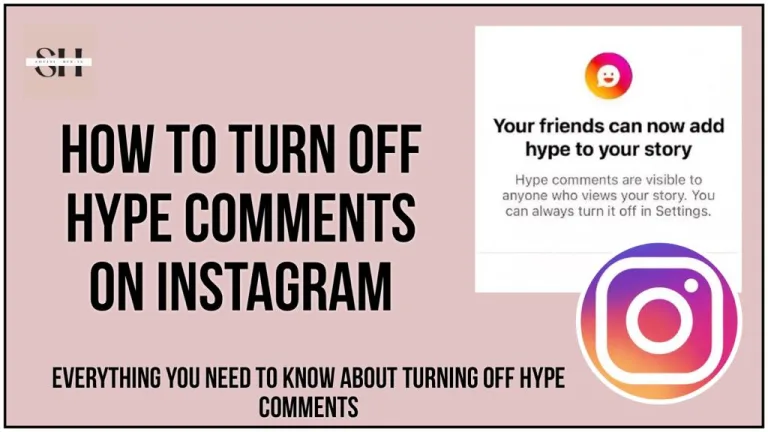In the ever-evolving landscape of social media, staying ahead of the game is key to making the most of your online presence. As Facebook continues to roll out innovative features, one such tool has become indispensable for both individuals and businesses alike, post scheduling.
In this comprehensive guide, we’ll not only show you how to schedule a post on Facebook, but we’ll also delve into the latest enhancements to this feature. Whether you’re a social media enthusiast looking to streamline your content sharing or a business owner seeking to maximize your online impact, you won’t want to miss out on the wealth of information we have in store for you.
Get ready to unlock the full potential of scheduled posts on Facebook, and embark on a journey that promises to transform your social media strategy.
Also Read: How to Schedule Post On Instagram, Plus the newly launched feature of Facebook, The Messenger Notes is not to be missed, and we do have a solution if you still do not have this new feature available on your Messenger
How To Schedule Posts On Our Facebook Business Page?
You can schedule posts on your Facebook business page. Facebook provides a built-in scheduling feature that allows you to plan and schedule posts for your business page in advance. This feature is particularly useful for maintaining a consistent posting schedule and reaching your audience at optimal times. To schedule a post on your Facebook business page, you can follow these steps:
- Go to your Facebook business page.
- Click on the area where you would typically create a post.
- Compose your post by adding text, images, links, or other content.
- Instead of clicking “Share Now,” click the dropdown arrow next to it.
- Select “Schedule.”
- Choose the date and time when you want the post to be published.
- Click “Schedule.”
Your post will now be scheduled and automatically published on your Facebook business page at the designated date and time. This feature is valuable for businesses to maintain a consistent online presence and effectively plan their content strategy.
Step By Step guide To Schedule Post On Facebook Personal Account
Certainly, here are steps to guide you on how to schedule posts for your personal Facebook account:
Step 1: Access Professional Mode
- Start by visiting your Facebook profile page. You can do this by opening the Facebook app or logging in through a web browser.
- On your profile page, look for the three dots button (often called the “More” option) located either at the top right corner of your cover photo or under your profile picture. Click on it.
Step 2: Enable Professional Mode
- In the dropdown menu that appears, you’ll find an option called “Professional Mode” or something similar. Click on it to activate this feature.
- Enabling Professional Mode is essential because it grants you access to advanced features, including the ability to schedule posts for your personal Facebook profile.
Step 3: Open the Facebook Mobile App
- Now, switch to your mobile device and open the Facebook app. Make sure you’re logged in with the same account you used in the previous steps.
Step 4: Create a Post
- In the Facebook app, tap the option to create a new post. This is typically represented by a pencil icon or a “What’s on your mind?” prompt.
Step 5: Compose Your Post
- Write your post content as you normally would. You can add text, photos, videos, or any other media you want to include in your post.
Step 6: Tap “Next”
- After you’ve crafted your post, tap the “Next” or “Next” button, usually located in the top or bottom right corner of the screen.
Step 7: Schedule Your Post
- Here’s where the scheduling magic happens. After clicking “Next,” you’ll see options to schedule your post. Choose the date and time when you want your post to be published.
Step 8: Confirm and Schedule
- Double-check your post, ensuring everything looks just the way you want it. Also, consider your audience’s preferences when selecting the scheduling time.
- Once you’re satisfied, tap the “Schedule” or “Schedule Post” button. Your post is now scheduled and will be automatically published on the specified date and time.
And there you have it – you’ve successfully scheduled a post for your personal Facebook account! This step-by-step guide ensures your content reaches your audience at the perfect moment, all while making the process easy and convenient.
How To Schedule A Post On Facebook Groups?
Here’s a guide on how to schedule a post in a Facebook group.
Note: Remember This feature Is only available to group admins and moderators.
Step 1: Access the Facebook Group
- Begin by logging into your Facebook account and navigating to the Facebook group you manage or moderate. Ensure that you have the necessary permissions to schedule posts within the group.
Step 2: Create Your Post
- Inside the group, click on the area where you can create a post. This is typically found at the top of the group’s feed and may be labeled as “Write something…” or “Start a Discussion.”
Step 3: Write Your Post
- Compose your post by adding text, images, links, or any other content you wish to share with the group members.
Step 4: Schedule Your Post
- After you’ve crafted your post, look for the calendar icon or a “Schedule” option. In most cases, you’ll find this in the lower-right corner of the post creation window.
Step 5: Set the Date and Time
- Click on the calendar icon, and a date and time picker will appear. Select the date and time when you want your post to be published in the group. Ensure it aligns with your posting strategy or the preferences of your group members.
Step 6: Confirm and Schedule
- Double-check your post to make sure it’s ready to go. Once you’re satisfied, click the “Schedule” or “Confirm” button, depending on the specific interface.
Step 7: Post Scheduled Successfully
- Your post is now scheduled and will be automatically published in the Facebook group at the designated date and time you selected. You’ll often receive a confirmation message indicating that the post has been scheduled successfully.
By following these steps, you can easily schedule posts in your Facebook group, allowing you to manage and plan your group’s content efficiently and engage with your members effectively.
How To Schedule A Post On Facebook Page Via The App’s Built-In Feature
Step 1:
Log Into your Facebook page and Click on the green Image icon in the top Right corner.

Step 2:
Now select the desired content that you want to schedule, Add caption. And press Next

Step 3:
Now you will see two option choose Schedule for later

Step 4:
Set the time that you want your post to be posted at.

Step 5:
And This is all done just press the post button and sit back, your Facebook Post is scheduled and you will see it posted at the set time.

Benefits Of Scheduling Post On Facebook
Do you find yourself weary of the daily routine of logging into numerous Facebook Pages just to manually set up your post schedule? Whether you’re a social media expert or a business proprietor, the never-ending task of ensuring a steady stream of posts across multiple accounts can be quite draining and daunting. The wait Is over now shift to Automating Facebook Posts. Schedule posts for the next entire week in advance and there you go! Problem solved.
Now sit back and let Facebook post your scheduled posts automatically on the selected dates, Not only this, Facebook post scheduler have much more which is as following:

| Advantage | Description |
|---|---|
| Time Efficiency | Scheduling Facebook posts offers a significant time-saving advantage. Instead of logging in daily to post content, you can dedicate a block of time to plan and schedule posts in advance, freeing you up to focus on other critical tasks in your social media management and marketing efforts. This efficiency can lead to a more productive workflow. |
| Consistency | Maintaining a consistent posting schedule is crucial for keeping your audience engaged. Scheduling allows you to plan your content calendar strategically. By posting at regular intervals, you can establish a rhythm that keeps your followers anticipating your updates, enhancing brand loyalty and trust. |
| Targeted Timing | Knowing when your audience is most active on Facebook is essential for maximizing post visibility. Scheduling tools enable you to post during these peak times, ensuring your content reaches the largest audience possible and increasing the chances of interaction, such as likes, comments, and shares. |
| Content Strategy | Effective content marketing relies on a well-thought-out strategy. Scheduling Facebook posts lets you plan your content around specific events, holidays, product launches, or marketing campaigns. This strategic alignment ensures that your posts support broader business objectives and maintain a cohesive brand identity. |
| Global Reach | If your audience spans different time zones or regions, scheduling is invaluable. It allows you to tailor your posting times to reach audiences in various locations at their most convenient times. This global reach can expand your brand’s presence and reach a more diverse audience. |
| Reduced Stress | The pressure of having to create and post content daily can be overwhelming. By scheduling posts in advance, you can eliminate this stress. You’ll have a clear plan in place, reducing the need for last-minute content creation and allowing you to maintain a calm and organized social media workflow. |
| Analytics and Optimization | Scheduling tools often come with built-in analytics and reporting features. These insights provide valuable data on post performance, including engagement metrics and audience behavior. With this information, you can refine your content strategy, posting schedule, and even the types of content you share, optimizing your social media efforts for better results. |
| Cross-Platform Management | Managing multiple social media platforms can be challenging, but scheduling tools often support various networks. This means you can create, schedule, and manage content for Facebook, Instagram, Twitter, and more from a single dashboard, streamlining your social media management and saving you time and effort. |
| Emergency Preparedness | In unforeseen circumstances or emergencies, the ability to quickly adjust your posting schedule is crucial. Scheduling tools offer the flexibility to pause or reschedule posts, ensuring your content remains sensitive and appropriate to current events or situations, maintaining your brand’s reputation and integrity. |
FAQs
1. What is the benefit of scheduling Facebook posts?
- Scheduling Facebook posts allows you to plan and publish content at optimal times, ensuring your audience sees it when they are most active. It also saves time and helps maintain a consistent posting schedule.
2. Who can schedule Facebook posts for personal profiles?
- Facebook’s scheduling feature for personal profiles is typically available to users who have enabled “Professional Mode” in their account settings. This feature is designed to help individuals manage their profiles more efficiently.
3. Can I schedule posts on Facebook groups?
- Yes, you can schedule posts in Facebook groups if you are an admin or moderator. Group admins and moderators have access to this feature, which is useful for planning and organizing group content.
4. How do I schedule a post in a Facebook group?
- To schedule a post in a Facebook group, go to the group you manage, start writing your post, and then click on the calendar icon usually located in the lower-right corner of the post creation window. Select the date and time you want the post to be published.
5. Can I edit a scheduled post on Facebook?
- Yes, you can edit a scheduled post on Facebook before it’s published. Simply locate the post in your publishing queue or scheduled posts list, make the desired changes, and save the modifications.
6. How can I view my scheduled posts on Facebook?
- To view your scheduled posts on Facebook, go to your Publishing Tools (for Pages) or Activity Log (for personal profiles). You’ll find a list of your scheduled posts, including the date and time of publication.
7. Is there a limit to how many posts I can schedule on Facebook?
- Facebook does not have a specific limit on the number of posts you can schedule, but it’s essential to consider your audience’s preferences and not overwhelm them with excessive posts.
8. Can I schedule posts on the Facebook mobile app?
- Yes, you can schedule posts on the Facebook mobile app, but you must first enable “Professional Mode” from your desktop or web browser. Once enabled, you can schedule posts using the mobile app by following the same steps as on a computer.
9. What are some tips for effective post scheduling on Facebook?
- Some tips include understanding your audience’s active times, planning content in advance, diversifying your content types, and using Facebook’s analytics to refine your posting schedule for better engagement.
10. Can I schedule Facebook posts for a Facebook Page without using third-party tools?
- Yes, Facebook provides native scheduling features for Pages. Page admins can schedule posts directly within the Facebook platform, eliminating the need for third-party tools in most cases.
11. Does Facebook penalize posts from third-party tools?
- No, Facebook does not penalize posts made through third-party scheduling tools. However, it’s essential to ensure that the tool you use complies with Facebook’s policies. When done correctly, scheduling posts through third-party tools can be an efficient way to manage your content and reach your audience.
12. How often to post on Facebook?
- The ideal posting frequency on Facebook can vary depending on your audience, industry, and content quality. Generally, it’s recommended to post at least 3-5 times a week to maintain a consistent presence. Regularly monitor engagement and adjust your posting frequency based on your audience’s response and preferences.
13. What’s the best time to post on Facebook?
- The best time to post on Facebook can differ based on your target audience’s habits. However, research suggests that the optimal times are typically during mid-week afternoons and evenings. Experiment with different posting times and analyze your Facebook Insights to determine when your audience is most active for the best results.
14. How further can I schedule a post using Meta Business Suite?
- You can schedule posts up to 6 months in advance using Meta Business Suite (formerly Facebook Business Suite). This extended scheduling feature gives you ample time to plan and organize your content strategy effectively.
15. What tools can I use to schedule Facebook posts?
- Several tools are available to schedule Facebook posts. Some popular options include:
- Meta Business Suite: Ideal for business and page management, offering scheduling features and performance analytics.
- Buffer: Provides scheduling, analytics, and a user-friendly interface.
- Hootsuite: Offers multi-platform scheduling and comprehensive social media management tools.
- Later: Primarily designed for Instagram, but also supports Facebook scheduling with a visual content calendar.
Choose a tool that suits your needs, whether you’re managing a personal profile, a group, or a business page, to streamline your post scheduling and social media management.
Conclusion
In this article we have discussed each and every aspect of Facebook post scheduling feature, From Advantages of scheduling a post on Facebook to How to schedule a post on facebook, Efficiently scheduling social media posts offers a powerful avenue to connect with your intended audience and bolster your business’s online presence. However, it’s equally vital to incorporate strategic approaches into your social media strategy. This includes diversifying the content you share, experimenting with posting schedules, and harnessing analytics tools to monitor and enhance performance.
By integrating these insights and practices, you can elevate your brand’s visibility on the digital landscape while simultaneously optimizing your marketing efforts. The result? Increased sales and engagement, all achieved with a more streamlined and effective approach, However if you ever need an expert advice please leave us a comment, we will be happy to assist you. To know more about Facebook features do visit. https://www.facebook.com/business