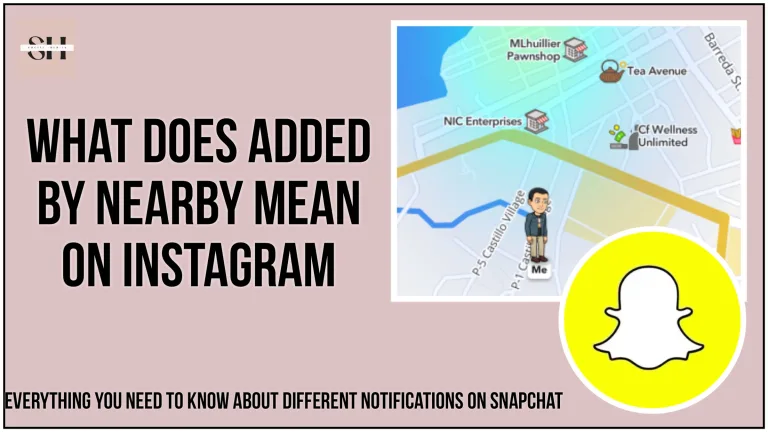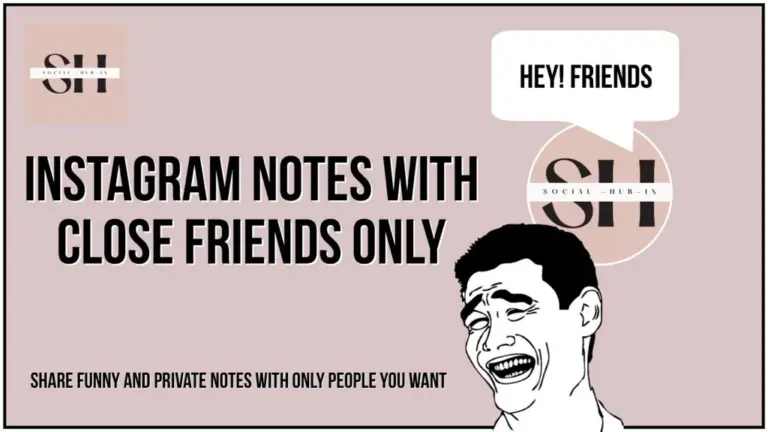Instagram has launched a new feature for business and creator accounts called the Instagram Post Scheduler. This tool allows you to plan and schedule your posts, reels, stories, and live videos in advance. It helps you post consistently and keep your audience engaged without the hassle of manual posting. This article will guide you on how to use this feature effectively and enhance your marketing strategy.
How to schedule a post or reel on Instagram
Step No 1:
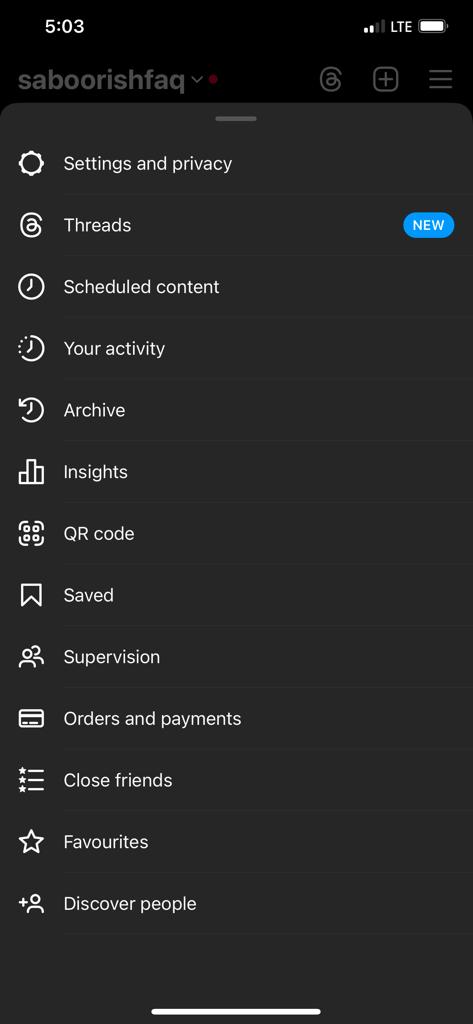
Open up your Instagram profile, tap on the three lines on the top of your profile, here you can see Schedule Content, Click on it and the media section will open in front of you, there you can choose what type of media do you want to schedule, post, story, reel or live, once you select media head to the next step.
Step No 2:
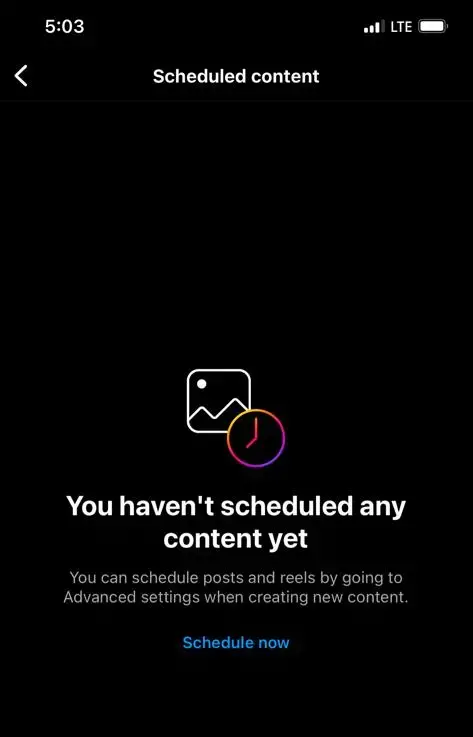
If you are scheduling your content for the first time this page will open up in front of you, all you need to do is simply click schedule now, It will take you to the same media section now move to the next step.
Step No 3:
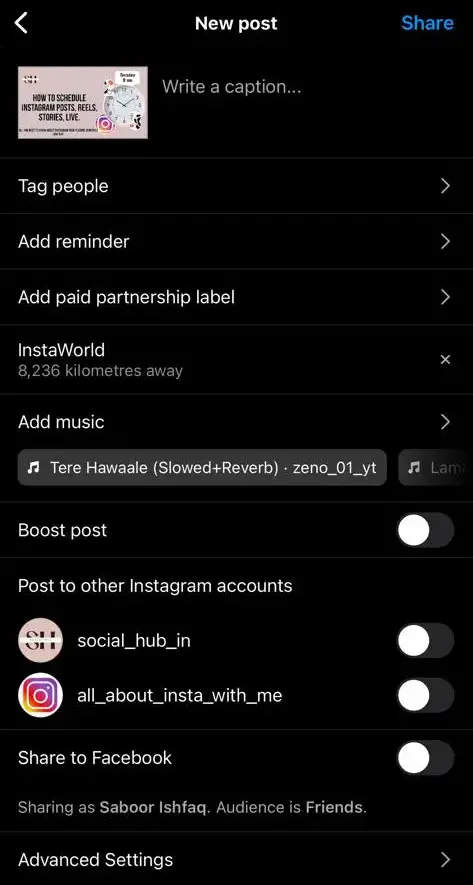
Once you have selected your desired content to post, give it a caption you can also add Music after doing it all, now scroll down to Advanced settings tap on advanced settings and move to next step, You can also choose other linked social platforms where you want the same content to be published on the exact time and date, at which this content will be live on Instagram.
Step No 4:
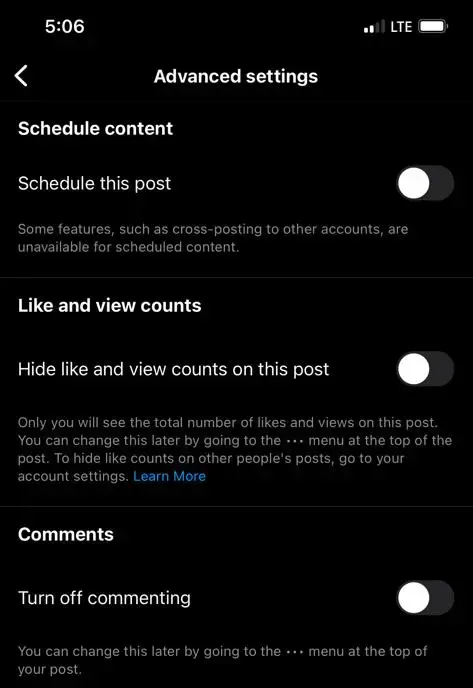
Once Advanced settings page is opened up in front of you, just below the schedule content you can see Schedule this post written, Turn this button on, never forget to turn off/on the buttons according to your need, because once you have scheduled the time and date the content will automatically be published without your concern, so do make sure all the settings are according to you before it action.
Step No 5:
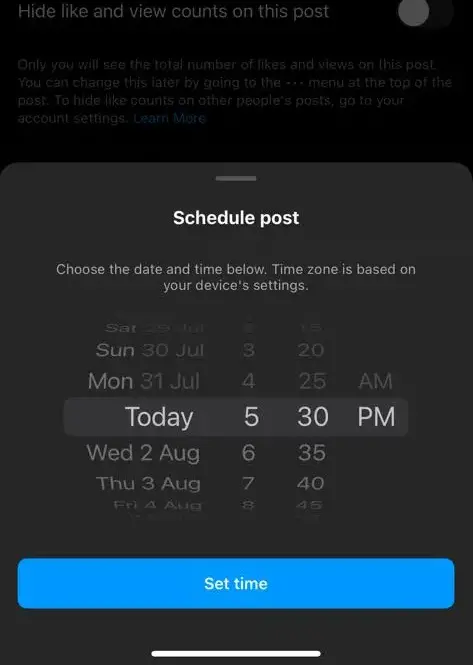
The last and the final step to schedule content, set the day and time at which you wanted your content to go live, and yup! there you go Instagram post scheduler will do it’s work for you, now all you need to do is sit back and let the Magic happen.
How To Manage Scheduled Reels and Posts on Instagram
Managing scheduled content on Instagram is a breeze, and you have two convenient ways to do so. Whether you prefer the streamlined approach from your Instagram profile or the creative hub in the “Create” section, the process is simple and user-friendly.
Managing Scheduled Content from Your Instagram Profile:
- Navigate to Your Instagram Profile:
- Open the Instagram app and go to your profile.
- Access Scheduled Content:
- Tap the clock icon located in the top right corner, and then select “Scheduled content.”
- Choose the Post or Reel:
- Identify the post or reel you wish to edit and tap on it.
- Edit Accordingly:
- Here, you have three options:
- Reschedule: Adjust the scheduling details.
- Share Now: Share the content immediately.
- Delete: Remove the scheduled content.
- Here, you have three options:
Managing Scheduled Content from “Create”:
- Launch the Instagram App:
- Open the Instagram app on your device.
- Initiate Post or Reel Creation:
- Tap the “+” icon to create a new post or reel.
- Access Scheduled Content:
- Within the creation interface, tap on the clock icon, labeled “Scheduled.”
- Select the Post or Reel:
- Identify the post or reel in your scheduled content list and tap on it.
- Edit as Needed:
- Similar to the profile method, you can:
- Reschedule: Adjust the scheduling details.
- Share Now: Publish the content immediately.
- Delete: Eliminate the scheduled content.
- Similar to the profile method, you can:
Whichever method you choose, these straightforward steps empower you to effortlessly manage your scheduled content on Instagram. Whether you’re fine-tuning the timing or deciding to share immediately, Instagram provides a seamless experience for content creators and schedulers alike.
Instagram Post Scheduler Benefits
Believe me you do not have any clue in how many ways could Instagram post scheduler feature benefit us, our social media experts have come up with some of the best examples where we can utilize this feature, Here are some.
Consistency and Timeliness
Scheduled Content for Consistent Engagement
Scheduling your content using an Instagram post scheduler ensures a consistent presence on your followers’ feeds, helping you maintain engagement and relevance.
Posting at Optimal Times
Keeping in mind the best times to post on Instagram in 2023 is crucial. Posting at optimal times when your audience is most active increases the likelihood of your posts being seen and interacted with.
Time Efficiency
Streamlining Social Media Marketing
With scheduled content, you can plan and create posts in advance, saving time and streamlining your social media marketing efforts. This allows you to focus on other aspects of your business or content creation.
Improved Content Strategy
Strategic Content Planning
Planning Instagram posts ahead of time allows for a more strategic content approach. You can curate content to align with specific campaigns, events, or themes, resulting in a more cohesive and purposeful feed.
Global Reach
Expanding Audience Engagement
Scheduling content enables you to reach audiences in different time zones without having to manually post during non-business hours. This expands your reach and engagement beyond your local audience.
Reduced Mistakes and Errors
Enhancing Social Media Presence
Preparing and reviewing content in advance reduces the likelihood of posting errors or rushed captions, leading to a more professional and polished social media presence.
More Focus on Creativity
Elevating Content Quality
By managing your posting schedule efficiently, an Instagram post scheduler can free up mental space to focus on creating high-quality and engaging content that resonates with your audience.
Data-Driven Decision Making
Refining Content Strategy with Analytics
Monitoring the performance of your scheduled posts allows you to analyze which content resonates best with your audience. This data-driven approach helps refine your content strategy for better results.
Stress Reduction
Maintaining a Composed Social Media Presence
Having a schedule in place reduces the stress associated with last-minute posting, ensuring you maintain a steady and composed social media presence.
Within App Feature
No Third-Party App Required
Another great fact about the feature is that it’s within the app, meaning no Third-Party app assistance is required.
Increased Productivity
Enhancing Efficiency and Content Flow
By dedicating specific time slots for content scheduling, you can improve your productivity and ensure a steady flow of content without feeling overwhelmed.
Incorporating scheduled content into your Instagram strategy can yield numerous advantages, making it an essential tool for social media marketers and content creators, and this feature help us in the best way when we are concerned about maximum reach on Instagram posting on the right time when maximum audience is on the app and the chances of our content to be seen is maximum.
Do no forget to read the best time to post on Instagram and everything you need to know about growing on Instagram in 2023.
Schedule Content Feature Not Showing Up On My account
Many Instagram users have raised concerns about the absence of the schedule content feature in their accounts. However, fret not! If the schedule content feature isn’t visible on your Instagram, consider applying the following troubleshooting steps to potentially resolve the issue:
1) Update the App:
Ensure that you are utilizing the latest version of the Instagram app. Visit your device’s app store, be it Google Play Store or Apple App Store, and check for any available updates. Install the latest version if one is accessible.
2) Restart the App:
Minor glitches can sometimes be alleviated by restarting the app. Close the Instagram app entirely and then reopen it to check if the schedule content feature becomes visible.
3) Check Account Type:
Verify that you are using an Instagram business account or a creator account. The schedule content feature is typically available for business and creator accounts but not for personal accounts.
4) Switch to Creator Account:
If you currently have a personal account, contemplate switching to a creator account. You can make this adjustment in your account settings by selecting “Switch to Creator Account.”
5) Log Out and Log In:
Log out of your Instagram account and then log back in. This simple action can refresh the app and resolve any temporary issues that may be affecting feature visibility.
6) Clear App Cache (Android):
For Android users, consider clearing the app cache. Navigate to your device’s Settings > Apps > Instagram > Storage > Clear Cache.
7) Reinstall the App:
If the previous steps prove ineffective, try uninstalling the Instagram app and then reinstalling it from the app store. This can address any app-related issues.
8) Check for Account Restrictions:
Ensure that your account isn’t subject to any restrictions or limitations that might impede access to certain features. Review your account settings and any notifications or restrictions that may be in effect.
9) Contact Instagram Support:
If the issue persists despite your efforts, and none of the troubleshooting steps yield results, reach out to Instagram’s support team for further assistance. You can do this through the app or by visiting the Instagram Help Center on their website.
Keep in mind that feature availability may vary based on device, operating system, and region. In some regions, certain Instagram features may still be restricted due to strict privacy laws. Stay informed about the latest app developments, as features and updates can evolve over time.
FAQs
How do I access the Scheduled Content Feature on Instagram?
To access the Scheduled Content Feature, you need to have an Instagram Business Account or a Creator Account. Once you have the eligible account type, you can create a post as usual and, before tapping “Share,” tap on the small calendar icon instead. Here, you can select the desired date and time for your post to go live.
Can I Schedule Both Feed Posts and Stories?
Yes, the Scheduled Content Feature allows you to schedule both feed posts and Instagram Stories. When creating a new post or story, use the scheduling feature to set the date and time for when you want it to be published.
How Far in Advance Can I Schedule Content?
With the Instagram Scheduled Content Feature, for now you can schedule posts up to six months in advance. This extended scheduling window provides flexibility for planning campaigns, promotions, or any other long-term content strategies.
Can I Edit or Delete Scheduled Posts?
Yes, you can edit or delete scheduled posts before their scheduled publishing at anytime. Simply access your “Scheduled” posts, make the necessary changes, and either update the schedule or remove the post from the queue.
Are There Any Limitations to the Scheduled Content Feature?
While the feature is highly beneficial, it’s essential to note that you can’t schedule carousel posts (multiple photos or videos in a single post) or IGTV videos directly through the Instagram app. For such posts, you will need to use third-party social media scheduling tools or post them manually.
However in near future we could hope that Instagram will extend the feature more and more and the limits will be abandoned.
Can I Schedule Content on Desktop or Web Version of Instagram?
As of our latest information, the Instagram post Scheduler feature is only available on the Instagram mobile app. You cannot schedule content directly through the desktop or web version of Instagram.
Does Using the Scheduled Content Feature Impact Engagement or Algorithm Ranking?
No, using the post scheduler Feature will not directly impact engagement or the algorithm ranking of your posts. However, maintaining a consistent posting schedule and sharing engaging content can positively affect how your posts are perceived and interacted with by your audience.
Conclusion
Instagram post scheduler feature presents a valuable opportunity for Instagram business Account and Creator Account users to take their social media strategy to the next level.
Its overall benefits make it a must-have feature for any serious Instagramer. Stay organized, captivate your audience, and make the most of the Instagram Scheduled Content Feature to elevate your social media game and achieve your content marketing goals.
We have tried our best to cover the entire feature in every aspect but if still you face a problem at any point please feel free to leave us a comment we will be happy to assist you.
About The Author

Position: Team Lead (Content Writers).
Saboor has been employed as editors head at Socialhubin for years, authoring articles centered around new discoveries, latest news, and advance methods to learn. Additionally, he pens articles pertaining to Instagram, Facebook, TikTok, Snapchat, and Twitter. Almost all social media Platforms, During his leisure time, Saboor delights in reading, traveling, and researching new features In social media.