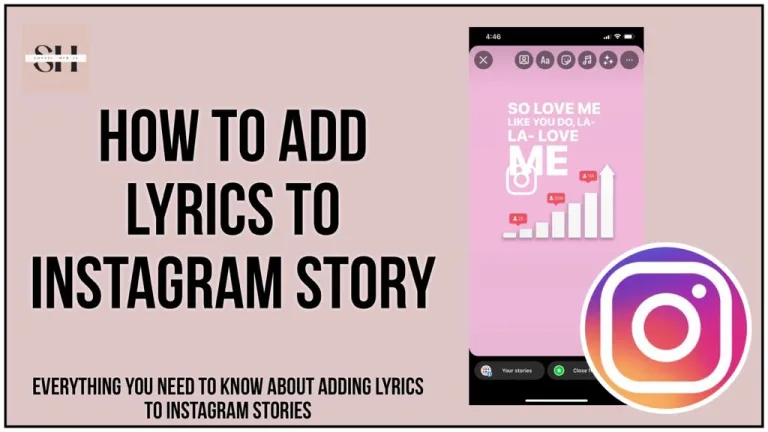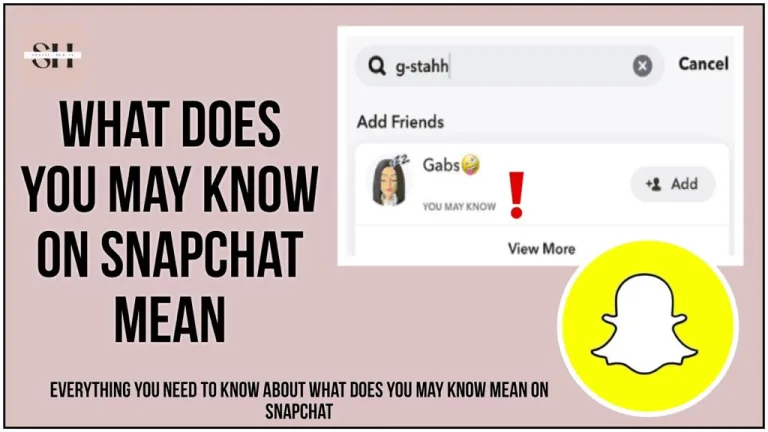Let’s explore a cool thing on Instagram, the Notes feature. Most people miss about how to like Instagram notes, but it’s like finding a hidden treasure. We’ll show you how to use it and make your Instagram better.
Instagram Note is a new feature where you can add a short note (up to 60 characters) on your profile. It stays there for 24 hours and then disappears on its own. People can reply to your note, and their replies show up in your Direct Messages, just like regular text replies. But, unlike posts and reels, there isn’t a specific button to ‘like’ a note yet.
We’ll help you understand it step by step, how you can rely to a note or share your love for the note to someone. Stick around, and let’s figure out how to like notes together.
What Are Instagram Notes
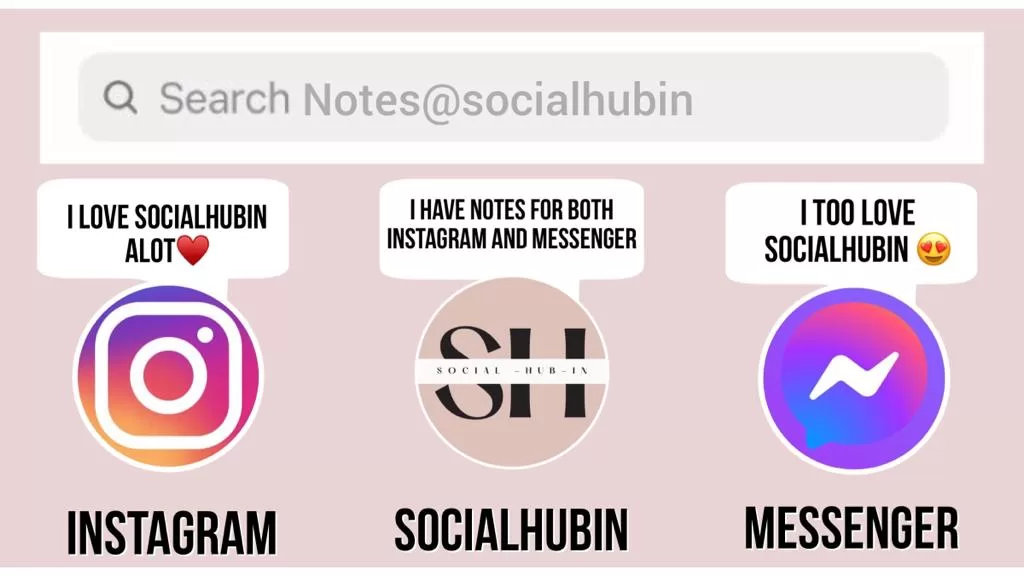
Instagram Notes are like quick, short messages you can put on your profile. They’re meant to be easy and casual, with a limit of 60 characters. So, you can share your thoughts, what you’re up to, or your mood without writing a long post. These messages disappear after 24 hours, which keeps your profile looking tidy and focused on what’s happening now.
Also Read: https://socialhubin.com/instagram-notes-ideas-guide-best-cool-funny-unique/
How To Like Instagram Notes
To like an Instagram Note, start by opening the Direct Message (DM) section in your Instagram app, where your private messages are stored. Find the Instagram Note you want to like or reply to. Once you’ve found it, you can reply with an emoji, like a heart, to show your appreciation. Alternatively, you can send a voice message or simply tap the heart icon on the Note itself to instantly like it. Remember, only the person who shared the Note will see that you liked it, making it a private interaction.
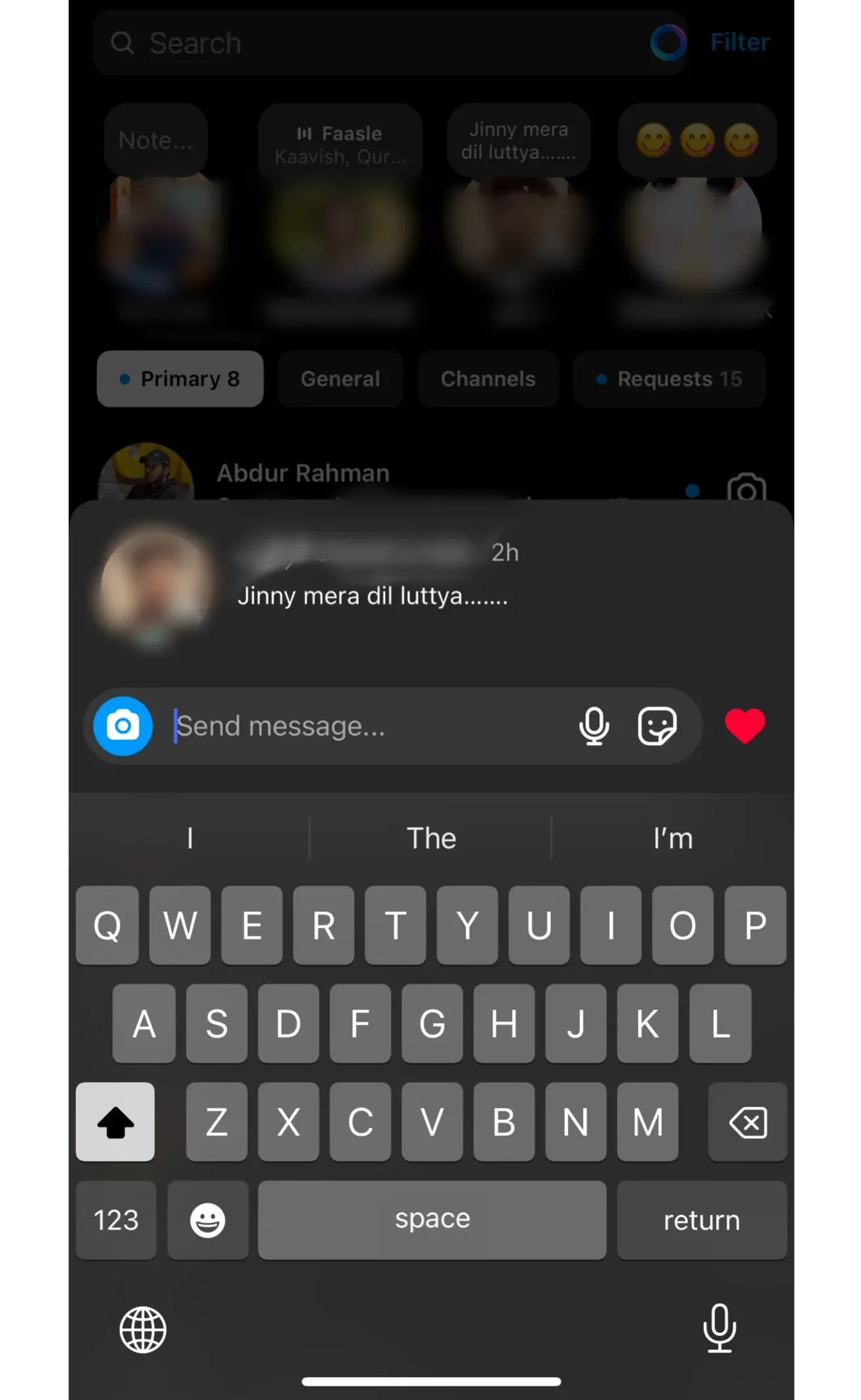
Is There a Direct “Like” Button For Notes
Exciting news has finally arrived! Instagram Notes now come with an instant like feature. Simply open a note, and hurrah! You’ll spot a heart button waiting for your touch. Give it a tap, and the note is liked. This action triggers a notification to the note’s creator only!
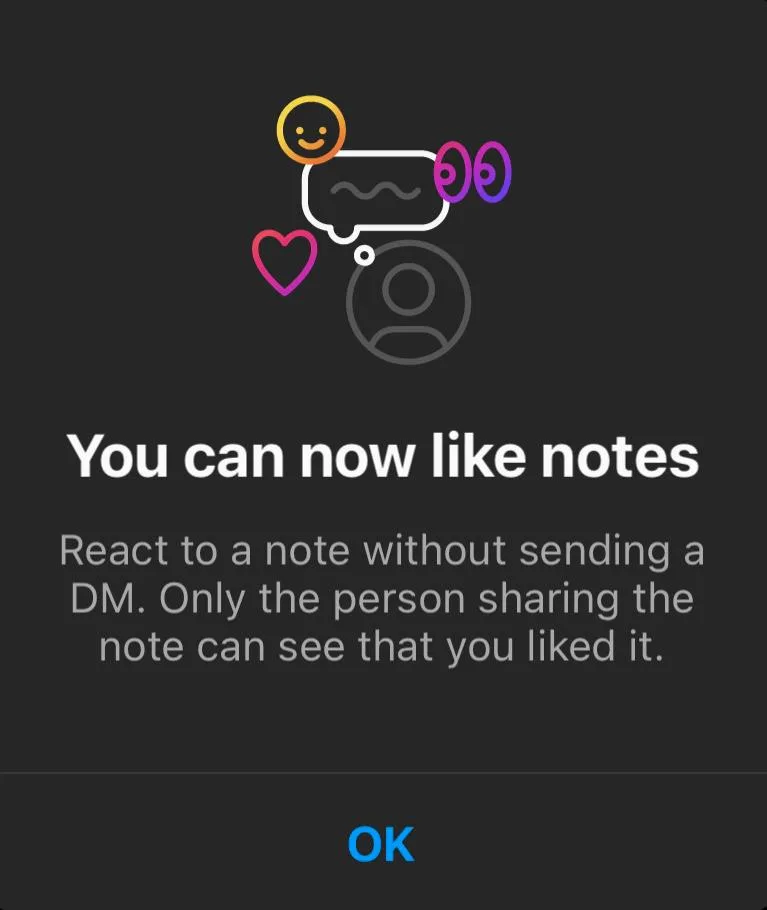
Also Read: Messenger Notes Not Showing (fixes)
How To Use Instagram Notes
Hey there! Instagram Notes aren’t just about putting your thoughts into words. They’re a dynamic feature that opens up a world of possibilities. Let’s dive into the exciting ways you can go beyond simple text:
1. Replying to Notes Is A Chance To Initiate Conversation
Responding to a Note isn’t just a one-way street. By hitting that reply button, you initiate a direct message conversation with the creator of the Note. It’s an excellent way to turn a brief message into a more engaging and interactive discussion.
2. Mentioning Other For More Interactions
Instagram Notes allow you to mention other users within the text of your Note. This simple act creates a sense of connection and opens up the conversation to involve others. It’s like giving a shoutout or inviting specific individuals to join the dialogue.
3. Add Music or Videos To Show Affection Towards Something or Someone
Elevate your Notes by incorporating music or videos. This feature adds a whole new dimension to your message, making it more expressive and engaging. Whether it’s a catchy tune or a short video clip, it’s an opportunity to showcase your creativity and make your Notes stand out.
How You Can Enhance Engagement and Fun with Instagram Notes
In a nutshell, don’t limit yourself when using Instagram Notes! It’s not just about writing; it’s about creating a lively and interactive experience. Reply to spark conversations, mention others to build connections, and add music or videos to make your Notes uniquely yours. So, go ahead, embrace the creativity, and have a blast with your Notes!
FAQs
Q1: What exactly are Instagram Notes?
A1: Instagram Notes are short messages you can post on your profile, limited to 60 characters. They provide a quick and casual way to share thoughts or updates, disappearing after 24 hours.
Q2: How do I like an Instagram Note?
A2: To like an Instagram Note, open the Direct Message (DM) section, tap on the desired Note, and reply with an emoji, such as a heart. or simply press the heart icon to like the note.
Q3: Is there a direct “like” button for Instagram Notes?
A3: Yes finally the wait is over! Now you can like Instagram Notes with just one tap! When you open a note, you’ll see a heart button. Just tap it to like the note. This will send a notification to the creator of the note.
Q4: Can I reply to an Instagram Note?
A4: Yes, you can! Replying to an Instagram Note initiates a direct message conversation with the creator, fostering more engaging and personal interactions.
Q5: How can I mention other users in an Instagram Note?
A5: Instagram Notes allow you to mention other users within the text. This adds a social element, creating a sense of connection and encouraging conversations among individuals.
Q6: Is it possible to include music or videos in an Instagram Note?
A6: Absolutely! Instagram Notes offer creative versatility. You can enhance your messages by adding music or videos, providing a unique and expressive touch to your content.
Q7: What happens if I add an emoji as a reaction to an Instagram Note?
A7: When you reply to a Note with an emoji, it serves as a form of acknowledgment and appreciation. The emoji will be visible to the creator of the Note, creating a positive interaction.
Q8: Why do Instagram Notes disappear after 24 hours?
A8: Instagram Notes are designed to be ephemeral, keeping your profile clean and focused on current activities. This feature encourages users to share brief, timely updates rather than creating a permanent feed.
Q9: How can I make my Instagram Note interactions more dynamic? A9: To make your Instagram Note interactions more dynamic, reply to Notes to initiate conversations, mention other users to build connections, and consider adding music or videos for an expressive and engaging experience.
Q10: Where can I find more ideas and guidance on Instagram Notes? A10: For more ideas and guidance on Instagram Notes, you can visit this link.
Conclusion
In our exploration of Instagram Notes, we’ve uncovered a hidden gem within the platform.
Instagram Notes are a cool way to share quick updates and thoughts in just 60 characters. Even though they don’t have a “like” button, you can show you like them with emoji reactions. They disappear after 24 hours, keeping your profile neat and fresh.
Our guide helps you make the most of Instagram Notes! Use them to connect with others by replying and mentioning them. You can even add music or videos to make them extra fun.
Let’s dive into Instagram Notes together! They’re not just words; they’re a way to express yourself and join the lively Instagram community.
About The Author

Position: Team Lead (Content Writers).
Saboor has been employed as editors head at Socialhubin for years, authoring articles centered around new discoveries, latest news, and advance methods to learn. Additionally, he pens articles pertaining to Instagram, Facebook, TikTok, Snapchat, and Twitter. Almost all social media Platforms, During his leisure time, Saboor delights in reading, traveling, and researching new features In social media.