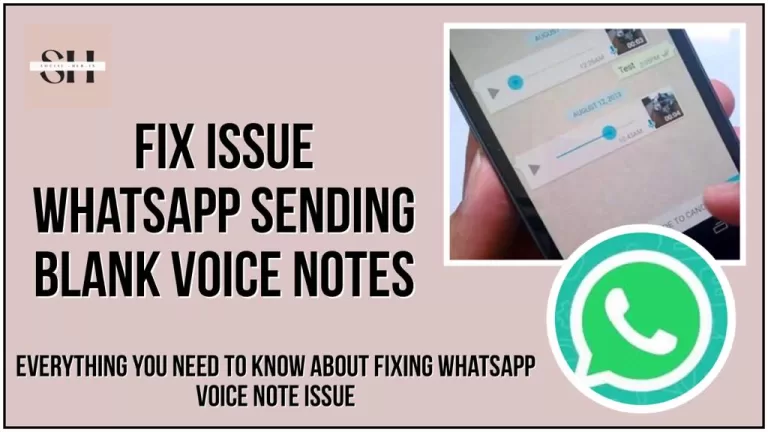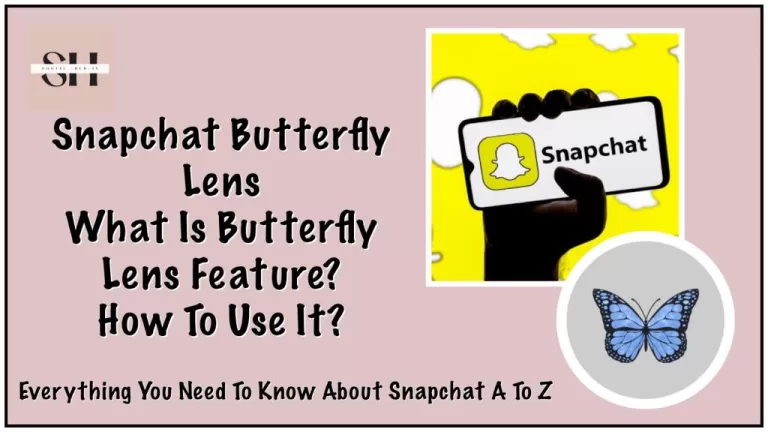Ready to make your Instagram Stories more fun and musical? You probably know you can add songs, but did you know you can also add lyrics? It’s a cool feature that lets your followers see the song you’re listening to and sing along, even without sound! Best part? It’s super easy and only takes a few minutes.
In this guide, we’ll show you, step by step, how to add lyrics to Instagram Story on different phones. Plus, we’ll teach you how to hide or remove lyrics. Let’s make your Instagram Stories even more awesome, time to add some lyrics!
You will also like our, Best Instagram notes ideas, and how to like Instagram notes, plus do not forget to visit our complete guide on how to add music to Instagram notes.
How To Add Lyrics To Instagram Story
Ever wondered if you could add lyrics to your Instagram Story along with music? The good news is that you can indeed include song lyrics, making your Story more engaging and interactive. Here’s a step-by-step guide on how to add lyrics to your Instagram Story using an iPhone:
1. Open Instagram on Your iPhone:
- Begin by launching the Instagram app on your iPhone. Ensure that you have the latest version of the app installed to access the most up-to-date features.
2. Access Your Story:
- Once inside the Instagram app, locate and tap on the “Your Story” bubble positioned in the top-left corner of the screen. This serves as the starting point for creating your engaging Instagram Story.
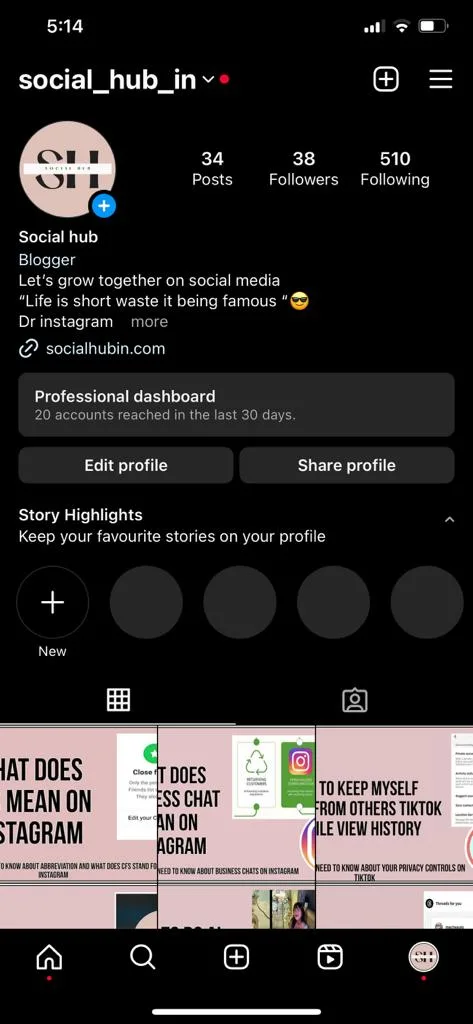
3. Upload or Capture a Photo/Video:
- Choose between uploading a photo or video from your device’s gallery or capturing a new one using the camera feature within Instagram. This step allows you to personalize your Story with visual content.

4. Navigate to Stickers:
- Look for the sticker icon at the top of the screen. Tap on this icon to reveal a range of sticker options that you can incorporate into your Story to enhance its visual appeal.
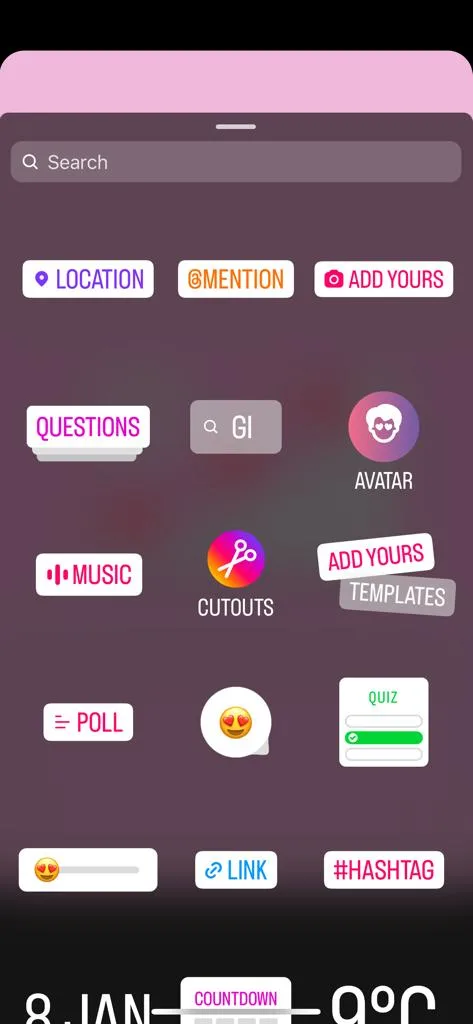
5. Select the Music Icon:
- Among the available stickers, find and tap on the “Music” icon. This initiates the process of adding music to your Instagram Story, providing a dynamic and audio-enhanced element.
6. Choose Your Song:
- Utilize the search function to find the song you wish to feature in your Story. Instagram typically defaults to a 15-second segment, often the chorus, but you have the flexibility to change this selection.
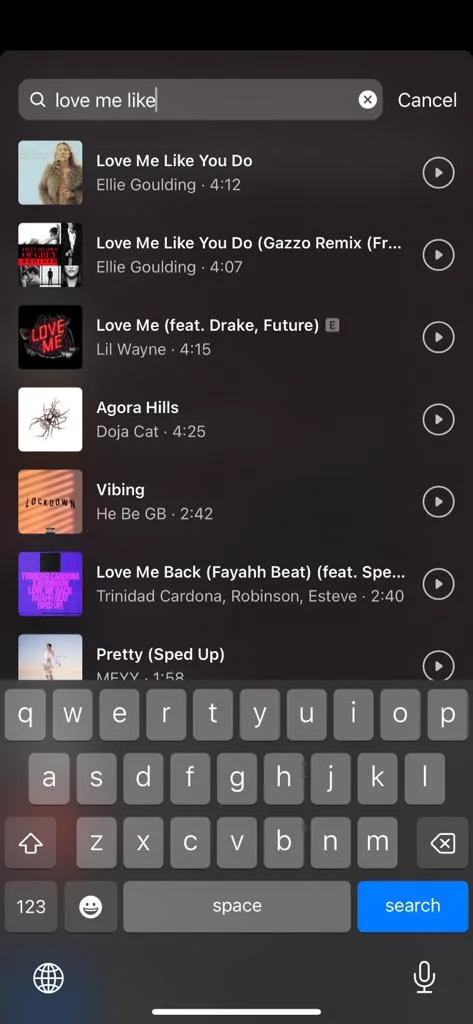
7. Adjust Song Segment:
- A slider will appear on the screen, allowing you to move and adjust the specific part of the song you want to play in your Story. This is particularly useful if you have a specific lyric or musical moment you want to highlight.
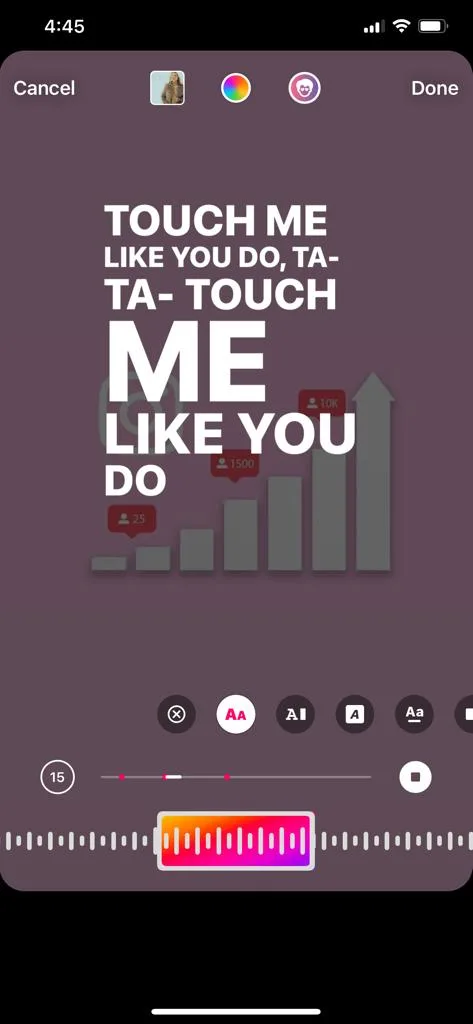
8. Add Lyrics:
- Tap on the “Aa” icon positioned above the slider. This action opens a text box where you can input the lyrics you want to display along with your chosen song. Customize the text to suit your style.
9. Finalize and Post:
- Once you’ve added the lyrics and made any desired adjustments, click on “Done” in the upper-right corner of the screen. This finalizes your Story, and you can proceed to post it on your profile for your followers to enjoy the engaging combination of visuals and lyrics.
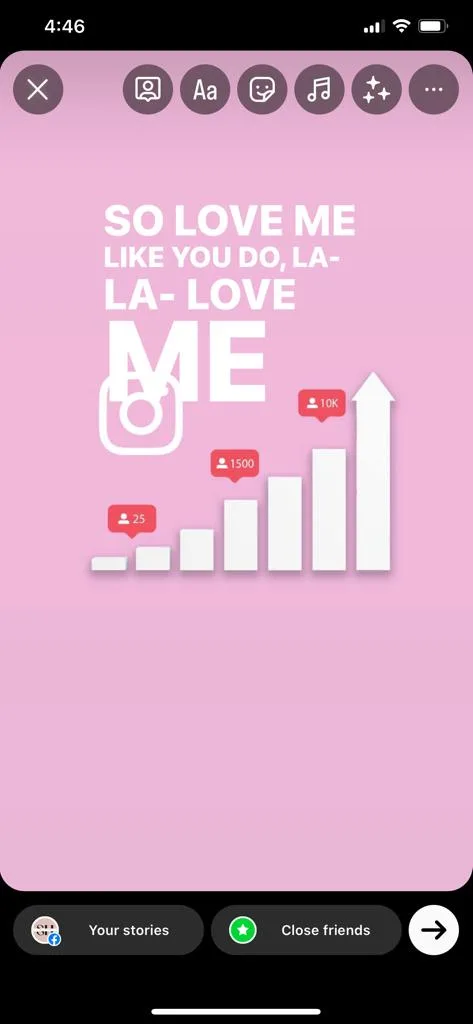
When you add a song to your Instagram Story, you have several display options, including showing lyrics, the cover photo of the album or song, or simply the song’s name. You can switch between these options by tapping on them.
For lyrics, Instagram provides flexibility. You can choose from four different fonts, and you can also customize the text’s color, size, and position on your Story before posting. Remember, Instagram Stories have a maximum duration of 15 seconds, so ensure that your chosen segment fits within this limit.
Experiment with adding lyrics to your Instagram Stories to create more dynamic and entertaining content!
How To Add Lyrics to Instagram Story Without Music
- Many users often inquire about the possibility of adding lyrics to an Instagram story without accompanying music. It’s important to note that Instagram doesn’t provide a direct option for this feature. While regular video stories can be muted, those with background music cannot. However, our experts at SocialHubIn have discovered a workaround to help you achieve this.
2. SocialHubIn’s Trick:
- Our experts have devised a clever trick that allows you to post an Instagram story with lyrics but without music. The initial steps remain the same as mentioned previously, up until the point where you are about to post your story.
3. Save the Story as a Video:
- Instead of proceeding to post the story, look for three dots in the top right corner. Click on the three dots and select the “Save” option. This action saves the entire story as a video in your phone gallery.

4. Discard and Select a New Video:
- Discard the story you initially created, and select a new video from your gallery to serve as the basis for your Instagram story. Opt for the video of the story you just saved.
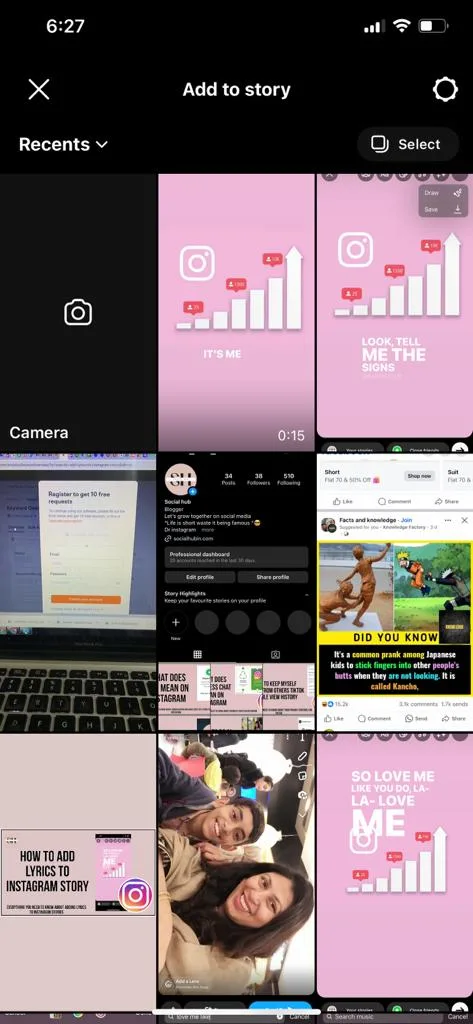
5. Mute Option:
- This time, when you choose the saved video, you will find a “Mute” and “Unmute” option above it. By selecting the “Mute” option, you effectively eliminate the music while retaining the lyrics.

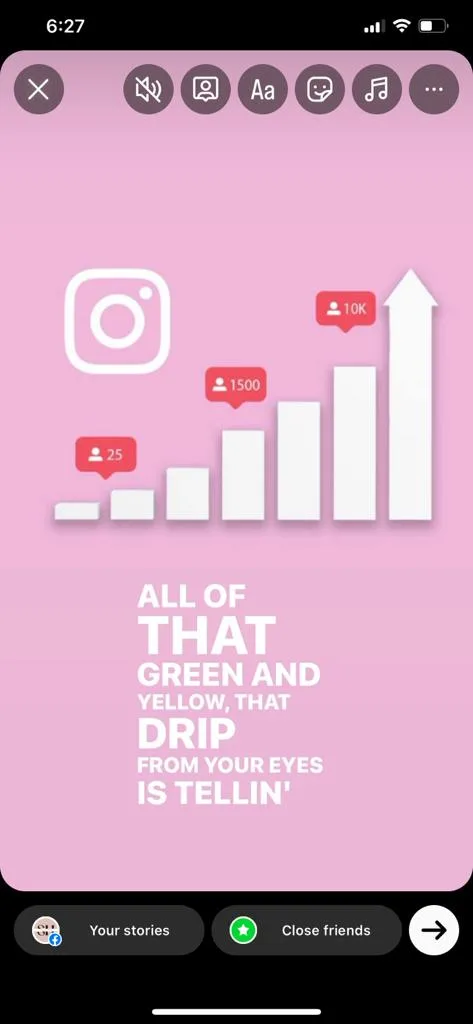
6. Post the Story:
- Once you’ve adjusted the settings to mute the video, proceed to post it as your Instagram story. This allows you to share your story with just the lyrics and no accompanying music.
How To Add Music To Instagram Story Without Lyrics
1. Easy Steps for Adding Only Music to Instagram Story:
- Adding music exclusively to your Instagram story is a straightforward process. Whenever you create a story on Instagram, locate the music icon positioned at the top of the screen.
2. Access the Music Icon:
- Tap on the music icon to initiate the process of adding music to your story. This will open a selection of music options for you to explore.

3. Choose Your Favorite Music:
- Browse through the available music and choose your favorite track. Once you’ve made your selection, proceed to the next step.
4. Customize Options:
- After choosing your favorite music, Instagram provides various customization options. These options include lyrics, the font style for lyrics, and the cover image of the song.

5. Select Music Only Option:
- From the customization menu, you will find the option to choose “Music Only.” By selecting this option, you ensure that only the music, without accompanying lyrics or visuals, will be added to your Instagram story.
6. Finalize and Post:
- Once you’ve configured the settings to include only the music, complete the process by clicking “Done” or a similar option. Post your story to share the selected music with your followers.
FAQs
Q1: How can I add lyrics to my Instagram Story along with music? Answer: Adding lyrics to your Instagram Story is easy! After selecting the music for your Story, tap on the “Aa” icon above the slider to add and customize lyrics. Follow the steps provided in the guide for a detailed walkthrough.
Q2: Can I customize the appearance of the lyrics in my Instagram Story?
Answer: Absolutely! Instagram offers flexibility in customizing lyrics. You can choose from four different fonts and adjust the text’s color, size, and position on your Story before posting.
Q3: What display options do I have for the song in my Instagram Story?
Answer: When you add a song to your Instagram Story, you can choose to display lyrics, the cover photo of the album/song, or simply the song’s name. You can switch between these options by tapping on them.
Q4: Is there a duration limit for lyrics in an Instagram Story?
Answer: Yes, Instagram Stories have a maximum duration of 15 seconds. Ensure that your chosen song segment and lyrics fit within this time limit for optimal engagement.
Q5: Can I add lyrics to both photos and videos in my Instagram Story? Answer: Yes, you can add lyrics to both photos and videos in your Instagram Story. If you add lyrics to a photo, it will last for the full 15 seconds, while in a video, it will match the video’s duration.
Q6: How can I add lyrics to an Instagram Story without music? Answer: Although Instagram doesn’t provide a direct option for this, SocialHubIn has a workaround. Save the story as a video, discard it, select a new video, mute the video, and post it as your Instagram story with just the lyrics.
Q7: Can I add only music to my Instagram Story without lyrics? Answer: Yes, you can! When adding music to your Instagram Story, select the “Music Only” option from the customization menu. This ensures that only the music, without lyrics, will be added to your Story.
Q8: What steps are involved in adding only music to an Instagram Story?
Answer: The process is simple. Locate the music icon, tap on it to choose your favorite music, customize options, select “Music Only,” and finalize by clicking “Done.” Post your Story to share the selected music with your followers.
Conclusion
So, that’s the wrap! Now you know how to make your Instagram Stories more exciting by adding music and lyrics. It’s like giving your stories a cool soundtrack. You can share your favorite songs, let your followers sing along, and even create unique stories without music but with catchy lyrics.
The guides we shared make it super easy, with step-by-step instructions for different situations. You can be as creative as you want—choose different fonts, colors, and positions to make your lyrics look just the way you like. Whether it’s showing off album covers, song names, or your favorite lines, Instagram is your canvas.
And hey, a special shout-out to SocialHubIn for their clever trick to post stories with lyrics only! It’s a cool workaround for those who want a unique storytelling experience.
So, dive into the world of Instagram Stories, play with music, and weave the magic of lyrics into your stories. Your Instagram is about to get a lot more vibrant, telling your stories in a way that’s not just seen but heard and felt. It’s your time to shine and make your stories unforgettable!