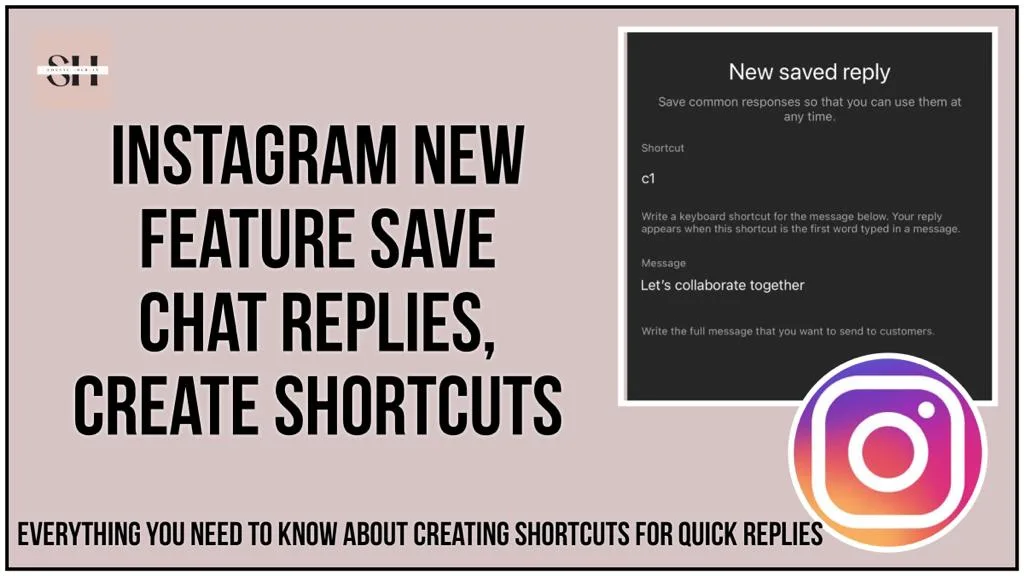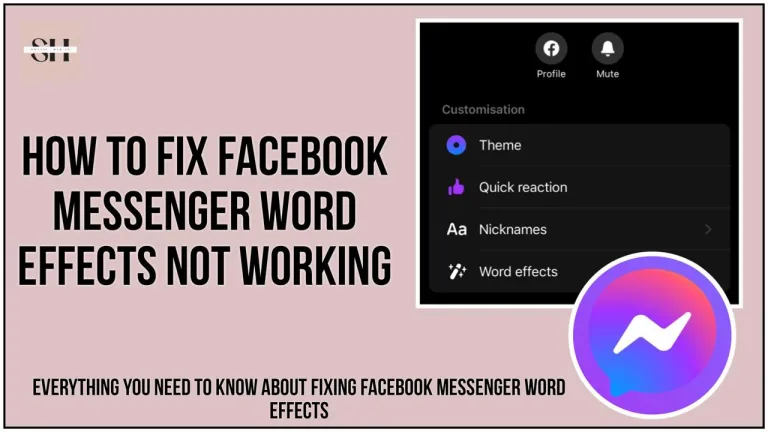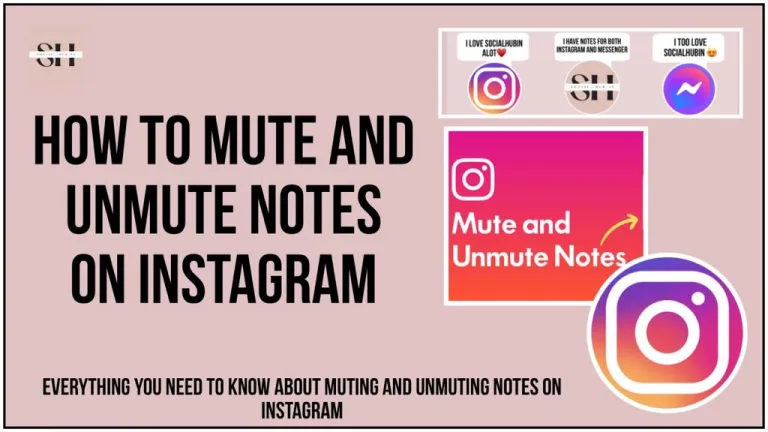Unlock a smoother Instagram experience with the brand-new Saved Reply feature in Instagram! Did you know you can create personalized responses (previously called Quick Replies) for your direct messages? This handy feature lets you write and save messages by creating shortcuts, ready to be sent with just few letters. It’s a lifesaver for answering common questions or managing lots of messages, and sending quick templates, when you don’t have ample time to write a long text. Plus, it keeps your replies consistent, perfect for accounts with multiple people handling DMs. When It comes to business accounts.
Note: You’ll need an Instagram business or creator account to use this feature. Make sure you’ve updated your Instagram app, and then dive into our guide to learn how to create quick response shortcuts effortlessly. Elevate your Instagram game and make messaging a breeze!
What Is Saved Reply Feature In Instagram
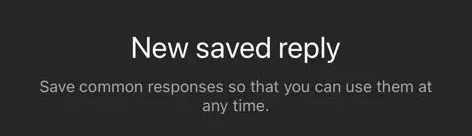
Instagram’s latest feature is a game-changer, introducing a handy solution for frequent communication scenarios. With this newly launched capability, users can save commonly used replies, eliminating the need for repetitive typing. Here’s how it works: you can set up a shortcut for a lengthy message, and whenever you type that shortcut, the entire message appears. This not only saves time but also significantly reduces the likelihood of making typing errors since the text is pre-saved.
It’s a streamlined and efficient way to enhance your messaging experience, ensuring your responses are quick, accurate, and hassle-free
How To Use Saved Reply Feature In Instagram
Instagram’s Saved Reply feature is a time-saving gem that allows users to store and quickly retrieve commonly used responses. This detailed guide walks you through the process of creating and utilizing shortcuts for efficient messaging.
Creating Shortcuts:
Method 1: Long-Press and Save
Step 1: Identifying the Need When you come across a frequently asked question that requires a detailed response, or a response that you need to type again and again often, consider creating a shortcut for quick access in the future. This is especially useful for queries you anticipate encountering often.
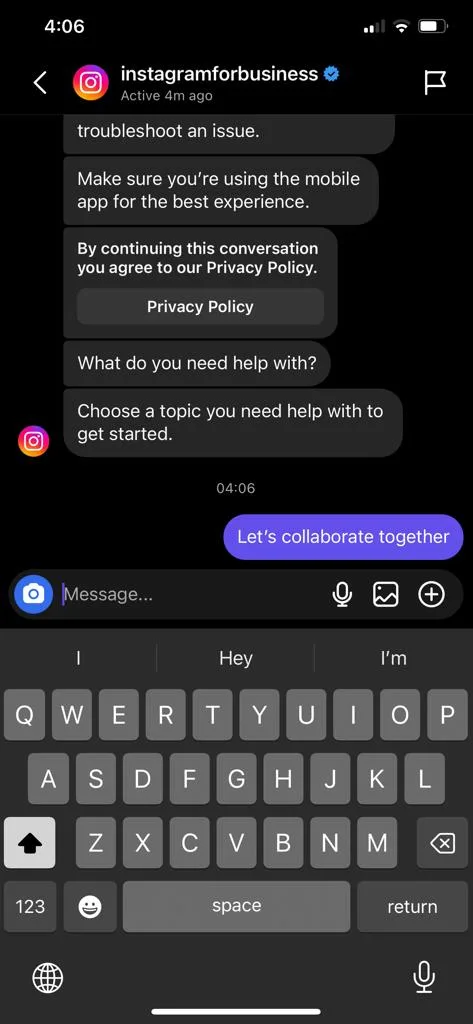
Step 2: Long-Press and Initiate Saving To create a shortcut, long-press the response you’ve typed. A dialogue box will promptly appear on your screen, presenting various options.
Step 3: Choosing “Save Reply” Within the dialogue box, locate and select the “Save Reply” option. This action initiates the process of saving your lengthy response as a shortcut.

Step 4: Assigning a Short Code The system will prompt you to assign a memorable short code to your saved reply. Choose a code that is easy to remember and closely associated with the content of your response.
Step 5: Press Save Once you’ve assigned a short code, press the save button. Congratulations! Your shortcut is now successfully created and stored for future use.
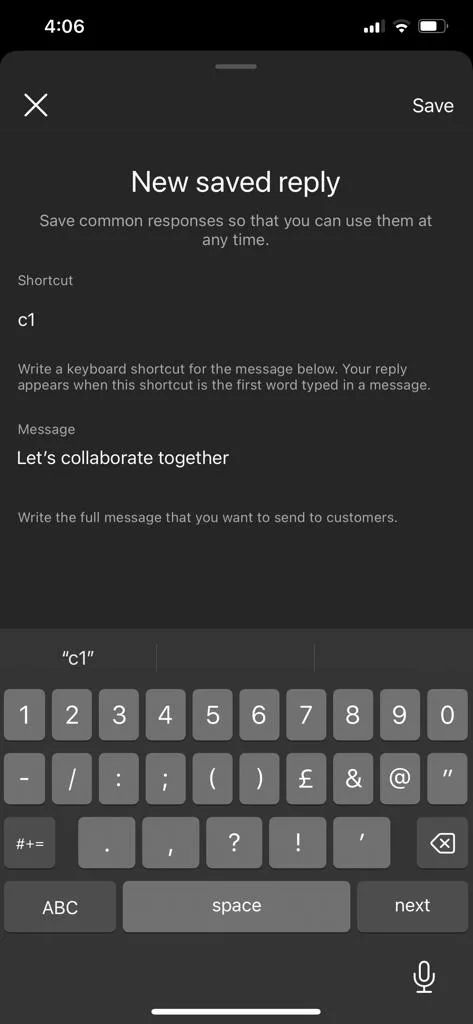
Step 6: Ready for Instant Use With your shortcut in place, you now have a quick and efficient way to respond to frequently asked questions. Whenever needed, simply type the designated short code, and Instagram will automatically expand it into the complete, saved response. Streamline your messaging experience and save time with this convenient shortcut creation process.
Method 2: Accessing Saved Replies through Tools
Step 1: Navigating to Direct Messages (DM) Section Start by opening your Instagram app and locating the Direct Messages (DM) section. This is where your conversations are housed.
Step 2: Identifying the Three Dots Icon Within the DM section, look for three dots aligned horizontally ( … ). This icon typically signifies additional options or settings.
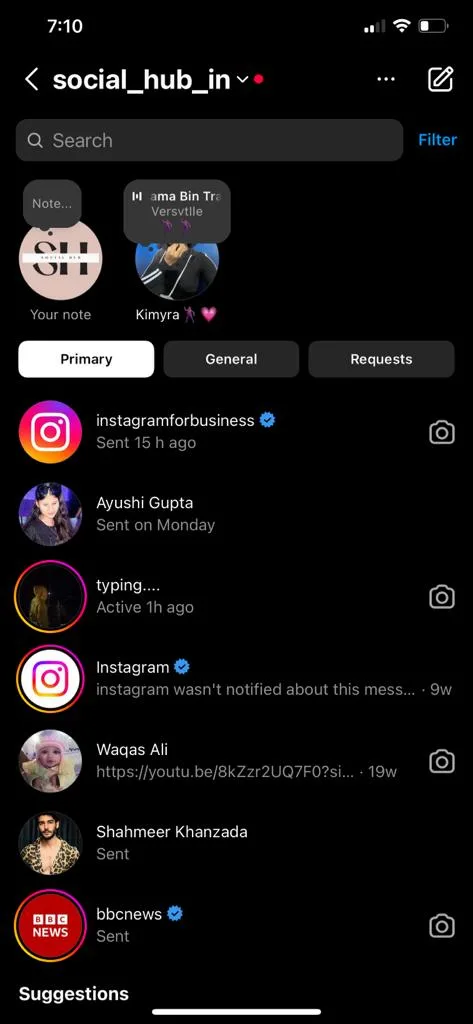
Step 3: Tapping on the Three Dots Tap on the three dots icon to reveal a dropdown menu or additional options related to your messaging settings.
Step 4: Accessing the “Tools” Section Within the dropdown menu, you’ll find an option labeled “Tools.” Select this option to enter the tools section, where additional features are available.
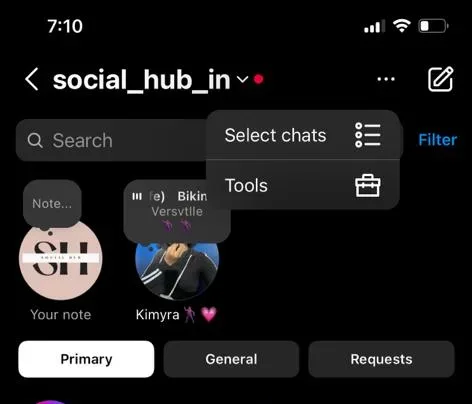
Step 5: Discovering “Saved Replies” Option Once in the tools section, look for the “Saved Replies” option. This is where all your previously saved responses are stored.
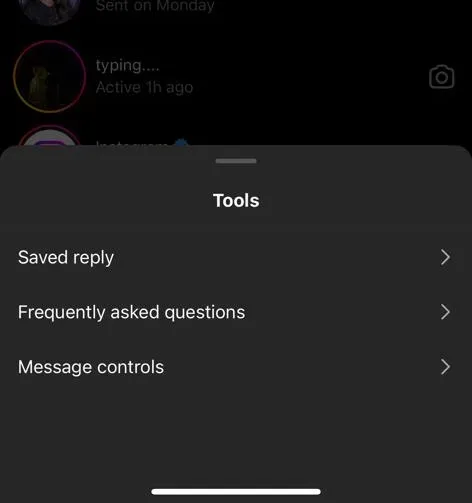
Step 6: Managing Saved Replies Within the “Saved Replies” section, you can view a list of all your saved responses. To add new ones, click on the plus (+) option located in the top right corner.
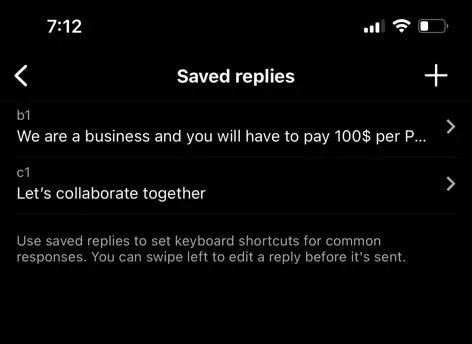
How To Use Saved Replies
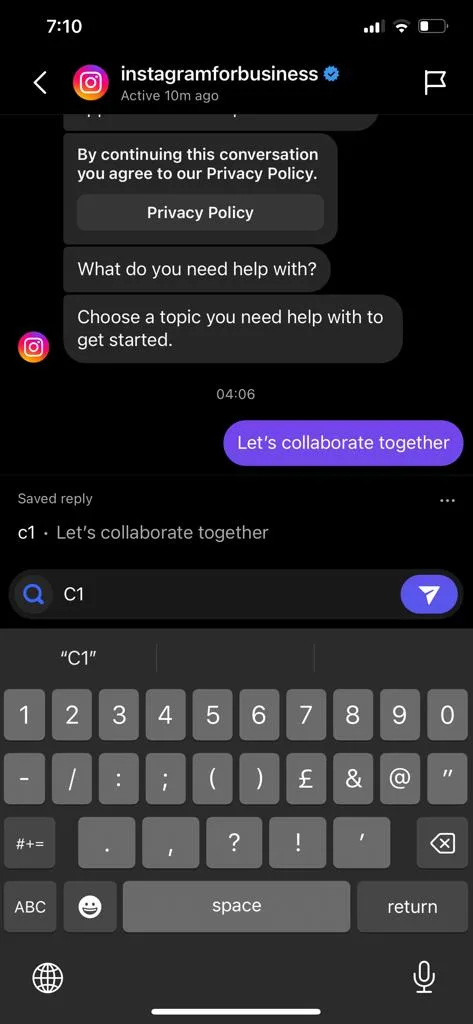
With your shortcuts in place, using them is a breeze. Whenever you’re composing a message, simply type the designated short code for the saved reply. Instagram will automatically expand it into the complete response, saving you time and ensuring consistency in your messaging.
Benefits Of Saved replies
- Time-Saving: Respond swiftly to common queries without the need for repetitive typing.
- Error Reduction: Minimize the chance of writing mistakes as the text is pre-saved.
- Efficient Workflow: Streamline your messaging process, especially for frequently asked questions.
- Consistency: Ensure consistent responses across your Instagram communications.
Ideas For Instagram Saved Replies
| Instagram Interaction Scenarios | Action Steps |
|---|---|
| Warm Welcome to New Followers | Craft a welcoming message expressing gratitude for new followers. Pose a friendly question to initiate engagement and get to know them better. Like we mostly do in Instagram Notes |
| Efficient Handling of FAQs | Create saved replies for frequently asked questions, covering topics like shipping, opening hours, or appointment booking. Ensure quick and accurate responses for better customer experience. |
| Streamlining Competition Communication | Develop saved replies tailored for competitions. These responses should include links to detailed competition information and terms, ensuring participants have easy access to essential details. |
| Expressing Gratitude to Engaged Followers | Write personalized “love notes” for your most engaged followers. Slide into their DMs to thank them sincerely for their ongoing support, fostering a genuine connection and appreciation. |
FAQs
Q1: What is the Saved Reply feature in Instagram?
Instagram’s Saved Reply feature is a recent addition designed to simplify and enhance messaging on the platform. It allows users to save commonly used replies, streamlining communication by creating shortcuts for quick access.
Q2: How does the Saved Reply feature work?
This feature enables users to set up shortcuts for frequently used responses. When a specific shortcut is typed, the entire pre-saved message appears, saving time and reducing the likelihood of typing errors.
Q3: Who can use the Saved Reply feature on Instagram?
To access the Saved Reply feature, users must have an Instagram business or creator account. It’s important to ensure that the Instagram app is updated to the latest version to enable this functionality.
Q4: How do I create shortcuts using the Long-Press method?
To create a shortcut using the Long-Press method, identify a frequently asked question or a response you use often. Long-press the response, select “Save Reply,” assign a short code, and press save. The shortcut is now ready for use.
Q5: Can I access Saved Replies through tools?
Yes, users can access Saved Replies through the Tools section. Navigate to the Direct Messages (DM) section, tap on the three dots, choose “Tools,” and find the “Saved Replies” option. Here, you can manage and add new saved responses.
Q6: How do I use Saved Replies during messaging?
Using Saved Replies is simple. While composing a message, type the designated short code for the saved reply. Instagram will automatically expand it into the complete response, ensuring quick and consistent messaging.
Q7: What are the benefits of using Saved Replies?
The benefits include time-saving by responding swiftly to common queries, minimizing the chance of writing mistakes, efficient workflow for frequently asked questions, and ensuring consistency across Instagram communications.
Q8: Any ideas for using Saved Replies in various scenarios?
Certainly! Ideas include crafting a warm welcome for new followers, creating efficient replies for frequently asked questions, streamlining communication during competitions, and expressing gratitude to engaged followers with personalized “love notes” via direct messages.
Conclusion
In conclusion, the introduction of Instagram’s Saved Reply feature marks a significant leap towards a more efficient and organized messaging experience. This innovative tool empowers users to create personalized shortcuts, revolutionizing the way we handle frequently asked questions and engage with our audience. The convenience of effortlessly accessing pre-saved responses not only saves time but also ensures a consistent and error-free communication process.
Whether you’re extending a warm welcome to new followers, efficiently managing FAQs, navigating through competitions, or expressing gratitude to your most engaged followers, Saved Replies emerges as a versatile ally. The ability to tailor responses to specific scenarios adds a layer of customization, making your Instagram interactions more engaging and personalized.
As you embark on this journey to unlock the full potential of Instagram’s Saved Reply feature, remember to explore the myriad of possibilities it offers for enhancing your messaging strategy. Elevate your Instagram game, create meaningful connections, and make messaging a seamless and enjoyable part of your social media journey. Embrace the future of Instagram communication with Saved Replies! However If you need our further help, please leave us a comment, we will be happy to assist you.