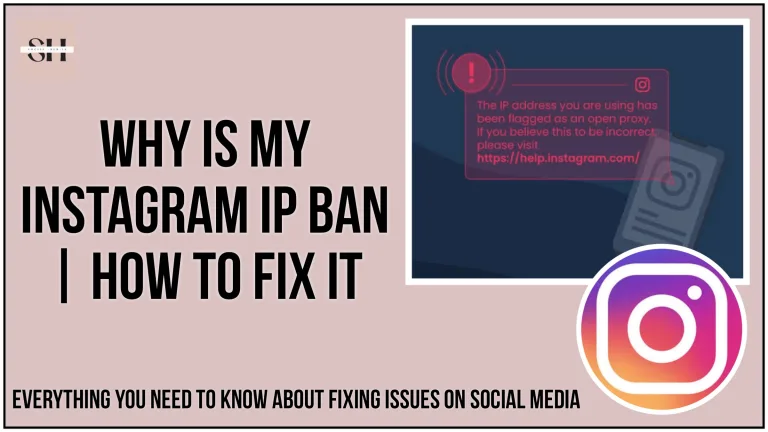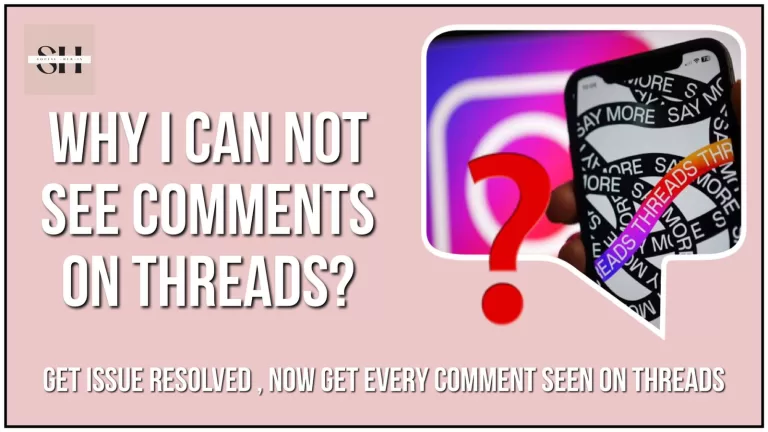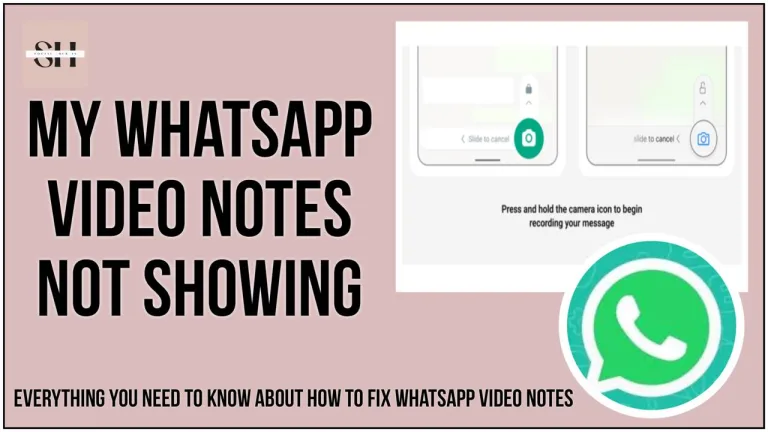Are you eager to unlock the full potential of your Instagram experience and make it more personal than ever before? If you are concerned to switch Instagram account to personal, you’re in the right place. The world of Instagram is about to open up in new and exciting ways, and in this article, we’ll guide you through the process of switching your account to personal.
Not only will you gain insights into the benefits of this transformation, but you’ll also discover how to tailor your Instagram presence to better suit your individual needs. Stay with us, and by the end of this journey, you’ll be equipped to make Instagram a more personal, meaningful, and enjoyable part of your digital life.
Step By Step Guide To Switch Instagram Account To Personal
We’ve prepared a easy, step-by-step guide to assist you in converting your Instagram account from a professional one to a personal account. We’ve included screenshots directly from the official Instagram app to keep things clear and concise. It’s important to note that while the steps remain consistent, the app’s interface may vary slightly depending on the device you’re using. Here’s your comprehensive guide:
Step 1: Open Instagram App
- Open the Instagram App: Launch the Instagram app on your mobile device.
- Access Your Profile: Tap on your profile icon, which is usually located in the bottom navigation bar. This will take you to your profile page.
- Navigate to Settings: Once you’re on your profile page, you’ll need to access the settings. To do this, tap on the three horizontal lines in the top right corner of the screen. These lines are often referred to as the “hamburger” menu icon.
- Locate Account Settings: In the menu that opens, scroll down until you find “Settings”,”Account Settings”or “Privacy Settings” Tap on this option to access your account settings.

Step 2: Open Settings and Privacy
Now in Settings and Privacy, down till you find Creator tools and controls, now tap on it.

Step 3: Choose Account Type
1. Switch to Personal Account:
At the bottom, you’ll find an option that allows you to change your account type. It will be labeled as “Switch Account Type”. Tap on this option to proceed with the switch to a personal Instagram account.

Upon tapping the “Switch Account Type” option, a pop-up will appear, presenting you with two distinct choices for switching your account type. The first option allows you to switch to a personal Instagram account, while the second option enables you to switch to a business Instagram account. This selection will determine the features and settings available to you on your Instagram profile and there you go! That’s it, choose Switch to personal account and at the end, a new window will appear, confirming the action of changing the account type to personal. so here we are done. ( Wow great Work)👍.

Step 4: Confirm the Switch to Personal Account
After selecting the personal account type, a new window will appear, confirming your decision to change the account type to personal. This confirmation is essential, especially if you are currently using a creator or business Instagram account, as it involves adjustments to the features available on your account.

This process ensures that you have the opportunity to access or relinquish certain functionalities depending on your account type. Make sure to review the confirmation dialogue box before proceeding. Once confirmed, your Instagram account will be successfully switched to a personal account, providing you with a different set of features and settings tailored for personal use.
Tips For Managing A Personal Instagram Account
| Tips for Managing a Personal Instagram Account |
|---|
| 1. Profile Picture and Bio |
| – Choose a clear and friendly profile picture, preferably of yourself. |
| – Craft a brief, interesting bio that provides an introduction to who you are. |
| 2. Privacy Settings |
| – Consider your privacy preferences. You can set your account to public or private. |
| – In a private account, you have control over who can follow you. |
| 3. Content Sharing |
| – Post pictures, stories, and videos that reflect your life, interests, and experiences. |
| – Share moments that matter to you. |
| 4. Engage with Others |
| – Like, comment, and interact with content from friends and other users. |
| – Engaging with others helps build connections and enriches your Instagram experience. |
| 5. Use Hashtags Sparingly |
| – While hashtags can increase the visibility of your posts, don’t overdo it. |
| – Choose relevant and meaningful hashtags. |
| 6. Stories and Highlights |
| – Utilize Instagram Stories to share real-time moments and create highlights for important life events or stories you want to keep at the forefront. |
| 7. Balance Followers |
| – Keep an eye on your followers. Unfollow or block accounts that make you uncomfortable or don’t align with your interests. |
| 8. Stay Authentic |
| – Authenticity is key on a personal account. Share your real experiences and feelings. |
| 9. Direct Messages |
| – Use Instagram’s direct messaging feature to have private conversations with friends or family. |
| 10. Maintain Security |
| – Regularly update your password and ensure your account remains secure. |
| – Be cautious while sharing personal information. |
| 11. Explore Interests |
| – Use Instagram’s Explore page to discover content related to your interests and passions. |
| 12. Stay Updated |
| – Keep the app updated to access new features and improvements. |
| 13. Content Quality |
| – Post content that is well-composed, clear, and visually appealing. |
| – Consider the lighting and background when taking photos. |
| 14. Uncluttered Feed |
| – Keep your feed uncluttered. Delete or archive posts that no longer hold significance. |
| 15. Limit Screen Time |
| – Be mindful of your screen time. Excessive use can impact your well-being. |
| – Use Instagram as a means to connect, not disconnect from real-life interactions. |
Drawbacks Of Personal Instagarm Account
- Loss of Advanced Features:
When transitioning from a business or creator account to a personal Instagram account, you will lose access to advanced features provided by Instagram. These features include valuable insights into your account’s performance, impressions of your posts, and the ability to run advertisements. The tools that assist businesses and creators in understanding their audience and optimizing content will no longer be available in a personal account. - Limited Analytics and Metrics:
Personal Instagram accounts have limited analytics and metrics compared to business or creator accounts. If you are accustomed to monitoring detailed statistics about your posts, followers, and engagement, switching to a personal account may restrict your ability to gather such data. This limitation can impact your strategic approach to content creation and audience engagement. - Absence of Business Tools:
Business and creator accounts come with specific tools tailored for professional use. These tools include contact buttons, business categories, and additional contact information fields. Reverting to a personal account means losing access to these business-oriented tools, which might be crucial for those using Instagram as a business platform. - Ad Campaign Management:
For users running advertising campaigns on Instagram, the switch to a personal account may disrupt ongoing ad campaigns. Business and creator accounts have integrated ad management tools that facilitate campaign tracking, insights, and optimization. If you rely on Instagram for promotional activities, switching to a personal account might impact your ability to effectively manage and analyze your advertising efforts. - Implications for Content Creators:
Content creators, especially those with a creator account, benefit from additional features designed to support their creative endeavors. These include partnership tools, branded content options, and enhanced visibility. Moving to a personal account may lead to a loss of these specialized features, affecting collaborations and opportunities for creators.
Important Note
Before deciding to switch to a personal Instagram account, carefully consider the implications and weigh the loss of advanced features against the desire for a more private and simplified experience. It’s essential to understand the impact on your social media strategy and objectives, especially if you have been utilizing Instagram for business or creative purposes.
Also Learn: How To Troubleshoot Instagram Collaboration feature, And do check out our eye catching Messenger Notes Ideas, to share with your friends and family.
Benefits Of Switching Instagram Account To Personal
Switching to a personal Instagram account can offer a more intimate, authentic, and private social media experience, making it an attractive choice for individuals who value personal connections and genuine interactions. Here are some prominent benefits of personal Instagram account:

- Privacy Control: By switching to a personal account, you have greater control over who can follow you and see your content. This is especially beneficial if you want to keep your posts limited to close friends and family.
- Close-Knit Community: Personal accounts tend to attract a smaller, more intimate group of followers. This can foster a sense of community and stronger connections with your followers.
- Authentic Engagement: With a personal account, your followers are more likely to engage with your content authentically. They are genuinely interested in your life, experiences, and updates.
- No Category Restrictions: Personal accounts are not limited to a specific category or niche. You can post a variety of content, from personal photos to your hobbies and daily activities.
- Real Connections: The interactions on a personal account are often more personal and meaningful. You can share real-life moments, experiences, and emotions, creating a deeper connection with your followers.
- Less Pressure: Personal accounts typically have less pressure to maintain a perfectly curated feed. You can post without the need for a specific aesthetic, making it more relaxed and enjoyable.
- Focus on Friends and Family: If your primary goal is to connect with friends and family, a personal account is ideal. It allows you to share your life updates with loved ones.
- No Algorithmic Complexity: Personal accounts may not be as affected by Instagram’s complex algorithms. This means your posts are more likely to be seen by your followers without intricate strategies.
- Embrace Your Individuality: A personal account allows you to express your individuality fully. You can be yourself and share your unique perspective without the pressure of branding or promotion.
- Ease of Switching: Instagram makes it relatively easy to switch between a professional and personal account, so you can adapt your account type as your needs change.
FAQs
1. What’s the primary difference between a professional and a personal Instagram account?
- A professional account is typically used for business or promotional purposes, offering additional features like insights and contact buttons. In contrast, a personal account is more suited for individuals and focuses on sharing personal content with close friends and family.
2. Can I switch back to a professional account after switching to a personal one?
- Yes, Instagram allows you to switch between a professional and personal account as needed. You can easily revert to a professional account if your needs change.
3. Are there any restrictions on the content I can post with a personal Instagram account?
- No, personal accounts don’t have restrictions on the type of content you can post. You have the freedom to share a wide range of content, from personal photos to hobbies and daily life updates.
4. Is my privacy better protected with a personal Instagram account?
- Yes, personal accounts offer greater privacy control. You can choose who can follow you and see your content, making it an ideal choice for individuals who want to limit their audience to close connections.
5. How do I switch my Instagram account from professional to personal?
- It’s a simple process. Open the Instagram app, go to your profile, tap the three lines, scroll to the bottom of the settings page, and select “Switch Account Type” to switch to a personal Instagram account. A pop-up will appear, allowing you to make the change.
6. What are the benefits of using a personal Instagram account?
- The benefits of switching to a personal account include greater privacy control, building a close-knit community, authentic engagement, no category restrictions, fostering real connections, reduced pressure for a curated feed, and more. Personal accounts offer a more intimate and relaxed social media experience.
7. Can I enjoy a more authentic engagement with a personal Instagram account?
- Yes, personal accounts often result in more authentic engagement. Your followers are genuinely interested in your personal life and experiences, leading to meaningful interactions.
8. Is there less pressure to maintain a specific aesthetic with a personal account?
- Yes, personal accounts are typically less focused on maintaining a specific aesthetic. You can post more freely and authentically without the need for a perfectly curated feed.
9. Can I connect with friends and family more effectively using a personal Instagram account?
- Absolutely. Personal accounts are ideal for connecting with loved ones, as they allow you to share personal updates, moments, and experiences with friends and family.
10. How does switching to a personal Instagram account affect the Instagram algorithm?
- Personal accounts may not be as affected by Instagram’s complex algorithms. Your posts are more likely to be seen by your followers without intricate strategies for visibility.
Conclusion
In the dynamic world of Instagram, choosing between a professional and personal account significantly impacts your online experience. This guide simplifies the process of switching to a personal account, enhancing your social media journey.
Benefits include better privacy control and fostering authentic connections. With less pressure for a curated feed, you can focus on building a close-knit community. By understanding the steps and advantages, you can tailor your presence to your needs. Enjoy a more intimate and relaxed experience and explore the opportunities a personal account offers. Make the switch today and rediscover the true essence of social connectivity. If you need assistance, feel free to leave a comment. We’re here to help.
About The Author

Position: Team Lead (Content Writers).
Saboor has been employed as editors head at Socialhubin for years, authoring articles centered around new discoveries, latest news, and advance methods to learn. Additionally, he pens articles pertaining to Instagram, Facebook, TikTok, Snapchat, and Twitter. Almost all social media Platforms, During his leisure time, Saboor delights in reading, traveling, and researching new features In social media.