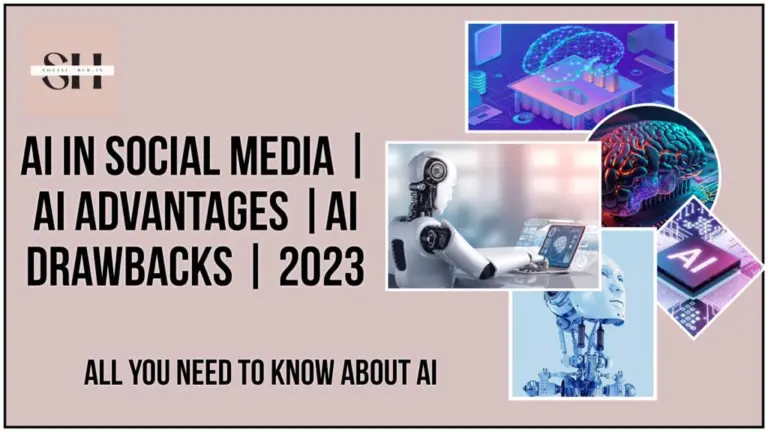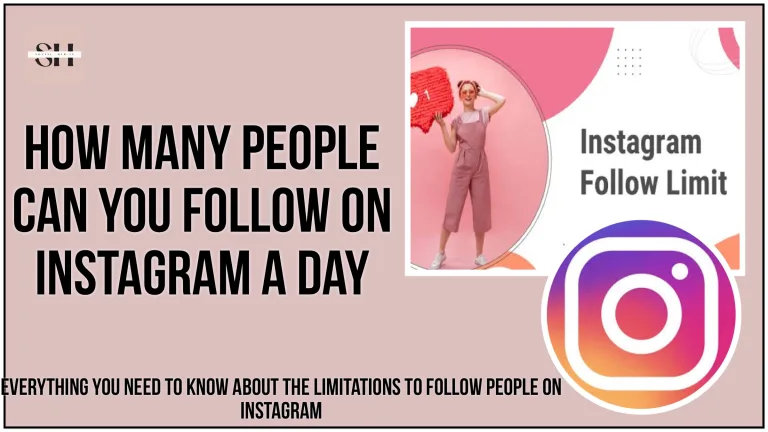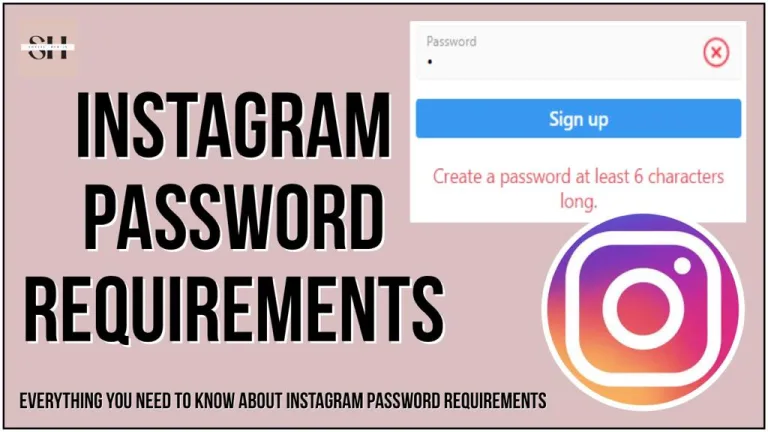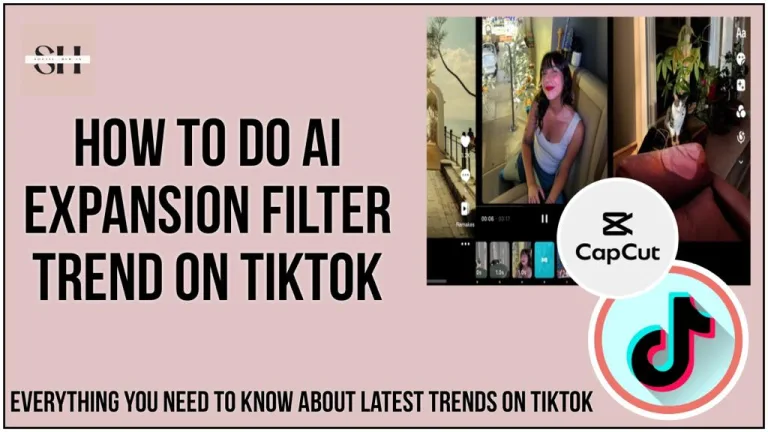Have you opened up your Facebook account and noticed that the news icon, which use to be in the top bar, the most important for keeping up with what’s happening in the world, is suddenly gone?
In our modern world, Meta Software like Facebook, Instagram plays a vital role for getting news and staying in the loop about what’s going on globally.
But it can be really confusing and frustrating when you open up your Facebook account and finds that Facebook news feed Icon Missing!.
Don’t worry though! In this article, we’ll explain why this might have happened and what you can do to fix it.
Why Is My Facebook News Feed Icon Missing
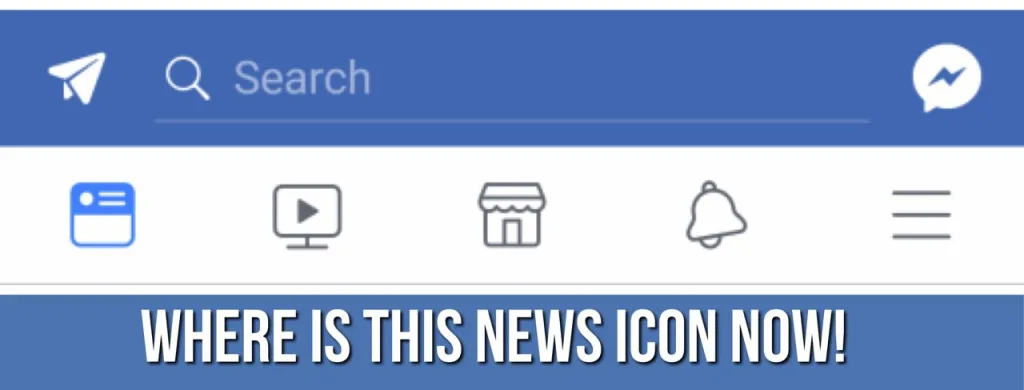
Possible Reasons:
- News feed setting accidentally turned off.
- Temporary glitch or bug in Facebook.
- Facebook updates change layout.
How To Fix Facebook News Feed Icon Missing

If you’re experiencing the frustration of a missing Facebook News icon, don’t worry. Here’s a comprehensive guide with additional fixes to help you resolve the issue:
Fix 1: Refresh the Page or Restart the App
Begin by refreshing the Facebook page or restarting the app. Sometimes, a simple action like this can resolve temporary glitches and bring back missing icons.
Fix 2: Check Your News Feed Settings
Ensure that the News Feed feature is enabled in your Facebook account:
- Navigate to the settings menu on your Facebook page.
- Locate the “News Feed Preferences” section.
- Make sure the news feed is selected and configured according to your preferences.
Verifying these settings ensures that news content will be displayed on your feed.
Fix 3: Clear Cache and Cookies
Cached data conflicts can contribute to the disappearance of icons. To address this:
- On iPhone: Go to Settings > General > iPhone Storage > Find Facebook > Tap “Offload App.”
- On Android: Navigate to your device’s Settings > Apps & notifications > App info > Locate Facebook > Select “Clear Cache.”
Clearing cache and cookies refreshes the app’s data and may restore the missing News icon.
Fix 4: Update the Facebook App
Ensure you’re using the latest version of the Facebook app:
- Visit the app store or Play store on your device.
- Search for the Facebook app.
- If an update is available, select “Update” to install the latest version.
Updating the app ensures access to new features and resolves potential bugs causing the News icon to disappear.
Fix 5: Check for Interface Changes
Facebook’s interface updates may relocate or alter the appearance of icons. Explore the interface thoroughly:
- Look for any new or alternative icons or menu options that may have replaced or incorporated the News feature.
Fix 6: Restart Your Device
A simple restart of your device can sometimes resolve various technical issues, including missing icons. Turn off your device, wait a few moments, then turn it back on and check if the News icon has returned.
Fix 7: Log Out and Log Back In
Occasionally, logging out of your Facebook account and then logging back in can refresh the app and resolve missing icon issues. Try this by accessing the settings within the Facebook app and selecting the option to log out. After logging back in, check if the News icon reappears.
Fix 8: Reset App Preferences (Android Only)
If you’re using an Android device, resetting app preferences can help resolve app-related issues:
- Go to your device’s Settings.
- Select “Apps & notifications” and then “App info.”
- Tap the menu icon (usually three dots) and select “Reset app preferences.”
- Confirm the action, and then restart your device.
This action resets all app preferences, including disabled permissions and notification settings, which may help restore the missing News icon.
Fix 9: Report the Issue
If none of the above steps resolve the problem, you can report the issue to Facebook. Here’s how you can do it:
- Visit Facebook’s Help Center or support page.
- Look for information on how to report bugs or problems with missing icons.
- Follow the provided guidance to submit a report.
Reporting the issue allows Facebook’s technical team to investigate and address any underlying causes for the missing News icon, ensuring a smoother experience for all users.
FAQs
What is the Facebook News icon, and why is it missing?
The Facebook News icon is a feature that provides users with quick access to the latest news updates. If it’s missing from your Facebook app or browser, it could be due to various reasons, such as browser settings, app updates, or cache issues.
How can I fix the missing Facebook News icon?
You can try several troubleshooting steps to fix the issue. These include clearing your browser cache and cookies, refreshing the page, updating the Facebook app, and checking your device settings for any relevant updates.
Are there specific solutions for fixing the missing Facebook News icon on mobile devices?
Yes, if you’re experiencing the issue on a mobile device, such as a smartphone or tablet, you may need to take additional steps. This could involve clearing the app cache, reinstalling the Facebook app, or checking for updates in your device’s app store.
I’ve tried the basic troubleshooting steps, but the Facebook News icon is still missing. What should I do next?
If the initial solutions don’t resolve the issue, you may need to explore more advanced troubleshooting options. This could include adjusting your browser settings, ensuring that you’re using a compatible browser version, or reaching out to Facebook support for further assistance.
Can a browser update cause the Facebook News icon to disappear?
Yes, sometimes updates to your browser can inadvertently affect the display of certain features on websites, including the Facebook News icon. It’s a good idea to check for any recent browser updates and ensure that you’re using the latest version.
Will clearing my browser cache and cookies affect my other website settings?
Clearing your browser cache and cookies may reset some of your website preferences and login information. However, it’s a standard troubleshooting step recommended by many websites and shouldn’t have any long-term negative effects on your browsing experience.
Is there a way to manually refresh the Facebook page to see if the News icon reappears?
Yes, refreshing the Facebook page is a simple yet effective way to force the browser to reload the page and potentially display any missing icons or features, including the News icon.
Are there any specific settings within the Facebook app that could affect the visibility of the News icon?
Yes, it’s possible that certain settings within the Facebook app may impact the display of the News icon. We recommend checking the app settings for any relevant options related to news preferences or icon visibility.
Will updating the Facebook app on my mobile device automatically restore the missing News icon?
Updating the Facebook app can sometimes resolve compatibility issues or bugs that may be causing the News icon to disappear. However, it’s not guaranteed to fix the issue, and you may need to try additional troubleshooting steps.
If none of the suggested solutions work, what should I do?
If you’ve exhausted all troubleshooting options and the Facebook News icon is still missing, we recommend reaching out to Facebook support for personalized assistance and further guidance on resolving the issue.
Conclusion
In conclusion, the disappearance of the Facebook News Feed icon can be a frustrating experience for users who rely on it to stay updated with current events. However, by following the troubleshooting steps outlined in this guide, you can effectively address the issue and potentially restore the missing icon.
From refreshing the page and checking your News Feed settings to clearing cache and cookies and updating the Facebook app, there are various solutions to explore. If all else fails, reporting the issue to Facebook can ensure that their technical team investigates and resolves any underlying causes. Remember, staying informed and connected is essential, and with the right actions, you can overcome the challenge of a missing News Feed icon on Facebook. However If you need our further help, please leave us a comment, we will be happy to assist you.
About The Author

Position: Team Lead (Content Writers).
Saboor has been employed as editors head at Socialhubin for years, authoring articles centered around new discoveries, latest news, and advance methods to learn. Additionally, he pens articles pertaining to Instagram, Facebook, TikTok, Snapchat, and Twitter. Almost all social media Platforms, During his leisure time, Saboor delights in reading, traveling, and researching new features In social media.