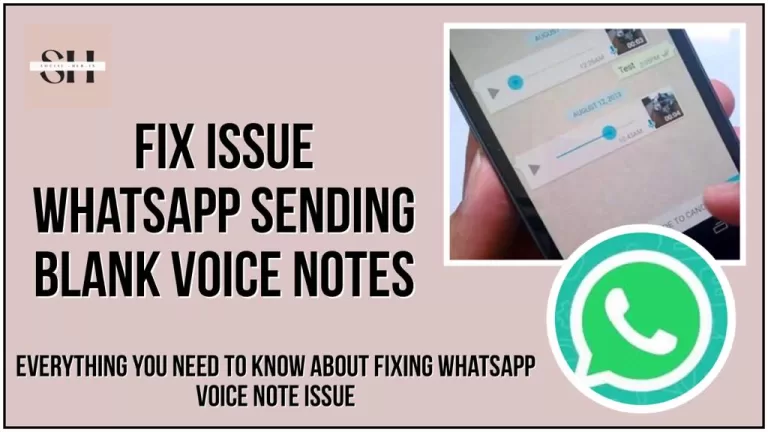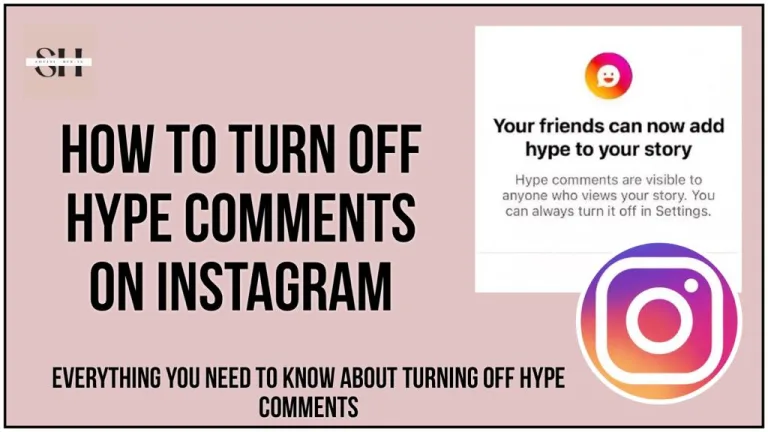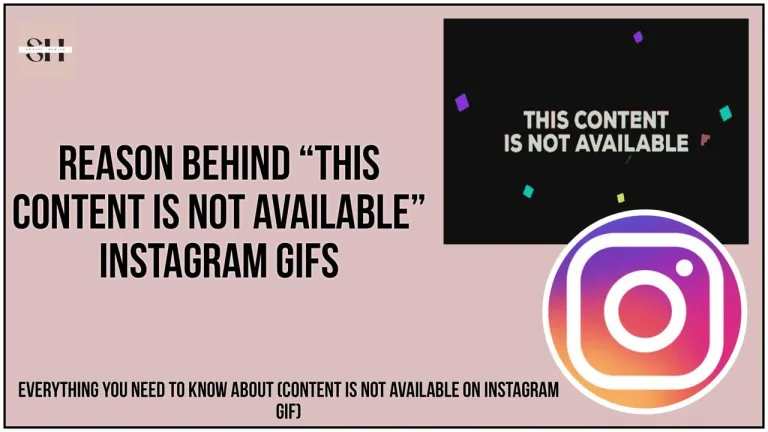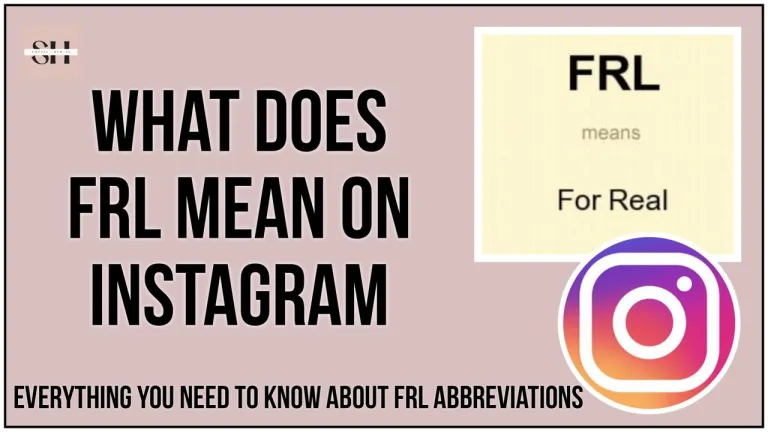Embarking on the journey of understanding, what is Who You Might Know is on Instagram meaning, this feature on Instagram is like discovering a secret map to connect with others in the digital world. If you’re new to Instagram, you might receive a notification saying, “X, who you might know, is on Instagram,” where X is another user. This feature suggests people you might want to follow based on your existing connections and interactions on the platform. For instance, if you’re friends with someone on Instagram, “Who You Might Know” will recommend other people who are also friends with that person.
It’s like a friendly guide helping you find interesting accounts and content to follow. While this can be helpful, some people may feel it’s a bit too personal. In this guide, we’ll explore the meaning of this feature, unraveling its secrets and showing you how to use it.
Understanding “Who You Might Know” isn’t just about finding familiar faces, it’s about making meaningful connections and exploring the Instagram community. So, join us on this journey as we simplify the significance of “Who You Might Know” on Instagram, making sure you stay engaged till the end and feel confident in navigating the social landscape.
What Is Who You Might Know Is On Instagram Meaning

Have you ever pondered over how Instagram determines those intriguing suggestions in the “Who You Might Know on Instagram” section? Let’s unravel the intricacies of the algorithm and explore the various factors it considers.
1. You Share Mutual Followers:
- Imagine following old high school friends, and if they share common connections, like coworkers, these coworkers might appear in suggestions.
- Instagram recognizes mutual followers, assuming that if you follow the same accounts, you might know these individuals.
2. Strong Connections Matter:
- Interactions with accounts you engage with heavily, such as roommates or significant others, influence suggestions.
- Active engagement, including tagging in posts and direct messages, signifies a strong connection, prompting Instagram to suggest those closely associated.
3. Contacts in Your Address Book:
- By syncing your contacts, Instagram identifies accounts linked to them, potentially bringing long-lost acquaintances from your past into your suggestions.
- Instagram presumes that if you have their number, you might be interested in connecting with them on the platform.
4. Contacts Who Know You:
- Even without their number, if someone has your contact info and both have synced contacts, they may show up in your suggestions.
- Instagram recognizes this tenuous connection and suggests that you follow each other.
5. Facebook Friends:
- Instagram collaborates with Facebook, using the platform to broaden its understanding of your social circles.
- Syncing your account to Facebook allows Instagram to identify connections with your Facebook friends, recommending each other on Instagram.
6. Past Followings:
- Instagram has a remarkable memory of your past followings, even those you’ve unfollowed.
- The app may suggest users you’ve unfollowed in the past, assuming you may want to reconnect.
7. Close Friends’ Interactions:
- The Close Friends feature influences suggestions, especially if those friends engage with other accounts.
- Instagram infers that you probably know anyone they follow, prompting suggestions for you to follow those accounts.
8. Location-Based Connections:
- Location services contribute significantly, especially if you consistently post from a specific town.
- Accounts posting from the same area might appear in suggestions, indicating a potential local connection.
9. Educational Ties Through Facebook:
- Instagram leverages educational information on Facebook to recommend connections.
- Common educational experiences, as shared on Facebook profiles, are considered as potential connections.
10. Shared Workplace:
- If you follow colleagues from your workplace, Instagram may suggest accounts of other coworkers, assuming a potential professional connection.
- This feature extends the social network beyond personal relationships, introducing you to individuals connected through your work environment.
11. Frequent Tags and Mentions:
- Accounts that frequently tag or mention you in their posts or stories may appear in your suggestions.
- Instagram interprets these frequent interactions as indicative of a close relationship, prompting suggestions for you to follow these accounts.
12. Similar Hashtag Usage:
- If you consistently use specific hashtags in your posts, Instagram might suggest accounts that also use or follow those hashtags.
- This suggests a shared interest in specific topics, creating potential connections based on common interests.
13. Engagement with Sponsored Content:
- Interacting with sponsored content on Instagram can influence suggestions.
- Instagram may suggest accounts similar to those you engage with through sponsored posts, expanding your network based on shared interests.
14. Activity in Instagram Groups:
- If you are part of Instagram groups or communities, the algorithm considers your interactions within these groups.
- Engaging with members of these groups might lead to suggestions, connecting you with users who share common interests or hobbies.
15. Shopping Interests:
- Instagram analyzes your shopping behavior, considering accounts related to products or brands you frequently engage with or follow.
- Suggestions may include accounts associated with your shopping preferences, creating connections based on shared consumer interests.
16. Language Preferences:
- Instagram considers the language preferences set in your account.
- Users who share the same language preferences may be suggested to you, fostering connections based on linguistic commonalities.
How Does Who You Might Know Is On Instagram Notification Work

What are “Who You Might Know” Notifications?
“Who You Might Know” notifications on Instagram are prompts that the platform sends to suggest accounts for you to follow. These suggestions are tailored based on various factors to enhance your experience on the platform.
Factors Influencing Suggestions
The platform considers several factors when making these suggestions, including:
People You Already Follow:
Instagram suggests new accounts based on the ones you’re already connected with on Instagram or friends with on Facebook. It’s like saying, “You might like these accounts because they’re similar to the ones you’re already following.”
Connections You Have on Facebook:
Instagram considers your Facebook friends and Facebook Messenger conversations when making suggestions. This way, your Instagram suggestions include people you might know from your Facebook friends, expanding your social connections.
Recent Interactions on Instagram:
The suggestions on Instagram also look at what you’ve been doing recently on the platform. If you’ve been liking, commenting, or sharing content from specific accounts, the suggestions match your current interests.
Contact Lists Synced with Facebook or Instagram:
Instagram checks your device contacts synced with Facebook or Instagram to suggest users who might be part of your real-life connections. It’s about connecting your offline friendships with your online social experience.
How to Navigate Suggestions
You have the flexibility to scroll through the suggested accounts and choose to follow any that pique your interest. The suggestions serve as a convenient way to discover new accounts and diverse content.
Choice and Control
While these notifications can assist you in expanding your Instagram network, it’s important to note that you are not obligated to follow the suggested accounts. If a recommendation doesn’t align with your interests, simply ignore it, and the notification will fade away.
How To Disable Who You Might Know Is On Instagram Notification
Reasons Some People Dislike Them
While Instagram’s “Who You Might Know” notifications aim to enhance your experience by suggesting new accounts, not everyone appreciates them. Some find these notifications intrusive, causing distractions, or not offering significant value. If you share these sentiments and wish to disable these suggestions, Instagram provides an option to do so.
1. How to Disable ‘Who You Might Know’ Notifications
If you find Instagram’s suggested account notifications unsettling, you can disable them by following these steps on the desktop version of Instagram:
Accessing Settings:
- Click on Your Profile Icon: Locate your profile icon in the top right corner of the Instagram screen and click on it.
- Select the Gear Icon: From the options that appear, choose the gear icon. This action will grant you access to the Settings menu.
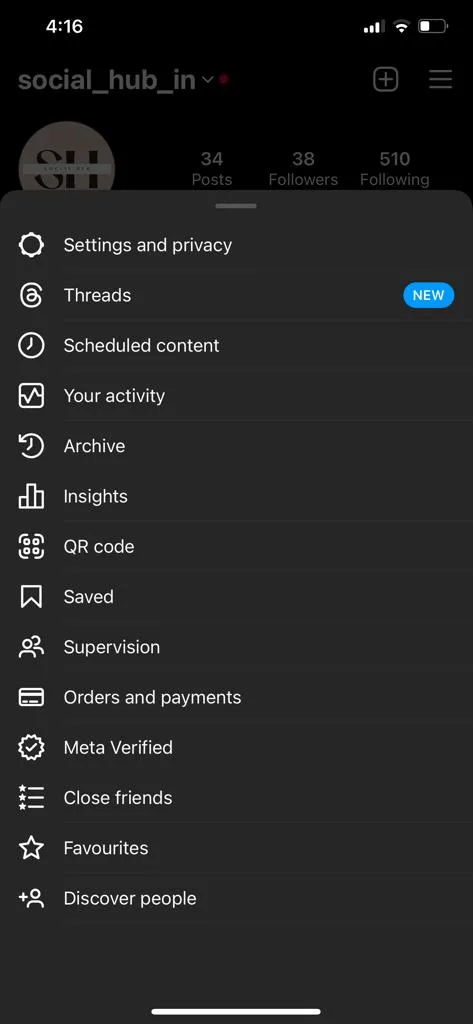
Navigating to Notifications:
- Access Notifications in Settings: Once in the Settings menu, look for the “Notifications” option. Click on it to open a dedicated page where you can manage your notification preferences.
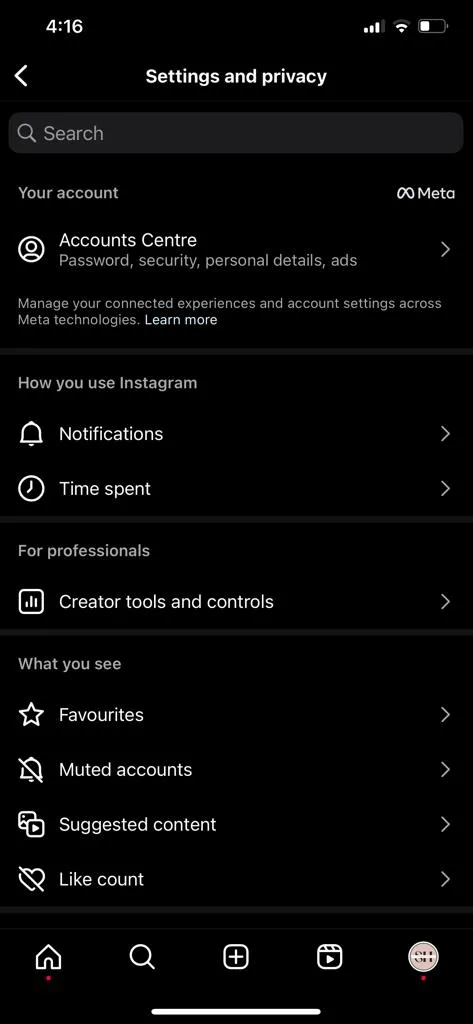
Disabling ‘Who You Might Know’ Notifications:
- Click on “Push Notifications”: Within the list on the Notifications page, find and click on “Push Notifications.” And in push notifications you will see following and followers.
- Turn Off Account Suggestions: Scroll down to the section labeled “Account Suggestions” and choose the “OFF” option. By doing this, you effectively disable the “Who You Might Know” notifications for your account.
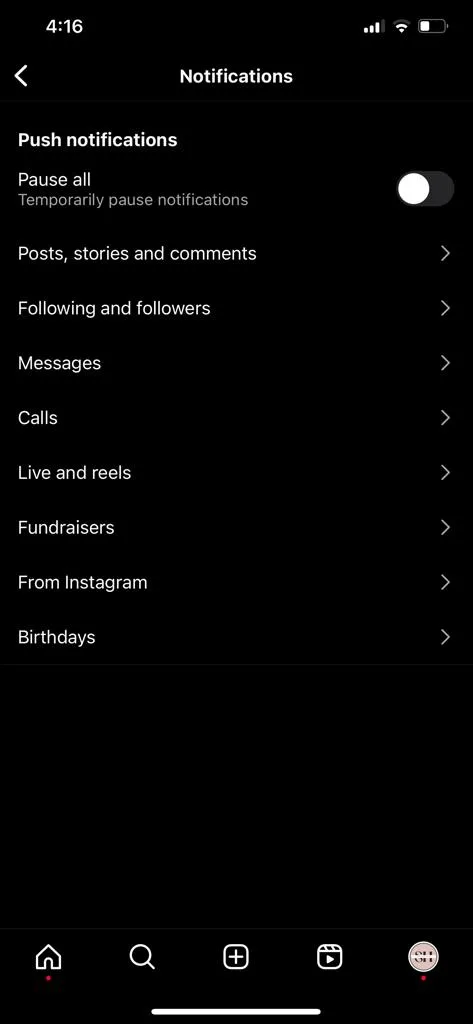
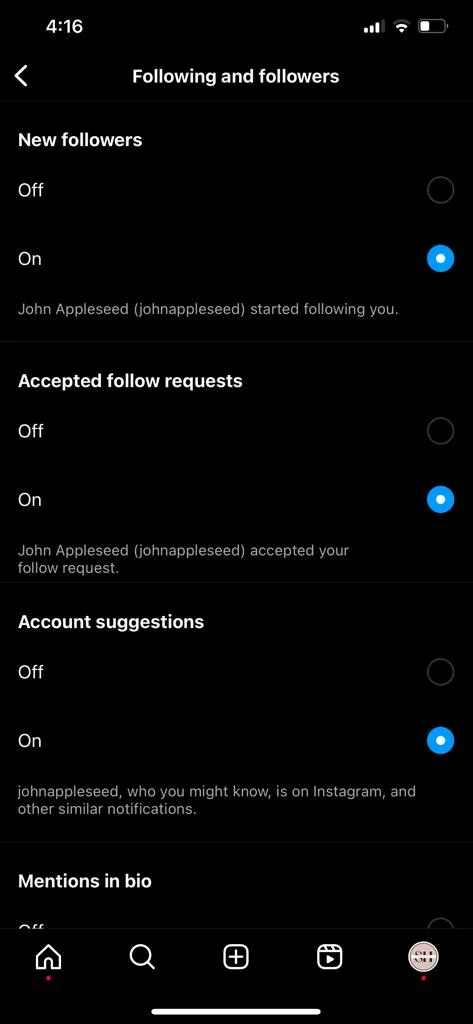
After completing these steps, you won’t receive notifications when Instagram suggests accounts for you to follow. This gives you greater control over your notification experience, ensuring it aligns with your preferences and reduces any perceived intrusiveness or distraction.
2. Strategic Unfriending on Facebook
Considering the impact of Facebook on the Instagram suggestions, strategically unfriending individuals can be an effective approach to refine your recommendations. Follow these steps to minimize unwanted suggestions:
- Open Facebook and locate the three lines in the bottom right corner.
- Click on your profile picture in the top left corner.
- Scroll down to “Friends” and find an alphabetized list.
- Click on the three dots next to each name and choose “Unfriend [Name].”
- By selectively unfriending those you don’t wish to follow on Instagram, you streamline your Facebook connections, influencing Instagram’s suggestions.
3. Contact Cleanup for Reduced Suggestions
Streamlining your contacts by removing individuals you don’t want to follow on Instagram or those with unnecessary numbers can diminish the frequency of “Who You Might Know on Instagram.” Follow these steps to declutter your contacts and minimize Instagram suggestions:
- Open your phone’s contacts and delete unwanted numbers.
- Less information provided to Instagram results in fewer suggestions.
- This cleanup not only refines Instagram suggestions but also declutters your overall contact list.
4. Unfollow to Eliminate Mutual Friends
To streamline your Instagram suggestions and eliminate individuals connected through mutual friends, unfollowing specific accounts is key. Follow these steps:
- Open the Instagram app and click on your profile.
- Go to “Following” and search for usernames cluttering your recommendations.
- Click “Following” next to their names to unfollow them.
- For further refinement, go to “Followers,” locate the accounts, and select “Remove” to unfollow and reduce data for Instagram suggestions.
5. Erase Educational Information on Facebook
The “Who You Might Know on Instagram” list often expands based on educational details from Facebook. Minimize suggestions by removing this information:
- Open the Facebook app and go to your profile.
- Tap the three lines and select your profile picture.
- Click “Edit Profile” and navigate to “Details.”
- Edit and unselect any added education to your Facebook profile.
- Ensure there’s an empty box next to your schools, signaling the removal of education details.
By implementing these steps, you take control of your Instagram suggestions, refining your connections and ensuring a more personalized and clutter-free experience on the platform.
FAQ
Q1: What is the meaning of “Who You Might Know” on Instagram?
Embark on a journey of understanding as we unravel the secrets behind the “Who You Might Know” feature on Instagram. It suggests accounts based on your existing connections, enhancing your social experience.
Q2: How does Instagram determine suggestions in the “Who You Might Know” section?
Instagram considers various factors, including mutual followers, strong connections, contacts in your address book, Facebook friends, past followings, close friends’ interactions, location-based connections, educational ties, shared workplace, and more.
Q3: Can I control the suggestions provided by “Who You Might Know” on Instagram?
Absolutely! While the feature suggests accounts, you have the freedom to scroll through and choose to follow those that interest you. You’re not obligated to follow every suggestion.
Q4: Why do some people dislike “Who You Might Know” notifications?
Some users find these notifications intrusive, causing distractions, or not providing significant value. To address this, Instagram allows you to disable these notifications, putting you in control of your experience.
Q5: How can I disable ‘Who You Might Know’ notifications on Instagram?
Simply access your Instagram settings on the desktop, navigate to notifications, and turn off “Account Suggestions” under “Push Notifications.” This ensures you won’t receive notifications for suggested accounts.
Q6: Are there additional strategies to refine Instagram suggestions?
Certainly! You can strategically unfriend individuals on Facebook, clean up your phone contacts, unfollow accounts to eliminate mutual friends, and even erase educational information on Facebook. These steps give you greater control over your Instagram connections.
Q7: Can educational ties impact Instagram suggestions?
Yes, Instagram leverages educational information shared on Facebook profiles to recommend connections. Common educational experiences contribute to potential connections.
Q8: How does Instagram consider location-based connections for suggestions?
If you consistently post from a specific town, Instagram may suggest accounts posting from the same area, indicating a potential local connection.
Q9: Can I control language preferences in Instagram suggestions?
Certainly! Instagram considers language preferences set in your account. Suggestions may include users who share the same language preferences, fostering connections based on linguistic commonalities.
Also read our article on messenger notes ideas, for brilliant notes to share with your Facebook friends.
Conclusion
So, that’s the story of “Who You Might Know” on Instagram! It’s like a helper that suggests new friends or accounts for you to follow based on your Instagram and Facebook connections. Whether you’re a pro at Instagram or just starting, knowing how this feature works makes your time on the app more interesting.
We talked about lots of things, like how it looks at your friends, your interactions, and even where you work or went to school. Instagram uses all this info to suggest accounts you might like.
But remember, you’re in charge! You can decide who to follow and who to ignore. If you ever find the suggestions annoying, we also shared tips on how to turn them off or make them better.
In the end, “Who You Might Know” is like your friendly guide in the Instagram world. Whether you follow its suggestions or not, understanding how it works helps you enjoy Instagram your way. So, here’s to more fun and personalized adventures in the world of Instagram!