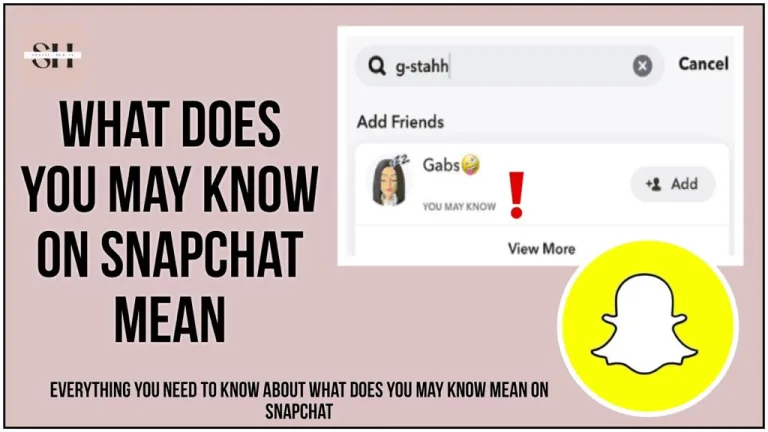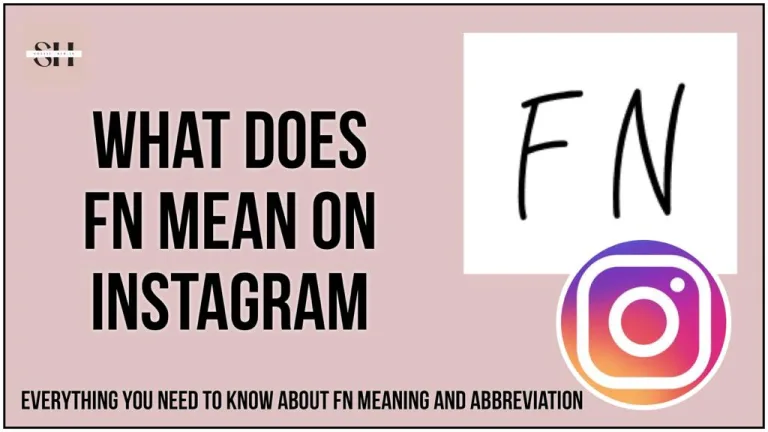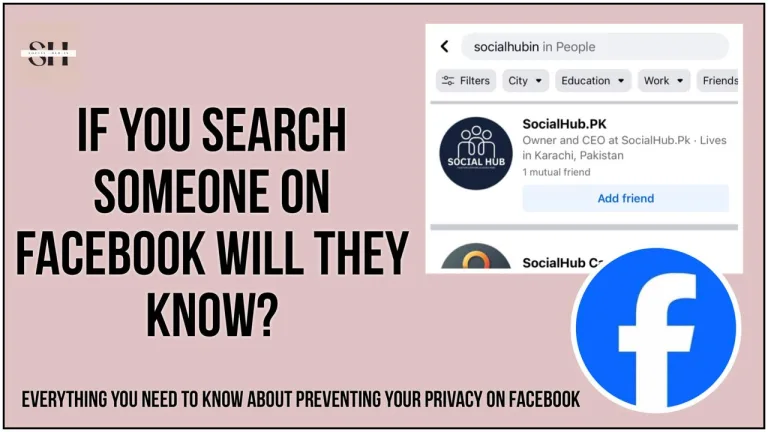Instagram’s Hype comments are a cool way to reply to stories using animated text and emojis. They make chatting with followers fun, but not everyone might like them. If you’re worried about mean comments or just don’t want people sharing their thoughts on your stories, you can turn off Hype comments. It’s like creating a safe and happy space online where you have more control over what shows up. So, if you want your Instagram experience to be more about your stories and less about what others say, stay with us and learns how to turn off hype comments on Instagram stories.
Why People Turn Off Hype Comments
| Reasons to Turn Off Hype Comments on Instagram | Description |
|---|---|
| 1. Avoiding Negativity | Concerns about receiving negative or hurtful comments lead users to create a more positive online space by turning off Hype comments. |
| 2. Preventing Harassment | Users may disable Hype comments to protect themselves from unwanted attention or bullying, fostering a safer digital environment. |
| 3. Maintaining Privacy | Turning off Hype comments allows individuals to keep their stories personal and one-sided, preserving a sense of privacy and control. |
| 4. Focusing on Content | For content creators, disabling Hype comments helps maintain a concentrated and focused narrative without the interference of external opinions. |
| 5. Reducing Distractions | Visual distractions caused by animated text and emojis in Hype comments can be minimized by turning them off, creating a more streamlined viewing experience. |
| 6. Personal Preference | Some users prefer a less interactive approach to sharing stories, aligning with their personal style of engagement on Instagram. Disabling Hype comments reflects this preference. |
How To Turn Off Hype Comments On Instagram Stories

Accessing Story Settings on Instagram
- Open the App:
- Begin by launching the Instagram app on your device.
- Tap Your Profile Picture:
- Locate and tap on your profile picture, usually found in the top left corner of the screen.
- Initiate New Story:
- When you’re ready to create a new story, tap the “+” icon situated in the top right corner.
- Navigate to Story Settings:
- To adjust specific settings for your story, proceed to the gear icon positioned in the top left corner.
Disabling Hype Comments
- Locate the “Hype” Option:
- As you scroll down the settings menu, search for the “Hype” option. It might be labeled as “Allow Hype comments” or “Turn on Hype comments.”
- Tap the Toggle Switch:
- Once you’ve identified the “Hype” option, disable Hype comments by tapping the toggle switch next to it. The switch will visibly change from blue to gray, indicating successful deactivation.
Verifying the Change
- Create a New Story:
- To confirm the modification, create a new story as you normally would.
- Check for Hype Comment Option:
- While creating the story, verify whether the Hype comment option is still available. If it’s not visible, it confirms that Hype comments have been successfully turned off.
Important Note

If you turn off Hype comments on Instagram, it doesn’t mean people can’t reply to your stories. They can still write things or use emojis to respond. So, you can still have conversations with your followers. Even though Hype comments are off, you can see who replied to your story. And if there are comments you don’t like such as body shaming, controversial, adult comments or harassing, no worries you can still delete them. This way, you have control over what’s on your stories and who gets to say what. Disabling Hype comments is like setting some rules, but it doesn’t stop you from staying connected with your audience.
How To Block Someone on Instagarm
If a user is constantly putting harsh comments on your stories, reels, posts, you may also want to block such users from interacting with your content here is how you can block such users:

Blocking someone on Instagram is a straightforward process. Here’s a step-by-step guide on how to block someone:
- Open the Instagram App:
- Launch the Instagram app on your mobile device.
- Go to the Profile:
- Navigate to the profile of the person you want to block. You can do this by searching for their username in the search bar or finding them in your followers or following list.
- Access the Profile Options:
- On their profile, look for the three dots (ellipsis) in the top right corner. This is often located next to the “Follow/Following” button.
- Select “Block”:
- Tap on the three dots to open a menu of options. From the menu, select “Block.”
- Confirm the Block:
- Instagram will ask you to confirm your decision. Choose “Block” again to confirm. Once confirmed, the person will be blocked.
After blocking someone, they won’t be able to see your profile, posts, or stories. They will also be removed from your followers and following lists. Keep in mind that blocking is mutual, so both you and the person you block won’t be able to interact with each other on Instagram.
Remember, blocking is a personal choice, and it can be an effective way to manage your online interactions and maintain a sense of privacy and security on the platform.
FAQs
- Why do people turn off Hype comments on Instagram?
- People turn off Hype comments to create a more positive online space, avoiding negative or hurtful comments, preventing harassment, and maintaining a sense of privacy and control over their stories.
- People turn off Hype comments to create a more positive online space, avoiding negative or hurtful comments, preventing harassment, and maintaining a sense of privacy and control over their stories.
- How do I turn off Hype comments on Instagram stories?
- To turn off Hype comments, open the Instagram app, tap your profile picture, initiate a new story with the “+” icon, navigate to Story Settings using the gear icon, locate the “Hype” option, and tap the toggle switch to disable Hype comments.
- To turn off Hype comments, open the Instagram app, tap your profile picture, initiate a new story with the “+” icon, navigate to Story Settings using the gear icon, locate the “Hype” option, and tap the toggle switch to disable Hype comments.
- Can I still see who replied to my story after turning off Hype comments?
- Yes, even with Hype comments disabled, you can still see who replied to your story. This ensures you maintain a connection with your audience while controlling the comments on your stories.
- Yes, even with Hype comments disabled, you can still see who replied to your story. This ensures you maintain a connection with your audience while controlling the comments on your stories.
- What if I don’t want certain comments on my stories after disabling Hype comments?
- If there are comments you don’t like, you can still delete them. This gives you control over the content and interactions on your profile, allowing you to remove any unwanted or inappropriate comments.
- If there are comments you don’t like, you can still delete them. This gives you control over the content and interactions on your profile, allowing you to remove any unwanted or inappropriate comments.
- Is blocking someone on Instagram a permanent action?
- Blocking someone on Instagram removes them from your followers and following lists, and it’s mutual – both you and the blocked person can’t interact with each other. However, you can unblock them later if you choose to.
- Blocking someone on Instagram removes them from your followers and following lists, and it’s mutual – both you and the blocked person can’t interact with each other. However, you can unblock them later if you choose to.
- How do I block someone on Instagram?
- To block someone, open the Instagram app, go to the profile of the person you want to block, tap on the three dots in the top right corner, select “Block,” and confirm your decision. This action restricts the blocked person from seeing your profile, posts, or stories.
Conclusion
So, that’s the scoop on managing Hype comments and interactions on Instagram! Turning off Hype comments is like putting a fence around your online space, keeping things positive and focused on your stories. Remember, you can still chat with your followers, and if there’s anything you don’t like, you have the power to delete it.
Blocking someone is another way to stay in control. If someone’s being unkind or bothering you, you can simply block them, and they won’t be able to see your stuff anymore.
In the end, it’s all about making your Instagram experience enjoyable and safe. So, go ahead, customize your settings, and keep sharing your stories in the way that feels right for you! However If you need our expert help, please leave us a comment we will be happy to assist you.
About The Author

Position: Team Lead (Content Writers).
Saboor has been employed as editors head at Socialhubin for years, authoring articles centered around new discoveries, latest news, and advance methods to learn. Additionally, he pens articles pertaining to Instagram, Facebook, TikTok, Snapchat, and Twitter. Almost all social media Platforms, During his leisure time, Saboor delights in reading, traveling, and researching new features In social media.