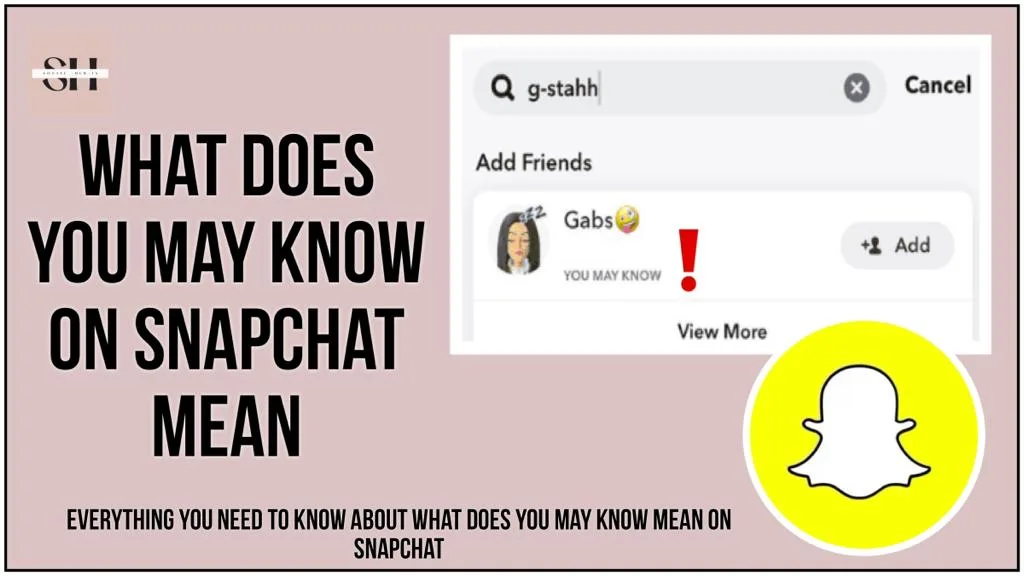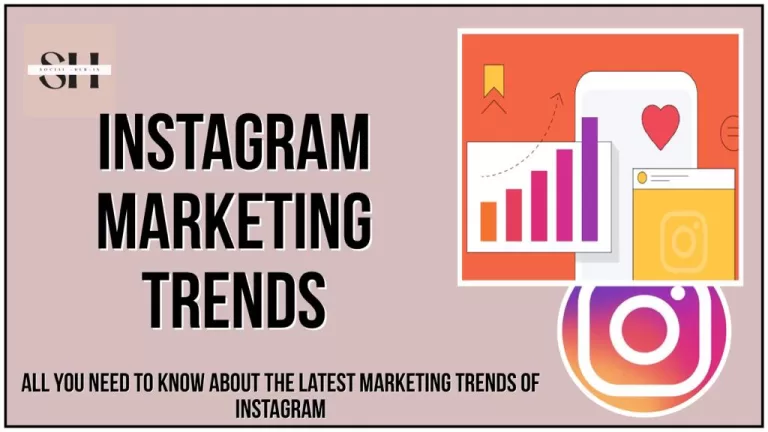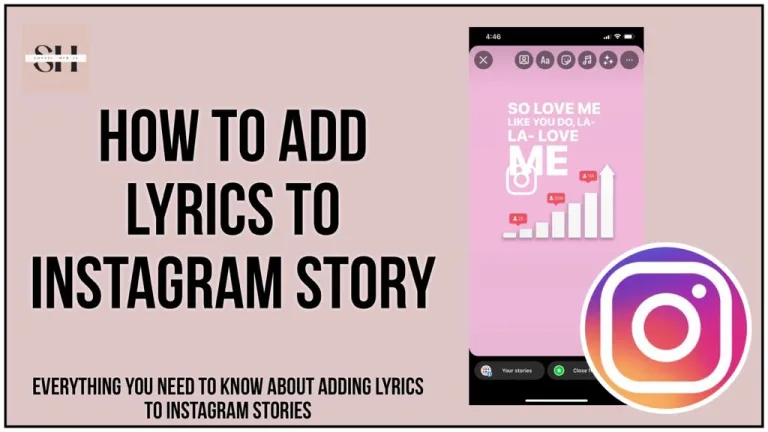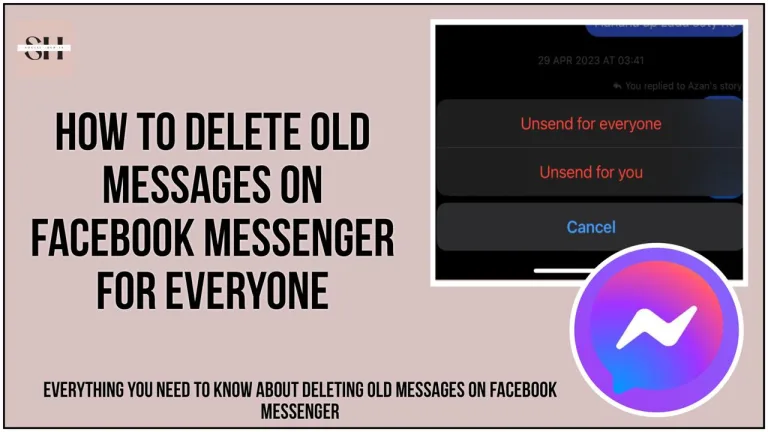Snapchat has grown into a top app for staying connected with friends and meeting new people. Features like the “Snap Map” and the “You May Know” list have significantly contributed to its popularity. This article will explore what the “You May Know” list is, how to access it, how Snapchat suggests friends, and how you can use it effectively. Let’s dive right in!
What Does You May Know On Snapchat Mean
The message on Snapchat, “You May Know,” often leaves users curious about its significance. Snapchat suggests potential connections using this feature. The primary goal behind Snapchat’s friend suggestions (You May Know) is to enhance the overall user experience.
By connecting users with people they might know or have common connections with, the platform aims to foster a more engaging and dynamic social environment. This feature serves as a tool to expand users’ networks and encourage meaningful connections.
How To Access The “You May Know” List
Finding the “You May Know” list on Snapchat is easy. Here’s how you can do it:
- Open Snapchat: Start the app on your iPhone or Android and log in if needed.
- Go to Add Friends: Tap the “Add” button at the top right corner from any tab in the app. This opens the Add Friends screen.
- Check Quick Add: Scroll through the “Quick Add” section to see people Snapchat thinks you might know. You can add them by tapping the “Add” button next to their name.
How Does Snapchat Show You May Know Someone
Snapchat’s algorithm, emphasizing its role in making accurate suggestions. The algorithm not only analyzes existing connections but also takes into account the potential for shared connections and interests. This in-depth analysis helps refine the friend suggestions presented under the “You May Know” feature. Let’s see what are the factors that Snapchats algorithm consider, while making the choice.
1. Shared Friends:
Snapchat thinks if you and someone else have lots of mutual friends, you might know each other in real life. The more friends you share, the higher the chance Snapchat suggests them to you.
2. Phone Numbers Magic:
With your permission, Snapchat looks at your phone contacts. If a phone number matches someone with a Snapchat account, voila! They might pop up in your “You May Know” suggestions.
3. Nearby Buddies:
If you let Snapchat know where you are (thanks to location services), it might suggest people nearby. If you and someone else often hang out in the same spots, Snapchat thinks you might be friends.
4. Social Media Links:
Linking Snapchat with other social media, like Facebook or Twitter, gives Snapchat extra clues. It looks at your connections on those platforms and suggests friends based on those links.
5. Your App Behavior Matters:
Snapchat pays attention to how you use the app. If you often check out someone’s stories or snaps, Snapchat takes it as a sign you’re connected. Then, it suggests more people who share similar interests.
6. School or Job Bonds:
Sharing where you work or study on Snapchat could lead to suggestions. Snapchat figures people who work or go to the same school might know each other, so it recommends potential connections.
7. Snapchat’s Smart Thinking:
Snapchat doesn’t stop there, it gets even smarter. Using fancy algorithms and pattern analyzers, Snapchat digs deep into your activity. It looks at your friends, your location, your interactions, and even subtle details to guess who else you might know.
Does Snapchat Show Me As (You May Know) To Others
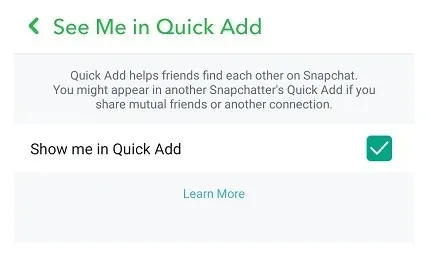
Yes! If you show Me in Quick Add Is enabled, definitely Snapchat will show you as (you may know) to others as a suggestion, and they can add you on Snapchat if they identify your profile, Although it depends upon you if you accept them as friend or not, Snapchat does not notify users when they appear as a “You May Know” suggestion to others.
The “You May Know” feature operates based on algorithms and various factors such as shared connections, mutual friends, and location. While Snapchat suggests potential connections to users, it doesn’t disclose to individuals when they are recommended to someone else.
The app prioritizes user privacy, and these recommendations are made in a way that protects users’ personal information and interactions within the platform. Here you can easily understand the whole phenomenon through this screenshot attached.
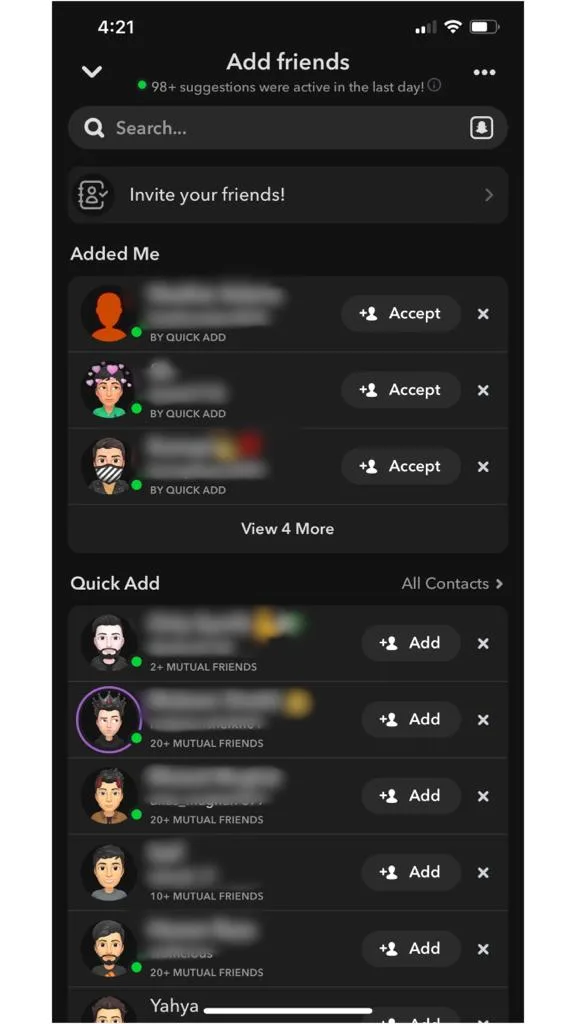
How Do I Disable You May Know Feature on Snapchat
When it comes to managing friend suggestions on Snapchat, taking control of the “You May Know” notifications becomes essential for a more personalized and private social experience. Let’s explore step-by-step measures to disable these notifications and tailor your Snapchat connections according to your preferences.
1. Adjusting Privacy Settings for Mutual Friends:
- Begin by opening Snapchat settings, accessible through your profile image and the gear symbol.
- Within the “Who Can…” section, choose “See Me in Quick Add” to have control over suggestions based on mutual friends.
- This allows you to manage who sees your profile and limits suggestions based on shared connections.
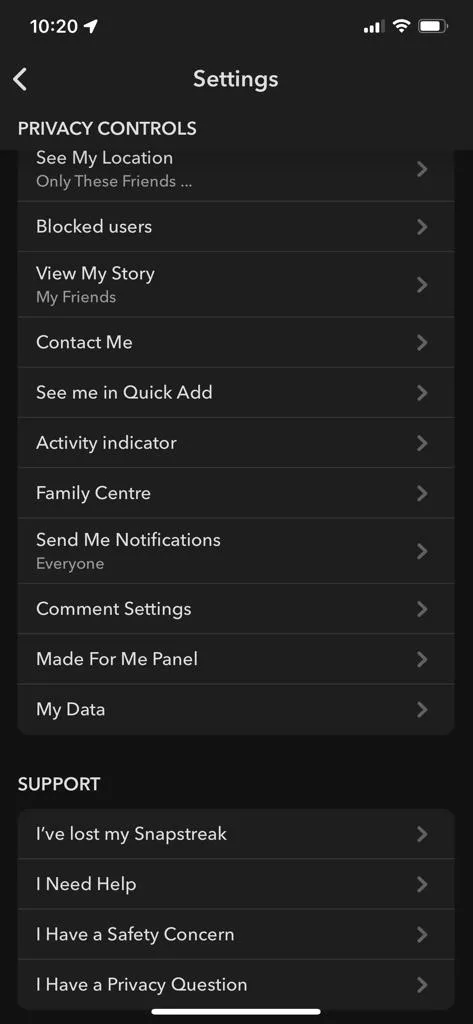
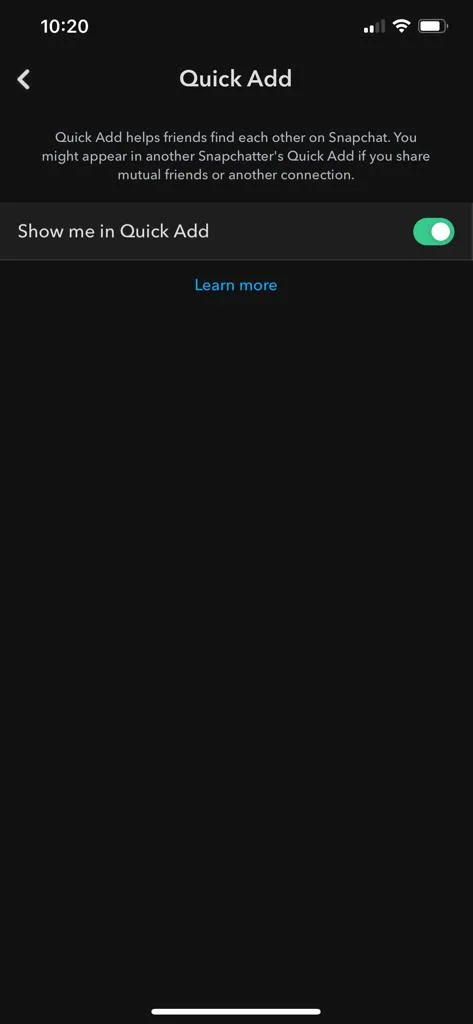
2. Managing Contact Access:
- Adjusting privacy settings on your smartphone outside of Snapchat is the next step.
- Navigate to your phone’s privacy settings, find Snapchat, and disable contact access.
- This prevents Snapchat from accessing your contacts and making suggestions based on connections saved in your phone.
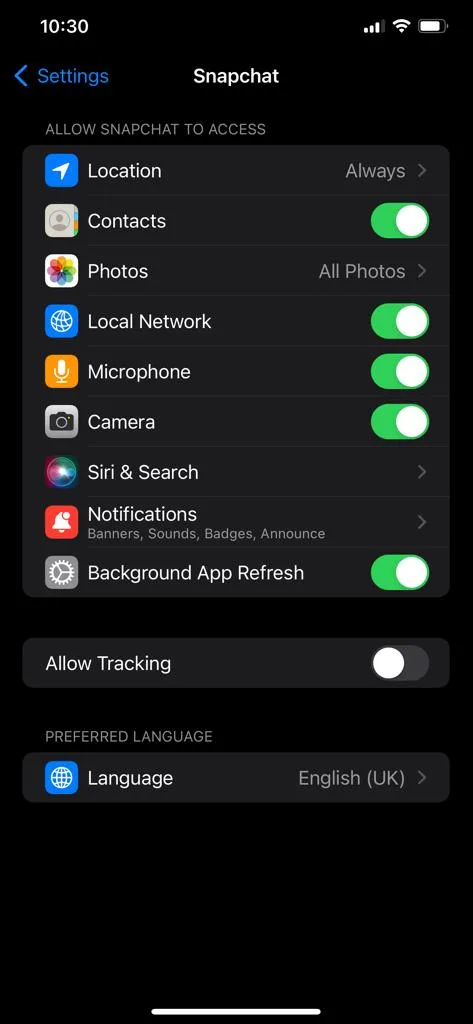
3. Unlinking Phone Number:
- In Snapchat settings, locate “Mobile Number” and unlink your phone number if necessary.
- Additionally, manage contacts within Snapchat settings by disabling the “Share Contacts With Snapchat” option.
- This ensures that phone numbers are not used for friend suggestions.

4. Disabling Location-Based Services:
- Open your smartphone settings and find Snapchat under location services.
- Disable location-based suggestions for Snapchat by turning off location services.
- Alternatively, enable “Ghost Mode” within Snapchat settings to completely disable location tracking within the app.
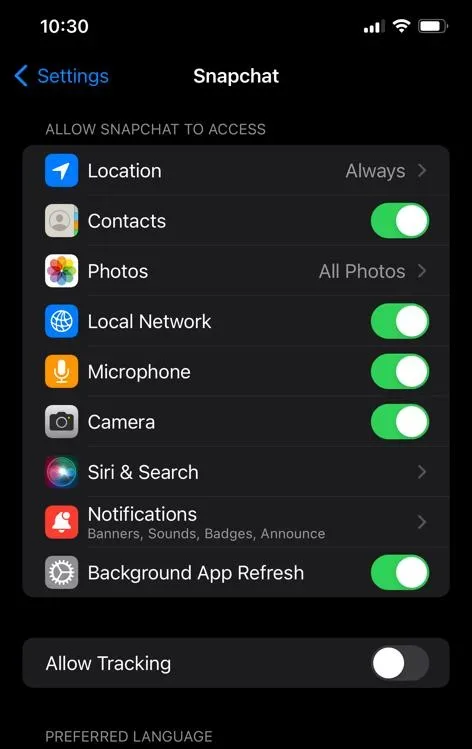
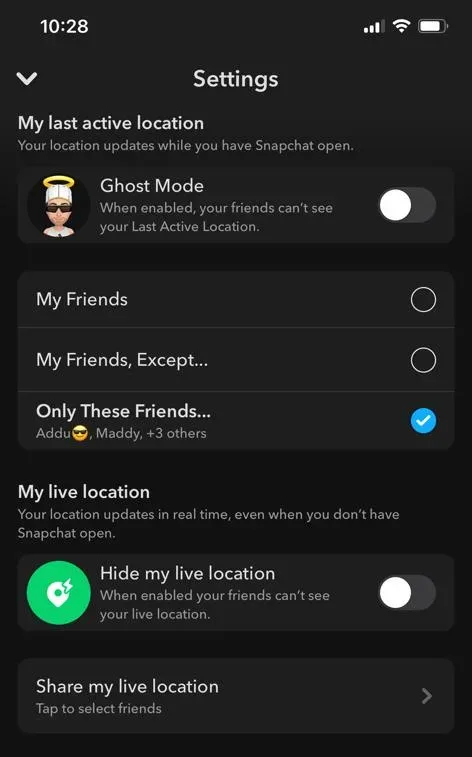
5. Handling Social Media Connections:
- Within Snapchat settings, navigate to “Connected Apps” or a similar option.
- Manage connections with other social media platforms like Facebook or Twitter to control suggestions based on those links.
- This allows you to have a say in recommendations derived from your activities on linked platforms.
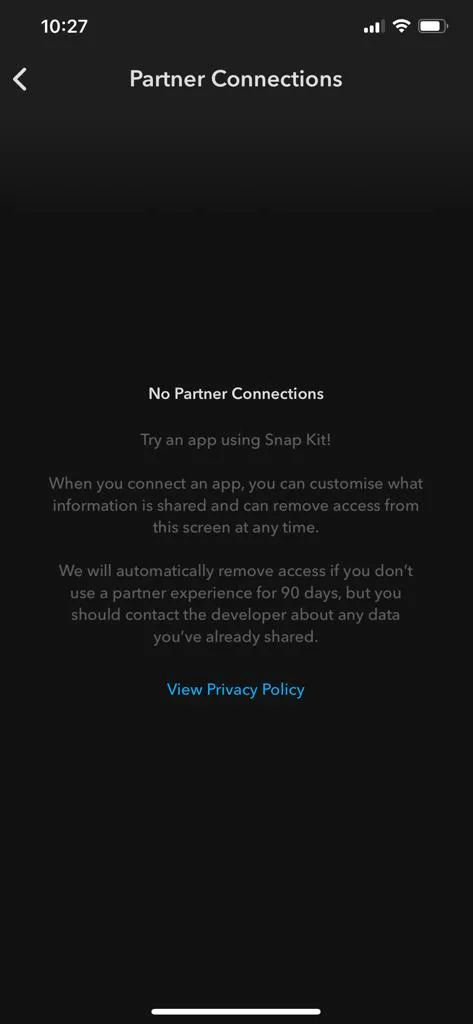
6. Proactive App Participation:
- Actively engage with Snapchat content by interacting with stories, snaps, and other features.
- By participating in the app, you influence the recommendations made by Snapchat’s algorithms.
- Additionally, provide feedback to Snapchat on your preferences through the app, helping shape the system according to your liking.
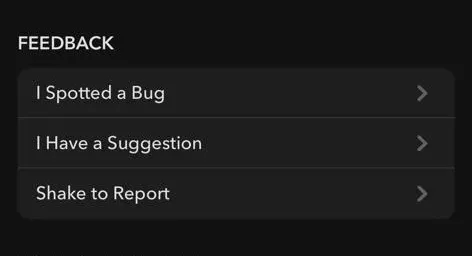
7. Understanding Automated Inferences:
- Recognize that Snapchat employs algorithms for making friend suggestions.
- Use in-app tools to complain or reject unwanted suggestions, providing feedback that guides future recommendations.
- This empowers you to have more control over the suggestions the app generates.
8. Disabling Notifications:
- If unwanted notifications persist, long-press on the notification when it appears.
- Disable the notification from your phone settings, ensuring that you have control over alerts related to friend suggestions.
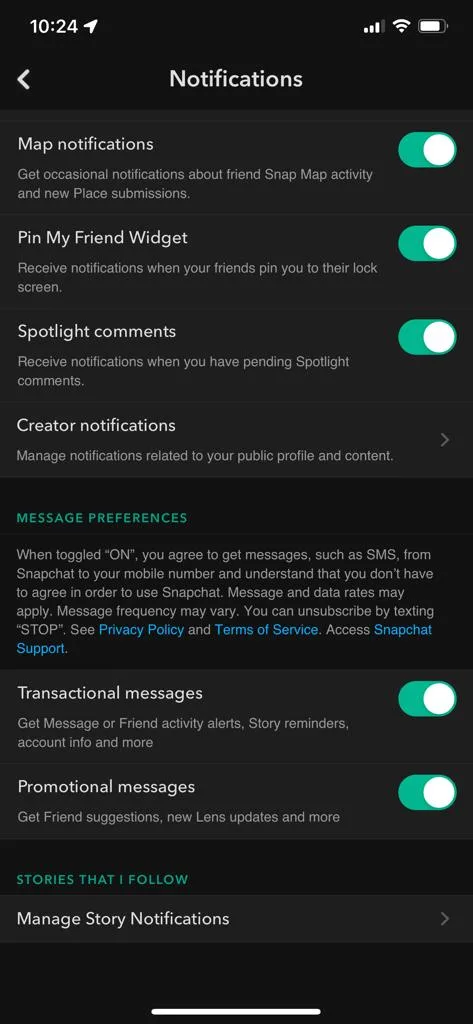
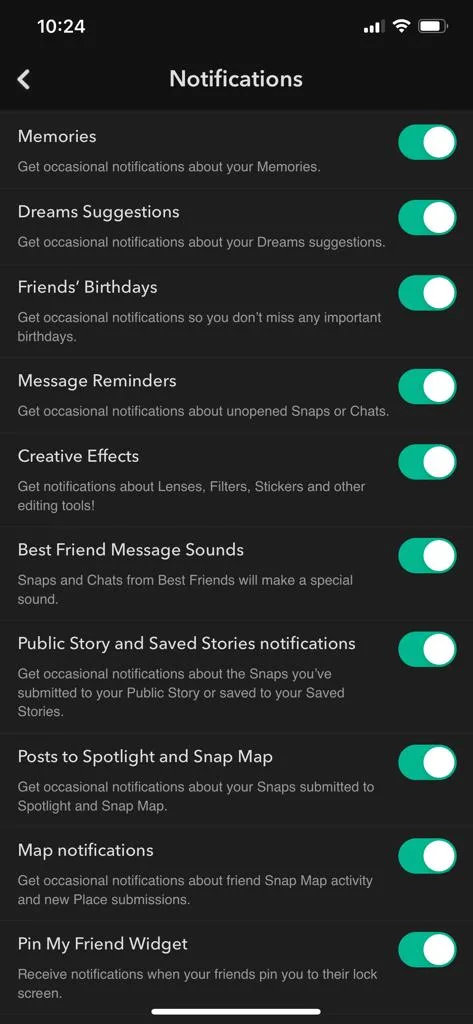
How To Use The “You May Know” List Effectively
Get Relevant Friend Suggestions
To get the best friend suggestions from the “You May Know” list:
- Stay Active: Engage regularly with stories, snaps, and group chats. Your activity helps Snapchat refine its suggestions.
- Interact with Content: Like and engage with content that reflects your interests to get more accurate friend recommendations.
Customizing Privacy
You can control your visibility and who can find you on Snapchat by adjusting your privacy settings:
- Open Settings: Go to your profile and tap the gear icon to access settings.
- Adjust Privacy Options: Here you can control who can contact you, view your story, see your location, and more. Key settings include:
- Who Can Contact Me: Select who can send you Snaps, Chats, and calls.
- Send Me Notifications: Decide if you want notifications from everyone or just friends.
- Who Can View My Story: Control who can see your Story and block specific friends if needed.
- Who Can See My Location: Choose who can view your location on Snap Map.
- Who Can Use My Cameos Selfie: Specify who can use your Cameos selfie.
- Who Can See Me In Quick Add: Manage whether you’re visible in Quick Add.
- Activity Indicator: Choose if others can see your recent activity.
FAQs
Q1: Does appearing in someone’s “You May Know” section mean they searched for my profile?
A: No hard evidence supports the idea that being featured in the “You May Know” section implies someone searched for your profile. This belief stems from misconceptions about social media algorithms and overlaps between potential searchers and recommended connections.
Q2: If someone has many mutual friends and similar interests, does it mean they were searching for me?
A: Not necessarily. The “You May Know” area recommends new friends based on shared connections, your device’s contact list, and algorithmic connections used by Snapchat. Similar interests and shared friends can lead to recommendations, but it doesn’t necessarily indicate someone actively searching for your profile.
Q3: Does Snapchat’s “You May Know” function have any connection to profile searches?
A: The primary purpose of the “You May Know” function is to enhance user engagement by suggesting connections based on shared connections, locations, or interests. While users may assume it relates to profile searches, it is more likely a feature designed to bring together individuals with commonalities rather than indicating someone searching for your profile.
Q4: How does Snapchat determine recommendations in the “You May Know” section?
A: Snapchat’s recommendations in the “You May Know” area are based on shared connections, your device’s contact list, and algorithmic connections. These connections can include people in the same area, friends of friends, or other relationships within the app. The function aims to facilitate connections among users with similar backgrounds or interests.
Q5: Is it true that social media platforms keep their algorithm details secret?
A: Yes, social media platforms often keep the specifics of their algorithms under wraps, including undisclosed factors that influence recommendations. While there may be unknown elements, the idea that the “You May Know” function is linked to someone searching for your profile lacks support based on available facts.
Conclusion
In the Snapchat world, the phrase “You May Know” might seem like a puzzle, but fear not – we’re here to guide you through it! Thanks to our team working tirelessly, for bringing solutions to social media glitches, we’ve cracked the code on what “You May Know” means on Snapchat. This simple guide is here to help you understand the secrets behind it, whether you’re a Snapchat pro or just starting out.
We’ve covered how Snapchat suggests friends, how it manages privacy, and how it makes digital connections. Stick around as we unravel the mystery of “You May Know” and give you all the tips you need to enjoy Snapchat to the fullest.
To sum it up, Snapchat suggests friends using “You May Know” to make your experience more engaging. It connects you with people you might know or have things in common with. So, embrace it, expand your network, and enjoy making meaningful connections on Snapchat! However If you need our further help, please leave us a comment, we will be happy to assist you.
About The Author

Position: Team Lead (Content Writers).
Saboor has been employed as editors head at Socialhubin for years, authoring articles centered around new discoveries, latest news, and advance methods to learn. Additionally, he pens articles pertaining to Instagram, Facebook, TikTok, Snapchat, and Twitter. Almost all social media Platforms, During his leisure time, Saboor delights in reading, traveling, and researching new features In social media.