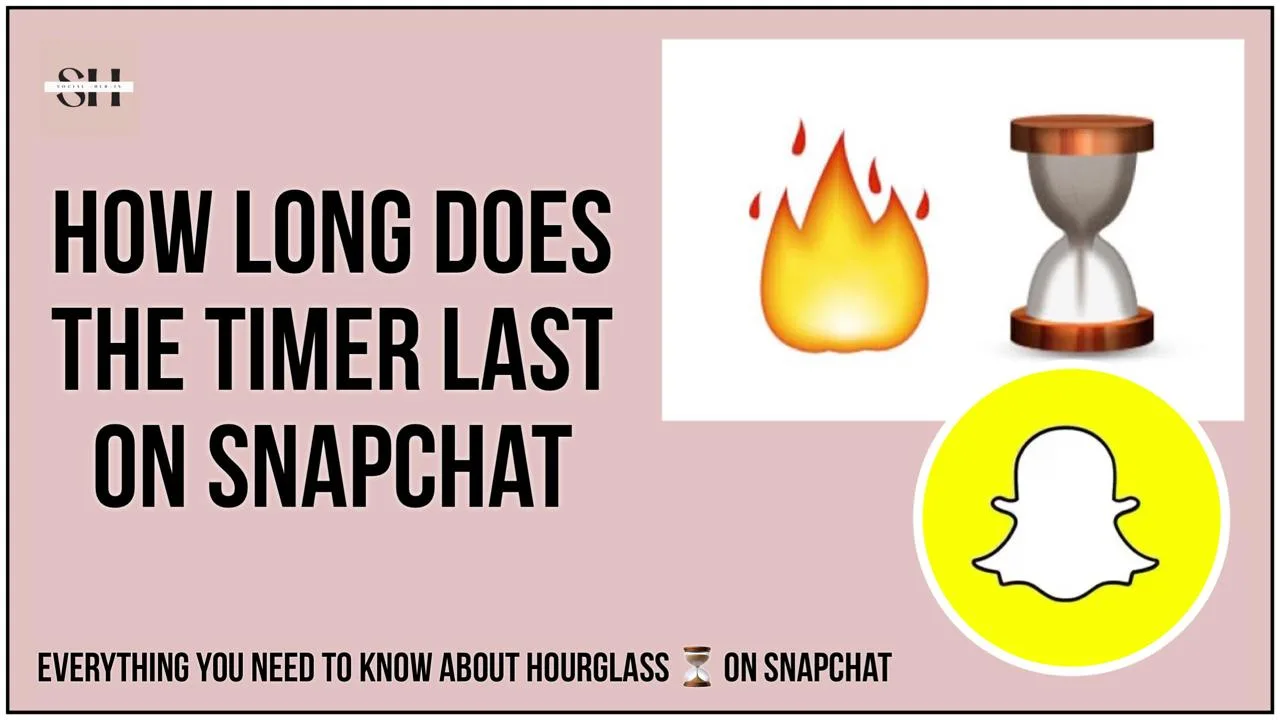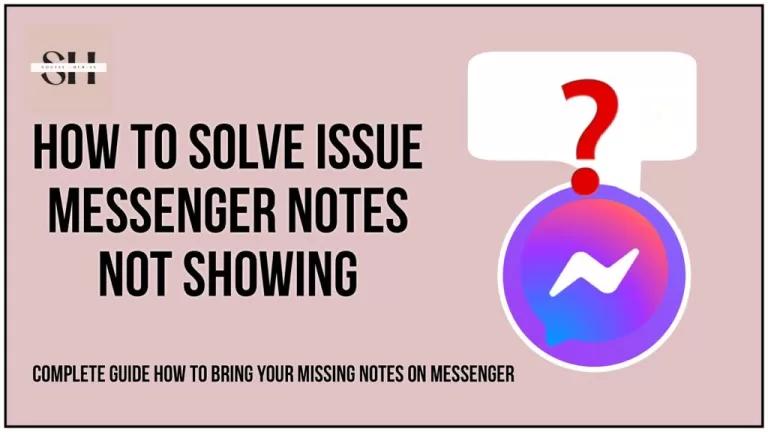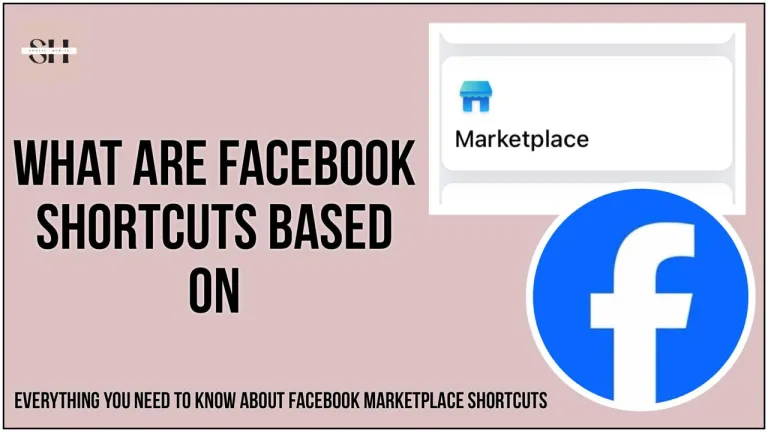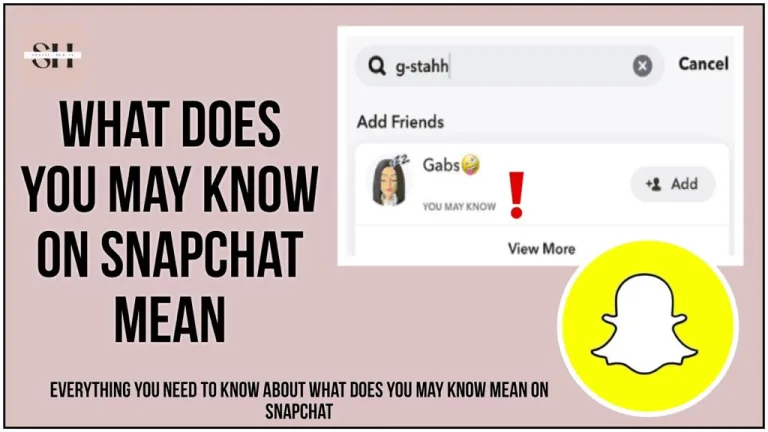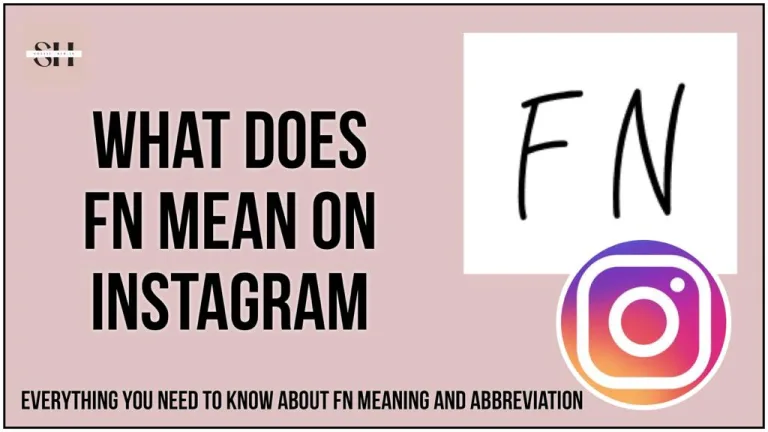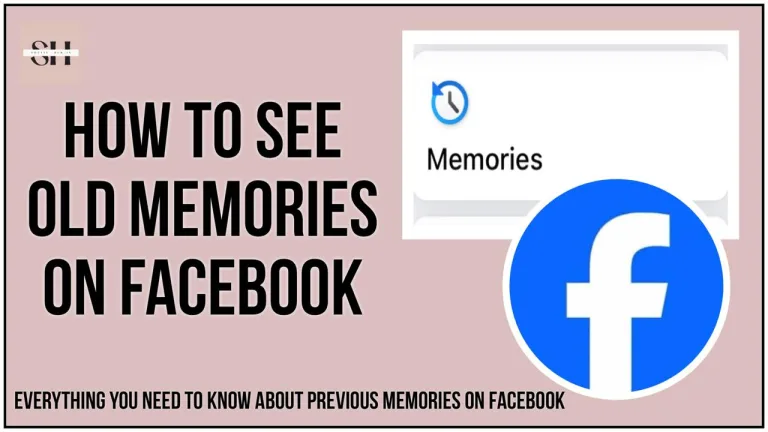Get ready to explore the secrets of Snapchat timers and learn how to keep those special Snapstreaks going strong! Ever wondered how long does the timer last on Snapchat? Our easy-to-follow guide has all the answers and simple steps to make sure you never lose a streak again. Snapstreaks happen when you and a friend exchange snaps for three days in a row, and you’ll see a cool fire emoji next to your username.
To keep the Snapstreak alive, just send a snap to each other every 24 hours. Join us on this fun journey into the world of Snapchat, where we’ll make sure you understand everything about timers and how to make every moment count!
You Will Also Like Our Articles On: How to fix messenger notes not showing and complete guide on how you can like Instagram Notes
What Is The Hourglass Emoji With Me And My Friends Streak
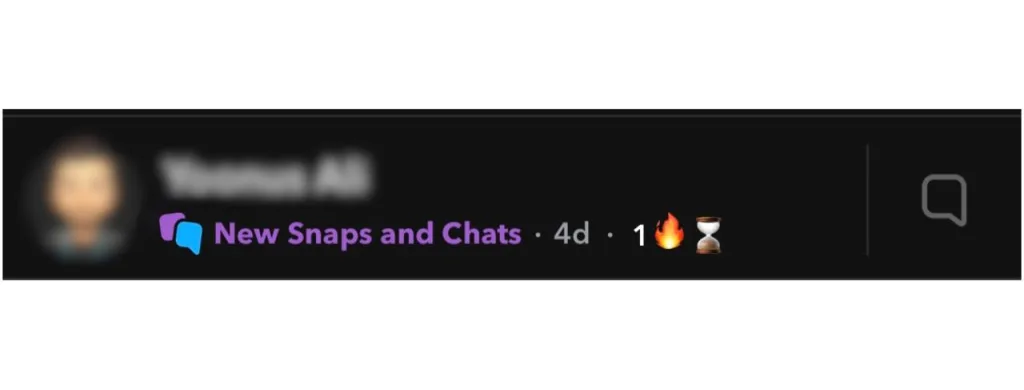
Certainly! When the hourglass emoji appears on Snapchat, it signals that you or your Snapstreak partner hasn’t exchanged snaps for nearly 24 hours. This hourglass serves as a timer, counting down the remaining time for you to send a snap and keep the streak alive. The urgency conveyed by the hourglass indicates that time is running out before the streak expires.
To ensure the hourglass disappears, you and your friend need to exchange snaps before the 24-hour timer elapses. Once a snap is sent, the hourglass vanishes, and the streak continues. However, if neither of you sends a snap within the time limit, the hourglass will also disappear, and unfortunately, the streak will come to an end. It’s a reminder of the time-sensitive nature of Snapchat streaks and the need for consistent engagement to maintain those streaks.
How Long Does The Timer Last On Snapchat
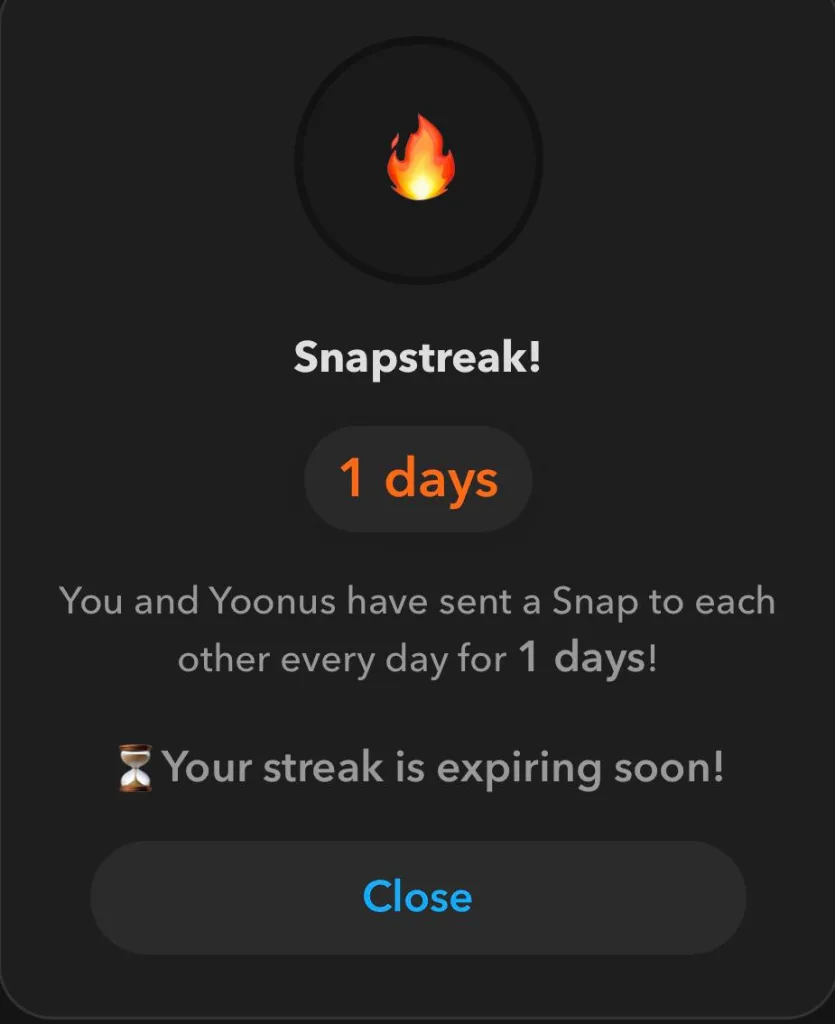
In the mysterious realm of Snapchat, where emojis serve as an unspoken language, the hourglass emoji next to usernames has piqued the curiosity of users. While Snapchat is notorious for its cryptic nature regarding emoji meanings, some discernible patterns have emerged, shedding light on the elusive hourglass.
Varied Opinions Among Users About The Hourglass Duration
A quest for clarity about the duration of the hourglass leads to ample of diverse opinions among Snapchat users. Anecdotal evidence suggests conflicting timelines, with some asserting that the hourglass makes a fleeting appearance, disappearing after a couple of hours. Others contend that it surfaces around the 20th hour, suggesting a four-hour duration. Astonishingly, some users claim to witness the hourglass lingering for up to seven hours. This discrepancy in experiences only adds to the intrigue surrounding this temporal Snapchat feature.
Factors Influencing The Duration Of The Hourglass
The intricacies of Snapstreaks play a pivotal role in determining the hourglass’s lifespan. Unlike fixed hourly intervals, Snapstreaks operate on a 24-hour rolling basis, accommodating users across different time zones. This dynamic calculation ensures the continuity of streaks, irrespective of the geographical diversity within the Snapchat community. Additionally, the element of uncertainty is introduced when users open the app to find the hourglass, as it remains unclear whether they have a mere 20 minutes or a generous 2 hours to exchange a snap.
Different Timeframes For Month-Long Streaks And Shorter Streaks
Delving into extensive community research, Snapchat users have uncovered distinctions in the hourglass’s appearance based on the duration of Snapstreaks. For newly forged streaks, the hourglass emerges towards the end of the 24-hour cycle, providing a narrow window of 2-3 hours to exchange snaps and perpetuate the streak. In contrast, users with well-established streaks may experience a more lenient reminder period of 7-8 hours, affording a more extended timeframe to sustain the streak. As users grapple with these intricacies, the Snapchat hourglass remains an enigmatic feature, adding an intriguing layer to the overall Snapchat experience. The pursuit of understanding continues, fueled by the evolving dynamics of Snapstreaks and the ever-elusive hourglass emoji.
How Can I Prevent Snap Streak From Breaking
Sustaining Your Snapstreak: Strategies to Outsmart the Hourglass
In the intricate world of Snapchat streaks, the appearance of the elusive hourglass can be a dreaded sign that your streak is at risk. However, fear not, as there are strategic ways to keep your Snapstreak alive and prevent the hourglass from ever making an unwelcome appearance.
Sending Regular Snaps to Snap Streak Friends
The foundation of a robust Snapstreak lies in regular snap exchanges. Cultivate the habit of sending snaps to your friends, ensuring they are pictures taken within the app itself, as only these contribute to the streak. Remember, messages don’t impact the streak counter, so focus on visual communication to maintain the momentum.
Establishing a Routine for Snap Exchanges
Consistency is key in the Snapchat streak game. Set a routine for sending snaps at the same time every day and sprinkle them throughout the day. Encourage your Snapstreak friends to adopt a similar routine. A shared commitment to consistency enhances the likelihood of sustaining a long-lasting streak.
Ensuring Both Users Are Committed to Maintaining Streaks
Successful Snapstreaks are a collaborative effort. Both parties must be equally committed to sending snaps regularly. If the initiative is one-sided, the streak is at risk of fading. Mutual engagement is crucial for Snapstreak longevity, making it a shared responsibility.
Using Snaps Instead of Text Messages to Prevent the Hourglass
To thwart the hourglass, prioritize snaps over text messages. While messages don’t contribute to the streak counter, you can integrate questions or messages within a snap for a creative touch. For instance, write a question on a piece of paper and snap it, combining interaction with visual engagement.
Sending a Good Morning Snap to Maintain Streaks
Infuse a touch of routine into your Snapstreak strategy by sending a good morning snap. This simple yet effective gesture helps kickstart the day and keeps the streak alive. A morning snap ritual can become a delightful tradition between Snapstreak friends.
Creating a Snap Streak Friends Shortcut for Easy Snaps
Streamline your Snapstreak routine by adding an icon shortcut to your phone’s home screen. This visual reminder serves as a nudge to send snaps to your Snapstreak friends effortlessly. A shortcut ensures you stay on top of your streak game with ease.
As you navigate the intricate dance of Snapchat streaks, these strategies act as your guide to outsmarting the hourglass and ensuring that your Snapstreak remains a vibrant and enduring connection with your friends. Embrace these tactics, and let the streaking adventure continue!
How Can I Add Attraction To My Snapchat Streaks
1. Snap Currency: Quality over Quantity
While sending regular snaps is essential, focus on quality over quantity. Thoughtful and engaging snaps can enhance the streak experience, making each exchange more meaningful. Add creativity to your snaps to keep the streak vibrant and enjoyable.
2. Themed Snap Sessions
Inject a dose of fun into your Snapstreak routine by introducing themed snap sessions. Pick a theme for the day or week and exchange snaps that align with it. This not only adds an element of excitement but also keeps the streak dynamic and fresh.
3. Snap Challenges with Friends
Spice up your Snapstreak interactions by introducing challenges. Challenge your Snapstreak friends to send snaps related to a specific theme, and vice versa. It not only fosters friendly competition but also adds an element of surprise to your daily exchanges.
4. Snapstreak Milestones Celebration
Celebrate Snapstreak milestones with special snaps. Whether it’s reaching a 50-day streak or hitting a century, mark the occasion with snaps that reflect the significance of the moment. It adds a layer of celebration to the streak, making it more memorable.
5. Snapstreak Reminders
Leverage technology to set friendly reminders for Snapstreak exchanges. Use calendar reminders or apps to prompt you to send snaps at designated times. A little nudge can go a long way in maintaining consistency and avoiding the hourglass interruption.
6. Collaborative Snap Projects
Collaborate with your Snapstreak friends on creative projects. Plan a joint snap story or series that unfolds over multiple days. It not only strengthens your connection but also adds a collaborative and artistic dimension to your Snapstreak.
What Should I Do If Hour Glass Appears Even After Sending Streak
Before anything else, do make sure that you are sending the streak correctly, many people confuse between sending a photo on video in chat with streaks, here are few things that will not be counted as streak:
- Sending photo/ Videos from phone gallery.
- sendind any sort of media from snapchat memories.
- sending saved photo or video from, my eyes only.
- sharing snapchat stories.
And Inspite of sending streaks correctly, still if you have hour glass appearing, there is a Snapchat hourglass glitch, where the hourglass appears despite maintaining a streak, can be a perplexing situation. Here are actionable steps to address the issue and potentially restore your Snapstreak:
1. Contacting Snapchat Support and Reporting the Issue
In the face of the hourglass glitch, your initial step is to reach out to Snapchat Support. Open the support section in your app or browser, where Snapstreaks is prominently featured under Popular Topics. Look for the link to inform Snapchat about issues related to Snapstreaks. If the glitch has led to the loss of a streak despite regular snap exchanges, treat it as a lost streak and proceed to report the problem.
2. Filling out the Required Information in the Support Form
Navigate through the support form diligently, providing all necessary information to facilitate Snapchat’s investigation. Clearly state if you observed the hourglass before the streak vanished, offering a comprehensive description of the situation. Maintaining a polite tone, fill out all required fields in the form. Once you’ve completed the form, hit Submit and patiently await Snapchat’s response.
By taking these steps, you empower yourself to address the Snapchat hourglass glitch effectively. Providing detailed information and reporting the issue promptly increases the likelihood of a resolution, allowing you to resume your Snapstreaks with minimal disruption.
How To Recover Snap Streak On Snapchat
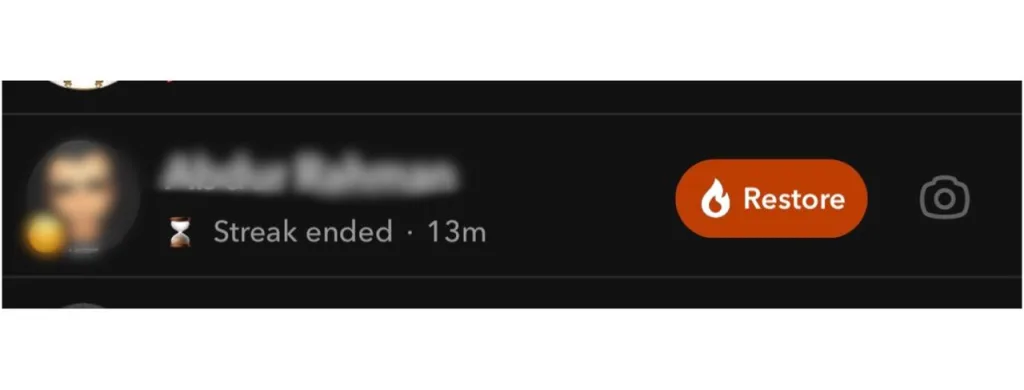
In the realm of Snapchat streaks, the process of recovering a lost streak has undergone a transformation for user convenience. Previously, reinstating a Snapchat streak involved intricate procedures and multiple reporting steps. However, the landscape has evolved, and Snapchat has introduced a more user-friendly approach to streak restoration.
Now, the restoration process is just a button away, making it significantly more accessible. The catch, however, lies in the limitation imposed by Snapchat. Users are now granted only 5 free streak restorations per month. Once this quota is exhausted, Snapchat introduces a nominal charge for each subsequent streak restoration.
The mechanism for streak restoration is seamlessly integrated into the Snapchat interface. When a streak comes to an end, Snapchat automatically presents a restore button on the right side of the concluded streak. Users, recognizing the importance of the streak or considering the person involved as a crucial part of their daily interactions, can effortlessly press the restore button within a 41-hour window. This prompt action results in the immediate recovery of the streak, maintaining the continuity of the daily snap exchange.
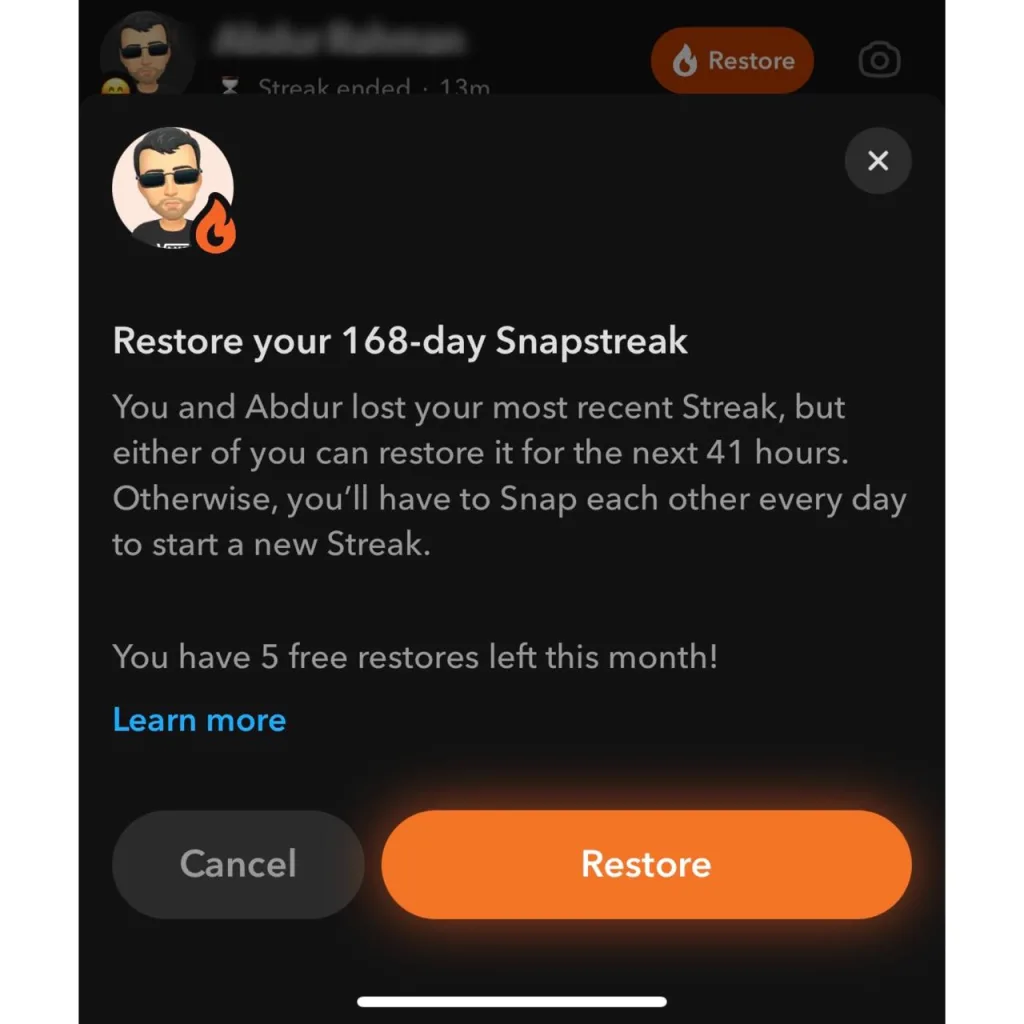
This evolution in Snapchat’s streak restoration process reflects a commitment to user convenience while introducing a balanced approach with limitations to ensure fair usage. As users navigate the Snapchat streak ecosystem, they now have a more streamlined and accessible method to recover lost streaks, provided they remain within the allocated restoration limit.
FAQs
1. What does the hourglass emoji mean in a Snapstreak?
Certainly! The hourglass emoji signifies that you or your Snapstreak partner haven’t exchanged snaps for nearly 24 hours. It acts as a timer, counting down the remaining time to send a snap and maintain the streak. The urgency conveyed by the hourglass indicates the time sensitivity of Snapchat streaks.
2. How long does the timer last on Snapchat?
In the mysterious realm of Snapchat, the hourglass emoji has sparked curiosity among users. While the exact duration is subjective, varied opinions exist. Some claim it lasts a couple of hours, others suggest it appears around the 20th hour, lasting for four hours, and some users report it lingering for up to seven hours.
3. What factors influence the duration of the hourglass?
Snapstreaks operate on a 24-hour rolling basis, accommodating users in different time zones. The duration of the hourglass is influenced by the age of the streak, with newly forged streaks receiving a 2-3 hour reminder and well-established streaks enjoying a more lenient 7-8 hour reminder.
4. How can I prevent my Snapstreak from breaking?
To outsmart the hourglass, focus on sending regular snaps, establish a routine for exchanges, ensure mutual commitment to the streak, prioritize snaps over text messages, send a good morning snap, and create a shortcut for easy snaps.
5. How can I add attraction to my Snapchat streaks?
Enhance your Snapstreak experience by valuing snap quality over quantity, introducing themed snap sessions, participating in snap challenges, celebrating milestones, setting reminders, and engaging in collaborative snap projects with your Snapstreak friends.
6. What should I do if the hourglass appears despite sending snaps?
If the hourglass persists, check if you’re sending snaps correctly. Certain actions, like sending photos from the phone gallery or sharing stories, may not count. If the issue persists, report it to Snapchat support, providing detailed information and filling out the support form.
7. How can I recover a lost Snapstreak on Snapchat?
Snapchat has streamlined the streak restoration process, making it a button away. Users are allowed 5 free restorations per month, with a nominal charge for subsequent restorations. The restore button appears on the concluded streak, and users can press it within a 41-hour window for immediate recovery.
8. Does the hourglass appear on both sides?
Yes, the hourglass appears on both users’ profiles as a reminder that snaps need to be exchanged to keep the Snapstreak going.
9. Can one person keep a Snapstreak going?
No, snaps must be exchanged between two friends for the Snapstreak to continue. It requires mutual engagement for the streak to thrive.
Conclusion
In the Snapchat world, keeping those Snapstreaks is like a fun journey. The hourglass emoji adds a bit of excitement, reminding us to send snaps within 24 hours. Our guide uncovered secrets about it, like varied opinions on how long it stays.
We shared cool strategies to prevent the hourglass from appearing, making Snapstreaks even more enjoyable. From sending regular snaps to adding creativity, it’s all about keeping the streak alive. Even if it breaks, don’t worry! Snapchat made it easy to restore, but you have a limit.
So, go ahead, dive into the Snapchat adventure, snap creatively, and enjoy the connections. Let the hourglass be a friend, not a foe. Happy snapping, However If you need our further help, please leave us a comment, we will be happy to assist you.