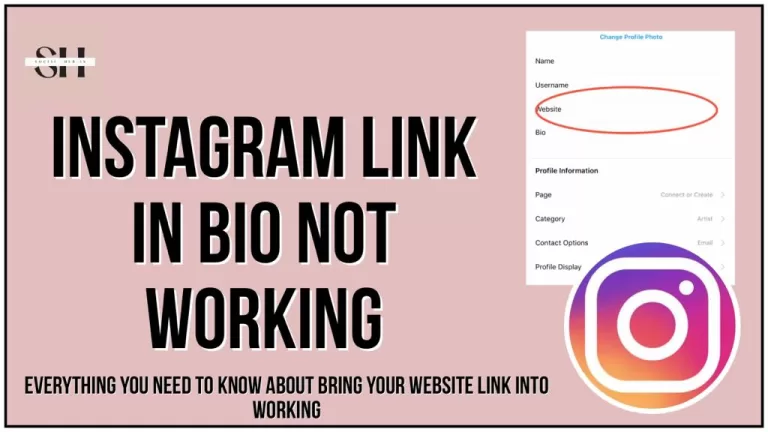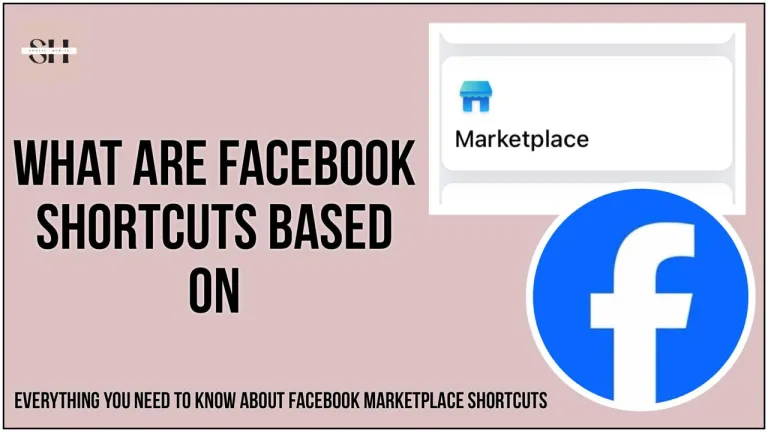In an era where instant communication reigns supreme, WhatsApp has emerged as a global leader in connecting individuals, businesses, and communities. Among its many features, WhatsApp channels stand out as a potent tool for enhancing communication strategies, be it for personal interactions, marketing, or customer service.
The eagerly anticipated feature made its debut across 150 countries. Meta’s CEO, Mark Zuckerberg, took to his Meta Channel on Instagram to break the exciting news, underlining the platform’s commitment to transforming how people connect and interact in the digital age. Join us as we explore this game-changing development and its potential impact on the world of messaging.
In this article, we’ll delve into the fascinating realm of WhatsApp channels, exploring how to create them, their diverse range of uses, and the compelling benefits they offer, you’ll discover why WhatsApp channels are more than just a communication tool, they’re a pathway to connection, engagement, and success. So, stay with us till the end as we unlock the secrets of WhatsApp channels and how they can transform the way you communicate.
What Meta Says About WhatsApp Channels
In an official statement, Meta expressed its enthusiasm for the global rollout of WhatsApp Channels, emphasizing their commitment to providing a secure and personalized channel for receiving important updates. The company shared its excitement about welcoming numerous organizations, sports teams, artists, and influential figures onto the platform, all of whom users can now follow directly within WhatsApp, just like on Instagram. With Channels, administrators gain a powerful one-way broadcast tool, enabling them to effortlessly share text, photos, videos, stickers, and more, revolutionizing the way people stay informed and connected.
Where Are My WhatsApp Channels
Meta launches its Features gradually, Merely a few months following the introduction of Instagram’s Broadcast Channels in March 2023, Meta wasted no time in revealing its next channel innovation in June, WhatsApp Channels. As is customary with such updates, the rollout commenced gradually, beginning with a testing phase in Colombia and Singapore. Time to Time the feature was available to everyone.
So If you are the one with WhatsApp latest version and you still don’t have WhatsApp channels wait a bit you will have it.
Here Is a pictorial view of how this feature look and where to find it:
How To Find WhatsApp Channels
Open up your WhatsApp, and head to the update section down on the screen previously This was the Status button which is now changed into Updates button, once you click this button you will have the status of all your contacts, scroll till end and just after the statuses you will see the channels as you can see in the image, below these channels is a button to Find Channels, here you can search the channels of your choice.
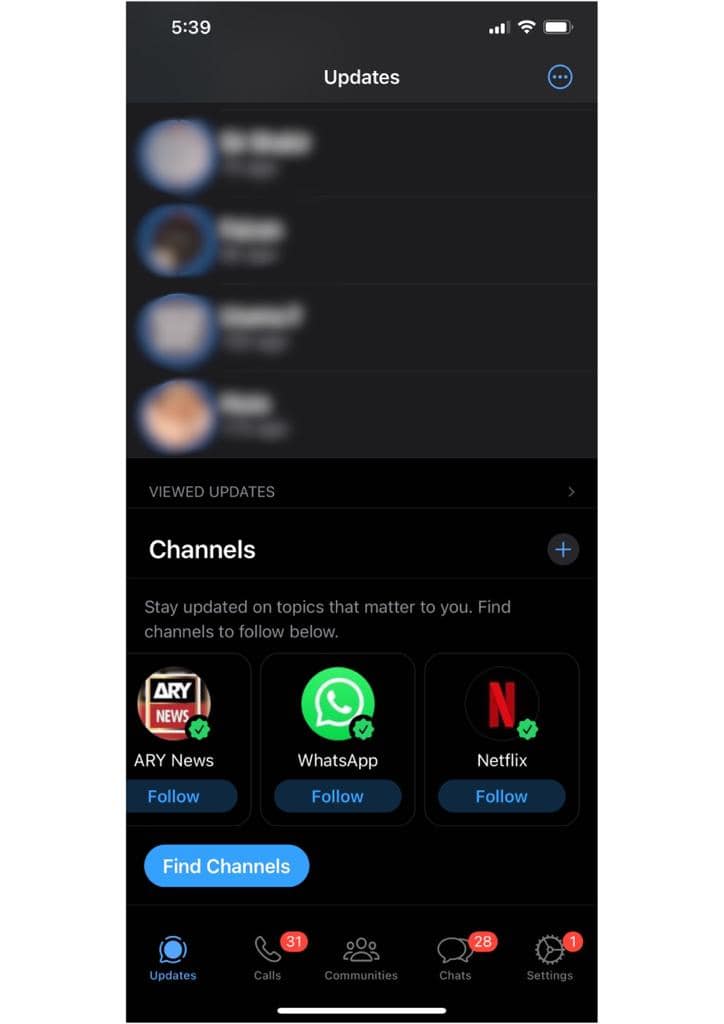
Follow Your Interest
Once you click on Find Channels, this will be the notification that will be displayed on your screen, It will guide you about:
Updates on what you care about
Find and explore channels
Added privacy for phone number
Once you have read this all press Agree and Continue.
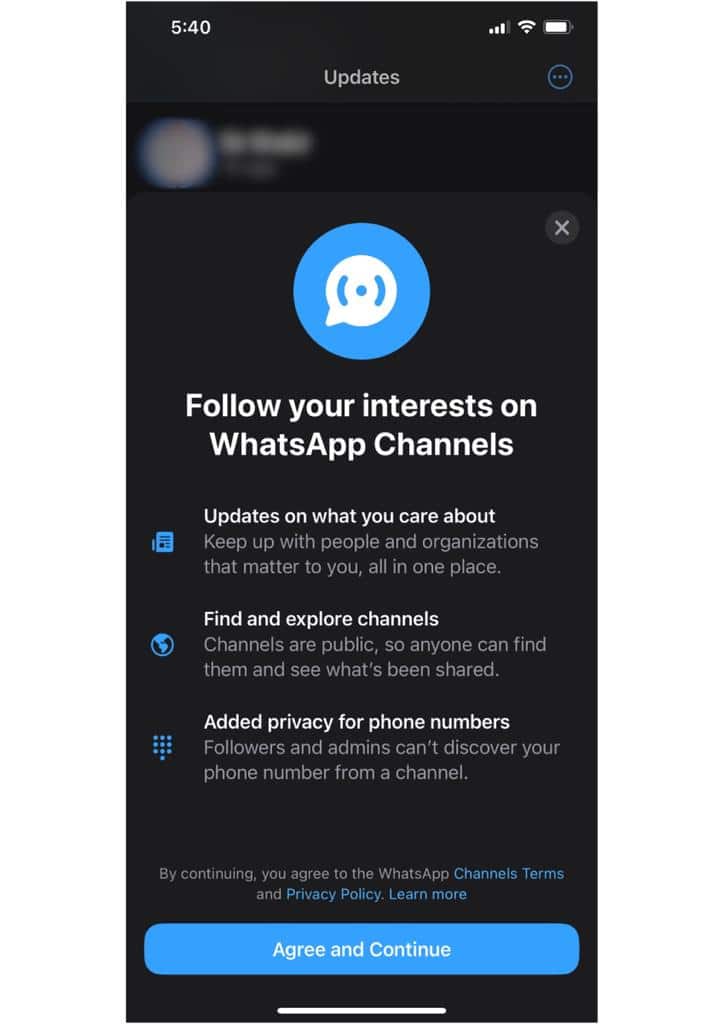
How To Follow WhatsApp Channels
After you Agree and continue you will have a list of famous Whatsapp Channels, you can add those channels that you like by clicking on the (+) icon and there is a search bar on the top here you can search the Channels of your interest Actors like Katrina Kaif, Olivia Rodrigo and the football Teams have launched their WhatsApp Channels already
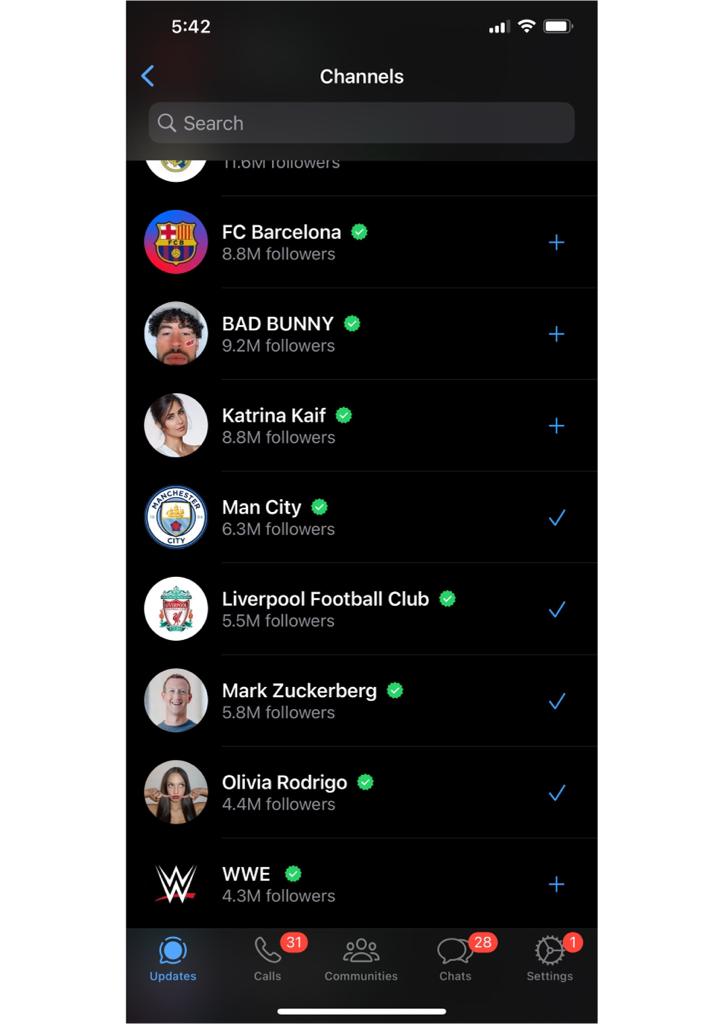
Also Read : How to view whatsapp status without letting them know
What are WhatsApp Channels?
On the 13th of September, WhatsApp made a significant announcement, signaling the worldwide release of this highly anticipated Whatsapp Channels feature.
A WhatsApp Channel provides companies with the capability to send messages to a large audience all at once. This broadcast feature simplifies communication and conserves resources since a single message can reach a broad spectrum of individuals simultaneously.
Businesses can utilize these channels to disseminate essential information, share updates, announce new products, unveil exclusive offers, and deliver corporate news. This direct method of communication has the potential to foster greater customer loyalty and boost brand recognition.
What Are The Features Of WhatsApp Channels
| Feature | Description |
|---|---|
| Enhanced Directory | WhatsApp’s Enhanced Directory feature aims to simplify the process of discovering and following channels. Users will benefit from a more tailored experience as channels are now automatically filtered based on the user’s country. This means that users can easily find and engage with channels that are relevant to their geographic location, enhancing the overall channel discovery process. Additionally, the directory offers options to explore new channels, identify the most active ones, and discover popular channels based on the number of followers. These features collectively make it easier for users to connect with content and communities that align with their interests and preferences. |
| Reactions | Reactions represent a new way for users to engage with channel content. With this feature, users can express their sentiments and feedback using emojis. When a user encounters a post or message within a channel, they can select from a variety of emojis to convey their emotional response, whether it’s a thumbs-up, heart, smiley face, or any other emoji available. Importantly, these reactions are kept private and are not visible to other channel followers. This ensures that users can freely express their feelings without affecting the experience of fellow followers. Reactions add a layer of personalization to the interaction, allowing users to connect with content in a more expressive and individualized manner. |
| Editing | The Editing feature empowers channel Admins by giving them greater control over the content they share. Admins will soon have the ability to make edits to their updates for up to 30 days after they have been posted. This means that if there are errors, omissions, or updates to be made to previously published content, Admins can do so without the need for new posts or additional notifications. WhatsApp streamlines this process by automatically removing older versions of the updates from its servers. The Editing feature enhances the efficiency of communication within channels, ensuring that the content remains accurate and up-to-date. |
| Forwarding | Forwarding is a functionality that enhances the sharing of channel updates with other WhatsApp users. When a user forwards an update to their individual chats or groups, the forwarded message will now include a link back to the original channel. This link serves as a convenient reference point for recipients, allowing them to easily access the channel from which the content originated. It promotes a more interconnected WhatsApp experience, enabling users to seamlessly explore additional content and engage with the channel directly. Forwarding with included channel links enhances the informational value of shared updates and encourages greater interaction and discovery among users. |
How Do WhatsApp Channels Work
WhatsApp Channels is a bit like TV channels, but on your phone. You can follow cool people, companies, and creators to get their latest news. These channels have their special place in the app, so they don’t mix with your regular chats. You can find them in a different section along with your status updates.
In this special place, you can see all the channels you like and even find new ones. It’s like having a TV guide for your phone. You can also share these channels with your friends using special links. This makes it easy for you and your pals to discover and enjoy cool stuff together.
WhatsApp keeps channel messages for up to 30 days, and the people who run the channels can control some things, like whether you can take screenshots or forward messages. They want to make sure everything is safe and fun for everyone. Soon, you’ll also be able to delete status updates faster if you want. WhatsApp Channels is all about making it easy and fun to connect with your favorite people and stuff on your phone.
How To Create A WhatsApp Channel
Creating a channel on WhatsApp can be a powerful way to connect with an audience, share updates, and build a community. Below is a step-by-step guide to help you get started with your own WhatsApp Channel.
Step 1: Open WhatsApp
Open WhatsApp on your phone and navigate to the ‘Updates’ tab.
Step 2: Initiate Channel Creation
Tap on the ‘+’ (plus) icon and select ‘New Channel.’
Step 3: Get Started
Click on ‘Get Started’ and follow the on-screen prompts as they appear.
Step 4: Choose a Channel Name
Enter your chosen channel name to complete the channel creation process. Remember, you can always edit the name later if needed.
Step 5: Customize Your Channel
‘Customize your channel’: At this point, you have the option to customize your channel immediately or come back to it later. Customization options include:
- Writing a Brief Channel Description: Help potential followers understand the channel’s purpose with a clear and concise description.
- Adding a Distinctive Channel Icon: Select an image from your phone or the web to serve as a recognizable icon for your channel.
Step 6: Create the Channel
Once customization is done, click on ‘Create Channel.’ Your WhatsApp Channel is now ready for use. Start sharing updates and connecting with your audience today!
What Are limitations Of WhatsApp Channels
No Personalization
With WhatsApp Channels, you can’t send different messages to different people. It’s a one-size-fits-all approach, and you can’t tailor messages to specific groups or individuals.
Limited Interaction
People who receive messages from your channel can’t respond or interact with them. It’s like sending an announcement that people can read, but they can’t chat back.
Visibility Challenge
Your messages might not be immediately visible to users. They have to go to a special tab to see your messages, and your messages get buried under others if they’ve received many updates.
No Automation
You can’t set up automated responses or schedule messages in WhatsApp Channels. It’s a manual process, which can be time-consuming.
Lower Performance
WhatsApp Channels may not perform as well as regular messages. They might not get as many people opening and clicking on them as regular WhatsApp messages.
No Performance Tracking
Right now, there’s no way to see how well your messages are doing on WhatsApp Channels. You can’t track things like how many people opened your messages.
Not Fully Encrypted
Unlike regular WhatsApp messages, WhatsApp Channels don’t have end-to-end encryption. So, if you plan to use them for business, you need to make sure they follow your country’s data rules.
Despite these limitations, WhatsApp Channels can still be useful for sharing content and reaching a broader audience, especially if you’re not too concerned about detailed performance tracking. Some businesses and influencers are finding success with them.
Guidelines for WhatsApp Channels
When managing WhatsApp Channels, administrators must adhere to the guidelines set by WhatsApp to ensure a safe and respectful environment for their followers. Admins should be considerate of their audience by avoiding excessive or poor-quality updates that may prompt users to unfollow the channel. It’s crucial to provide a channel title that accurately reflects the content, helping users make informed choices about which channels to follow.
Furthermore, there are strict content restrictions that channel admins must observe:
No Illegal Content
Sharing illegal content or engaging in unlawful activities is strictly prohibited. This includes content that exploits or endangers children, supports designated terrorist or criminal organizations, or violates intellectual property rights.
Avoid Harmful Content
Content that poses a credible threat to public or personal safety, incites violence, organizes criminal activities, or encourages self-harm or suicide should not be shared. Channels must not facilitate exploitation or depict sexual violence, assault, or exploitation.
Prevent Fraud
Any deceptive or fraudulent activity, such as impersonation or scams, is not allowed. Admins should not engage in actions that deceive or defraud WhatsApp or its users.
Age-Appropriate Content
Content within channels should be age-appropriate for WhatsApp’s user base. This means avoiding excessively violent, graphic, sexually explicit, or pornographic material. Channels must not promote commercial sexual services or engage in the trade of regulated or restricted goods.
WhatsApp retains the right to take action against channels that violate these guidelines. This may involve the use of automation, manual reviews, and user reports to detect violations. Users can also report violations directly. Depending on the severity of the violation, WhatsApp may issue warnings, suspend updates on a channel, remove content, suspend or ban the channel, or even ban the channel creators from WhatsApp. In serious cases, WhatsApp may also report issues to relevant authorities. Compliance with these guidelines is crucial to maintaining a safe and respectful environment within WhatsApp Channels.
FAQs
1. What are WhatsApp Channels, and how do they work for marketing purposes?
WhatsApp Channels are a feature within WhatsApp that allow individuals, businesses, influencers, and content creators to send messages to a large audience. Think of them as broadcasting platforms for sharing information, updates, promotions, and content. They are particularly useful for marketing because they enable you to reach a broad group of followers simultaneously.
WhatsApp Channels work by allowing administrators to create and manage a channel. Once set up, admins can send messages to all the users who follow that channel. The messages can include text, images, videos, and links. However, it’s important to note that WhatsApp Channels are typically one-way communication tools, meaning that while you can send messages to your audience, they can’t respond or engage with your messages directly.
2. How can I create a WhatsApp Channel for marketing?
Creating a WhatsApp Channel for marketing is relatively straightforward:
- Open WhatsApp on your phone.
- Go to the ‘Updates’ tab.
- Click on the ‘+’ (plus) icon.
- Select ‘New Channel.’
- Follow the on-screen instructions to set up your channel, including choosing a name for it.
You can also customize your channel by adding a description and an icon. Once your channel is created, you can start sending messages to your followers.
3. Can I personalize messages in WhatsApp Channels for different audiences?
Unfortunately, WhatsApp Channels have limitations when it comes to personalization. You can only send the same message to everyone who follows your channel. There’s no built-in segmentation or targeting functionality that allows you to send different messages to different groups or individuals. This means that your messages need to be general and relevant to your entire audience.
4. Is there a limit to the number of followers a WhatsApp Channel can have?
WhatsApp Channels can have a large number of followers. However, the practical limit may vary based on factors such as engagement rates and message delivery. It’s important to note that WhatsApp doesn’t disclose specific limits, and the actual number of followers you can have may depend on the quality of your content and the engagement of your audience.
5. How do I ensure that my WhatsApp Channel content is effective for marketing?
To make your WhatsApp Channel content effective for marketing, consider these strategies:
- Create engaging and relevant content that provides value to your audience.
- Post regularly to keep your audience informed and engaged.
- Use clear and concise descriptions to attract followers.
- Make use of eye-catching icons or images to make your channel stand out.
It’s also essential to avoid sending spammy or low-quality updates that could lead to users unfollowing your channel.
6. Can I use WhatsApp Channels to share any type of content for marketing?
WhatsApp Channels have content guidelines that prohibit certain types of content, including:
- Illegal content or engagement in illegal activities.
- Content that sexually exploits or endangers children.
- Support for designated terrorist, hate, and criminal organizations or individuals.
- Violation of intellectual property rights.
- Content that could cause serious harm, including incitement of violence, organization of violent or criminal activities, or content that encourages self-injury or suicide.
- Content that facilitates human trafficking or promotes sexual violence, sexual assault, or sexual exploitation.
- Fraudulent activity, including impersonation or scams.
- Content that is excessively violent, graphic, sexually explicit, or pornographic.
Make sure your content complies with these rules to avoid violations.
7. Are there analytics or insights available for WhatsApp Channels to measure marketing performance?
As of now, WhatsApp Channels do not provide built-in analytics or insights to measure marketing performance. To track the impact of your marketing efforts, you may need to use external analytics tools and platforms. These tools can help you monitor metrics such as message open rates and user engagement.
8. What actions can WhatsApp take if I violate their guidelines in WhatsApp Channels?
WhatsApp has the authority to take various actions if you violate their guidelines in WhatsApp Channels. These actions may include:
- Issuing warnings to channel administrators.
- Suspending updates on a channel.
- Removing content that violates guidelines.
- Suspending or banning a channel entirely.
- Banning the creators of the channel from WhatsApp.
- Reporting severe violations to relevant authorities.
It’s crucial to maintain compliance with WhatsApp’s guidelines to avoid such actions.
9. Are WhatsApp Channels a secure way to communicate with customers for marketing purposes?
While WhatsApp is generally considered a secure messaging platform, messages sent through WhatsApp Channels are not end-to-end encrypted, unlike private chats or group chats. This means that WhatsApp itself has the technical capability to access the content of these messages. If you plan to use WhatsApp Channels for marketing, it’s essential to ensure that your use complies with your country’s data regulations and privacy considerations to safeguard customer data and privacy.
10. Are messages on WhatsApp Channels free?
WhatsApp messages sent through WhatsApp Channels are typically free for both the sender and the recipient, just like regular WhatsApp messages. However, it’s important to note that standard data charges may apply if you’re not connected to Wi-Fi, especially if you’re sending multimedia messages (e.g., images or videos). Additionally, WhatsApp’s policies and pricing may vary by region, so it’s advisable to check with your mobile service provider for any specific charges related to WhatsApp usage.
11. Are WhatsApp Channels Private?
WhatsApp Channels are not private in the same way that private one-on-one chats or group chats are. When you send messages through a WhatsApp Channel, they are visible to anyone who follows that channel. These messages are not end-to-end encrypted, meaning that WhatsApp itself has the technical capability to access the content of these messages.
So, in summary, WhatsApp Channels are more like broadcasting platforms for sharing information with a wide audience. They are not intended for private, confidential conversations. If you need to have private and secure conversations, it’s best to use one-on-one chats or private group chats within WhatsApp, which benefit from end-to-end encryption and enhanced privacy.
Conclusion
WhatsApp Channels offer a fresh and promising avenue for establishing connections with your target audience, broadcasting messages, and elevating brand recognition. This platform serves as a valuable addition to your marketing toolkit, providing a means to reach a broader user base and disseminate important updates efficiently.
Nonetheless, it’s important to acknowledge that WhatsApp Channels come with certain limitations. The absence of key features such as automations, personalization options, and limited visibility may hinder their effectiveness for scaling marketing campaigns. While they serve admirably for broadcasting general messages, they may fall short when more intricate strategies are required to extract the full potential of WhatsApp as a marketing platform.
Ultimately, WhatsApp Channels represent an opportunity for businesses, influencers, and content creators to extend their reach and engage with a wider audience. By carefully considering their capabilities and limitations, marketers can leverage WhatsApp Channels to complement their overall marketing strategy and enhance their presence within the WhatsApp ecosystem, However if are confused about anything please leave us a comment our team will be happy to assist you.