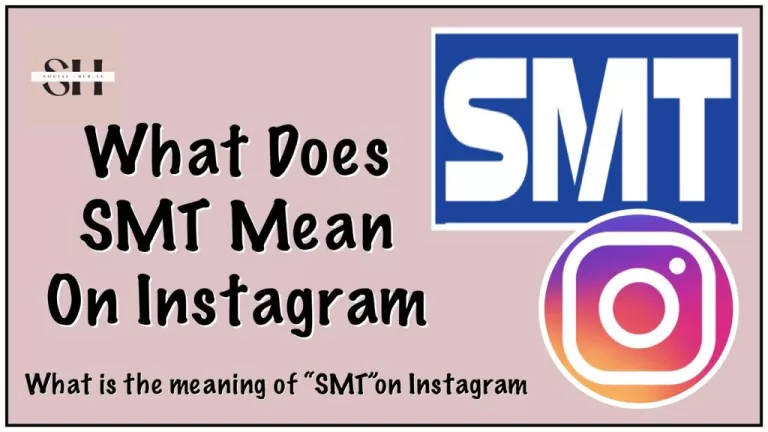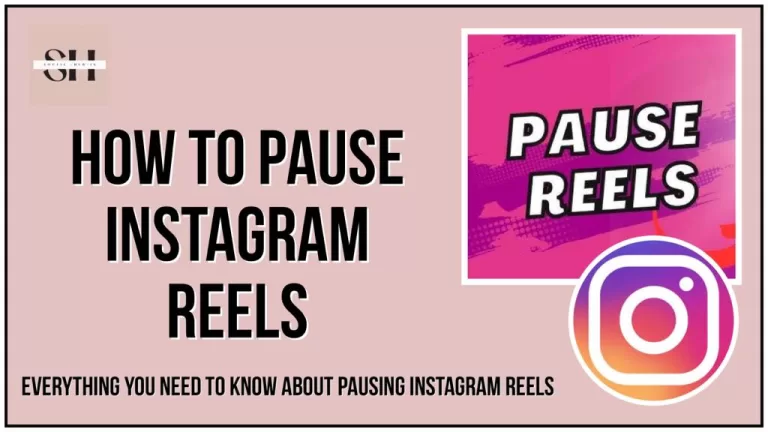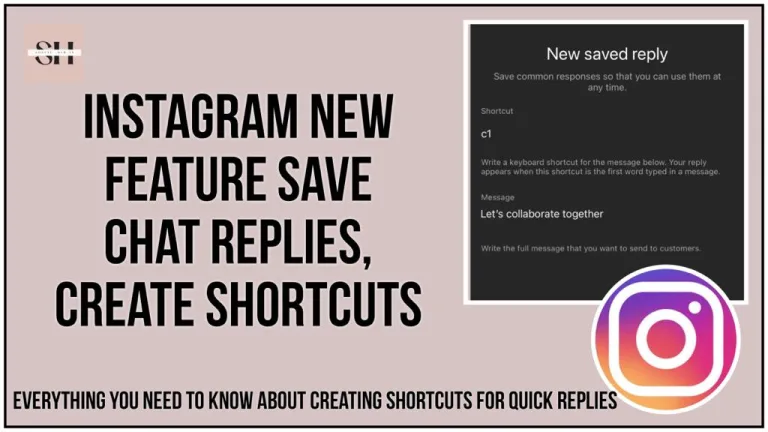Facebook likes are more than just a vanity metric, they’re a crucial indicator of your content’s reach and engagement. As someone who has navigated the ever-evolving landscape of Facebook marketing, I’ve gathered essential tips to help you create content that gets maximum likes. Here’s how to get those thumbs-up flooding in.

The Power of Facebook Likes
Likes are a powerful tool for boosting your content’s visibility and credibility on Facebook. They signal to the algorithm and your audience that your posts are valuable and worth engaging with. Here’s why they matter:
- Algorithm Boost: Likes are a key factor in Facebook’s algorithm, helping your posts appear more prominently in your followers’ feeds.
- Social Proof: Visible likes serve as social proof, encouraging more people to engage with your content.
Master Tips for Getting More Likes on Facebook
1. Start with Strong Social Marketing Fundamentals
A well-rounded social media strategy is the foundation of any successful Facebook presence. Here’s how to lay the groundwork:
- Set Clear Goals: Define what you want to achieve with your Facebook content. Whether it’s brand awareness, website traffic, or lead generation, having clear goals will guide your content strategy.
- Document Your Strategy: Successful content marketers often have a documented strategy. Outline your content plan, posting schedule, and engagement tactics.
2. Know What Your Audience Wants to See
Understanding your audience is crucial for creating content that resonates and gets likes. Here’s how to get to know them better:
- Analyze Your Data: Use tools like Facebook Insights and Hootsuite Analyze to dig into your audience’s preferences. Look at engagement metrics to see which types of posts perform best.
- Tailor Your Content: Create content based on data-driven insights. Focus on what your audience finds entertaining, informative, or inspiring.
3. Post When Your Audience is Most Active
Timing is everything when it comes to social media. Posting when your audience is most active can significantly boost your likes:
- Optimal Times: General trends suggest posting between 8:00 a.m. and 12:00 p.m. on Tuesdays and Thursdays. Use tools like Hootsuite Analytics to find the best times specific to your audience.
- Consistency: Maintain a regular posting schedule to keep your audience engaged and attract new followers.
4. Stay Up-to-Date with Facebook Trends
Keeping up with the latest Facebook trends can help you create relevant and engaging content:
- Use Facebook Reels: Short-form videos are incredibly popular. Create engaging and entertaining Reels to capture your audience’s attention.
- Leverage In-App Features: Set up a Facebook Shop or use Live Shopping to meet your audience’s needs and get more likes on your posts.
5. Pin a Popular Post
Highlighting a popular post by pinning it to the top of your page can maximize its visibility and engagement:
- Visibility Boost: Pinned posts remain at the top of your page, ensuring more users see and engage with them.
- Showcase Your Best Content: Pin posts that have performed well or contain important information to keep the engagement going.
6. Work with Facebook Influencers
Influencer collaborations can significantly expand your reach and engagement on Facebook:
- Find the Right Influencers: Partner with influencers who align with your brand and have an engaged audience.
- Create Engaging Content: Collaborate on content that both your followers and the influencer’s followers will find valuable and interesting.
7. Take Advantage of Cross-Promotion
Promote your Facebook content across other social media platforms to increase its visibility:
- Leverage Other Platforms: Share your Facebook posts on Instagram, Twitter, and LinkedIn to drive more traffic to your page.
- Include Links: Add your Facebook link to your website, email signature, and business cards to make it easy for people to find and like your content.
8. Run Targeted Ads
Organic reach is limited, so running ads can help you reach a broader audience:
- Detailed Targeting: Use Facebook’s ad targeting options to ensure your posts are seen by users who are most likely to engage with them.
- Promote Engaging Content: Boost posts that are already performing well to maximize their reach and likes.
Impressive Facebook Profile Tips
Creating an impressive Facebook profile is important because it’s like your digital face to the world. It’s how people see you on the internet. Here are some Facebook profile tips to make it look great:
- Choose a Good Profile Picture: This is the main picture people see when they visit your profile. It should be a clear and nice picture of your face. You want to look friendly and approachable.
- Use an Interesting Cover Photo: Your cover photo is the big picture at the top of your profile. You can use it to show your personality or things you like. It could be a beautiful landscape, a favorite quote, or a special moment in your life.
- Write a Cool Bio: Your bio is a short description of yourself. It should say who you are, what you do, and what you care about. Make it interesting and to the point.
- Highlight Your Best Moments: Use the “Featured” section to show off important events or achievements in your life. This helps people get to know you better.
- Show Your Life in Photos: Organize your photos into albums. Share pictures of your travels, hobbies, and special occasions. It’s a good way to let people see your life.
- Keep It Professional: If you’re using Facebook for work or job connections, make sure your profile looks professional. Use a good headshot, and make sure your posts match your career goals.
- Check Your Privacy Settings: Go through your privacy settings and decide who can see your posts and personal information. Make it comfortable for you.
- Post Regularly: Share updates about your life and interests. Comment on your friends’ posts too. It shows you’re active and friendly.
- Connect and Network: Make friends and connections with people you know, especially if they’re from school or work. Personalize your friend requests to make it more personal.
- Stay Positive: Keep your posts and comments positive. Avoid getting into arguments or sharing things that might upset people.
- Respond to Messages: If someone messages you, try to respond quickly and politely. It’s a good way to show you’re friendly and approachable.
- Share Your Achievements: Don’t be shy about sharing your successes, like a new job or a special award. Your friends and connections want to celebrate with you.
- Support Causes: Share things about causes or charities you care about. It shows your values and can inspire support from your network.
- Say Thank You: When people wish you a happy birthday or congratulate you, it’s nice to say thank you. It makes your connections feel appreciated.
- Keep Your Profile Updated: Every now and then, check your profile. Remove old stuff that’s not relevant anymore and add new things you’ve done.
These tips will help you make a great Facebook profile that shows the world who you are and what you care about. It’s your online identity, so make it impressive and memorable.
How to Begin Creating An Impressive profile On Facebook
Creating a personal Facebook account is the first step to getting started on the social media platform. It’s a straightforward process, but let’s break it down in detail:
- Visit Facebook.com: Open your web browser and go to Facebook’s website by typing www.facebook.com into the address bar.
- Sign Up: On the Facebook homepage, you’ll see a “Sign Up” or “Create New Account” form. This is where you begin the registration process.
- Fill in Your Personal Details:
- Full Name: Enter your full legal name in the “Full Name” field. It’s important to use your real name to create an authentic online presence.
- Email Address: Provide a valid email address that you have access to. This email will be associated with your Facebook account and will be used for notifications and account recovery.
- Password: Create a strong and secure password. It should be a combination of letters, numbers, and special characters to protect your account from unauthorized access. Make sure it’s something you can remember.
- Confirm Password: Re-enter the password you created to confirm it.
- Birthday and Gender: Facebook will ask for your birthday. This information is used to customize your experience and connect you with people who share your birthdate. Select your gender as well.
- Sign Up: Click on the “Sign Up” button to submit your information. By doing this, you agree to Facebook’s terms and policies.
- Email Confirmation: After signing up, Facebook will send a confirmation email to the address you provided. Open your email inbox and look for an email from Facebook. Click on the link in the email to verify your identity. This step is crucial to ensure that the email address you provided is valid and that you have control over it.
- Mobile Number (Optional): You have the option to add your mobile phone number to your account. This can be helpful for account recovery and additional security. If you choose to add your number, Facebook will send you a verification code to confirm it.
- Adding Friends: Once your account is confirmed, you can start adding friends. Facebook will suggest people you might know based on the email address you provided during sign-up. You can also search for friends by their email addresses or type their names into the search bar.
That’s it! You now have a personal Facebook account. You can customize your profile, add more information about yourself, and start connecting with friends and family. Remember to use Facebook responsibly and be mindful of your privacy settings to control who can see your information and posts.
Facebook Profile Customization For Eye Catching Impact
Creating a Facebook account allows you to dive into the world of social networking and engage with a vast online community. It’s a platform where you can express yourself, connect with friends, and explore a multitude of content and opportunities. Whether you’re looking to share your thoughts, stay updated on the latest news, or connect with businesses and brands, Facebook provides a versatile space to do it all. So, get started with your Facebook profile customization journey and make the most of your online presence.

| Section | Description |
|---|---|
| Express Yourself with Images | Images are essential for social networking. Focus on two key images: |
| 1. Upload a Profile Picture: Choose an image that represents you well. | |
| 2. Add a Cover Photo: A large landscape image at the top of your profile to catch visitors’ attention. | |
| Fill Out Your Profile Information | Describe yourself through words and connections. Include details about: |
| – Work | |
| – Education | |
| – Places lived | |
| – Personal interests | |
| – Skills | |
| – Short bio | |
| Control Your Privacy Settings | Facebook gives you control over who sees your information, including: |
| – Public visibility | |
| – Visible only to friends | |
| – Specific groups or people in a particular location | |
| Applies to photos, updates, birthday, Facebook notes and connected mobile apps. | |
| Like and Follow Your Favorite Business Pages | Stay updated by following businesses that inspire, entertain, or educate you. Find accounts that do all three. For instance, Wix’s Facebook page offers helpful articles for small businesses, stunning user creations, contests, and more. Follow accounts that excite you to enhance your Facebook experience. |
| Customize Your News Feed | Your News Feed is customizable: |
| – Prioritize who you see first | |
| – Discover new pages matching your interests | |
| – Reconnect with people and groups you’ve unfollowed | |
| Make your News Feed your own. | |
| Start Posting and Engaging | Facebook offers various ways to share content: |
| – Articles | |
| – Live videos | |
| Engage in discussions, participate in events, and interact with friends and businesses. Use Messenger for customer support and stay connected with the world, both virtually and physically. |
FAQs On Facebook Profile Management
1. What is Facebook, and why is content important on this platform?
Facebook is a popular social media platform used by millions worldwide. Content plays a crucial role in engaging audiences and building a strong presence on Facebook.
2. Can you provide some tips for creating engaging content on Facebook?
Certainly! Engaging content is key to capturing your audience’s attention. Tips include using eye-catching images, incorporating videos, and crafting compelling stories to resonate with your audience.
3. How does the Facebook algorithm impact the visibility of my content?
The Facebook algorithm determines which content appears on users’ newsfeeds based on various factors such as engagement, relevance, and timeliness. Understanding the algorithm can help optimize your content strategy for better reach.
4. What strategies can I use to optimize my Facebook content for better performance?
There are several strategies to optimize Facebook content, including audience targeting, utilizing analytics to track performance, and maintaining a consistent posting schedule. These tactics can help enhance your content’s effectiveness.
5. Why is video content important on Facebook, and how can I leverage it effectively?
Video content tends to perform well on Facebook due to its engaging nature. You can leverage video by creating informative tutorials, behind-the-scenes glimpses, or product demonstrations to captivate your audience.
6. How can I use images to enhance my Facebook content?
Images play a significant role in grabbing users’ attention as they scroll through their feeds. Incorporating high-quality and visually appealing images can help make your content more appealing and shareable.
7. What are Facebook Stories, and how can I leverage them for my content strategy?
Facebook Stories are short-lived, immersive posts that appear at the top of users’ newsfeeds. Leveraging Stories allows you to share timely updates, behind-the-scenes content, and interactive polls to engage your audience.
8. Why is audience targeting important for Facebook content, and how can I implement it effectively? Audience targeting enables you to tailor your content to specific demographics, interests, and behaviors. By targeting the right audience, you can ensure your content resonates with those most likely to engage with it.
9. How can I use analytics to measure the performance of my Facebook content?
Facebook provides analytics tools that allow you to track metrics such as reach, engagement, and conversions. Analyzing these metrics can provide valuable insights into the effectiveness of your content strategy.
10. What role does branding play in Facebook content, and how can I maintain brand consistency?
Branding helps distinguish your content and create a cohesive identity for your brand on Facebook. Consistently incorporating your brand elements, such as logos, colors, and messaging, helps reinforce brand recognition and loyalty among your audience.
Conclusion
Your Facebook profile is like your digital business card in today’s world. The tips here help you make it really stand out. From picking the right profile picture to managing privacy, these tips give you the power to make a great impression.
Your Facebook profile is more than just a picture. It shows who you are and lets you connect with others. With these tips, you can make a profile that truly represents you and gets noticed.
Use these Facebook Profile Tips to take charge of your online presence. Whether you’re catching up with old friends or making new ones, your profile is your ticket to opportunities online. So, give it a try and make your Facebook profile shine. If you need more help, just leave a comment, we’re here for you.
About The Author

Position: Team Lead (Content Writers).
Saboor has been employed as editors head at Socialhubin for years, authoring articles centered around new discoveries, latest news, and advance methods to learn. Additionally, he pens articles pertaining to Instagram, Facebook, TikTok, Snapchat, and Twitter. Almost all social media Platforms, During his leisure time, Saboor delights in reading, traveling, and researching new features In social media.