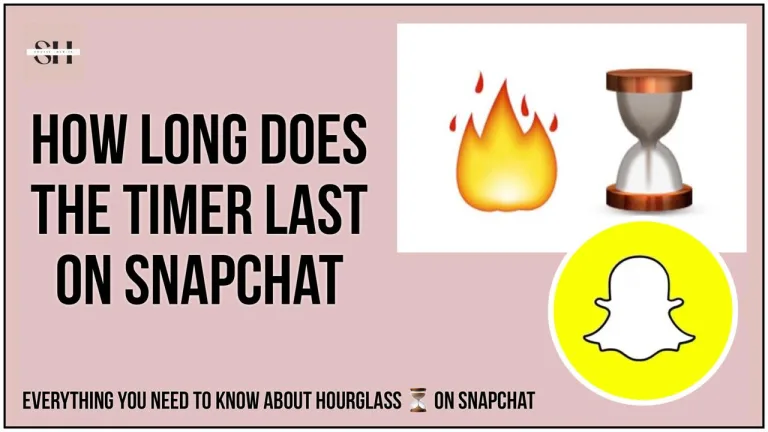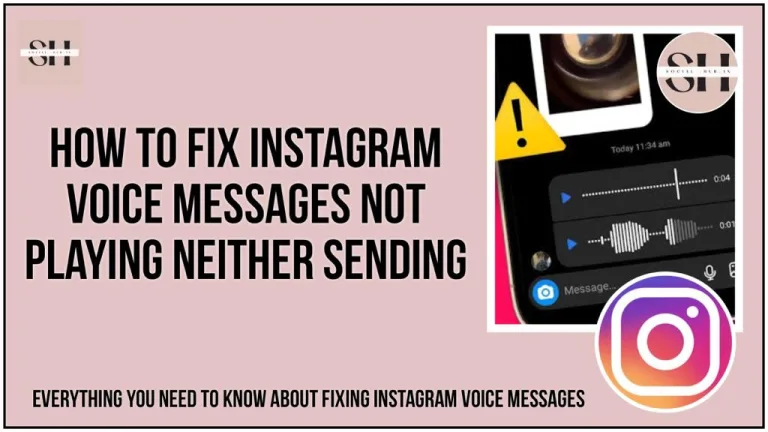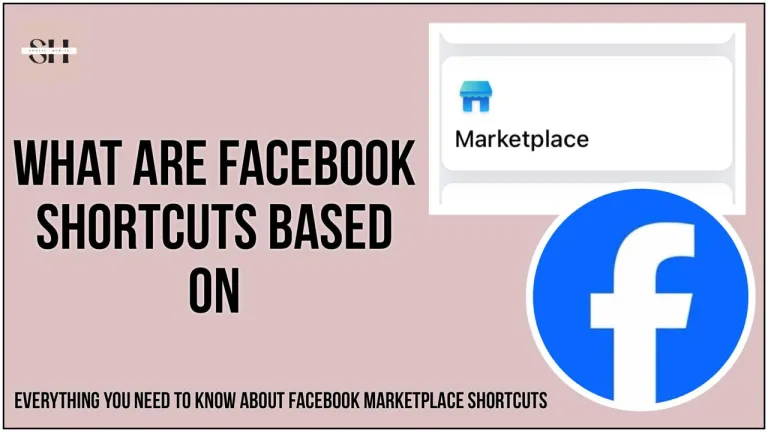Exploring The Best Messenger Chat Features, takes you on an exciting journey through the cutting edge capabilities of messenger applications. In an era where instant communication is the cornerstone of our digital lives, this article is your key to unlocking a world of incredible features that will revolutionize the way you connect and interact.
From hidden gems to innovative functionalities, this exploration promises to leave you spellbound, ensuring you won’t want to miss a single detail. So, prepare to be captivated and join us as we delve into the mesmerizing realm of messenger chat features that are both new and absolutely amazing.
Top Messenger Chat Features
Facebook Messenger is more than just a messaging app, it’s a vibrant ecosystem with a host of engaging features that can elevate your messaging experience. Let’s delve into the dynamic world of Facebook Messenger and discover what makes it so captivating:
Chatting with a Personal Touch
Facebook Messenger facilitates conversations with close friends and acquaintances, ensuring each interaction feels personal and meaningful. It allows for both casual chats and maintaining a professional tone for work-related discussions. Additionally, Messenger offers the option to use it without a Facebook account, enhancing privacy and flexibility.
Expressive Media Sharing
Messenger enables seamless sharing of photos and videos within chats, making it easy to share experiences, events, and moments with friends. Users can take live photos and videos, add filters, crop, and include stickers, text, and doodles to enhance visual communication.
Voice Notes and Animated Expressions
Messenger provides voice notes for sending audio messages of any length, with recent updates allowing for recording while locking the message. Users can also use emojis, stickers, GIFs, and sounds to express themselves, keeping conversations engaging and dynamic.
Crystal Clear Calls
In addition to text messaging, Messenger excels in voice and video calling with impressive quality, even on average internet connections. Users can initiate one-on-one or group calls, making it suitable for professional discussions, virtual meetings, or casual catch-ups.
Themes and Nicknames for Personalization
Personalizing the Messenger experience is easy with various themes to alter chat interface colors and the option to assign nicknames to friends, adding a fun and personal touch to conversations.
Group Dynamics
Creating and managing group chats is straightforward on Messenger, whether for organizing events, collaborating on projects, or staying in touch with friends. Users can create groups, add members, and give the group a name for easy communication.
Real-Time Location Sharing
Live location sharing enhances coordination, safety, and convenience by allowing users to share their real-time location with friends and family, making it easier to meet up or provide assistance in emergencies.
Gaming Fun
Messenger offers a variety of online games for users to play with friends, creating rooms and selecting from various game options for enjoyable competitive gaming experiences within the app.
Word Effects and Custom Emojis
Word Effects add a creative dimension to chats by displaying chosen emojis when specific words or phrases are sent, making conversations visually engaging.
Notification Control
Messenger allows discreet muting of conversations to temporarily avoid notifications while maintaining a peaceful digital space, ideal for focusing on tasks or minimizing disruptions.
Messenger Notes Feature
The Messenger Notes feature allows sharing notes within 60 characters, with friends able to reply in the form of messages. Although still in the rolling stage, it promises to enhance communication capabilities.
Integration with Apps
Messenger integrates with various apps and services, enabling tasks such as ordering food or booking rides directly within the chat window, enhancing convenience and streamlining interactions.
Message Reactions
Message reactions enable users to quickly convey feelings and responses to messages with a variety of emojis, stickers, enhancing the overall communication experience.
With these features, Facebook Messenger offers a versatile and dynamic platform that caters to diverse aspects of digital interactions beyond simple messaging
Quick Review Of Essential Messenger Chat Feature
Facebook Messenger boasts a plethora of features that can enhance your messaging experience. Among these features, there are several that are essential for seamless communication and ensuring you make the most out of your Messenger chats. Here are some unmissable Messenger chat features:
1. Voice Notes
Voice notes add a personal touch to messages, enabling effective communication of thoughts and emotions when words fall short. They are a time-saving way to express oneself more dynamically.
2. Read Receipts
The read receipt feature notifies you when your messages have been read, helping you keep track of communication and anticipate responses efficiently.
3. Quick Replies
Quick replies enable sending pre-set responses or answering frequently asked questions with a single tap, ideal for businesses and individuals seeking to provide prompt and consistent replies.
4. Reactions
Messenger offers a variety of reaction emojis for fun and expressive responses to messages, enhancing engagement without the need for typed replies.
5. Message Search
The search feature allows users to easily locate specific messages, keywords, or vital information within their growing Messenger chats, ensuring efficient retrieval of past conversations.
6. Nickname Customization
Assigning nicknames to contacts adds a personal touch to conversations, particularly useful for distinguishing between friends with similar names.
7. Message Forwarding
The message forwarding feature facilitates sharing messages from one chat to another without the hassle of copying and pasting, enhancing convenience in communication.
8. Saved Items
The “Saved” feature allows bookmarking specific messages or content within chats, aiding in the organization and retrieval of important information or links.
9. Chat Colors and Emoji Reactions
Personalize conversations by changing chat colors or using emoji reactions, adding a fun and visual element to make chats unique.
10. Starred Messages
Utilize the “Starred” feature to mark important messages for easy retrieval later, providing a convenient way to create a curated list of messages to revisit.
11. Notifications
Customize notification preferences for each chat to ensure alerts for the most important messages, with options to mute or prioritize notifications as needed for a tailored experience.
12. Share Your Screen
The screen-sharing feature facilitates collaboration by allowing users to share their screens during discussions, making it effortless to provide visual assistance or collaborate effectively with friends or colleagues.
Must Have Messenger Feature
Messenger Notes Feature:

Messenger notes often go unnoticed, their creative potential left untapped by many users. Yet, hidden within this feature are numerous ways to establish deeper and more engaging connections with your Messenger friends. From sharing your current activities and asking for their opinions on trending topics to injecting humor with a hilarious joke or sharing motivational quotes, Messenger notes can transform your interactions.
You can seek recommendations, discuss upcoming events, and even initiate conversations about their favorite shows, celebrities, or movies. Whether it’s sharing weather updates or celebrating your birthday, Messenger notes offer a unique and versatile platform for creative and authentic expression. By exploring the diverse ways to use this feature, you can foster meaningful connections and make your chats truly stand out, showcasing your personality and interests. Anyone replying to your messenger note is like initiating a new chat with you as the replies are in the DM section.
Initiating Secret Conversation In Messenger:
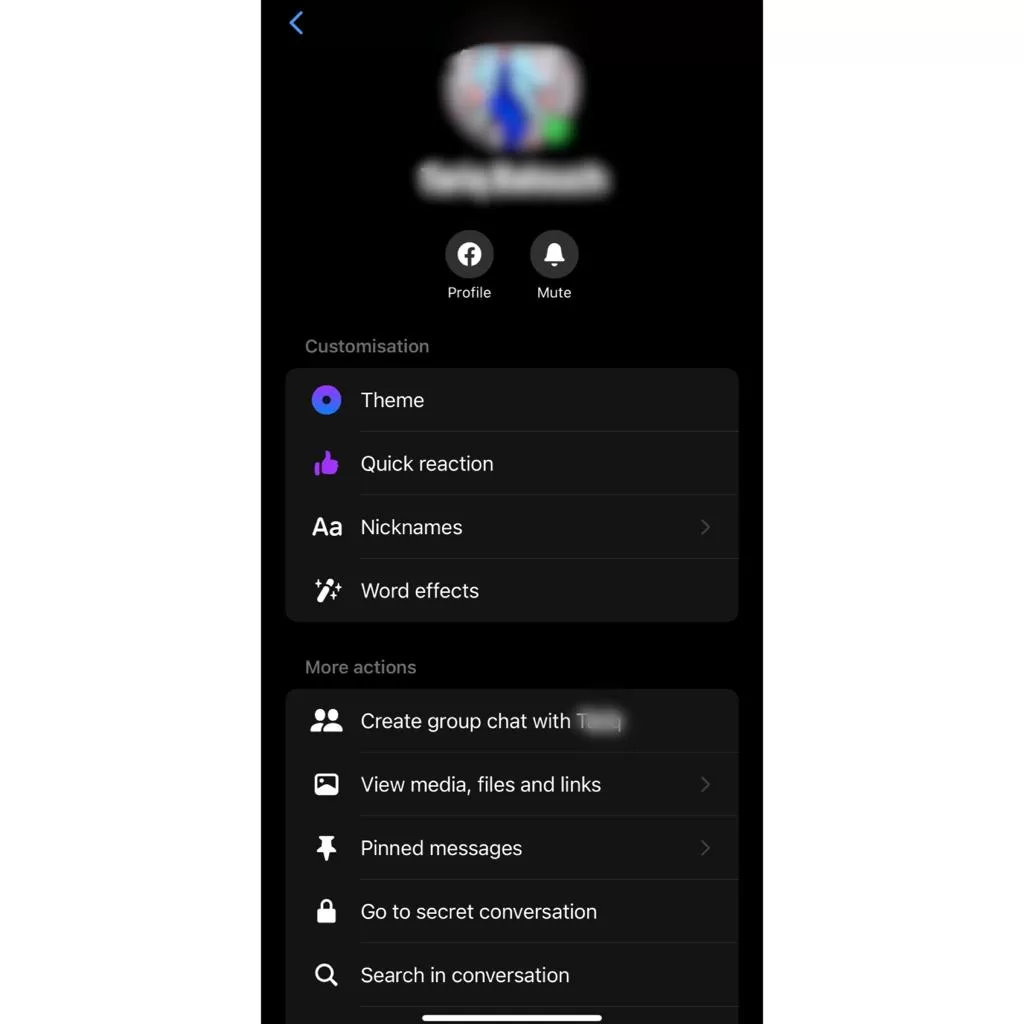
Another amazing feature of Messenger is secret conversation,
Step 1: open up the conversation of the person in messenger with whom you want to have secret conversation.
Step 2: Now Tap on the profile picture in the top corner and this page will open up in front of you, here you can see ( Go to secret conversation) Tap on it.
by doing this you will enter A new conversation created, which no one else will be able to read to read more about secret conversation visit
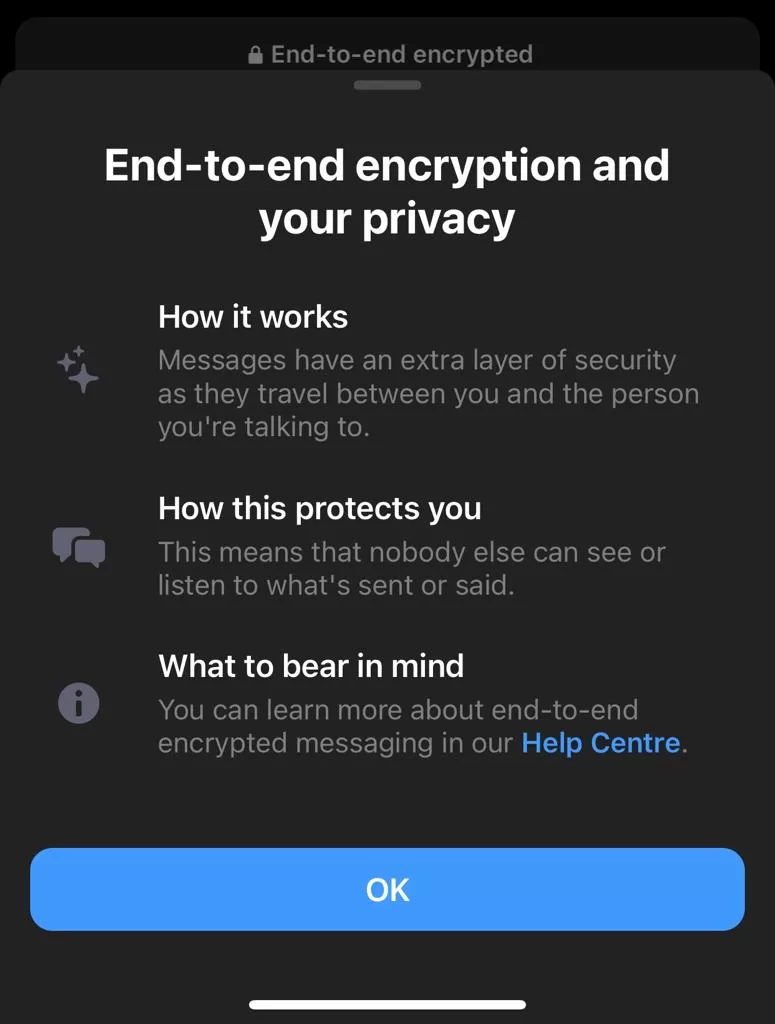
FAQs
Q1: What are some essential Messenger chat features for seamless communication?
Essential Messenger chat features include voice notes, read receipts, quick replies, reactions, message search, nickname customization, message forwarding, saved items, chat colors, emoji reactions, starred messages, customizable notifications, screen sharing, and many more. These features enhance your messaging experience and make communication more efficient and engaging.
Q2: How can I personalize my Messenger chats for a unique experience?
You can personalize your Messenger chats by using features like chat colors, emoji reactions, nickname customization, and custom themes. These options allow you to make your conversations visually appealing and reflect your personal style.
Q3: What is the benefit of using the “Read Receipts” feature in Messenger?
The “Read Receipts” feature informs you when your messages have been read by the recipient, helping you keep track of your messages and anticipate responses. It’s a valuable tool for knowing when your messages have been viewed.
Q4: How can I efficiently find specific messages in Messenger chats?
You can use the message search feature in Messenger to quickly locate specific messages, conversations, or keywords within your chat history. It’s a handy tool for retrieving past information.
Q5: Can I share my screen with someone during a Messenger chat?
Yes, Messenger allows screen sharing, making it easy to collaborate and provide visual assistance during your conversations. This feature is especially useful for work-related discussions or helping friends with technical issues.
Q6: What are some creative ways to use Messenger notes to engage with friends?
You can use Messenger notes creatively by sharing updates on your activities, asking for opinions on trending topics, seeking suggestions, sharing jokes, inspirational quotes, and much more. These notes are an excellent way to foster engaging conversations and build deeper connections with your friends.
Q7: How can I celebrate my birthday with my Messenger friends?
You can use Messenger notes to inform your friends about your birthday and invite them to join in the celebration. This is a great way to involve your friends in special events and keep your connections strong.
Q8: Can I save important messages or content in Messenger for later reference?
Yes, Messenger offers a “Saved Items” feature that allows you to bookmark specific messages or content within a chat. This is a useful way to keep track of important information, links, or messages you want to revisit later.
Q9: How can I mute notifications for specific conversations in Messenger?
You can customize your notification preferences for each chat in Messenger, allowing you to mute conversations without notifying the other person. This is helpful if you want to focus on work or take a break from social media without blocking someone.
Q10: What are some features to encourage group discussions in Messenger?
Messenger offers group chat creation, voice and video calls for groups, and collaborative online games. These features are excellent for group discussions and keeping friends or colleagues engaged.
Q11: How can Messenger notes be used for business purposes?
If you have a business profile, you can use Messenger notes to share discounts, promotions, and exclusive offers with your customers. This is an effective way to connect with your audience and boost your business’s online presence.
Conclusion
This exploration of the Messenger chat features has unveiled a captivating world of messaging capabilities that are both innovative and exciting. As we navigate the digital landscape where instant communication is paramount, these features offer a unique way to connect and interact.
From the versatility of Messenger, allowing you to communicate with both friends and colleagues while maintaining professionalism, to the creative expression facilitated by media sharing, voice notes, and animated expressions, this messaging platform elevates communication to new heights. With features like live location sharing, customizable themes, and the ability to initiate secret conversations, Messenger truly enhances our interactions.
As we’ve delved into the dynamic world of Facebook Messenger, we’ve discovered that it’s more than just a messaging app; it’s a multifaceted platform catering to diverse aspects of our digital interactions. These essential features, including voice notes, read receipts, quick replies, reactions, and more, ensure seamless communication, efficiency, and engagement.
Moreover, the Messenger Notes feature brings a unique and creative dimension to our conversations. It enables us to express ourselves authentically and foster deeper connections with friends, inviting discussions on a wide range of topics, from personal updates to jokes, inspirational quotes, and much more.
So, as you continue your messaging journey, remember that Messenger is not merely a tool for communication—it’s an immersive experience offering features that can transform your interactions, both personally and professionally. These features, each with its unique appeal, open doors to a world of possibilities, making every chat exciting and memorable. Embrace these incredible features and unleash the full potential of your messaging experience with Messenger chat features. However If you need our help please feel free to leave us a comment we will be happy to assist you.
About The Author

Position: Team Lead (Content Writers).
Saboor has been employed as editors head at Socialhubin for years, authoring articles centered around new discoveries, latest news, and advance methods to learn. Additionally, he pens articles pertaining to Instagram, Facebook, TikTok, Snapchat, and Twitter. Almost all social media Platforms, During his leisure time, Saboor delights in reading, traveling, and researching new features In social media.