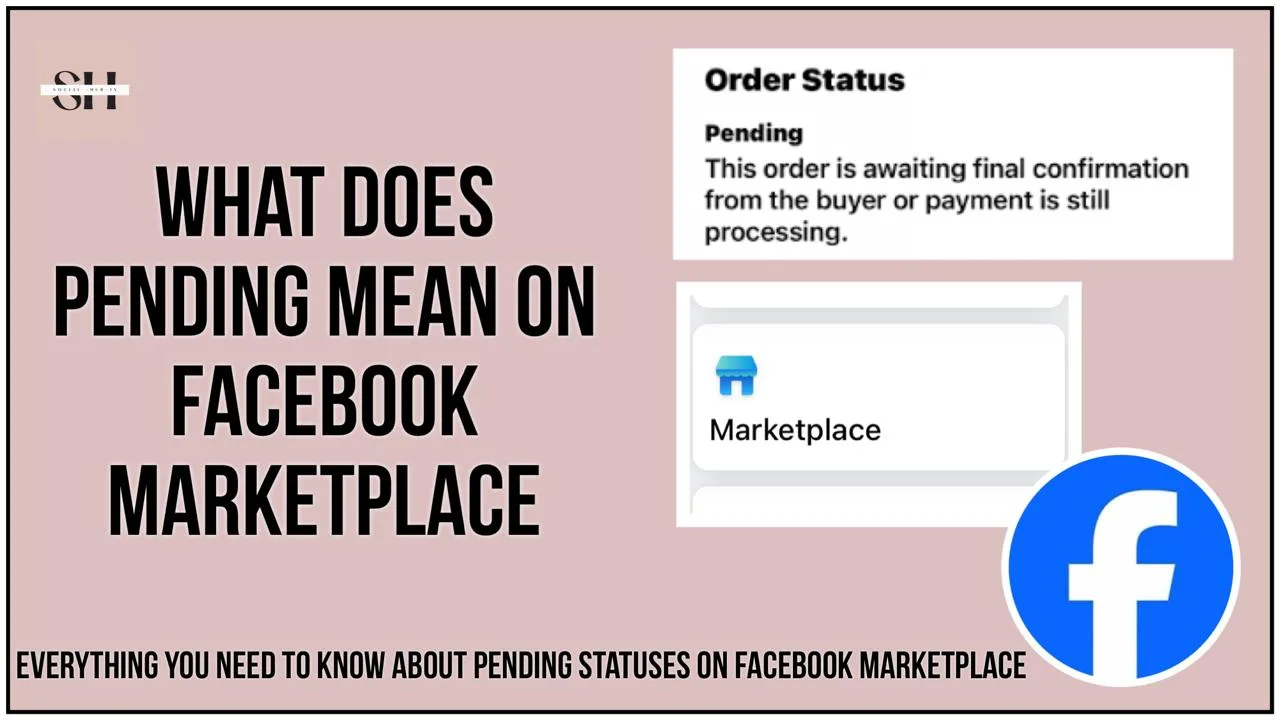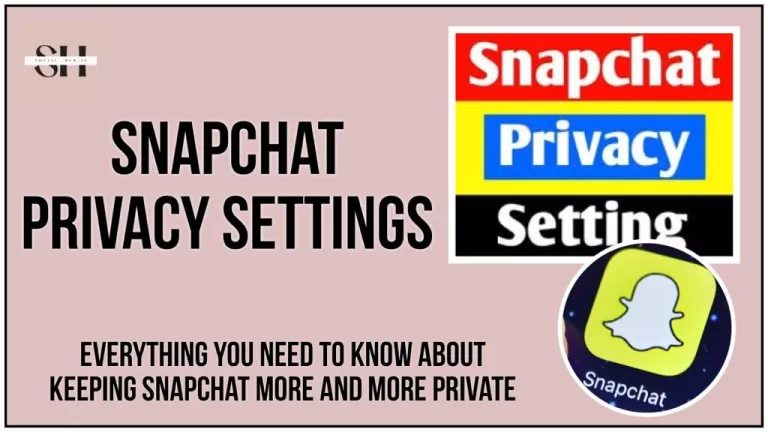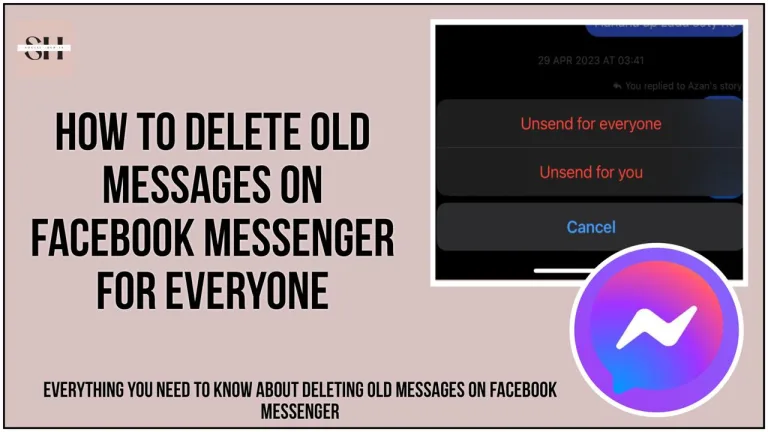Venturing into the world of online buying and selling, Facebook introduced the Facebook Marketplace to make it easy for people to get the things they like. On this part of Facebook, you can find lots of stuff from different sellers, things like cars, food, pet supplies, and even houses. Many folks enjoy using the Marketplace to buy and sell things on Facebook. But sometimes, things can get a bit confusing, especially when it comes to features like “Pending.” If you’re wondering what does Pending mean on Facebook Marketplace and how to use it, don’t worry, we’ve got you covered.
This guide will break it down in simple terms, helping you understand and make the most out of your Facebook Marketplace experience. Stick with us as we unravel the mysteries and guide you through this easy-to-follow journey.
Do not miss our guides on, how to fix messenger notes not showing, and are Messenger notes ideas to keep your audience engaged.
What Does Pending Mean On Facebook Marketplace
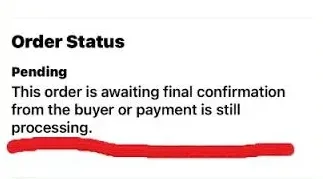
When you come across the term “Pending” on Facebook Marketplace, it indicates that the particular item you are interested in is not currently up for grabs. Essentially, a seller opts to mark an item as pending when it has been sold or when a deal has been struck with a specific buyer. This status serves as a temporary hold, signaling to potential buyers that the item is no longer available for immediate purchase. In the world of Facebook Marketplace, this feature enables buyers to take specific actions even when the item is pending. Interested buyers can send a message to the seller or save the item within the app.
Once the item becomes available again, the buyer receives a notification, allowing them to reach out to the seller promptly, facilitating a smooth and informed transaction based on their needs. The “Pending” status, therefore, serves as a useful tool in managing and communicating the availability of items within the dynamic marketplace.
Seller’s Perspective:
From the seller’s point of view, marking an item as “Pending” is a way of temporarily holding it, signaling to potential buyers that the item is no longer up for grabs. This ensures that the seller can manage their inventory effectively and avoid any confusion among interested buyers.
Buyer’s Interaction with Pending Items:
Despite the “Pending” status, Facebook Marketplace allows potential buyers to take certain actions. Interested buyers can send a message directly to the seller, expressing their interest or seeking more information about the item. Additionally, buyers have the option to save the pending item within the app, creating a convenient way to keep track of items they are interested in.
Notification System:
The notification feature plays a crucial role in the “Pending” process. When a buyer saves a pending item, they receive a notification once the item becomes available again. This notification serves as a prompt for the buyer to re-engage with the seller, ensuring timely communication and potential transactions.
Facilitating Informed Transactions:
Understanding the “Pending” status empowers both buyers and sellers to navigate the Facebook Marketplace more effectively. Sellers can manage their listings with clarity, while buyers can use the pending status to express interest, save items, and receive timely notifications when the items become available.
What Should I Do If An Item Is Pending On Facebook Marketplace
If you come across an item on Facebook Marketplace that catches your interest but is marked as pending, reaching out to the person who posted it is a proactive step you can take. There’s a possibility that they might be willing to sell it to you instead. However, it’s crucial to note that there’s no guarantee they will agree to the sale, so it’s essential not to get discouraged if they decline.
In many cases, sellers may consider selling the item to you if you can arrange to pick it up more quickly. If the seller responds to your inquiry, it’s advisable to be prepared and flexible, ready to meet them promptly for a smooth transfer. Offering the seller multiple payment methods can also enhance your appeal as a buyer, showcasing your reliability and making the transaction more convenient for them.
Remember, the key is to make the process as easy as possible for the seller. By doing so, you increase the likelihood of them choosing to sell the item to you, even if it is currently marked as pending.
How To Mark Items As Pending On Facebook Marketplace

Navigating the Facebook Marketplace efficiently involves not just buying and selling but also effectively managing your listings, especially when a deal is in progress. If you’ve ever wondered how to mark an item as “Pending” on Facebook Marketplace, follow these simple steps:
1. Log into Your Facebook Account:
Begin the process by logging into your Facebook account, using either the Facebook app on your mobile device or accessing the website on your computer.
2. Access Marketplace:
Once logged in, proceed to your News Feed. Locate the Marketplace icon at the top of the page, often positioned as the third option beside “Watch.” Click on this icon to enter the dedicated Marketplace section.
3. Select “Selling” Option:
Within the Marketplace section, find and select the “Selling” option. This action will grant you access to a list of items that are currently available for sale.
4. Mark Item as Pending:
Identify the specific item you wish to mark as “Pending” and click on it. Look for the “Mark as Pending” option located next to the listing. By clicking on this option, you inform potential buyers that the item is temporarily on hold.
5. Effectively Utilize the Feature:
Once you’ve marked an item as pending, potential buyers will now have the option to save the item. Furthermore, they will receive notifications when you mark the item as “Available” again. This utilization ensures a streamlined communication process, keeping interested buyers informed about the item’s availability.
6. Post-Deal Management:
It is advisable to employ the “Mark as Pending” feature after every successful deal. This proactive step helps in preventing messages from multiple buyers for the same item. In situations where you’ve sold the only listed item and wish to remove it entirely, consider deleting it instead of keeping it on “Pending.” Deleting the item ensures that users no longer see it, offering a cleaner and more accurate representation of your current listings. Exercise caution and only delete the item after a successful delivery to avoid any potential confusion in the process.
By following these steps and utilizing the “Mark as Pending” feature effectively, you can enhance your experience on Facebook Marketplace, making the process of buying and selling smoother and more manageable.
FAQs
1. What does “Pending” mean on Facebook Marketplace?
- Answer: When an item is marked as “Pending” on Facebook Marketplace, it signifies that the item is not currently available for immediate purchase. This status is typically applied by sellers after the item has been sold or a deal has been finalized with a specific buyer.
2. How can I interact with a pending item on Facebook Marketplace as a buyer?
- Answer: Despite the “Pending” status, buyers can still take actions. They have the option to send a message directly to the seller expressing interest or seeking more information. Additionally, buyers can save the pending item within the app, making it convenient to keep track of items they are interested in.
3. What role does the notification system play in the “Pending” process?
- Answer: The notification system is crucial in the “Pending” process. When a buyer saves a pending item, they receive notifications once the item becomes available again. This feature prompts buyers to re-engage with the seller, facilitating timely communication and potential transactions.
4. How do sellers benefit from marking an item as “Pending” on Facebook Marketplace?
- Answer: Sellers use the “Pending” status to temporarily hold an item, signaling to potential buyers that it is no longer available for immediate purchase. This allows sellers to manage their inventory effectively and avoid confusion among interested buyers.
5. What steps should I follow to mark an item as “Pending” on Facebook Marketplace?
- Answer: To mark an item as “Pending,” follow these steps:
- Log into your Facebook account.
- Access the Marketplace section from your News Feed.
- Select the “Selling” option to view your listed items.
- Identify the specific item and click on it.
- Look for the “Mark as Pending” option next to the listing and click on it.
- Effectively utilize the feature by allowing buyers to save the item and receive notifications when it becomes available again.
6. When is it advisable to use the “Mark as Pending” feature?
- Answer: It is advisable to use the “Mark as Pending” feature after every successful deal. This helps prevent messages from multiple buyers for the same item. If you’ve sold the only listed item and want to remove it entirely, consider deleting it instead of keeping it on “Pending.” Deleting ensures that users no longer see it, offering a cleaner and more accurate representation of your current listings. Delete the item only after a successful delivery to avoid confusion.
Conclusion
So, there you have it, the ins and outs of Facebook Marketplace and the mysterious “Pending” status are now clearer than ever. Remember, when you see “Pending,” it just means the item is temporarily unavailable, either because it’s sold or someone is working out a deal for it.
For sellers, marking something as “Pending” is like putting a temporary ‘sold’ sign, helping manage their stuff better. Buyers, don’t worry! You can still send messages to the seller or save the item for later when it becomes available.
The notification system is like your little helper, letting you know when the item is back on the shelf. Following the simple steps to mark items as “Pending” ensures a smooth experience for everyone involved.
So, whether you’re selling or buying, armed with these easy steps and insights, you’re ready to make the most out of your Facebook Marketplace adventure. Happy buying and selling! However If you need our further help, please leave us a comment we will be happy to assist you.