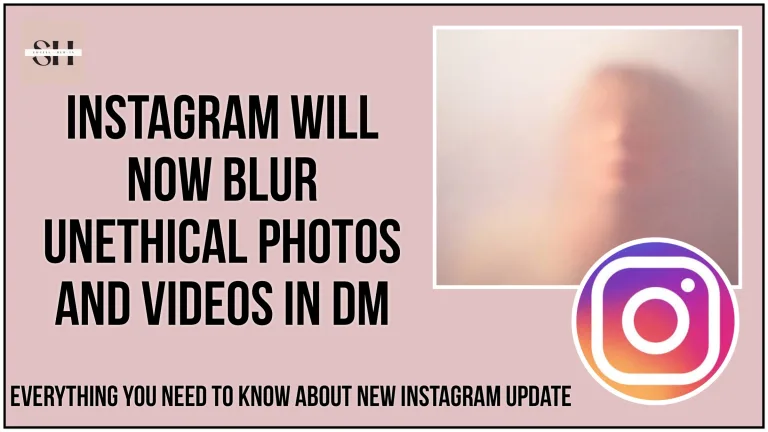Exciting News for WhatsApp Users!
WhatsApp is bringing out a cool new feature that lets you interact with Meta AI using your images. Whether you need information about a picture or want to edit it, Meta AI is here to help. Let me walk you through how you can use this amazing new feature.
Step-by-Step Guide to Using Meta AI with Your Images
- Join the WhatsApp Beta Program:
- To get started, you need to join the WhatsApp beta program. This new feature is currently available in the beta version 2.24.14.20 for Android.
- To join, go to the Google Play Store, find WhatsApp, and sign up for the beta testing program.
- Upload Your Image:
- Open a chat and tap the attachment icon (the paperclip).
- Choose an image from your gallery or take a new photo with your camera.
- Ask Questions or Request Edits:
- After uploading your image, type a question or an edit request in the chat.
- For example, you might ask, “Where was this photo taken?” or “Can you enhance the colors in this picture?”
- Meta AI will respond with the information you need or make the edits right there in the chat.
Privacy and Control
Your privacy is important. You’ll have full control over your images, including the option to delete them whenever you want. This means your photos are safe and used only the way you want them to be.
What’s Next?
This feature is still being developed, so we don’t know all the details yet. But it’s expected to handle everything from simple edits to more advanced changes using AI. WhatsApp is always working on new ideas, so you can look forward to more exciting features in the future.
More Fun with Images
Meta is also working on other image-related features, like:
- Creating Avatars: Meta AI can make avatars that look like you based on your photos.
- Fun Backgrounds: Soon, you’ll be able to create images of yourself in different backgrounds and themes using AI.
Stay Updated
To get the latest features and updates, make sure you’re connected with WhatsApp’s newest releases. Join the beta program and watch out for new updates.
Conclusion
WhatsApp’s new integration with Meta AI will make your chats more fun and interactive. By letting you ask questions and request edits for your images, WhatsApp is using AI to give you a richer, more engaging experience. Get ready to try out these new features and have fun with your WhatsApp photos! However if you need our further help, please leave us a comment, we will be happy to assist you.