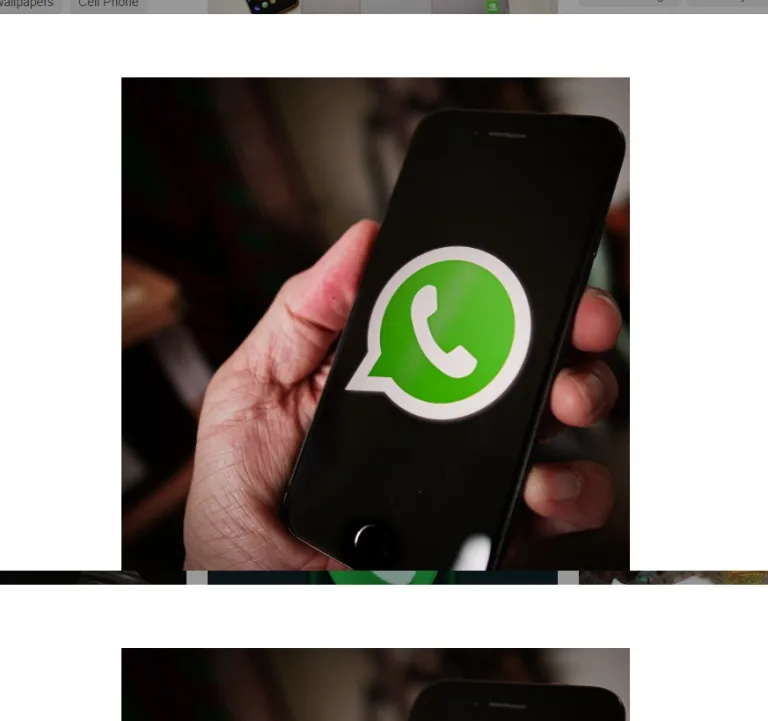In a world where communication and connectivity are at the heart of our daily lives, WhatsApp has once again stepped up to deliver something truly exceptional. The year 2023 brings a breath of fresh air as WhatsApp unveils its latest update, filled with exciting Whatsapp new features that promise to revolutionize the way we interact and share our experiences.
Whether you’re a seasoned WhatsApp user or someone looking to explore the realm of possibilities, our comprehensive guide will take you on a journey through these cutting-edge features, leaving you not just informed but eager to embrace the new horizons of digital connection. Join us as we delve into the world of the “Exciting WhatsApp New Features 2023” and discover how they’ll change the way we connect, chat, and share in the digital age.
How To Know About New WhatsApp Update Features

Also Read: How To Create WhatsApp Channels And What Is It? Plus do not forget to visit, 700 Plus instagram Notes ideas
Many WhatsApp enthusiasts eagerly anticipate being the first to know about the latest updates and features. WhatsApp, the prominent messaging app worldwide, has a reputation for consistently staying ahead of the curve. To ensure its users are informed and up to date, WhatsApp operates an official account that delivers new updates directly to its extensive user base, which numbers in the billions.
Here’s how you can access this invaluable resource: Navigate to your chat section within the WhatsApp app, where you interact with your regular contacts. Much like you would when searching for a friend or family member, use the search bar located at the top of the chat section. Type ‘WhatsApp’ into this search bar, and you’ll quickly notice a distinct contact labeled ‘WhatsApp,’ complete with a prominent green verification checkmark.
This official WhatsApp account serves as your gateway to staying informed about the app’s newest innovations and features. Whether it’s enhancements to security, user interface improvements, or exciting new messaging tools, you’ll receive the latest news directly from WhatsApp itself. By simply engaging with this official account, you can ensure that you’re among the first to explore and utilize the fresh features and capabilities that WhatsApp consistently introduces to enhance your messaging experience.
6 WhatsApp New Features Of 2023
1) Add Two Step Verification To Your Account

To enhance the security of your WhatsApp account and enable two-step verification with a PIN, follow these steps:
Enabling Two-Step Verification in WhatsApp:
- Open WhatsApp: Launch the WhatsApp app on your smartphone.
- Access Settings: Tap on the three vertical dots in the top-right corner to open the menu. From the menu, select “Settings.”
- Open Account Settings: In the Settings menu, select “Account.”
- Activate Two-Step Verification: Look for an option called “Two-step verification” or “Two-step authentication” and tap on it.
- Set Up Your PIN: When prompted, tap on “Enable.” You will be asked to enter a six-digit PIN of your choice. This PIN will be used as an extra layer of security for your WhatsApp account.
- Confirm Your PIN: Enter the six-digit PIN again to confirm it.
- Add Recovery Email (Optional): You’ll also have the option to add an email address. This email address is used to reset your PIN if you forget it. It’s recommended to provide an email, but it’s not mandatory.
- Confirmation: Once your PIN and, if you choose, your recovery email are set up, the two-step verification will be enabled.
Using Two-Step Verification:
Now, whenever you (or someone else) tries to verify your phone number on WhatsApp, you will be asked for this six-digit PIN. This adds an extra layer of security to your account, making it much more difficult for anyone to gain unauthorized access.
Make sure to keep your PIN secret and secure. If you ever forget your PIN, WhatsApp will use the recovery email you provided during setup to help you reset it.
Enabling two-step verification is a vital step in ensuring the security of your WhatsApp account, as it helps protect your messages and personal information from unauthorized access.
2) Send A text To Yourself (New Feature)

- Sending a Message to yourself:
- Open WhatsApp.
- Look for your name you will be surprised that you have your own name as a contact, with your own profile picture, in your WhatsApp contacts list.
- Start a chat with the contact by tapping on it.
- Type and send a message to that contact.
You’ll now have a chat with yourself in WhatsApp. This can be useful for various purposes, such as saving notes, links, or files that you want to access from your WhatsApp later.
3) Editing Your Own Messages Within 15 Minutes

WhatsApp has rolled out a nifty feature that’s sure to be a lifesaver for those who’ve ever sent a message only to realize there’s a glaring error in it. This new function allows you to edit messages you’ve already dispatched. What’s impressive is that it’s not limited to just text messages – you can also modify captions for media, such as photos and videos.
Here’s how it works: After you’ve sent a message, you have a grace period of 15 minutes to perform any necessary edits. To initiate this process, begin by tapping and holding the message you’d like to revise. This action will summon a convenient pop-up menu, providing you with several options. Among these choices, you’ll find “Edit.”
Upon selecting “Edit,” a text box will appear, giving you the opportunity to make the required corrections. It’s as simple as typing in the revised content. Once you’re satisfied with the changes, hit the send button, and your updated message will be on its way.
This feature is a game-changer for those moments when you realize you’ve made a typo, shared incorrect information, or simply want to refine the content of a previously sent message. Thanks to WhatsApp’s editing feature, you can ensure your messages are accurate and error-free, all within that 15-minute editing window. It’s a small but impactful improvement that enhances your messaging experience.
4) Password Protect Your Chat (Chat Lock)

WhatsApp understands the importance of privacy and offers a convenient way to safeguard your most confidential conversations. The chat lock feature enables you to create an additional layer of security for specific chats, ensuring that they are only accessible with your authentication method, whether it’s your fingerprint or Face ID.
Here’s a step-by-step guide on how to activate chat lock for your chats:
- Start by opening the chat that you wish to lock. Once you’re in the chat, tap on the “Chat info” option. This can usually be found by tapping on the contact or group name at the top of the chat.
- Inside the “Chat info” section, you’ll see the “Chat lock” option. Tap on it to access the chat lock settings.
- WhatsApp provides two authentication methods to choose from: “Lock this chat with fingerprint” or “Lock this chat with Face ID” (if you have a compatible device). Select your preferred method based on your device’s capabilities.
- After selecting your authentication method, WhatsApp will prompt you to confirm your choice. Once confirmed, the chat will be locked, and it can only be accessed with the chosen security method.
- To view the chat again, navigate to the locked chats folder. In this folder, you’ll need to authenticate using your fingerprint or Face ID to unlock and access the chat.
This feature is particularly useful for storing your most sensitive conversations, such as confidential work discussions, personal notes, or any information you’d like to keep extra secure. It offers peace of mind knowing that even if someone gains access to your phone, they won’t be able to open these locked chats without your unique authentication.
WhatsApp’s chat lock feature helps ensure that your private conversations remain just that – private and secure.
5) Create A Call Link WhatsApp Lates Feature
Creating and sharing a WhatsApp call link is a convenient way to bring people together for a chat. With WhatsApp call links, anyone who has a WhatsApp account can effortlessly join your call simply by opening the link. You can send the link to an individual or a group on WhatsApp, or you can copy the link to share it through other means.
Each time you create a call link, WhatsApp generates a unique and secure URL. This ensures that your call links remain private and prevents others from guessing or intercepting them. Moreover, all calls made through these links are protected by end-to-end encryption.
Here’s a step-by-step guide on how to create and share a call link:
- Open WhatsApp and navigate to the ‘Calls’ tab.
- Tap ‘Create Call Link.’
- Choose your call type, either video or voice.
- You have several sharing options:
- ‘Copy Link’ allows you to copy the call link to your device’s clipboard.
- ‘Send Link via WhatsApp’ lets you instantly share the link within WhatsApp.
- ‘Share Link’ enables you to share the link using other apps on your device.
It’s important to keep the following points in mind when using call links:
- Anyone who has access to your call link can join your call, so only share it with individuals you trust.
- Users who have been blocked by you won’t be able to use your call link.
- Call links become inactive and expire if they haven’t been used for 30 days.
- WhatsApp may revoke call links for privacy and security reasons.
Additionally, if you’re the creator of a call link, you have the ability to manage participants. This includes removing participants or removing and blocking them from the call. To do so:
- During an ongoing call, long-press the name or phone number of the participant you wish to remove.
- Tap on ‘Remove [call participant name] or [phone number].’
- You can choose to ‘Remove’ the participant or ‘Remove and block’ them.
Participants who have been removed will receive a notification stating, ‘You have been removed from the call by [name or phone].’ If a removed or blocked contact attempts to rejoin the call, they will see a message saying ‘Unable to connect,’ and they won’t be able to rejoin the call.
6) Creating WhatsApp Group Without Entering A Name
Meta recently announced a new feature on WhatsApp that allows users to create groups without the need to enter a specific name for the group. This feature was introduced to facilitate the quick creation of groups when a user needs to do so urgently but doesn’t have a particular topic or name in mind for the group. It’s worth noting that even though these groups are unnamed at the time of creation, they won’t remain nameless.
When you create a group with this feature, and it consists of up to six participants, WhatsApp will dynamically generate a name for the group based on the names of the participants in the group. For example, if you create a group with the participants Harry and Ron, WhatsApp will automatically name the group “Harry and Ron.” The group name will vary depending on the contact names saved on the phones of different users, ensuring that it’s personalized for each group member. This feature aims to make group creation more convenient and efficient, especially in situations where time is of the essence and a specific group name is not immediately required.
FAQs On WhatsApp New Features
1. What are the new features in WhatsApp for 2023?
- WhatsApp has introduced several new features in 2023, enhancing user experience. Some of these features include chat lock, self-destructing messages, and the ability to create call links for group calls. Additionally, you can now create groups without entering a name, and the group name will be dynamically generated based on the participants.
2. How do I enable chat lock in WhatsApp?
- To enable chat lock, open the chat you want to lock, tap on Chat Info, and then choose Chat Lock. You can set up chat lock using fingerprint or Face ID, depending on your device. Once enabled, you can access the chat in the locked chats folder.
3. How do self-destructing messages work in WhatsApp?
- Self-destructing messages allow you to send messages that automatically disappear after a set time. To use this feature, tap the clock icon in the message input field and choose the desired message lifespan. Once the message is sent, it will vanish after the specified time.
4. How can I create call links for WhatsApp group calls?
- Creating call links for WhatsApp group calls is easy. Open the Calls tab, tap Create Call Link, and select the call type (video or voice). You can then copy the link or send it via WhatsApp to your contacts or groups. The link is unique and secure for each call.
5. Can I remove or block participants from a WhatsApp call link?
- Yes, the creator of a WhatsApp call link can remove or block participants. During an ongoing call, long-press the participant’s name or phone number, then choose to remove them or remove and block them. The removed participant will see a notification indicating they’ve been removed from the call.
6. How do unnamed WhatsApp groups work?
- Unnamed groups in WhatsApp can be created without specifying a group name. They will be dynamically named based on the participants in the group. For example, if you have Harry and Ron in a group, the group name will appear as “Harry and Ron.” The group name will vary based on the contact names in different users’ phones.
7. Are unnamed WhatsApp groups private?
- Unnamed WhatsApp groups are not inherently more private than named groups. Group privacy settings depend on the group’s chosen privacy settings, such as who can join, view members, and send messages. Always be mindful of the group’s privacy settings when sharing sensitive information.
8. Can anyone join a group without a name in WhatsApp?
- No, the ability to join a WhatsApp group, whether it has a name or not, depends on the group’s privacy settings. The group administrator can control who joins the group and under what conditions.
9. Do these new WhatsApp features work on all devices?
- Most of the new WhatsApp features, such as chat lock, self-destructing messages, and call links, are available on both Android and iPhone devices. However, it’s essential to keep your WhatsApp app updated to access the latest features.
10. Are these features available on WhatsApp Web or Desktop?
- WhatsApp Web and Desktop versions may have limitations when it comes to certain features. To access these features, it’s recommended to use the mobile app version on your smartphone or tablet.
Conclusion
In conclusion, WhatsApp’s continuous evolution and feature enhancements have made it a powerful and dynamic messaging platform. With the introduction of features like chat locks, group creation without specific names, and call links, WhatsApp remains committed to enhancing the user experience and ensuring communication is both secure and convenient. As technology and user needs continue to evolve, WhatsApp’s dedication to improving its service will undoubtedly result in even more innovative features and functionalities.
As a WhatsApp user, you can look forward to staying connected with friends and family, while also enjoying the convenience of its ever-expanding toolset. Whether it’s securing your chats, creating dynamic groups, or sharing call links, WhatsApp is adapting to cater to the diverse needs of its users. With the promise of more exciting updates in the future, WhatsApp remains at the forefront of the messaging app industry, providing users with reliable and feature-rich communication solutions. However if you need our help please leave us a comment we will be happy to assist you.
About The Author

Position: Team Lead (Content Writers).
Saboor has been employed as editors head at Socialhubin for years, authoring articles centered around new discoveries, latest news, and advance methods to learn. Additionally, he pens articles pertaining to Instagram, Facebook, TikTok, Snapchat, and Twitter. Almost all social media Platforms, During his leisure time, Saboor delights in reading, traveling, and researching new features In social media.