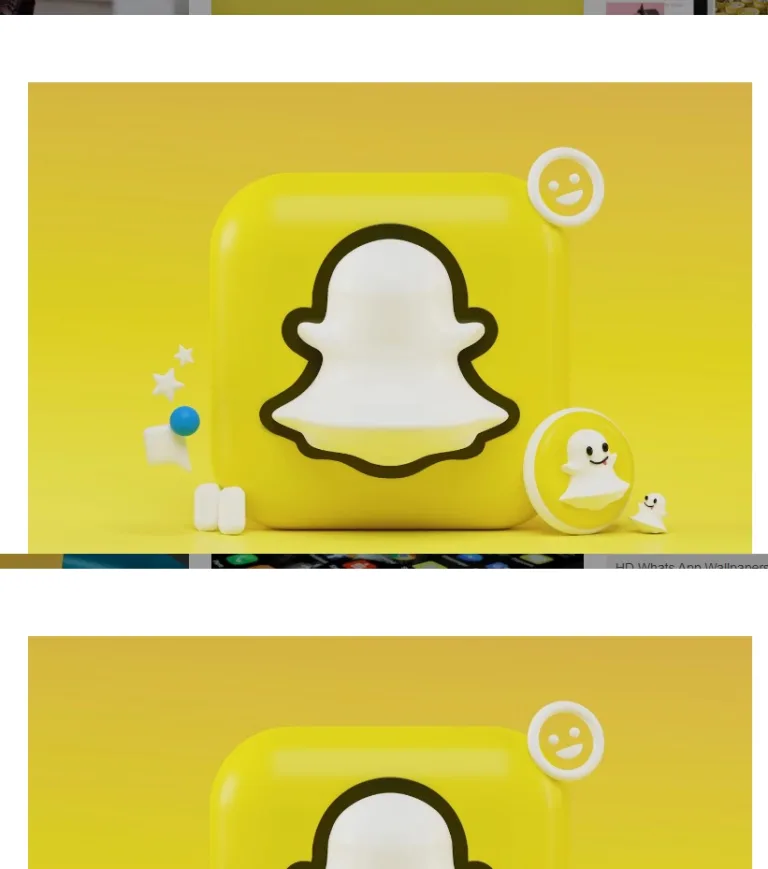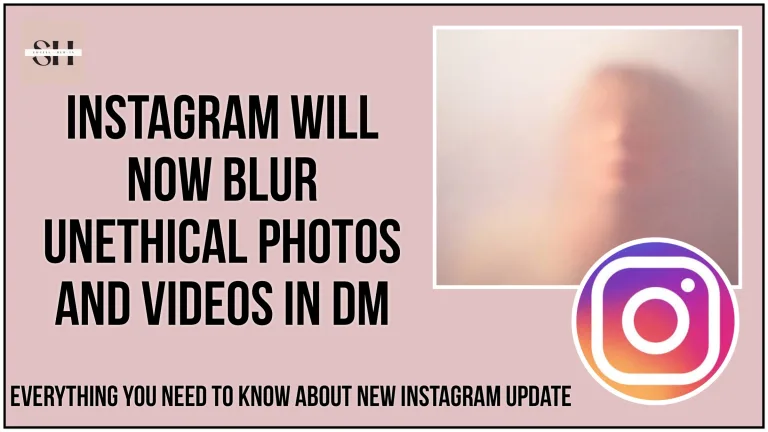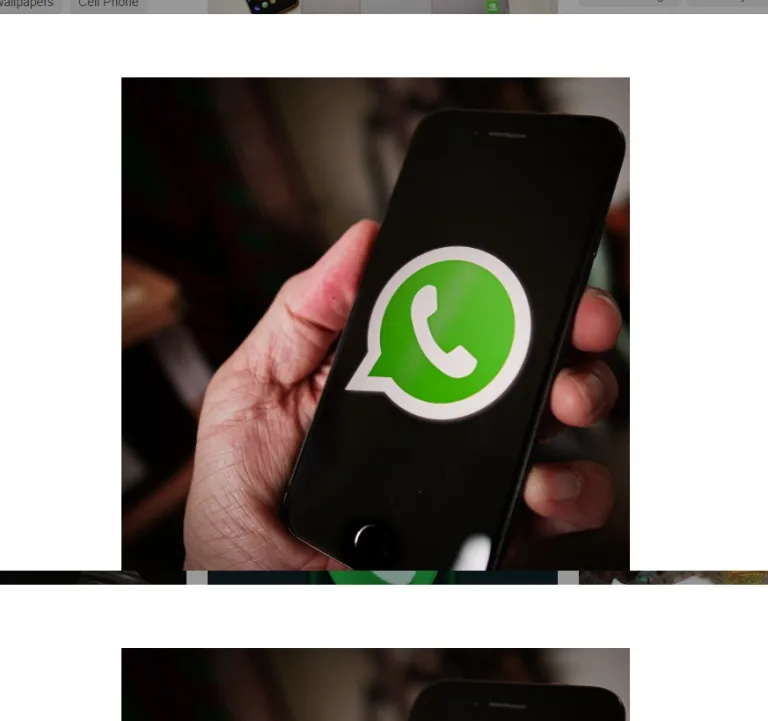So the latest news is out now! Mark Zuckerberg, who owns Meta (previously Facebook), spent a lot of money to help people vote in the 2020 election. But now, Instagram, which is owned by Meta, is making it harder for users to see political stuff on their feeds before the next election in November.
Instagram changed how it shows political stuff to people. They made it so you see less of it unless you follow those accounts already. People are not happy about this change and are talking a lot about it online.
Meta said on February 9th that they’re making these changes because they don’t want to show political stuff from accounts you don’t follow anymore.
Why Instagram Restricting Political Content
The company said it would cut down on political stuff like talk about laws, elections, or social issues from accounts you don’t follow, unless you want to see it. But they didn’t really explain what exactly counts as political.
They made it clear that if you already follow an account, you can still see all their political stuff. But they didn’t say in February that they’d automatically limit political content for everyone, which seems to be what’s happening now, according to lots of users.
Independent journalist Jessica Reed Kraus, with 1.2 million followers on Instagram, is pretty mad about it. She said, “We should all be upset about this. Blocking content during important times like elections is a big threat to democracy.”
Grant Godwin, who’s known as “The Typical Liberal” and has 2.9 million Instagram followers, also criticized the move.
How Can I Restrict Political Content On My Instagram
Accessing Instagram Settings:
- Tap Your Profile Icon: Launch the Instagram app on your device and navigate to your profile by tapping on your profile icon, usually located at the bottom right corner of the screen.
- Access Settings and Privacy:
- Once on your profile, locate the three horizontal lines or “hamburger” menu icon at the top right corner of the screen.
- Tap on these lines to open a menu of options.
- Select Settings and Privacy:
- Within the menu, you’ll find “Settings & Privacy” listed. Tap on it to proceed.
Navigating to Suggested Content Settings:
- Find Suggested Content:
- After entering the “Settings & Privacy” section, scroll down until you find the section labeled “Account.”
- Tap on Suggested Content:
- Within the “Account” section, locate and tap on “Suggested Content.”

Adjusting Political Content Preferences:
- Access Political Content Settings:
- Within the “Suggested Content” settings, look for an option related to political content.
- Tap on Political Content:
- Tap on the option related to political content to open its settings.
- Choose Limit or Don’t Limit:
- Once you’ve entered the political content settings, you’ll see two options: “Don’t Limit” and “Limit.”
- Select Your Preference:
- Tap on your preferred option.
- If you choose “Don’t Limit,” you will continue to see political content as usual.
- If you choose “Limit,” Instagram will restrict the amount of political content shown in your feed.
- Save Changes:
- After making your selection, ensure to save your changes if prompted.

By following these steps, you can adjust your Instagram settings to control the visibility of political content in your feed.
What Is Public Saying About Political Content Limit As The Default Setting
Instagram changed how it shows political stuff, but we’re not sure when. When asked, the company didn’t say when this happened or why they did it.
A person from Instagram’s parent company, Meta, said they’ve been working on this for a while based on what users wanted. They said this change won’t affect posts from accounts you follow, only what the app suggests to you. Now, users can choose if they want to see political posts. (Source: Fox News Digital)
Some users said the app crashes when they try to change these settings. Others found it hard to switch to the new setting because the app kicks them out when they try. These issues show that it might be tricky for users to change how much political stuff they see on Instagram.
FAQs
1. Why is Instagram restricting political content?
- The company stated that it aims to reduce political content, including discussions on laws, elections, and social issues, from accounts that users don’t follow unless users specifically opt to see it. However, they haven’t provided a clear definition of what constitutes political content.
2. How can I restrict political content on my Instagram?
- You can adjust your political content preferences through Instagram settings. Here’s how:
- Access Instagram Settings: Tap your profile icon, go to Settings & Privacy, then find Suggested Content.
- Navigate to Suggested Content Settings: Tap on Suggested Content within the Account section.
- Adjust Political Content Preferences: Tap on Political Content and choose between “Don’t Limit” or “Limit” options.
- Save Changes: Ensure to save your preferences.
3. What are users saying about the default setting for limiting political content?
- Instagram made changes to how political content is displayed, but the timing of this rollout is uncertain. Users are concerned about the lack of transparency regarding when and why these changes occurred. Some users have reported issues with the app crashing when attempting to modify these settings, indicating potential challenges in adjusting the amount of political content seen on Instagram.
4. How can I control sensitive content on Instagram?
- You can manage sensitive content by adjusting your account’s settings. This can be done through the Privacy settings, where you’ll find options to filter out sensitive content and control what you see on your feed.
Conclusion
In conclusion, the recent adjustments to political content on Instagram, owned by Meta, have sparked significant discussion and user reaction. While the company aims to limit political content in users’ feeds, the rollout process and rationale behind the default setting change remain unclear. Despite the intention to offer users more control over their content preferences, reports of technical difficulties and concerns about transparency have surfaced.
As Instagram continues to evolve its approach to political content, it is crucial for the company to address user feedback and ensure transparency in its decision-making processes. Ultimately, finding a balance between facilitating healthy discourse and respecting user preferences will be essential for maintaining trust and engagement within the Instagram community. However If you need our further help, please leave us a comment, we will be happy to assist you, Plus stay connected with us for more trending news.
About The Author

Position: Team Lead (Content Writers).
Saboor has been employed as editors head at Socialhubin for years, authoring articles centered around new discoveries, latest news, and advance methods to learn. Additionally, he pens articles pertaining to Instagram, Facebook, TikTok, Snapchat, and Twitter. Almost all social media Platforms, During his leisure time, Saboor delights in reading, traveling, and researching new features In social media.