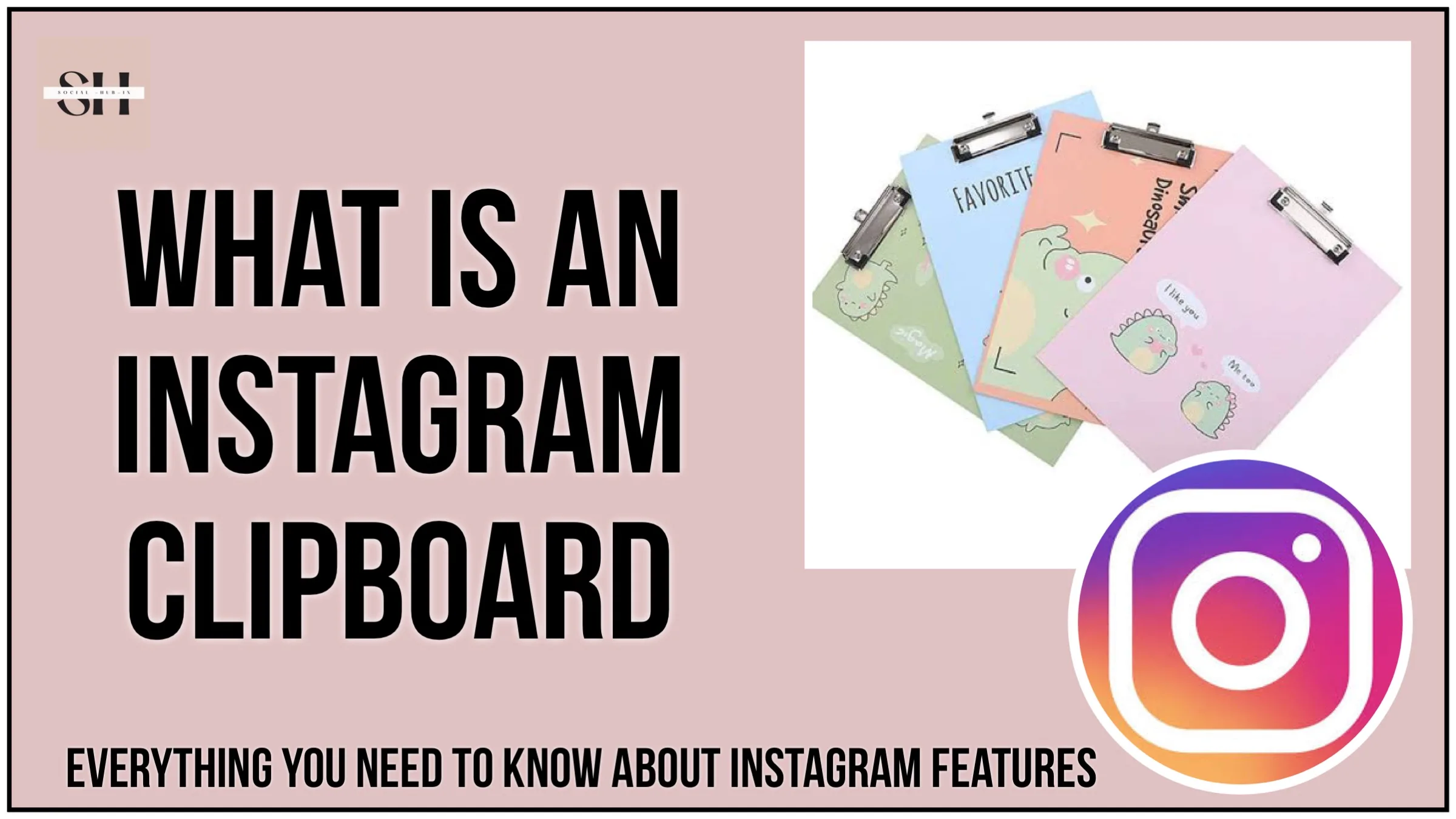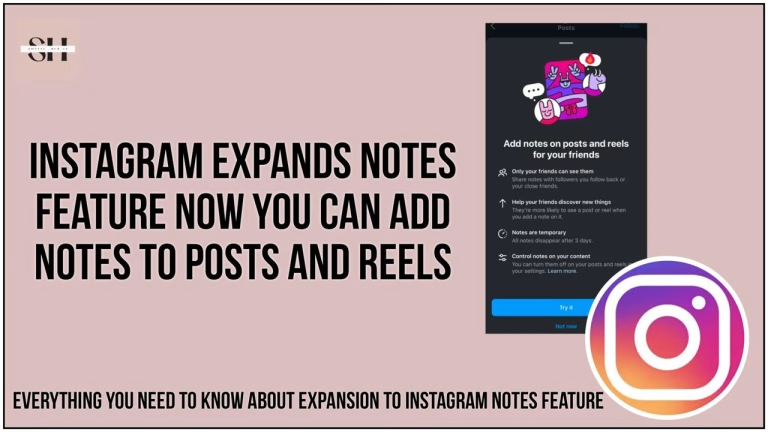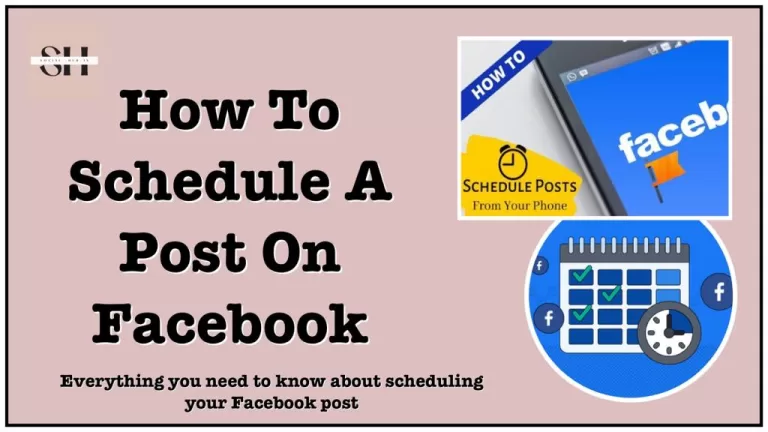Instagram offers a dynamic way to share stories and images, attracting views and engagement. Occasionally, you might find yourself without original content ready to post.
Utilizing the clipboard feature on Instagram allows you to efficiently copy and paste text such as captions or images from various online sources, maintaining your posting schedule and engagement.
Understanding Instagram’s Clipboard Feature
The clipboard on Instagram is like a temporary storage spot in the app where you can keep text and images you’ve copied from other apps or websites. It’s perfect for when you want to share something cool you found without having to switch between apps.
What Can You Put on Instagram’s Clipboard?
You can save any text or images you’ve copied into Instagram’s clipboard. This makes it easy to add them to your posts or stories later.
How to Use the Clipboard on Instagram
Accessing the Clipboard: Two Easy Ways
Method 1: Adding to a Post
- Copy Your Content: First, copy the text or image from another app or website.
- Open Instagram: Tap the plus icon at the bottom to start a new post.
- Choose an Image: Select an image from your gallery that goes well with the text or image you copied.
- Paste Your Content: When you get to the caption field, tap and hold until the clipboard option pops up, then select your copied content to paste.
Method 2: Adding to a Story
- Copy Content: Just like before, copy the text or image you want to use.
- Go to Stories: Swipe right to open the camera or tap on your profile picture with the “+” sign.
- Pick an Image from Gallery: Tap the gallery icon at the bottom left and choose an image.
- Add Text or Image: Tap the ‘Aa’ icon, then press and hold the text box until the clipboard icon shows up. Tap it and select the content to paste into your story.

Using the Clipboard on an iPhone
The clipboard works pretty much the same way on iPhones as it does on other devices. When you want to paste something, tap and hold the text area until the clipboard option shows up. Remember, the iPhone clipboard can only hold one item at a time, so it will replace the previous item whenever you copy something new.
FAQs about Instagram’s Clipboard
Can I save lots of items on Instagram’s clipboard?
No, Instagram’s clipboard can only keep the last thing you copied. It’s best to use it right away.
Does the clipboard feature work on both Android and iOS?
Yes, you can use the clipboard on both Android and iOS phones in the same way.
What kinds of things can I store on Instagram’s clipboard?
You can store any text or images that you’ve copied from other apps or websites.
Conclusion
Now that you know how to use the clipboard on Instagram, you can keep your posts and stories interesting without much effort. This handy tool makes it easier to manage your content and keep your Instagram feed active. Try it out and see how it can help you share cool content with your followers! For more tips, check out our other guides on making the most of Instagram. And if you need our experts advise, please leave us a comment, we will be happy to assist you.
About The Author

Position: Team Lead (Content Writers).
Saboor has been employed as editors head at Socialhubin for years, authoring articles centered around new discoveries, latest news, and advance methods to learn. Additionally, he pens articles pertaining to Instagram, Facebook, TikTok, Snapchat, and Twitter. Almost all social media Platforms, During his leisure time, Saboor delights in reading, traveling, and researching new features In social media.