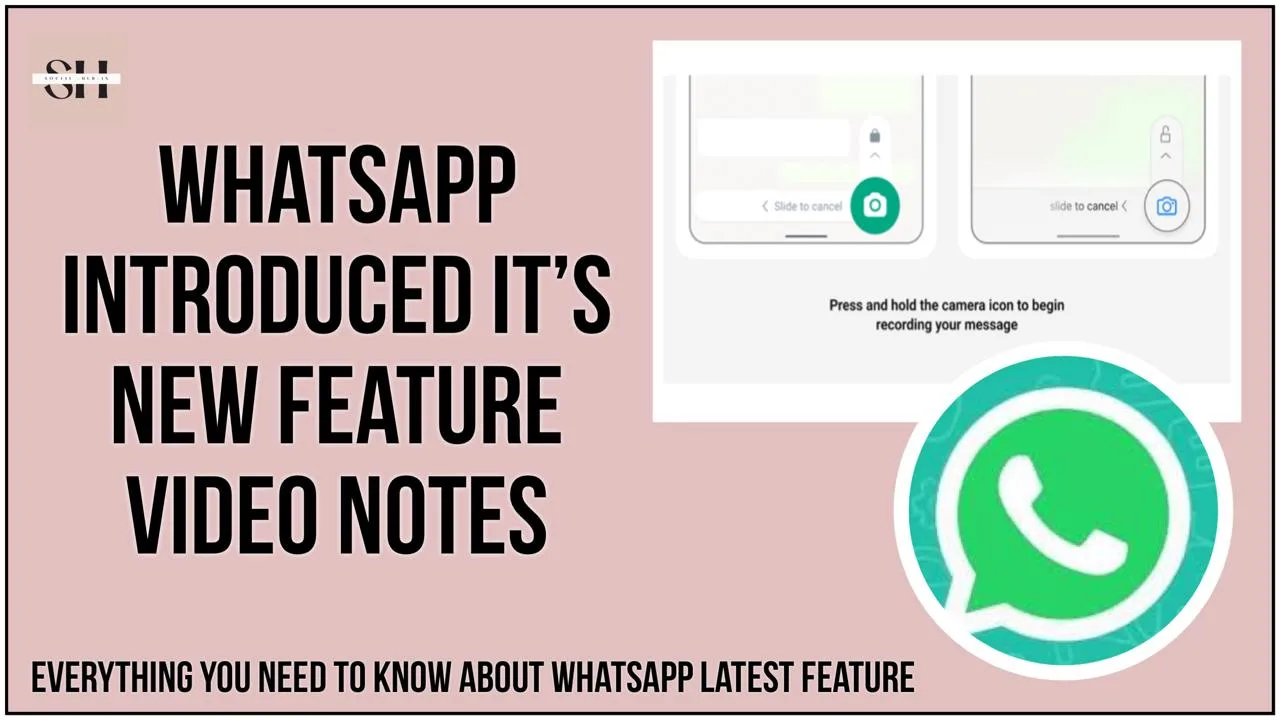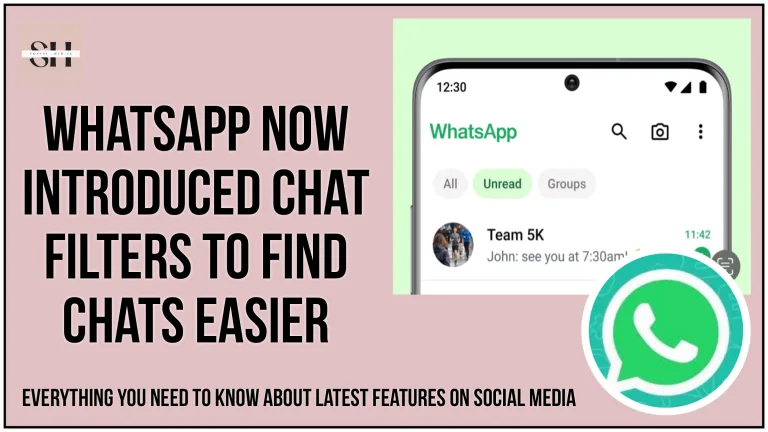The latest News has arrived, Meta Software company got no chills, after introducing notes to Instagram and Facebook Messenger, it’s now WhatsApp’s turn to unveil its own twist with Video Notes. What sets this feature apart is that these video messages are shared directly in your WhatsApp chats, rather than being temporarily displayed on your profile like the features on the other two platforms. So, let’s dive in without further ado to explore what the WhatsApp Video Notes feature is all about.
What Are WhatsApp Video Notes
The introduction of Video Notes on WhatsApp represents a significant enhancement in how users can communicate within the app. This new feature enables you to record and send video messages up to 60 seconds long directly within your chat conversations. It’s designed to offer a more personal and engaging way to keep in touch with friends, family, or colleagues, allowing you to share moments or messages in a format that’s richer and more expressive than text or even traditional voice notes.
Here’s a closer look at how this feature enriches communication on WhatsApp:
Instantaneous Sharing
One of the key advantages of Video Notes is the ability to instantly capture and share experiences. Whether it’s a quick update, a special moment, or a visual message, you can now convey it in real-time, adding a personal touch to your conversations.
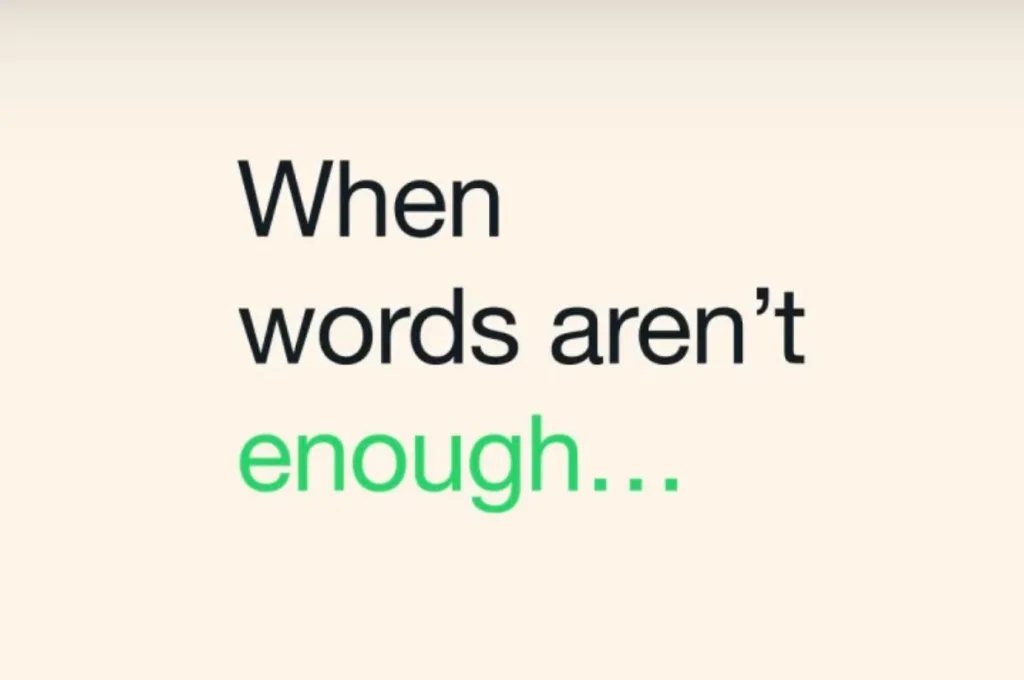
Enhanced Expression
Video Notes go beyond the limitations of text and voice messages by incorporating visual and auditory elements. This multi-sensory communication allows for more nuanced expression, making it easier to convey emotions, tone, and context.
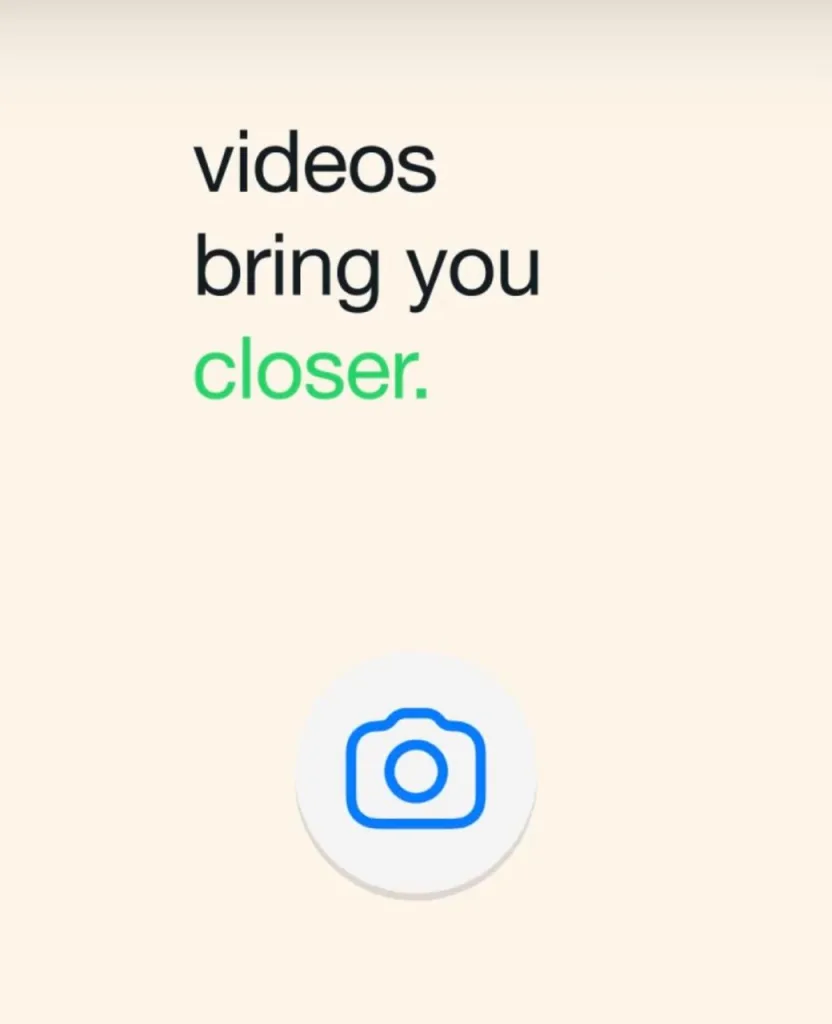
Simplicity and Convenience
Recording and sending a Video Note is straightforward, reflecting WhatsApp’s commitment to user-friendly design. With just a few taps, you can create a video message and send it to an individual or group chat, making it a convenient option for sharing updates or staying in touch on the go.
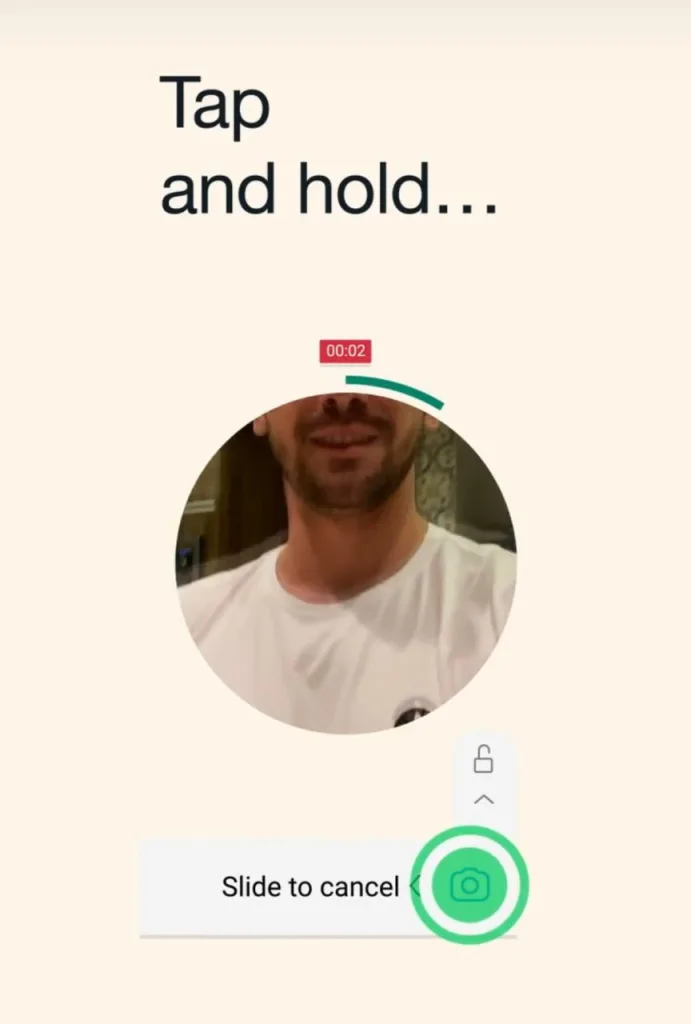
Privacy and Security
As with all communication on WhatsApp, Video Notes are end-to-end encrypted, ensuring that only you and the recipient(s) can view the content of your messages. This feature underscores WhatsApp’s ongoing commitment to user privacy and security, providing peace of mind when sharing personal moments.
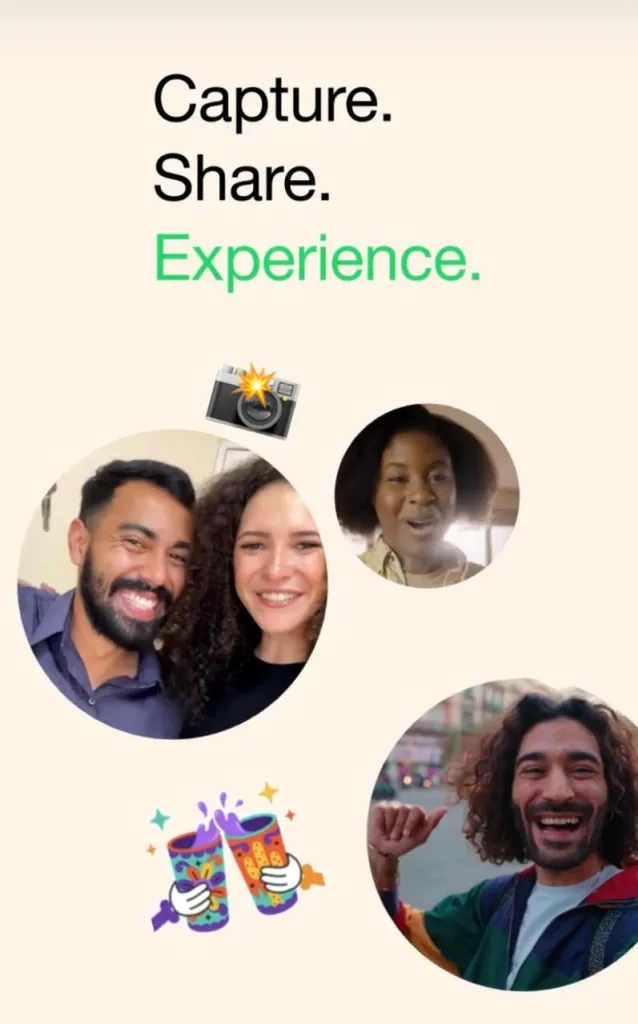
Versatility
The versatility of Video Notes opens up a myriad of use cases, from sending quick visual updates to sharing life’s moments or even using it for more practical purposes like showing a physical item during a conversation. It’s an adaptable tool that can enhance the way we communicate in various scenarios.

WhatsApp Video Notes Features Explained
How To Record Video Notes:
To send a video note on WhatsApp, you have two options:
- Press and Hold Method: Tap and hold the camera icon located next to the text field. This action will initiate the recording process for your video note.
- Lock Mode: Alternatively, you can use lock mode to record hands-free video notes. This feature allows you to record without holding down the camera icon.
How To Forward or Save Video Notes:
Your video notes are kept private, meaning only you have the ability to forward them to another chat on WhatsApp. No one else can forward your video note to a different WhatsApp conversation. Additionally, it’s not possible to save video notes directly to your device.
How To Preview and Play Received Video Notes:
When you receive a video note on WhatsApp, it will initially appear as a muted preview that autoplays three times in a loop. To view the video note you’ve received, simply tap on the preview within the chat. The video note will enlarge and start playing from the beginning. While the video note is playing, you can pause it by tapping or clicking on the video, or by scrolling away from it. To resume playback, tap or click on the video again.
How To Delete Video Notes:
Similar to other messages on WhatsApp, there’s a limited time frame in which you can delete video notes for yourself or everyone in the chat. If you choose to delete the note for yourself, recipients will still be able to view it in their chat screen. However, selecting “Delete for everyone” will remove the video note from everyone’s chat screen. This feature can be particularly useful if you’ve sent a video note to the wrong chat or if the video note contains a mistake that you want to rectify.
Things To Keep In Mind
Keep in mind, That at the moment, certain users might not have the ability to send video notes using the camera icon, as the feature is still in the testing phase, If you’re one of them, don’t worry. You can still send video notes by following these steps: Tap the microphone icon to switch from voice to video recording, then press and hold the video camera icon to begin recording. To enjoy the latest WhatsApp features, make sure to update WhatsApp to the newest version.
Conclusion
In conclusion, WhatsApp’s introduction of Video Notes adds a dynamic and expressive layer to messaging, allowing users to share quick, engaging video messages directly within their conversations. This feature not only enriches the user experience by offering a more immersive way to communicate but also maintains the privacy and simplicity that WhatsApp users have come to appreciate. However If you need our further help, please leave us a comment, we will be happy to assist you, Plus stay connected for more latest news.
جِنگلی کیڑا اور چمکتی رات کی کہانی
ایک دفعہ کا ذکر ہے، ایک خوبصورت سرسبز میدان میں، جِنگلی کیڑوں کی ایک بستی تھی۔ وہاں ایک چھوٹا سا کیڑا رہتا تھا جس کا نام جِنگلی تھا۔ جِنگلی اپنے خوش مزاجی اور منفرد چہکنے کے لئے مشہور تھا، جو رات کی فضا کو موسیقی سے بھر دیتا تھا۔
ایک گرم موسم گرما کی شام، جب سورج ڈوب رہا تھا اور پہلے ستارے ٹمٹمانے لگے، جِنگلی اپنے پسندیدہ پتے پر بیٹھا۔ ہوا نرم اور خاموش تھی، اس کا گانا گانے کا بہترین وقت۔ مگر آج رات کچھ غیر معمولی ہونے والا تھا۔
جب جِنگلی نے چہکنا شروع کیا، اس نے دور ایک نرم، چمکتی روشنی دیکھی۔ تجسس سے، اس نے اس روشنی کا پیچھا کیا۔ لمبی گھاس کے بیچ میں کودتے کودتے، وہ آخر کار ایک چھوٹے، چمکتے تالاب تک پہنچا جہاں اس نے لونا، چاند کی پری، کو پانی کی سطح پر رقص کرتے ہوئے دیکھا۔
“ہیلو، جِنگلی،” لونا نے مسکرا کر کہا۔ “آج رات تمہاری چہک بہت خوبصورت ہے۔ کیا تم جاننا چاہتے ہو کہ تم اور تمہارے جیسے کیڑے کیوں چہکتے ہیں؟”
جِنگلی کی آنکھیں تجسس سے چمک اٹھیں۔ “ہاں، براہِ کرم، لونا! میں ہمیشہ سے جاننا چاہتا تھا کہ میں ہر رات کیوں گاتا ہوں۔”
لونا نے سر ہلا کر جِنگلی کو قریب بلایا۔ “بہت وقت پہلے، جِنگلی کی چہک ستاروں کا تحفہ تھی۔ ہر رات، ستارے زمین کی موسیقی سنتے ہیں، اور وہ خاص طور پر جِنگلی کی چہک کو پسند کرتے ہیں۔ تمہاری چہکیں ستاروں کے ساتھ بات چیت کرنے کا طریقہ ہیں اور رات کے آسمان کو روشن اور چمکدار رکھنے کا ذریعہ ہیں۔”
جِنگلی نے آسمان کی طرف دیکھا، جو اب بے شمار ستاروں سے بھرا ہوا تھا۔ “لیکن ہماری چہکیں ستاروں تک کیسے پہنچتی ہیں، لونا؟”
لونا ہنس پڑی۔ “ہر بار جب تم چہکتے ہو، تمہارا گانا ہوا میں سفر کرتا ہے، ہوا کے ذریعے لے جایا جاتا ہے۔ یہ نغمہ ستاروں تک پہنچتا ہے، اور بدلے میں، وہ اور بھی زیادہ روشن چمکتے ہیں تاکہ تمام مخلوقات کے لئے رات کو روشن کریں۔ تمہاری چہک دنیا میں خوشی اور روشنی لاتی ہے۔”
فخر محسوس کرتے ہوئے، جِنگلی نے خوشی کا نغمہ چہکا، اور اوپر کے ستارے اور بھی زیادہ روشن ہو گئے۔ اس رات سے، جِنگلی نے اپنی چہک کی اہمیت کو سمجھ لیا۔ اسے پتہ چلا کہ اس کی چہکیں ستاروں کے لئے ایک رات کا تحفہ ہیں، اور بدلے میں، ستاروں کی روشنی دنیا کے لئے ایک تحفہ ہے۔
ہر رات، جب میدان کی مخلوقات سو جاتی ہیں، جِنگلی کی دلکش چہکیں ہوا میں بھر جاتی ہیں۔ ستارے سنتے ہیں، چمکتے اور چمکتے ہیں، اس جِنگلی کے گانے کے شکر گزار جو رات کو اتنا جادوئی بناتا ہے۔
اور اس طرح، اگر آپ کبھی ستاروں بھرے آسمان کے نیچے جِنگلی کی چہک سنتے ہیں، تو جِنگلی اور لونا کی کہانی کو یاد رکھیں۔ جان لیں کہ جِنگلی کی چہک ستاروں کے لئے ایک سریناڈ ہے، جو یقینی بناتا ہے کہ رات سب کے لئے خوبصورتی اور حیرت کا وقت بنی رہے۔