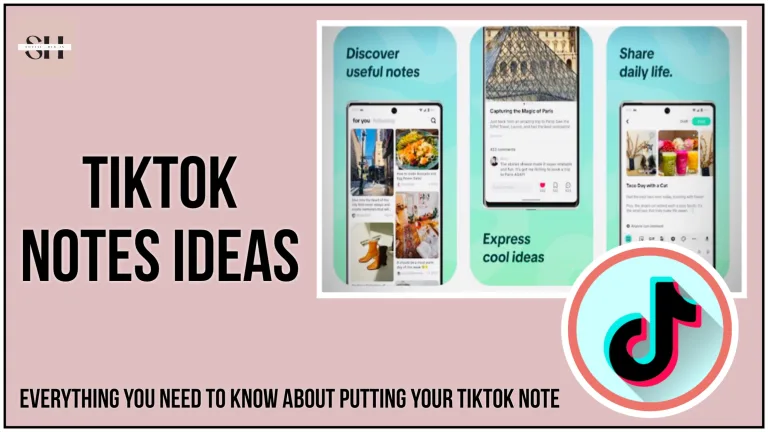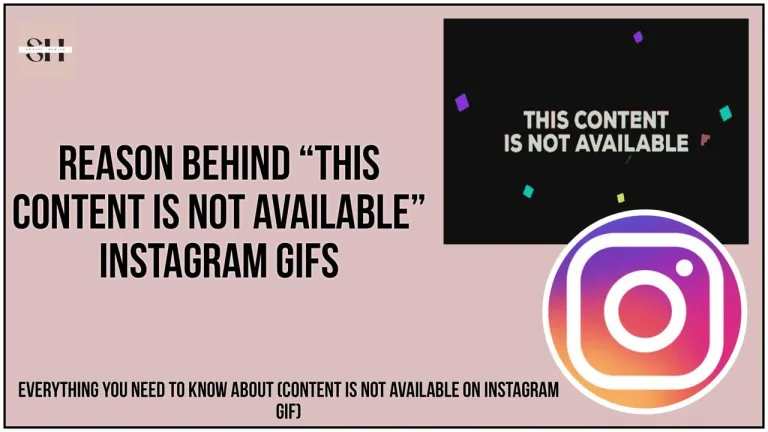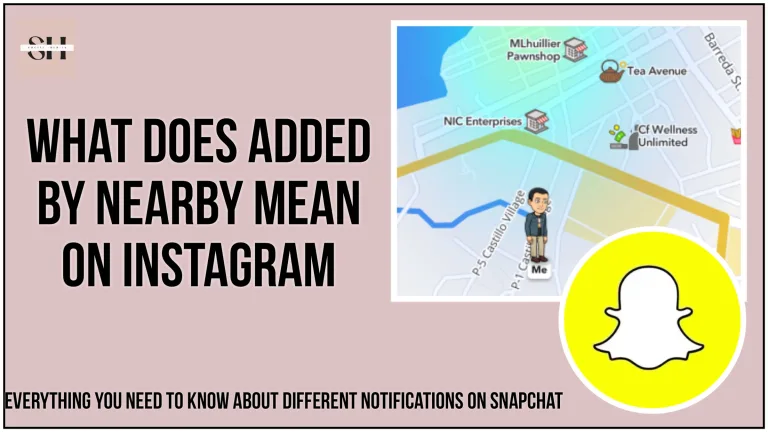You may have noticed that Snapchat has a special section where some friends are labeled as “Best Friends,” complete with a smile emoji next to their names. If you’re curious about why these friends are distinguished from the rest and how they end up on this list, you’re in the right place.
In this guide, we’ll explain “what does Best Friends mean on Snapchat”, why Snapchat highlights them differently from your broader friends list, and the criteria for someone becoming a Best Friend on the app. Let’s dive in and uncover all you need to know about Snapchat’s Best Friends feature.
What Does Best Friends Mean On Snapchat
As I acknowledged this feature helps you stay connected with your closest friends and makes it easier to communicate with them regularly. Continue reading to know what is best friends actually on snapchat.

What Are Best Friends on Snapchat?
Best Friends on Snapchat are the friends you interact with the most through Snaps and Chats. These are the people you frequently communicate with, and Snapchat highlights them for you.
Where to Find Your Best Friends
- Send To Screen: Your Best Friends are featured prominently on the “Send To” screen when you are sending Snaps.
- Chat Section: They also appear in the Chat section of your profile, making it easy to find and interact with them.
How Many Best Friends Can You Have?
- Up to Eight: You can have up to eight Best Friends on Snapchat.
- Regular Updates: The list of Best Friends updates regularly based on your interactions.
Privacy and Visibility
- Who Can See: Only you can see your Best Friends list. While people can see if they are among your Best Friends, they can’t see who else is on your list.
- Personal Feature: This feature is designed for your personal use and is not visible to others.
Friend Emojis
- Special Emojis: Best Friends have special Friend Emojis next to their names. These emojis signify your frequent interactions.
- Learn More: You can learn more about what each Friend Emoji means by checking Snapchat’s resources.
Important Note
- No Manual Changes: Snapchat does not allow you to add, restore, or replace Friend Emojis for your Best Friends. The system manages these emojis based on your interactions.
Why Heart Emoji Change On Snapchat

As you strengthen your connection with someone on Snapchat and your friendship deepens, the heart emojis next to their name will evolve and change over time.
- Super BFF Emoji 💕 on Snapchat: If you see this emoji next to someone’s name, it means you two are super close! This special emoji shows up when someone has been your #1 Best Friend for two months straight. It’s a sign of a strong friendship!
- BFF Emoji ❤️ on Snapchat: Look for a yellow heart next to a friend’s name to find your BFF on Snapchat. This emoji appears when someone has been your Best Friend for two weeks straight. Keep sharing Snaps to turn the yellow heart into a red one, signaling two weeks of best friendship. If you keep it up for two months, you’ll advance to Super BFF status!
- Besties Emoji 💛 on Snapchat: A yellow heart appears next to the name of your mutual #1 Best Friend. This means you two send more Snaps to each other than to anyone else. Spotting the Besties Emoji tells you who your Snapchat bestie really is!
FAQs
How does Snapchat determine who my Best Friends are?
Snapchat looks at how often you chat and exchange Snaps with your friends. The ones you interact with the most become your Best Friends.
Can other people see my Best Friends list?
No, only you and those on your Best Friends list can see their status. It’s a private feature to keep track of your closest Snapchat friends.
What do the different heart emojis on Snapchat signify?
- Yellow Heart: You both send the most Snaps to each other.
- Red Heart: You’ve been Best Friends for two weeks.
- Pink Hearts: You’ve been #1 Best Friends for two months, making you Super BFFs.
Can the Best Friends list change, and how often does it update?
Yes, it changes based on who you interact with the most. Snapchat updates this list regularly to reflect your current friendships.
What is the maximum number of Best Friends I can have on Snapchat?
You can have up to eight Best Friends, those you chat and Snap with the most.
How can I become Best Friends with someone on Snapchat?
By increasing your interactions with them through more Snaps and chats. Consistent communication will help elevate someone to Best Friend status.
Is it possible to manually add or remove someone from my Best Friends list?
No, Snapchat automatically decides your Best Friends based on your interactions. Changing your chat and Snap habits can influence this list.
What does it mean if the heart emoji next to someone’s name changes color?
The changing color of the heart emoji represents the evolving nature of your friendship on Snapchat, indicating different levels of closeness.
Will I be notified when someone becomes my Best Friend or Super BFF on Snapchat?
Snapchat doesn’t send out notifications for these changes, but you can see the emoji updates next to your friends’ names.
What happens if I stop interacting with my Best Friend on Snapchat?
If you decrease your interactions, their Best Friend status may change, and someone else might take their place based on your new interaction patterns.
Conclusion
In conclusion, Snapchat’s Best Friends feature is a unique way to highlight and celebrate your closest connections on the platform. Through heart emojis and special status designations, Snapchat makes it easy to identify and stay in touch with those you interact with the most. Whether it’s the thrill of achieving Super BFF status or simply sharing Snaps with your Besties, this feature adds a fun and personal touch to your Snapchat experience.
So, continue nurturing your friendships, sending Snaps, and watching your Best Friends list evolve over time. After all, in the world of Snapchat, there’s always room for more smiles and heart emojis! However If you need our further help, please leave us a comment, we will be happy to assist you.