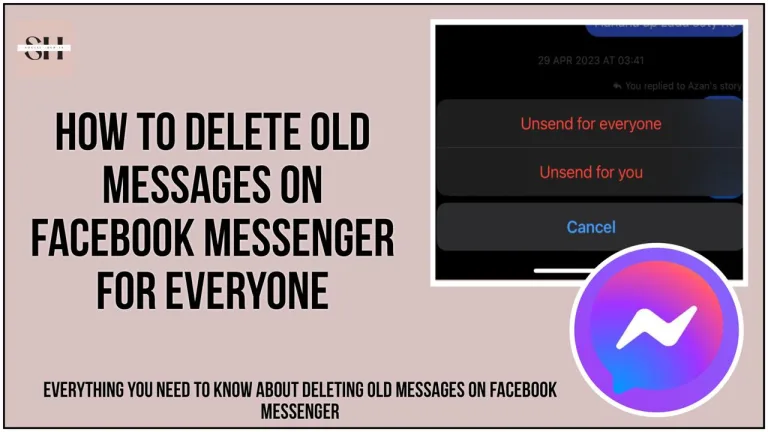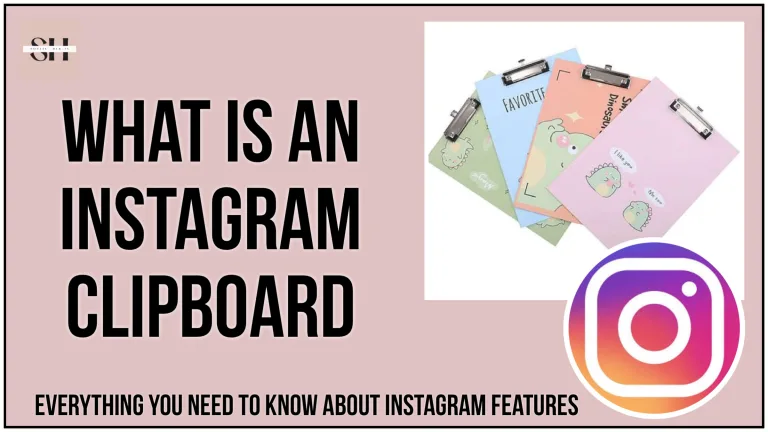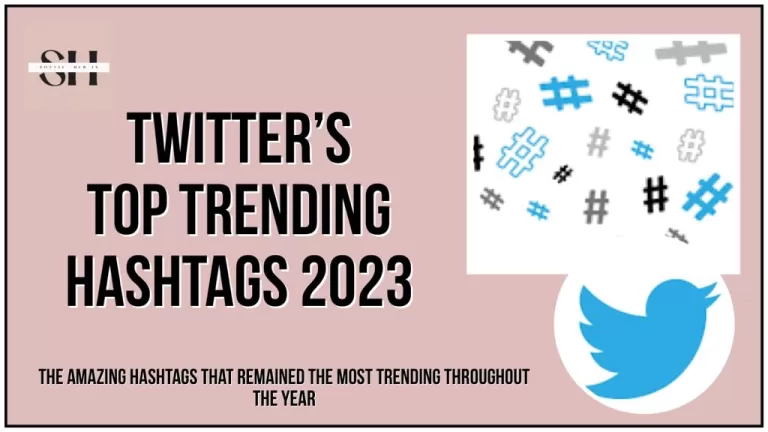In the world of Instagram, following friends and interesting accounts is key to enjoying your feed. But what if you tap ‘Follow’ and nothing happens? Rather Instagram says to “Try Again Later“, It can be frustrating! If you’re having trouble following someone, don’t worry.
We’ll figure out why it’s happening and how to fix it, so you can keep enjoying Instagram hassle free.
Most Common Mistake That People Make While Following On Instagram
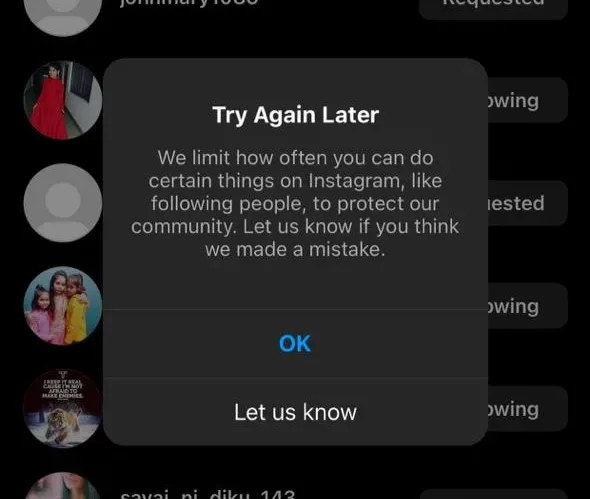
When you’re on Instagram, it’s important to follow accounts thoughtfully. Following too quickly can trigger Instagram’s spam detectors, as many people use rapid following to gain followers in return. This practice goes against Instagram’s rules and isn’t fair to others. Plus, it’s not ethical to follow lots of random accounts just hoping they’ll follow you back, only to unfollow them later. Instagram sets limits on how many accounts you can follow to prevent spamming.
You’re allowed to follow up to 7,500 accounts overall, with a daily limit of about 200 and an hourly limit of around 50. If you reach these limits and try to follow someone else, you’ll get an error message saying “Try Again Later” because Instagram’s bots have flagged you for spamming.
Other Possible Reasons For Why You Are Not Able To Follow People
- Following accounts too quickly triggers Instagram’s spam detectors (Explained above)
- Faulty Network Connection
- Reached Follow Limit on Instagram
- Blocked by the Person You Want to Follow
- Need to Re-Authenticate Your Account
- Glitchy Instagram App
- Instagram Blocked Your Account
- Using a VPN
- Instagram Servers Down
How To Fix Unable To Follow Accounts On Instagram
1. Faulty Network Connection
If you suspect that your network connection is causing the issue, try the following steps to fix it:
- Reset Router: Turn off your router, wait for a few seconds, and then turn it back on.
- Switch Networks: If possible, switch to a different network (such as mobile data if you’re currently using Wi-Fi) to see if the problem persists.
2. Reached Follow Limit on Instagram
If you’ve reached Instagram’s follow limit, you’ll need to take the following actions:
- Unfollow Accounts: To follow new accounts, unfollow some of the accounts you currently follow until you’re below the limit.
- Wait: Instagram imposes hourly and daily follow limits, so you may need to wait before you can follow more accounts.
3. Blocked by the Person You Want to Follow
If you suspect that someone has blocked you on Instagram, follow these steps:
- Try Following Another Account: Attempt to follow a different account to see if the problem persists.
- Confirm Block: If you’re unable to follow any account but everything else works fine, the person you want to follow may have blocked you.
4. Need to Re-Authenticate Your Account
To re-authenticate your Instagram account, follow these steps:
- Log Out and Log In: Navigate to your profile, tap on the menu icon (three horizontal lines) in the top-right corner, go to Settings > Log out. Then log back into your account and check if the issue is resolved.
5. Glitchy Instagram App
If you suspect that the Instagram app is glitchy, try these troubleshooting steps:
- Restart the App: Close the Instagram app and reopen it to see if the issue persists.
- Check for Updates: Make sure you have the latest version of the Instagram app installed on your device.
- Clear Cache Data: Clearing the app’s cache data can sometimes resolve glitches. This option is available on Android devices. If you’re using an iOS device, you may need to reinstall the app.
6. Instagram Blocked Your Account
If you suspect that Instagram has blocked your account, follow these steps:
- Review Activity: Reflect on your recent Instagram activity. If you’ve engaged in behavior that goes against Instagram’s community guidelines, such as mass following and unfollowing or using third-party apps, your account may have been blocked.
- Check for Notifications: Instagram may send notifications or warnings if your account has been blocked.
7. Using a VPN
If you’re using a VPN and experiencing issues with following accounts on Instagram, consider the following:
- Disable VPN: Temporarily disable your VPN connection and try following accounts again.
- Use Instagram on a Single Device: Avoid using Instagram simultaneously on multiple devices with different IP addresses, as this may trigger security measures.
8. Instagram Servers Down
If you suspect that Instagram’s servers are down, follow these steps:
- Check for Server Status: Visit websites like Downdetector to check if other users are reporting similar issues.
- Wait it Out: If the issue is due to server problems, there’s little you can do other than wait for Instagram to resolve the issue.
By following these steps, you should be able to address and resolve the issues preventing you from following accounts on Instagram.
FAQs
1. What is the most common mistake people make while following accounts on Instagram?
- Answer: Following accounts too quickly, aiming to gain followers in return, can trigger Instagram’s spam detectors and lead to limitations on following.
2. Why does Instagram show “Try Again Later” when I try to follow people?
- Answer: Instagram’s spam detectors may flag accounts for following too many others too quickly, leading to this error message.
3. Besides network issues and follow limits, what other reasons might prevent following people on Instagram?
- Answer: Possible reasons include being blocked by the person you want to follow, authentication errors, glitches in the Instagram app, account blocks by Instagram, VPN usage, or server downtime.
4. How can I fix issues with following accounts on Instagram?
- Answer: Troubleshooting methods include fixing network connections, managing follow limits, checking for blocks, re-authenticating your account, resolving app glitches, addressing account blocks, adjusting VPN usage, and waiting for server issues to resolve.
Conclusion
In conclusion, encountering issues while following accounts on Instagram can be frustrating, but understanding the potential reasons behind these problems and knowing how to address them can help alleviate the inconvenience. Whether it’s a faulty network connection, reaching follow limits, encountering blocks, or facing technical glitches, there are various troubleshooting steps available to resolve these issues. By following the provided guidance and remaining patient, users can navigate through these challenges and continue enjoying their Instagram experience hassle free. However If you need our further help, please leave us a comment, we will be happy to assist you.
You Might Also Like:
Why I can’t see comments on threads
Why Instagram messages disappeared but not block
About The Author

Position: Team Lead (Content Writers).
Saboor has been employed as editors head at Socialhubin for years, authoring articles centered around new discoveries, latest news, and advance methods to learn. Additionally, he pens articles pertaining to Instagram, Facebook, TikTok, Snapchat, and Twitter. Almost all social media Platforms, During his leisure time, Saboor delights in reading, traveling, and researching new features In social media.