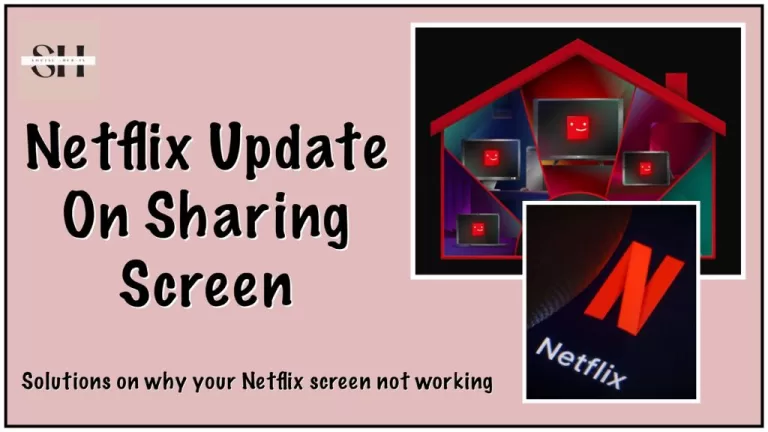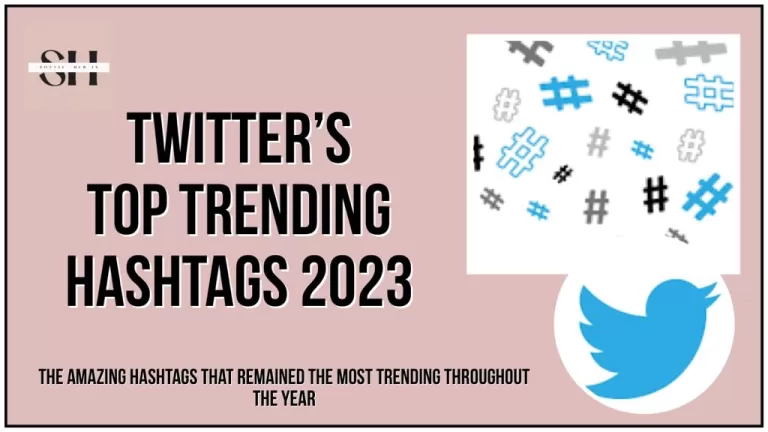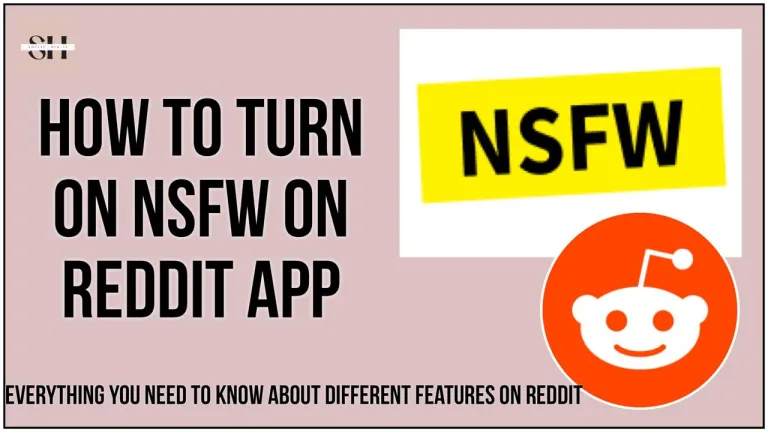You might have noticed how Meta, the company behind Facebook and other apps, is always trying out new stuff with its AI tools. They’re constantly testing and adding new features, seemingly overnight. This is just the beginning of how things are changing with automation.
Platforms like Facebook, Instagram, and WhatsApp are becoming more than just social networks, they’re turning into powerful search engines. Now, you can ask them anything right below a picture.. Today, let’s focus on how AI is making Facebook more fun and useful. Get ready to enjoy chatting with your AI helper on Facebook!
How To Activate Meta Ai On Facebook


Getting to Meta AI on Facebook is a breeze. Just look for the search bar at the top of the page and tap on the search icon. There, you’ll find your AI assistant ready to help. It’s as easy as searching on Google. And if you want to access the chatbot on WhatsApp, Instagram, Messenger, or Facebook, simply type “@meta ai” in your chats. You can also find the Meta AI assistant by tapping on a colorful blue circle icon, signaling that it’s available to assist you.
How Do I Use Ai On Facebook

Using Meta AI on Facebook is really straightforward. Here’s how it works in simple terms:
Accessing Meta AI: First, you need to get to the Meta AI feature on Facebook. This might mean clicking on a special part of the Facebook app or website. Make sure you’re logged into your Facebook account.
Searching with Meta AI: Once you’re there, you can use it just like you would use Google to find out things. Type what you want to know into the search box and Meta AI will give you an answer. You can ask anything like “What’s the weather like today?” or “What is gravity?”
Creating AI-Generated Images: Meta AI can also make pictures from your ideas. If you think of something and describe it, Meta AI can turn your words into an image quickly. For example, if you describe a movie poster with purple under blue sky, Meta AI can create a picture of that for you.
Fast and Creative: This tool is really quick and can make images even before you can fully imagine them yourself. It’s great for anyone who needs a picture that doesn’t exist yet or is hard to explain.
User-Friendly: Meta AI is easy to use. It’s made for everyone, whether you’re good with technology or not. It even gets better at understanding your questions the more you use it.
In short, Meta AI on Facebook lets you search for information and create pictures from your imagination, all in a few simple steps.
Why I See Ai Down To Posts On Social Media


Earlier in the article, we mentioned that Meta is currently running some experimental features with its users. You may have noticed that under certain Facebook posts, there are suggested questions generated by AI. These are designed to help you easily find more information about the content of the post, be it a product, event, or any topic mentioned. The way this works is that AI teams at Meta create machine learning models. These models are sophisticated enough to understand the contents of a photo or the details in the text of a post. Based on this understanding, the AI then offers you related queries to explore more about the subject directly from the internet. This integration aims to enhance user engagement by making additional information readily accessible right within Facebook.
FAQs
1. What is Meta AI and how is it integrated into Facebook?
- Meta AI refers to the artificial intelligence technology developed by Meta Platforms, Inc. It’s integrated into Facebook to enhance user interactions by providing search capabilities, generating images from descriptions, and suggesting related content under posts to deepen engagement and information accessibility.
2. How can I activate Meta AI on Facebook?
- To activate Meta AI, simply navigate to the search bar at the top of your Facebook page and start typing your query. For interactive features like the AI chatbot, you can type “@meta ai” in your chats on Messenger or look for the blue circle icon that indicates the AI assistant’s availability.
3. Can Meta AI generate images based on my descriptions?
- Yes, Meta AI can create images based on textual descriptions you provide. Just describe what you envision, and the AI will generate a corresponding image quickly, aiding in visualization and creative projects.
4. Why do I see AI-generated questions below Facebook posts?
- These AI-generated questions are part of Meta’s ongoing experiments to enhance user engagement. By analyzing the content of posts, Meta AI can suggest relevant queries to help users find more information easily and interact more deeply with the content.
5. Is Meta AI available on other platforms besides Facebook?
- Yes, Meta AI is also accessible on other Meta-owned platforms such as WhatsApp, Instagram, and Messenger. You can interact with it by using similar commands or by clicking on specific AI-related icons in these apps.
6. Will Meta AI respond to every question I ask on Facebook?
- Meta AI is designed to answer a wide range of questions, but its effectiveness may depend on the complexity of the query and the current capabilities of the AI models. It performs best with clear, direct questions.
7. How does Meta AI improve its answers over time?
- Meta AI utilizes machine learning, which means it gets better at providing relevant and accurate responses as it processes more data. The more you interact with it, the more refined and tailored the AI’s responses become.
8. What types of information can I search for using Meta AI on Facebook?
- You can search for nearly any type of information, much like you would on a traditional search engine. Whether it’s daily weather updates, factual inquiries, or creative prompts for image generation, Meta AI is equipped to handle a diverse range of requests.
9. Is there any limitation to the images generated by Meta AI?
- While Meta AI can create a vast array of images, the accuracy and quality may vary based on how the AI interprets the text prompts. It’s also important to note that AI-generated images should be used responsibly, keeping in mind copyright and ethical considerations.
10. How user-friendly is Meta AI for people not familiar with technology?
Meta AI is designed with a user-friendly interface that is easy to navigate even for those who are not tech-savvy. It aims to be as simple as using a search engine and provides prompts and guidance to help users interact with the AI effectively.
Conclusion
In conclusion, Meta AI is transforming the way we interact with Facebook and other Meta owned platforms, making them more than just social networks. By integrating advanced AI capabilities, users can now enjoy enhanced search functions, generate creative images from simple text descriptions, and receive tailored suggestions that enrich their social media experience.
Whether you’re looking to retrieve information, explore creative ideas, or engage more deeply with content, Meta AI provides a powerful, user friendly tool at your fingertips. As this technology continues to evolve and improve, it promises to offer even more innovative ways to connect and create, making every interaction on Facebook and beyond more meaningful and enjoyable. However if you need our further help on this, please leave us a comment, we will be happy to assist you.
About The Author

Position: Team Lead (Content Writers).
Saboor has been employed as editors head at Socialhubin for years, authoring articles centered around new discoveries, latest news, and advance methods to learn. Additionally, he pens articles pertaining to Instagram, Facebook, TikTok, Snapchat, and Twitter. Almost all social media Platforms, During his leisure time, Saboor delights in reading, traveling, and researching new features In social media.