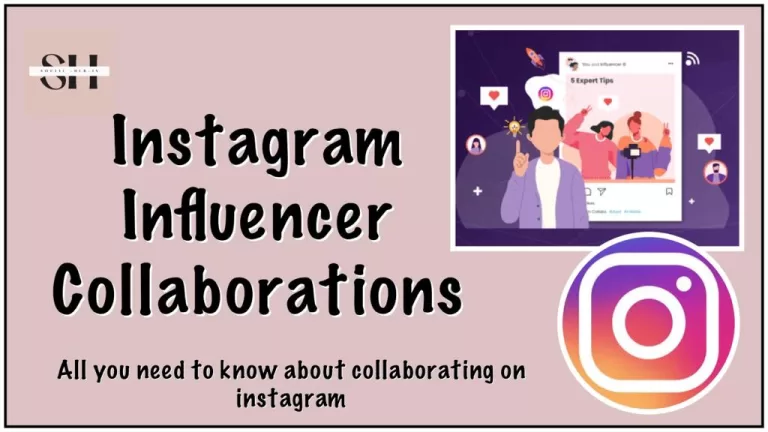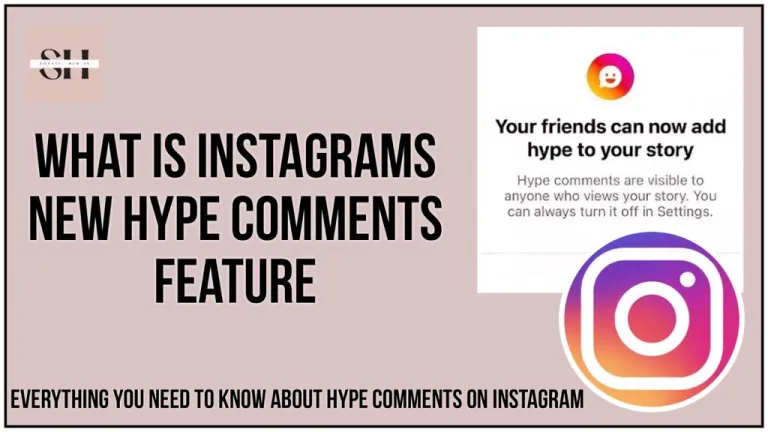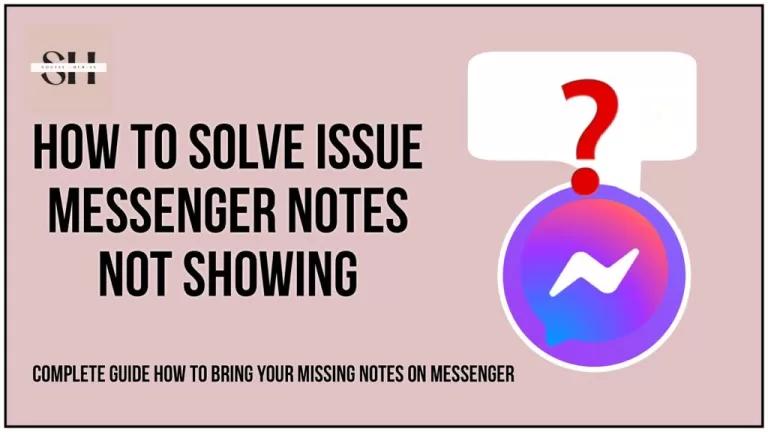Embark on a journey of discovery as we unravel the mystery behind the Instagram Cutouts Sticker feature, a new and innovative option currently undergoing testing. This unique sticker feature introduces a photo cut-out process that empowers you to transform objects within your images into engaging stickers.
We’ll guide you through fixing any issues that might be preventing this exciting feature from showing up in your Instagram story stickers. Imagine the creative possibilities and enhanced visual storytelling that these personalized stickers can bring to your social media content. Join us in exploring the benefits of this cutting-edge addition to Instagram and ensuring you make the most of this dynamic and interactive feature
What Is Instagram Cutouts Sticker Feature

Cutouts are a new way to enhance your Instagram stories and reels with the Cutouts feature. This amazing tool allows you to create your own stickers using images from your camera roll or eligible pictures on Instagram.
It’s like adding a personal touch to your content! Now, you can make your stories and reels more unique by incorporating custom stickers made from your favorite photos. It’s a fantastic way to express yourself and make your Instagram content truly stand out. So, dive in, explore the Cutouts feature, and let your creativity shine on Instagram
What Is The Problem With My Instagram Cutouts
| Issue | Description |
|---|---|
| Missing Cutout | The “Cutout” sticker is not showing up in your sticker options. |
| Can’t Add Prompt or Text | Attempting to use the sticker doesn’t allow you to add a Cutout or sticker. |
| Clicking Does Nothing | Clicking on the Cutout doesn’t trigger any action, leaving you in the same place. |
| Not Creating Cutout | Your are unable to use the feature to create personalized sticker. |
If you’re experiencing any of these issues, we’ll work together to address and resolve the Problems.
How To Fix Instagram Cutouts Sticker Not Showing

Here are the primary steps to address the issue, and we trust that these measures will effectively resolve the issue. Our team has rigorously tested each step before sharing them with our audience. Additionally, please be aware that the Cutouts feature on Instagram is currently in the testing phase. Upon achieving successful results, the feature will be made available to all users.
1. Reinstall Instagram:
Reinstalling the Instagram application can effectively address temporary glitches and performance issues. This process involves uninstalling the app from your device and then reinstalling it, eliminating any corrupted files that may be causing disruptions.
2. Update Your Instagram App:
Reinstalling the Instagram application can effectively address temporary glitches and performance issues. This process involves uninstalling the app from your device and then reinstalling it, eliminating any corrupted files that may be causing disruptions.
3. Clear App Cache and Data:
Clearing the app cache and data is a crucial troubleshooting step. By removing residual files that might be causing trouble, this action provides a clean slate for the application. It forces a reset of cached data, reducing the likelihood of encountering corrupt or disruptive elements.
4. Log Out and Log Back In:
Sometimes, a simple re-login can fix minor bugs. To log out of Instagram:
- Tap your profile picture.
- Go to Settings by tapping the three lines icon.
- Navigate to Account and select Log out.
Log back in and check if the sticker is working.
5. Switch to a Professional Account
Some features on Instagram are limited to professional accounts. Switching your personal account to a professional one might give you access to the “Add Yours” sticker.
- Go to your profile, tap the three lines menu, select Settings, then Account, and choose “Switch to Professional Account.” Follow the prompts to complete the setup.
6. Use a VPN
Instagram features vary by region. If the “Add Yours” sticker isn’t available in your location, using a VPN might help. Connect to a VPN server in a country where the feature is available, and check if it resolves the issue.
7. New Story/Reel:
If you encounter issues with specific features such as stickers in Stories or Reels, creating a new canvas and adding the sticker again can be a solution. This approach initiates a new instance, reducing the chances of encountering the same glitch.
8. Toggle Airplane Mode:
Toggling Airplane Mode on and off is a technique to disrupt and then reconnect your device to the network. This action can resolve connectivity issues by forcing the device to reestablish a connection, potentially resolving glitches related to network connectivity.
9. Submit Bug Report:
Reporting issues directly to Instagram by submitting a bug report is a proactive step in troubleshooting. By providing feedback to the platform’s developers, users contribute to the identification and resolution of problems, ensuring a more stable and reliable application in future updates.
You May Also Like: https://socialhubin.com/messenger-notes-not-showing-fix-messenger-guide
FAQs
Can I use any image for the Instagram Cutouts Sticker feature?
Yes, the Cutouts feature allows you to use images from your camera roll or eligible pictures on Instagram. This flexibility enables you to create personalized stickers that match your unique style and content.
Are there any size restrictions for the Cutouts stickers?
While the testing phase may reveal specific guidelines, currently, there are no strict size restrictions for Cutouts stickers. Experiment with various sizes to find what works best for your creative vision.
Will the Instagram Cutouts Sticker feature support animations?
As of now, the Cutouts feature focuses on static stickers. However, Instagram is known for introducing updates, so keep an eye out for any announcements regarding animated Cutouts stickers in future releases.
Can I collaborate with others using the Cutouts feature?
Collaborative features are not explicitly mentioned for Cutouts stickers. Instagram frequently updates its features, so stay tuned for any announcements about collaborative or shared Cutouts sticker options.
How long does it take for the Cutouts feature to go from testing to a public release?
The duration of the testing phase can vary. Instagram aims to ensure a seamless user experience, so the feature will be released to the public once it meets quality standards and delivers the expected performance.
Can I trademark or protect the Cutouts I create?
As of now, Instagram’s terms of service apply to content created using the Cutouts feature. Ensure you comply with Instagram’s policies regarding intellectual property and content ownership.
Will the Cutouts feature integrate with Instagram’s AR effects?
While integration with AR effects is not confirmed, Instagram often explores ways to enhance user experience. Keep an eye on Instagram’s official announcements for updates on any potential integration between the Cutouts feature and AR effects.
Are there plans to expand the Cutouts feature to other Instagram modes?
The testing phase primarily focuses on stories and reels. However, Instagram may consider expanding the Cutouts feature to other modes based on user feedback and engagement. Stay tuned for future updates on feature expansion.
Can I suggest improvements or new features for the Cutouts option?
Absolutely! Instagram values user feedback. Consider participating in surveys, submitting suggestions through official channels, or engaging with Instagram’s community forums to share your ideas for enhancing the Cutouts feature.
Are there privacy concerns with using images from my camera roll for Cutouts?
Instagram is committed to user privacy. Images used for Cutouts are likely subject to the same privacy measures as any other content shared on the platform. Familiarize yourself with Instagram’s privacy policies for a better understanding of how your data is handled.
Conclusion
In short, the Instagram Cutouts Sticker feature lets you turn your photos into cool stickers for your stories and reels, adding a new level of creativity. It’s being tested now, but it’s clear it’ll make Instagram stories even more interesting. We’ve shared some tips to fix any problems with the feature not working.
As you try it out, think of all the ways these personalized stickers can jazz up your social media posts. The Cutouts feature will make your Instagram stories and reels really pop. Stay tuned for updates on when it’ll be available to everyone, and feel free to share your thoughts with us. Let your creativity shine on Instagram with Cutouts! And remember, if you need any more help, just drop us a comment. We’re here for you!
About The Author

Position: Team Lead (Content Writers).
Saboor has been employed as editors head at Socialhubin for years, authoring articles centered around new discoveries, latest news, and advance methods to learn. Additionally, he pens articles pertaining to Instagram, Facebook, TikTok, Snapchat, and Twitter. Almost all social media Platforms, During his leisure time, Saboor delights in reading, traveling, and researching new features In social media.