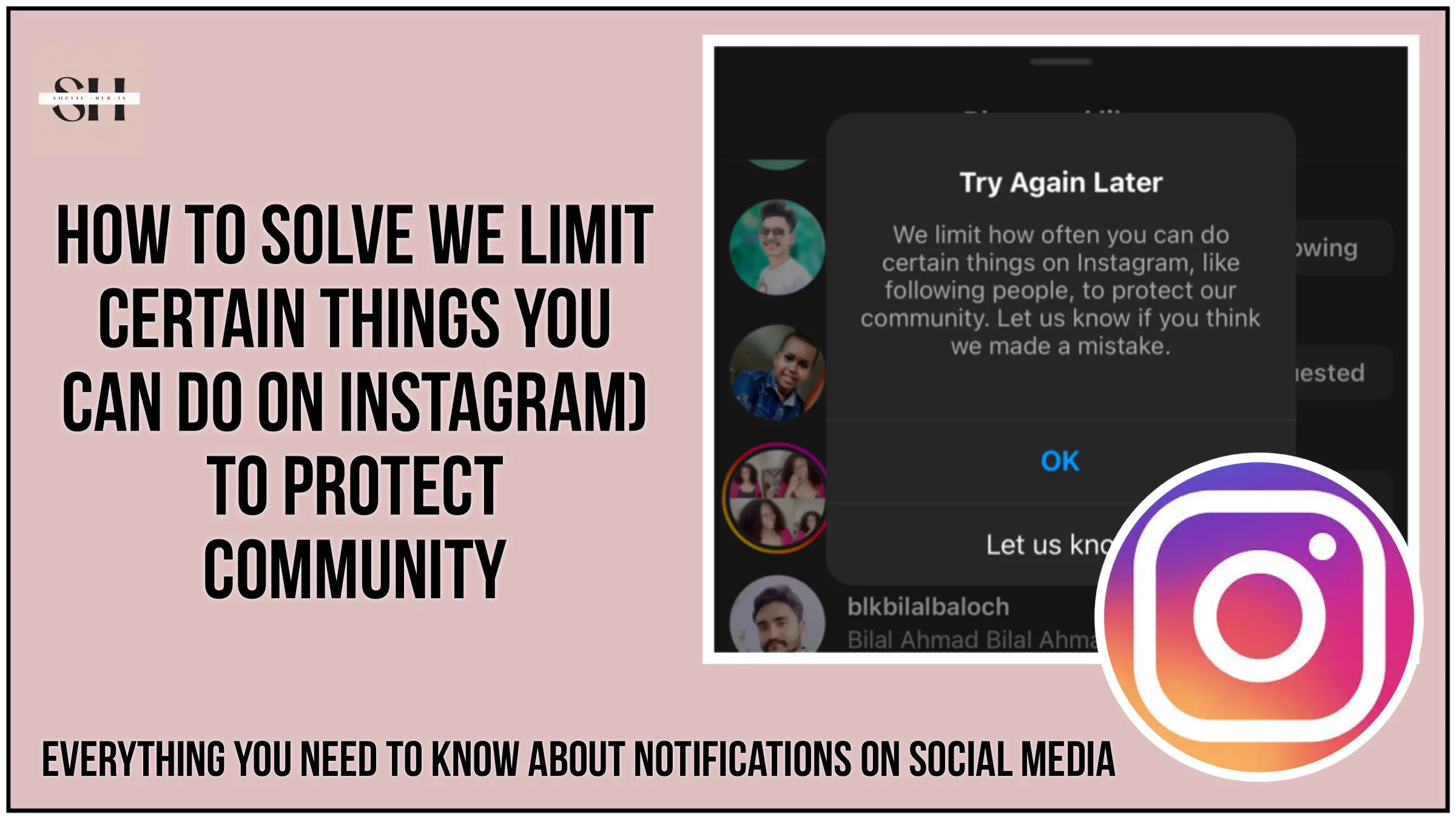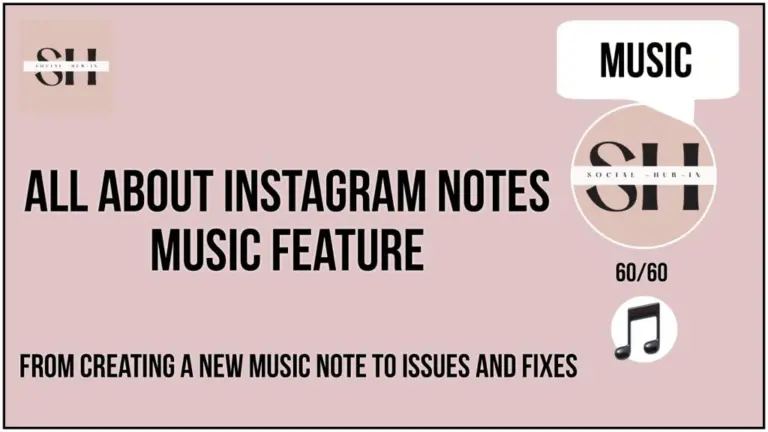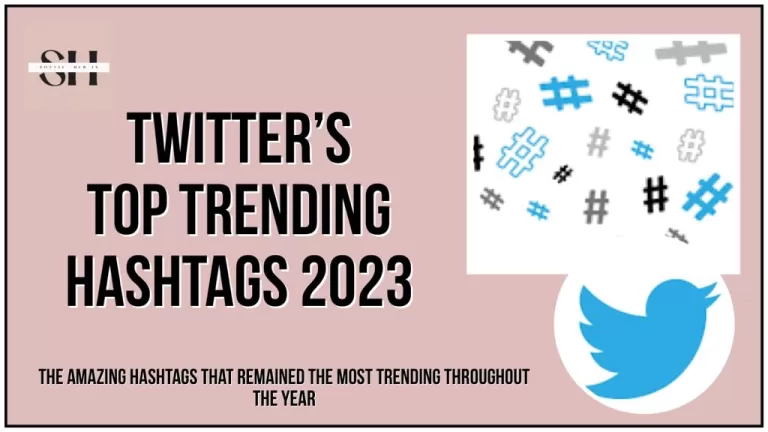Instagram, a leading platform for photo, Reels, Notes sharing and social networking, prioritizes creating a safe and enjoyable environment for its users. However, to achieve this goal, you might see a message saying, “We restrict/Limit certain activity to protect our community.” This means Instagram is trying to keep everyone safe. Let’s understand why Instagram does this, what common mistakes you make and how you can fix common errors.
Why Does Instagram Put Limits?
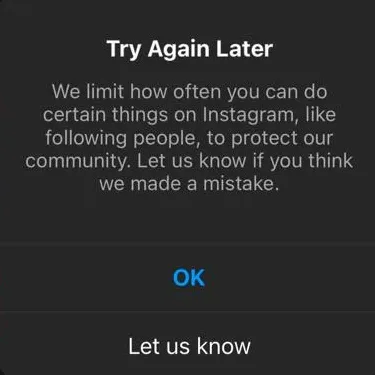
Instagram wants to make sure everyone has a good time while staying safe. That’s why it has rules in place. When you see a message about restricted activity, it means Instagram has noticed something unusual, automated action or spamy, possibly harmful with your account. Let’s look at some common reasons for this: (Make Sure You Avoid Any Of These Mentioned)
- Following or unfollowing too quickly
- Liking or commenting on posts too fast
- Posting violent or inappropriate content
- Using unauthorized third-party apps
- Suspicious login attempts
How You Can Protect Your Instagram Account
| Steps to Keep Your Instagram Account Safe |
|---|
| Follow the Rules |
| Read Instagram’s guidelines and stick to them. Don’t post anything mean or offensive. |
| Take It Easy |
| Don’t do things like following or liking too many posts too quickly. Take your time to avoid getting flagged. |
| Secure Your Account |
| Use a strong password and turn on two-factor authentication. This makes it harder for others to access your account. |
| Stay Away from Bad Apps |
| Don’t use apps that promise to boost your followers or likes. They can get your account in trouble. |
| Appeal if Needed |
| If you think Instagram made a mistake, you can ask them to review it. Sometimes errors happen, and they’ll fix it if they did. |
How to Fix “Restricted Activity” Errors
Moderate Your Interactions:
If you’re noticing frequent actions such as following or commenting, consider moderating your interactions. Overly active engagement can trigger Instagram’s restrictions. Regulate your activity and avoid excessive interactions to prevent further issues.
Review Account Settings:
Occasionally, restrictive measures may be imposed due to unusual changes in your account settings. Review your account settings thoroughly to ensure they haven’t been tampered with. Restore any alterations to their original state if necessary, and monitor for any unauthorized changes in the future.
Exercise Patience:
Instagram may occasionally impose temporary restrictions to combat spam. In such instances, exercising patience is essential. Simply wait it out, and your account should return to normalcy soon.
Review Your Content:
If you suspect that your recent posts may have violated Instagram’s community guidelines, it’s crucial to review them. Editing or deleting content that breaches the rules can help alleviate the error message.
Monitor for Suspicious Activity:
Keep a vigilant eye out for any signs of suspicious activity on your account. If you suspect unauthorized access, take immediate action by changing your password and enabling two-factor authentication to enhance security.
Cease Usage of Unauthorized Apps:
If you’ve been relying on third-party apps that violate Instagram’s terms of service, it’s imperative to cease their usage. These apps can trigger restrictions on your account. Revoke access to any unauthorized third-party apps connected to your account to mitigate further issues.
Report the Issue:
If none of the aforementioned steps resolve the issue, it’s prudent to report the problem directly to Instagram through the app. Instagram’s support channels are equipped to assist you in identifying and resolving the underlying cause of the restriction.
Other Instagram Errors and Solutions
Sometimes, you might run into other Instagram problems. Here are some common ones and how to fix them:
- Login Issues: Try resetting your password or checking your internet connection.
- Upload Failures: Make sure your file isn’t too big and try again later.
- Explore Page Not Loading: Refresh the page or clear your app’s cache.
- Commenting/Liking Restrictions: Slow down and wait for the restriction to be lifted.
- Account Deactivation: Appeal the decision if you think it’s a mistake.
- Hashtag Issues: Avoid using banned hashtags and make sure your content follows Instagram’s rules.
- Profile Changes Not Saving: Check for any issues with your bio and try again.
- Story Problems: Clear your app’s cache and try again later.
FAQs
- What does it mean when Instagram says, “We restrict certain activity to protect our community”?
- This message typically indicates that Instagram has detected unusual or potentially harmful behavior associated with your account, prompting them to impose restrictions to maintain a safe environment for users.
- This message typically indicates that Instagram has detected unusual or potentially harmful behavior associated with your account, prompting them to impose restrictions to maintain a safe environment for users.
- Why am I encountering the “restricted activity” error on Instagram?
- You may encounter this error due to engaging in actions that violate Instagram’s guidelines, such as excessive following/unfollowing, rapid liking or commenting, posting inappropriate content, using unauthorized third-party apps, or experiencing suspicious account activity.
- You may encounter this error due to engaging in actions that violate Instagram’s guidelines, such as excessive following/unfollowing, rapid liking or commenting, posting inappropriate content, using unauthorized third-party apps, or experiencing suspicious account activity.
- How can I resolve the “restricted activity” error on Instagram?
- To resolve this error, consider slowing down your interactions, reviewing and modifying your content if necessary, ensuring your account’s security settings are intact, discontinuing the use of unauthorized apps, and reporting the issue directly to Instagram for assistance.
- To resolve this error, consider slowing down your interactions, reviewing and modifying your content if necessary, ensuring your account’s security settings are intact, discontinuing the use of unauthorized apps, and reporting the issue directly to Instagram for assistance.
- What should I do if my account is restricted due to suspicious activity?
- If you suspect unauthorized access to your account, immediately change your password, enable two-factor authentication, and monitor your account for any unauthorized changes. This proactive approach can help mitigate potential security threats.
- If you suspect unauthorized access to your account, immediately change your password, enable two-factor authentication, and monitor your account for any unauthorized changes. This proactive approach can help mitigate potential security threats.
- Can using third-party apps lead to Instagram restrictions?
- Yes, using unauthorized third-party apps that violate Instagram’s terms of service, such as apps promising to boost followers or engagement, can trigger account restrictions. It’s crucial to revoke access to such apps to avoid further issues.
- Yes, using unauthorized third-party apps that violate Instagram’s terms of service, such as apps promising to boost followers or engagement, can trigger account restrictions. It’s crucial to revoke access to such apps to avoid further issues.
- How long do Instagram restrictions typically last?
- The duration of Instagram restrictions can vary depending on the severity of the violation. Temporary restrictions may last from a few hours to a few days, while more severe violations could result in longer-term restrictions or account deactivation.
- The duration of Instagram restrictions can vary depending on the severity of the violation. Temporary restrictions may last from a few hours to a few days, while more severe violations could result in longer-term restrictions or account deactivation.
- What actions should I take to prevent encountering “restricted activity” errors in the future?
- To avoid future restrictions, familiarize yourself with Instagram’s community guidelines, moderate your interactions on the platform, maintain secure account settings, refrain from using unauthorized apps, and report any suspicious activity promptly to Instagram.
- To avoid future restrictions, familiarize yourself with Instagram’s community guidelines, moderate your interactions on the platform, maintain secure account settings, refrain from using unauthorized apps, and report any suspicious activity promptly to Instagram.
- Is it possible to appeal a mistaken account restriction on Instagram?
- Yes, if you believe your account was unfairly restricted or if you’ve rectified the behavior that led to the restriction, you can appeal the decision through Instagram’s support channels for a review and resolution of the issue.
Conclusion
Instagram wants everyone to have a great time while staying safe. By following the rules, taking it easy, and knowing what to do when you encounter errors, you can enjoy a smooth Instagram experience without any disruptions. However if you need our further help on this topic, please leave us a comment, we will be happy to assist you.
About The Author

Position: Team Lead (Content Writers).
Saboor has been employed as editors head at Socialhubin for years, authoring articles centered around new discoveries, latest news, and advance methods to learn. Additionally, he pens articles pertaining to Instagram, Facebook, TikTok, Snapchat, and Twitter. Almost all social media Platforms, During his leisure time, Saboor delights in reading, traveling, and researching new features In social media.