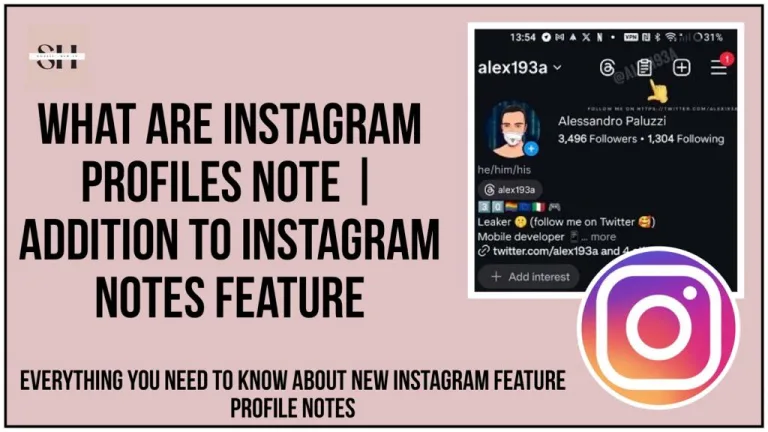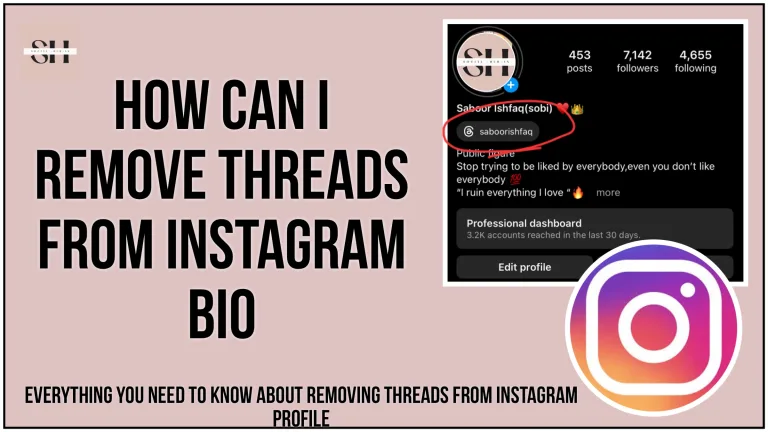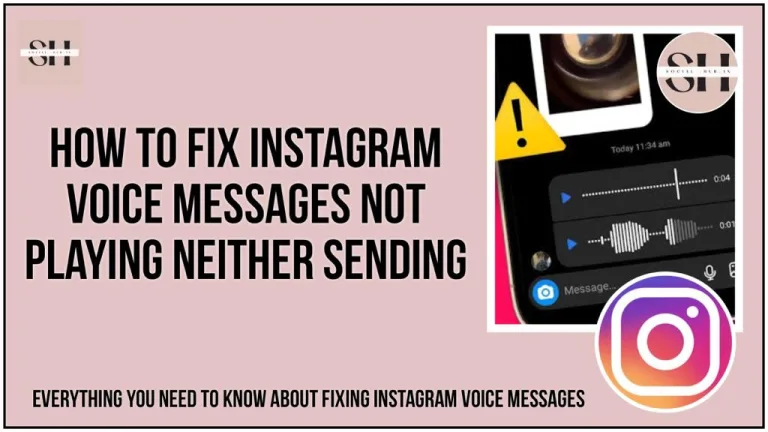“Have you ever found yourself eagerly awaiting the arrival of a new Instagram feature, only to be met with frustration when it simply refuses to show up on your app? We’ve all been there. In the world of social media, staying up-to-date with the latest enhancements is key to maximizing your user experience.
That’s why we’re here with an easy and quick fix guide to tackle the mystery of the ‘Instagram Notes Feature Not Showing.’ Don’t click away just yet; we’ve got the answers you’re searching for. Follow along, and let’s unlock the secrets to make your Instagram experience even more exciting and engaging. Your journey to Instagram mastery begins now!”
Instagram Notes Feature Purpose
Instagram app notes have become a great trend In 2023, Everyone is participating in the run to Impress a girl, to get a reply, to start a new conversation, to get someones attention or to make someone jealous😉 and obviously why not?
ins ta gram! notes are the best thing till today’s date to get these all things done Indirectly, without sending a direct message to someone.
The feature was launched on 13th December, 2022, The countries it was launched a bit late were Europe, japan and U.S in start this feature was not available to everyone as these countries have very strict privacy laws, But as the time passed and the results showed great trend among the teenagers specially, and it was nothing more than the same mood of messages on many other chat services.
Instagram Notes character limit is 60 this text remain on the top of your profile for the duration of 24 hours after which it is gone automatically.
Any of your follower could reply to your note and the reply will be in your Direct Messages , Instagram notes comes with Music (optional), you can add your favorite music to your note or Music alone can also be added. How to Add Instagram notes and Music step by step guidance is available on homepage.ins ta gram! notes are the best thing till today’s date to get these all things done Indirectly, without sending a direct message to someone.
Reasons For Why don’t I have Instagram notes?
1. Outdated App Version:
- Your app may not be up to date with the latest features and improvements.
2. Incorrect Account Type:
- Ensure your account type aligns with the platform’s requirements for optimal functionality.
3. Regional Restrictions:
- Some features may have limitations based on your geographic location.
4. Incompatible Device:
- Check if your device meets the compatibility criteria for the application.
5. Unstable Internet Connection:
- A poor internet connection can hinder the app’s performance and functionality.
6. Uncleared Cache:
- Accumulated cache data might affect the app’s proper operation. Consider clearing it.
7. Pending Update Release:
- The latest update might not have been released to your device yet. Be patient for its availability.
How To Fix Instagram Notes Feature Not Showing
Note: Instagram note feature Is Still expanding It might not be available to everyone but here are some methods which you must try before reaching a conclusion.
Method no 1: Try updating Your Instagram App
The very first thing to try Is Visit Appstore/Playstore And search for Instagram App You will see an Update button Next To the app Click on app button and install the latest version of the App.
After installing the latest version now open the Instagram app and Click the message Icon, there is the possibility that now you will see this (+) bubble above your circular profile pic.

If you have this Plus sign available congratulations 👏🏼 you can add your first note to Instagram, but if still it’s not working, we Still have hope its just the first method.
Method no 2: Checking Location
As stated earlier Instagram notes are yet not available in some of the regions due to their strict privacy laws, Do make sure that you do not lie in any such location.
Although there is no probability that the Instagram Notes are not available due to this reason but some people says that they faced such issue.
Method no 3: Try Switching To A Professional Account
Most of the disabled features within the app can be solved by switching to Professional Account.
Open up your profile click on the three lines.
Now click on Settings and privacy
Open up Creator tools and controls>.
There you will have (Add new professional account>) From here you can convert your account to a professional account.
Visual Step By step Guide:
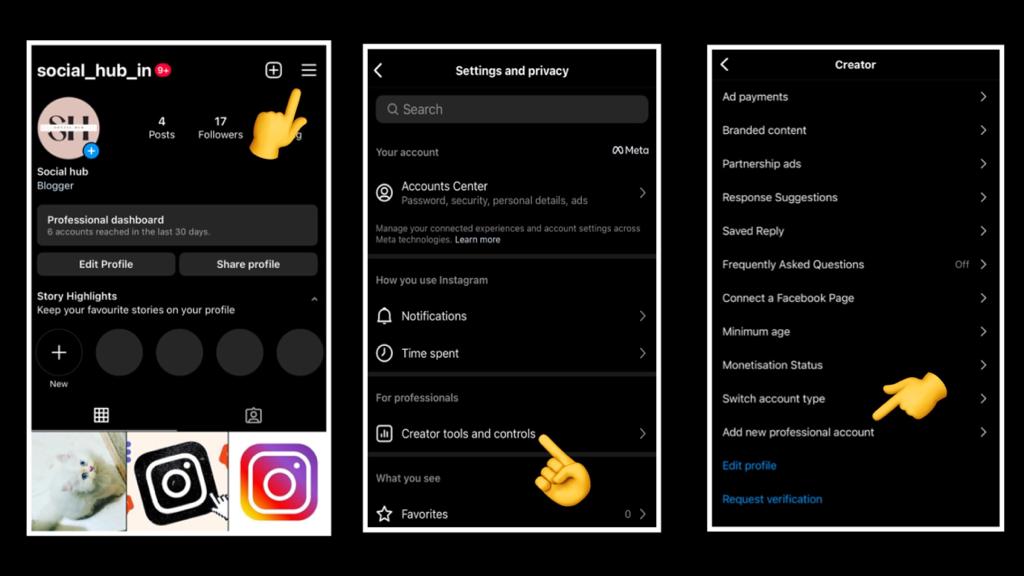
Method no 4: Try Turning On Activity Status
Sometimes turning on activity status, fix the issue of Instagram notes does not work!
Again open up your profile, click on the three lines, from there choose setting> click privacy, scroll down to Activity Status> enable the Show activity status option.
Now go back to your chat section and refresh the page, Hopefully this time the notes option will be available to you.
Method no 5: Offload The App And Then Reinstall It (IPhone)
Inspite of trying all these methods, If your Instagram notes are still missing, offload the Instagram App, then delete It and then reinstall the app.
To do the following procedure, open the Settings, tap General, click iPhone Storage, select Instagram, click Offload App, and click Reinstall App.
And if you are an android user Just uninstall and then reinstall the app.
Method no 6: Checking Android and I.O.S version
Sometimes Instagram Notes feature will not be supported in very old phones and very old Android versions, always keep your phones updated with the latest version of it’s software as soon as the latest update arrives.
Method no 7: Report A Problem
If you have tried all the methods, your phone is in the location where Note feature is available and the app is updated but still The note feature is missing, All we can do is the last thing Report Instagram for the issue.
How to report On Instagram?
Open up your profile tap 3 lines tap settings and privacy.
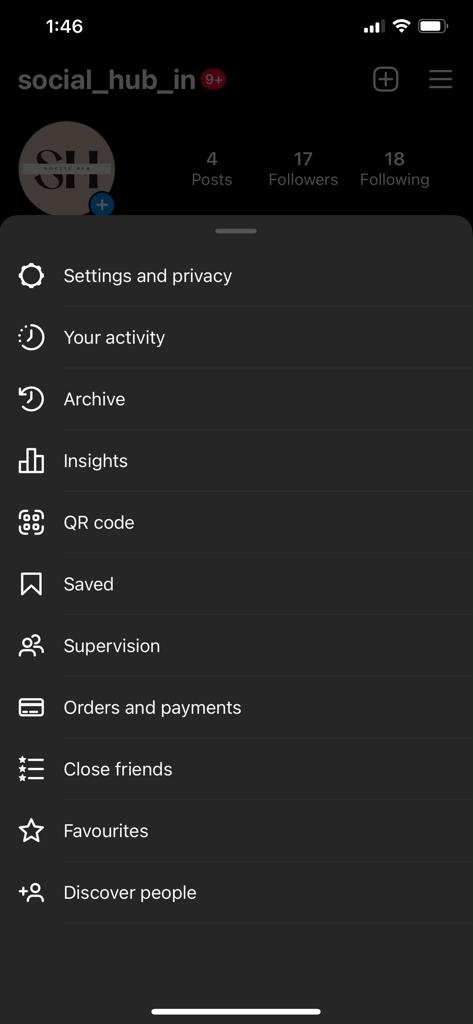
Now scroll down to help click on the help>.
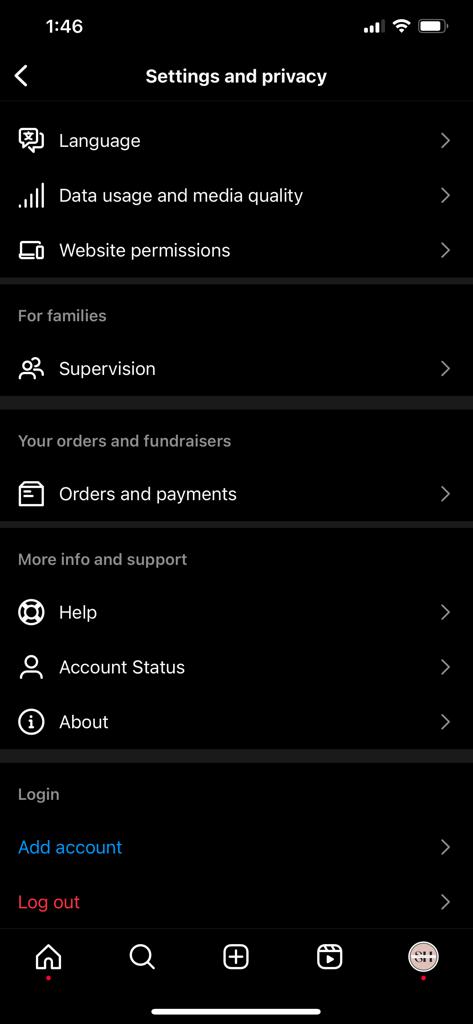
In the help section you will find report a problem (report).
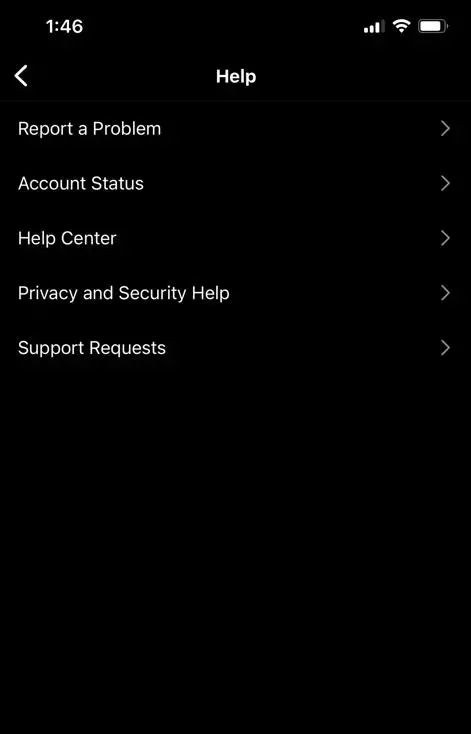
Report Instagram about the Instagram notes feature Not available, You can also attach screenshots of your message page where the notes button is actually available, their team will respond to it shortly.
Or you can also contact the official webpage of Instagram support, To report a problem from your desktop.
Important Note
Before trying any of the method first thing to do is make sure you are in the right location, and the most Important thing is search for the notes option in the right place most of the people look for them in the highlight or story section while the notes are to be added in the DM (direct messages)section.
Frequently Asked Questions FAQs
Q1: Why is the Instagram Notes feature not showing up on my account?
There could be several reasons for this. It might be a regional limitation, a device-specific issue, or a gradual rollout of the feature. Make sure your app is up-to-date and try the troubleshooting steps to resolve it.
Q2: I’ve updated the app, but the Notes feature is still not there. What should I do?
Sometimes, new features take time to reach all users. Be patient and wait for Instagram to roll it out to your account. Also, double-check that you have the latest app version.
Q3: Can my account type affect the availability of the Notes feature? A3: Yes, certain features on Instagram may be limited to specific account types, such as business or personal accounts. Check if your account type is eligible for the feature.
Q4: Is my device compatibility a factor in the Notes feature not showing?
It’s possible. Some features may not work on older devices or specific operating systems. Ensure that your device meets the requirements for the feature.
Q5: Are there any regional restrictions on the Instagram Notes feature?
Yes, Instagram may initially release new features in specific regions before a global rollout. It’s possible that the feature is not available in your region yet.
Q6: What should I do if none of these solutions work?
If you’ve tried all the troubleshooting steps and the Notes feature still doesn’t show up, it’s a good idea to report the problem to Instagram through the app. They may be able to provide specific assistance or insights into the issue.
Q7: Do Instagram Notes Disappear?
Instagram Notes are temporary and disappear after 24 hours, similar to Stories. However, they can be saved to your archive for later reference.
Q8: Can We Hide Instagram Notes?
As of my last update in September 2021, you couldn’t hide individual Instagram Notes, but you could choose who could see your Notes when you post them, such as “Close Friends.”
Q9: What Is sharing Instagram Notes With Close Friends Only?
Sharing Instagram Notes with Close Friends allows you to post Notes to a select group of people on your list. It’s a way to share more personal or private content with a specific audience on Instagram.
Conclusion
Here in the article we have brought the best methods derived by our Social media expert team, These method will hopefully solve your issue and bring smile to your face which is our passion, hopefully as your note feature start working don’t skip the chance to post your best first note! , and if you need our help please leave us a comment we will be happy to assist you.
About The Author

Position: Team Lead (Content Writers).
Saboor has been employed as editors head at Socialhubin for years, authoring articles centered around new discoveries, latest news, and advance methods to learn. Additionally, he pens articles pertaining to Instagram, Facebook, TikTok, Snapchat, and Twitter. Almost all social media Platforms, During his leisure time, Saboor delights in reading, traveling, and researching new features In social media.