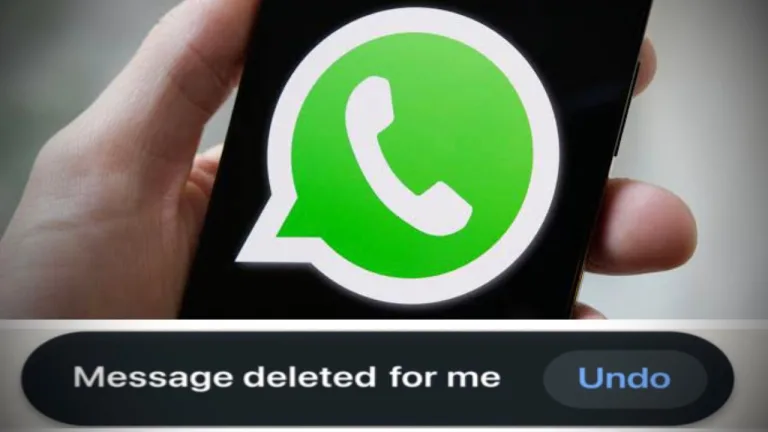Socialhubin Is back with another exciting News for instagrammers, In the world of social media, Instagram is like a big playground where people share their Photos and Reels. It’s owned by a company called Meta.
At first, Instagram was mostly about sharing photos, but now it’s also about short videos, kind of like TikTok. while Instagram has named these videos as Reels. People even post longer videos, trying to attract more viewers. Recently, Instagram did something really cool, they added a feature that automatically adds captions to videos. This helps a lot, especially in longer videos where it’s important to understand what’s being said.
With this new feature, Instagram Reels makes it easier for everyone to enjoy videos, making sure nobody misses out on anything exciting. Let’s dive in and see how this new addition is changing the game on Instagram!
How To Enable Auto-Generated Captions And Subtitles For Reels on Instagram
1. Update Your Instagram App:
Firstly, ensure that your Instagram app is up-to-date. Check for updates in the App Store for iOS devices or the Google Play Store for Android devices. Download and install any available updates for the Instagram app.
2. Open Instagram:
Locate the Instagram app icon on your device’s home screen or app drawer. Tap on it to open the app.
3. Navigate to Reels:
Once you’re in the Instagram app, you’ll see several icons at the bottom of the screen. Tap on the icon that looks like a clapperboard, which represents Instagram Reels.
4. Choose a Reel:
Scroll through the Reels feed and select any video by tapping on it. This will open the selected Reel and start playing it.
5. Access Settings:
While the Reel is playing, look for three dots or lines on the side of the screen. Tap on these dots or lines to access additional options.
6. Manage Captions:
From the options menu, tap on “Manage captions.” This action will open a control panel with caption settings.
7. Enable Captions:
Within the caption settings panel, locate the “Captions” option. Toggle the switch next to it to turn on auto-generated captions for Instagram Reels.
By following these steps, you can easily enable captions for Instagram Reels, enhancing your viewing experience and making content more accessible to all users.
Benefits of Adding Captions and Subtitles to Instagram Reels
| Benefit | Description |
|---|---|
| Accessibility | Makes content accessible to viewers who are deaf or hard of hearing, broadening audience reach. |
| Silent Viewing | Ensures messages are communicated even when users watch with the sound off, common in public settings. |
| Improved Engagement | Highlights key points and makes content easier to follow, increasing watch time and interaction. |
| Enhanced Comprehension | Helps viewers understand content better, especially with fast speech, accents, or complex terms. |
| SEO Benefits | Improves discoverability by allowing Instagram’s algorithm to index the text, enhancing search results. |
| Broader Audience Reach | Attracts non-native speakers, expanding the global audience and increasing international engagement. |
| Increased Shares | Makes content more shareable by being easy to understand and accessible, boosting viral potential. |
| Professionalism | Adds a polished and professional look to Reels, enhancing brand image and credibility. |
Important Thing To Keep In mind
The caption feature for Instagram Reels is currently undergoing testing and may not be accessible to all users or in all regions just yet. At this stage, auto-generated captions are only offered in English. However, there’s a possibility that additional languages will be introduced in the future as the feature continues to evolve and expand its reach.
FAQs For You
1. How does the new caption feature enhance the Instagram experience?
- Instagram’s new caption feature adds an extra layer of accessibility and convenience for users by automatically generating captions for Reels. This ensures that even viewers with hearing impairments or those in noisy environments can fully engage with the content.
2. Is the caption feature available to everyone worldwide?
- Currently, the caption feature is still in the testing phase and may not be available to all users or in all regions. Instagram is gradually rolling out this feature to a wider audience as it continues to refine and improve it.
3. Are the auto-generated captions accurate?
- While Instagram’s auto-generated captions strive to accurately transcribe spoken content, they may not always be perfect. Users should keep in mind that the accuracy of captions can vary depending on factors such as background noise, accents, and speech clarity.
4. Can users customize or edit the auto-generated captions?
- As of now, Instagram does not offer the option to customize or edit auto-generated captions. However, users have the ability to enable or disable captions as they see fit.
5. Will additional languages be supported in the future?
- Currently, auto-generated captions are available only in English. However, Instagram has hinted at the possibility of adding support for other languages in the future as the feature evolves and expands.
6. How can users provide feedback or suggestions regarding the caption feature?
- Instagram values user feedback and suggestions for improving its features. Users can provide feedback directly through the app’s settings or by reaching out to Instagram’s support channels.
7. Are there any privacy concerns associated with the caption feature?
- Instagram is committed to user privacy and data security. The caption feature operates by processing audio content locally on the user’s device, ensuring that sensitive information remains protected.
8. Can businesses and content creators benefit from using captions on their Reels?
- Absolutely! By enabling captions on their Reels, businesses and content creators can reach a wider audience, including those who prefer or require captions for accessibility reasons. This can lead to increased engagement and brand visibility.
9. How can users stay updated on the latest developments with the caption feature?
- Users can stay informed about updates and developments regarding the caption feature by keeping an eye on Instagram’s official announcements, blog posts, and social media channels. Additionally, enabling app notifications can ensure users receive timely updates directly on their devices.
Conclusion
Instagram’s new caption feature for Reels is a big step towards making social media more inclusive and easy to use for everyone. It helps people who can’t hear well to enjoy videos and also makes it easier for those in noisy places to understand what’s being said. Even if you’re not great at English, it’s helpful. Although the feature is still being tested and might not be available everywhere yet, it shows Instagram’s commitment to making their platform better for everyone. As they keep improving it, we can look forward to an even more inclusive and enjoyable social media experience for all. However If you need our further help, please leave us a comment, we will be happy to assist you, plus stay connected for more such latest News.