In the fast-changing world of Instagram, there’s something important for businesses called “Business Chat.” Have you ever noticed that when you chat with a business on Instagram, the messages look different? Many people even confuse about, what does a business chat mean on Instagram, You’re not alone, many users and businesses are curious about this feature.
Our guide is here to help you understand everything about “Business Chat” on Instagram in 2024. We’ll explain why those messages look different and give you insights and strategies to make the most out of this feature. Whether you’re a business looking to engage with customers or someone just curious about Instagram, stick with us till the end to discover the exciting possibilities of Business Chat on Instagram.
You will also like our experts written articles on, How to like Instagram notes, and Instagram notes Ideas for business.
What does Business Chat Mean On Instagram
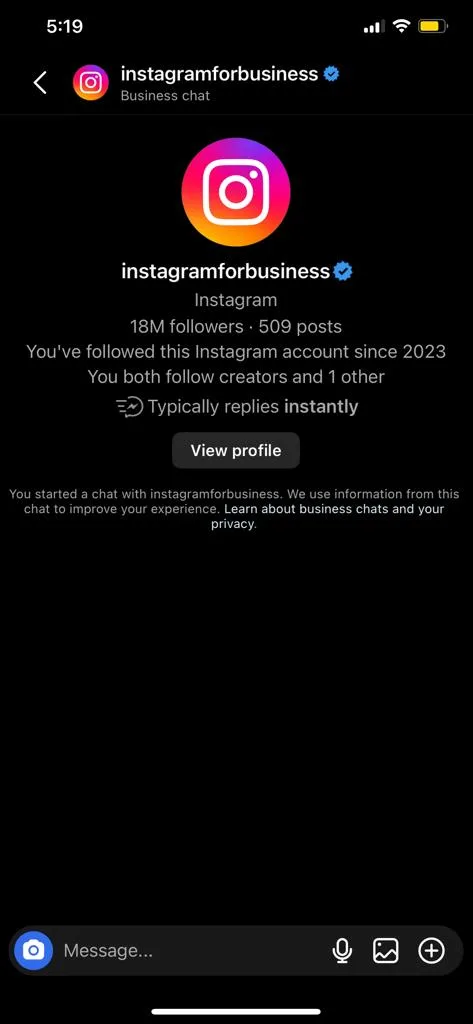
Instagram Business Chat stands out as more than just a typical chat window, it functions as a specialized messaging platform exclusively designed for Instagram business accounts. What sets it apart is the distinct appearance of Business Chat messages in gray text, ensuring clear differentiation from regular personal conversations.
This unique feature serves as a valuable tool for businesses, facilitating organized and efficient interactions with their customers. Notably, one of the key advantages offered by Business Chat is the integration of automated responses. These pre-set messages serve multiple purposes, from addressing frequently asked questions to guiding users through processes and even handling basic customer service tasks.
The implementation of automated responses not only streamlines communication but also proves to be a time-saving benefit for both businesses and customers. By enhancing efficiency, Instagram Business Chat significantly contributes to creating smoother and more effective interactions within the platform.
Features Of Business Chat On Instagram
Instagram Business Chat: A Powerful Customer Engagement Tool
Instagram Business Chat goes beyond being a mere messaging platform, it stands as a comprehensive tool with the potential to significantly impact your customer engagement strategy.
Analytics Dashboard: Unveiling Insights for Success
One standout feature within this tool is the analytics dashboard, providing a wealth of information. Here, you can track crucial metrics such as response rate, conversation length, and customer satisfaction. These insights prove invaluable for gaining a deeper understanding of your audience’s behavior and preferences.
Leveraging Response Rate for Effectiveness
For instance, a high response rate may indicate that your automated messages are hitting the mark, while a lower rate could signal the need for improvement in your communication strategy.
Audience Segmentation: Tailoring Your Approach
The analytics also empower you to segment your audience based on factors like location, age, and interaction history. This segmentation proves particularly useful for targeted marketing campaigns. By sending personalized offers or information to specific groups, you can enhance the likelihood of conversion and maximize the impact of your engagement efforts.
How To Convert My Personal Instagram Account To Business Account
Converting your personal Instagram account to a business account is a straightforward process. Here’s a step-by-step guide:
- Open Instagram:
- Launch the Instagram app on your mobile device.
- Go to Your Profile:
- Tap on the three vertical lines, In the top Corner.
- Access Account Settings:
Once on your profile, locate the three horizontal lines (hamburger icon) at the top right or bottom right corner of the screen. Tap on it to open the menu.
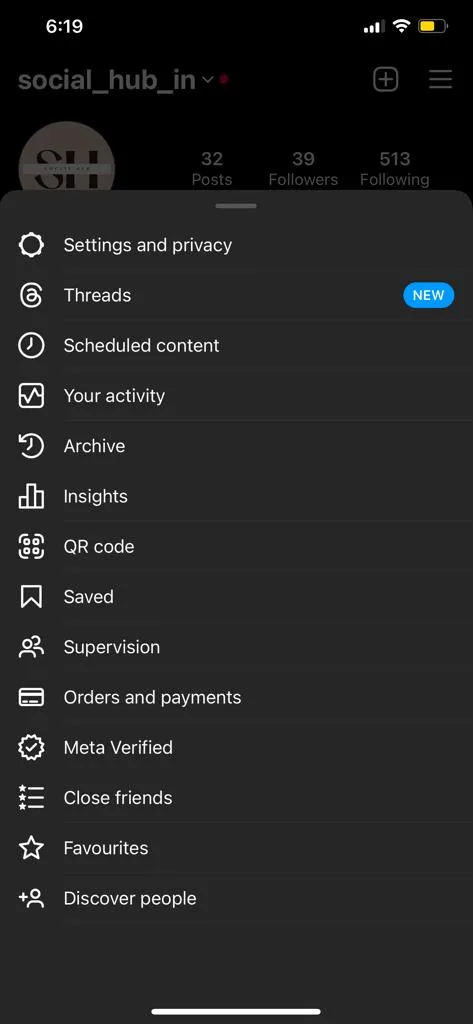
- Navigate to Creator tools and controls:
- Scroll down and find “Creator tools and controls” at the bottom of the menu. Tap on it.
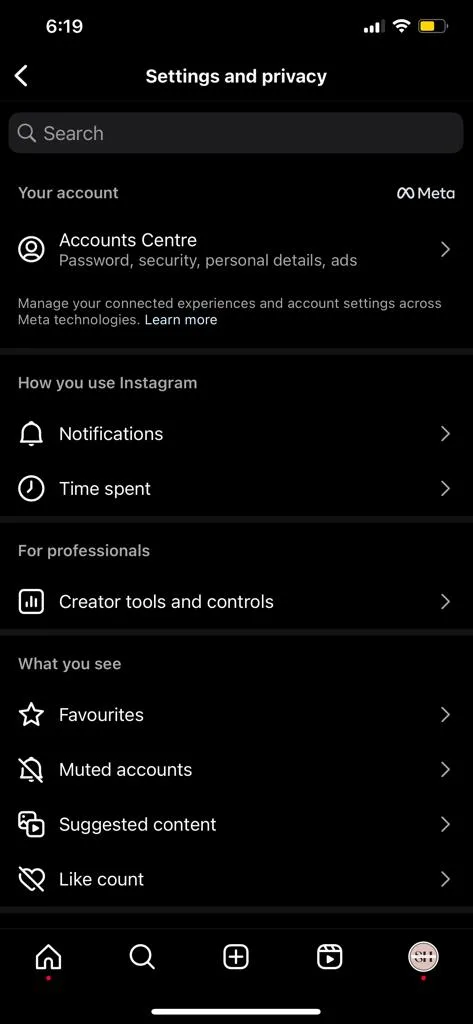
- Switch Account type:
- In the “Creator and tools” menu, look for “Switch Account Type” and tap on it. You’ll see an option called “Switch to Personal Account” or “Switch to Business Account.” Select this option.
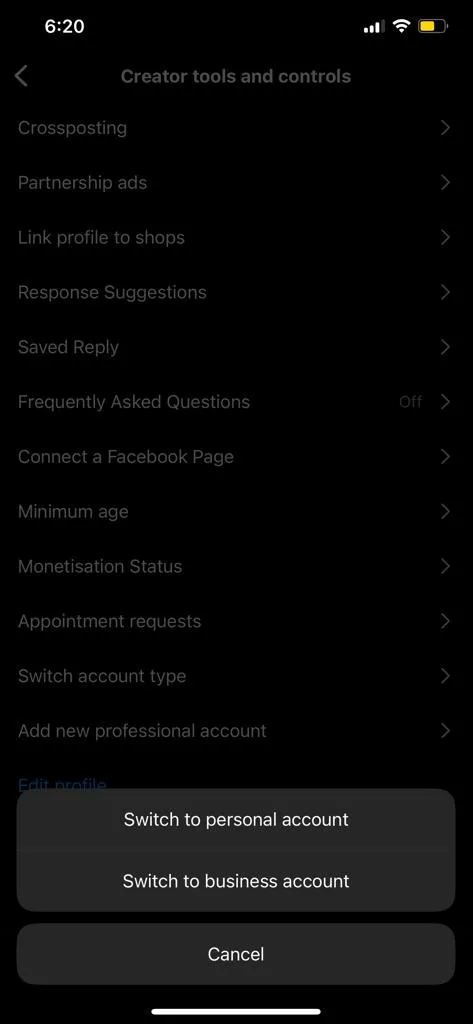
Choose Business Account Type:
- Instagram will prompt you to choose between “Creator” and “Business.” Select “Business.”
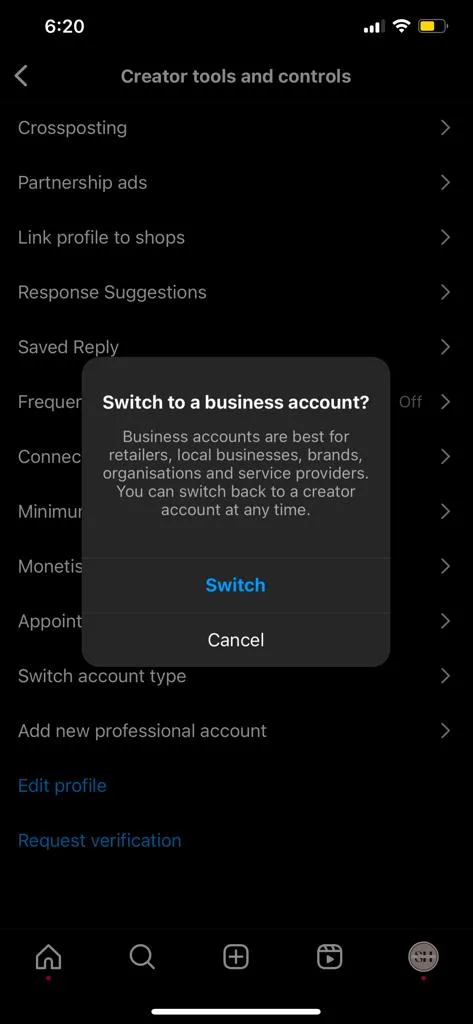
How To Set Up My Instagram Business Account
So, you’ve decided that Instagram Business Chat is the ideal solution for your customer engagement needs. Fantastic! Setting it up is a straightforward process that can bring significant benefits to your business.
Step 1: Ensure You Have an Instagram Business Account
To begin, ensure that you have an Instagram business account. If you already have one, you’re halfway there. Navigate to your account settings and locate the messaging options.
Step 2: Enable Business Chat and Configure Automated Responses
In the messaging options, you can easily enable Business Chat and configure your automated responses. This step is crucial for streamlining your communication and providing quick and effective answers to common queries.
Step 3: Enhance Security with Third-Party Apps
Consider integrating third-party apps like BotRemoval to enhance security. These apps can help filter out bots and fake accounts, ensuring that your interactions are genuine and meaningful.
Step 4: Experience a New Level of Organization
Once set up, you’ll notice a significant change in how you manage customer interactions. Gain the ability to sort messages, flag important conversations, and even assign chats to specific team members. This elevated level of organization is a game-changer, especially for businesses dealing with high volumes of customer queries. Get ready for a more efficient and streamlined approach to customer engagement!
Advantages and Disadvantages Of Business Chats On Instagram
| Advantages of Instagram Business Chat | Challenges and Solutions |
|---|---|
| 1. Efficient Customer Engagement | 1. Managing High Message Volumes: Implement a CRM system for categorization and prioritization. |
| 2. Analytics Insight | 2. Consistent Brand Voice: Use AI tools like for maintaining brand tone in automated responses. |
| 3. Automated Responses | |
| 4. Targeted Marketing |
Why Instagram Business Chat is Essential
Instagram Business Chat transcends being just a fancy feature; it’s a necessity for any business aiming to effectively engage with its audience on the platform. Offering tools like automated responses and analytics, Business Chat is designed to simplify processes and contribute to business success.
Whether you’re a seasoned Instagram pro or a newcomer, Business Chat is a feature you can’t afford to overlook. It has become an integral part of creating a seamless and impactful customer experience on Instagram.
FAQs
1. What does “Business Chat” mean on Instagram?
- Instagram Business Chat is a specialized messaging platform exclusively designed for Instagram business accounts. Messages in Business Chat appear in gray text, distinguishing them from regular personal conversations.
2. Why are Business Chat messages different in appearance?
- Business Chat messages are displayed in gray text to ensure clear differentiation from regular personal conversations. This unique appearance signifies that the interaction is with a business account.
3. How does Business Chat contribute to efficient customer engagement?
- Business Chat provides tools such as automated responses, analytics insights, and targeted marketing features, enabling businesses to engage with their audience in an organized and efficient manner.
4. What are the advantages of Business Chat on Instagram?
- The advantages include efficient customer engagement, analytics insight, automated responses, and targeted marketing capabilities. These features contribute to a more streamlined and effective interaction with the audience.
5. How can I convert my personal Instagram account to a business account?
- To convert your personal account to a business account, go to your profile, access account settings, navigate to creator tools and controls, select “Switch to Business Account,” and choose the business account type.
6. What steps are involved in setting up an Instagram Business Account?
- To set up an Instagram Business Account, ensure you have a business account, enable Business Chat, configure automated responses, enhance security with third-party apps, and experience a new level of organization in managing customer interactions.
7. How can I manage high message volumes in Business Chat?
- Businesses can manage high message volumes by implementing a Customer Relationship Management (CRM) system, allowing categorization and prioritization of messages.
8. How do automated responses contribute to efficiency in Business Chat?
- Automated responses in Business Chat save time for both businesses and customers, addressing frequently asked questions and guiding users through processes, contributing to a more efficient interaction.
9. What tools can help maintain a consistent brand voice in Business Chat?
- Tools like Jasper AI can assist businesses in maintaining a consistent brand voice across automated and human interactions, ensuring a seamless and cohesive customer experience.
10. Why is Instagram Business Chat considered essential for businesses on the platform?
- Instagram Business Chat is essential for effective customer engagement, offering tools like automated responses and analytics insights. Whether you’re a seasoned pro or a newcomer, it has become integral for creating a seamless and impactful customer experience on Instagram.
Conclusion
So, that’s the lowdown on Instagram Business Chat! We’ve covered why those messages from businesses look different and how this feature can be a game-changer for engaging with your audience. Whether you’re a business owner or just someone curious about Instagram, we’ve got you covered.
We explored the cool tools Business Chat offers, like automated responses and analytics dashboards. These aren’t just fancy additions; they’re there to make your Instagram experience smoother and your business more successful.
And hey, we didn’t just talk about the good stuff. We tackled challenges too, like handling lots of messages and keeping a consistent brand voice. But fear not, we offered solutions, like using CRM systems and tools such as AI.
Thinking about converting your personal Instagram account to a business one? We’ve got a simple guide for that too. It’s a breeze – just follow the steps we laid out.
In a nutshell, Instagram Business Chat is not just a tool; it’s a must-have for anyone looking to connect better on the platform. Whether you’re an Instagram pro or a newbie, embracing Business Chat is the key to unlocking exciting possibilities in 2024 and beyond. So, keep exploring, stay connected, and make the most of your Instagram journey! However If you need our further help, please leave us a comment we will be happy to assist you.






