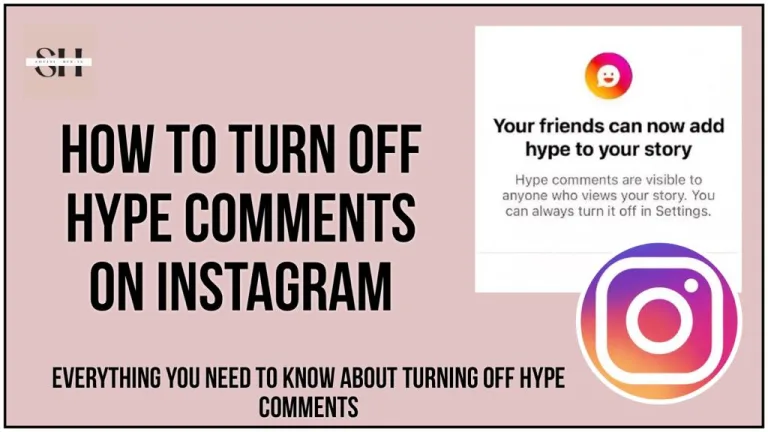Embark on an Instagram adventure like never before! Ever wondered how to find those posts you once liked? Our guide, “Unlocking Query: How To See Liked Posts On Instagram,” makes it easy.
Imagine unlocking a treasure chest of memories with a simple tap. We’ll show you how to find your liked posts and even unlike them if needed.
Join us for a delightful stroll down memory lane and make your Instagram experience even more enjoyable. Ready to unravel the secrets? Let’s dive in
How to see Liked posts on Instagram
Did you ever think about how many times you tap the screen to like posts while browsing Instagram? Every day, people on this social network do it a lot. But here’s something not everyone knows, the posts you’ve liked are actually saved in a special place, and you can see them anytime again, or you can unlike them as well. Here Is a Step by Step guide on how to see liked posts on Instagram.
Here’s how you can view the posts you’ve liked on Instagram:
- Open the Instagram app and go to your profile page.
- Tap the three lines in the top right corner.
- Select “Your activity.”
- Choose “Likes.”
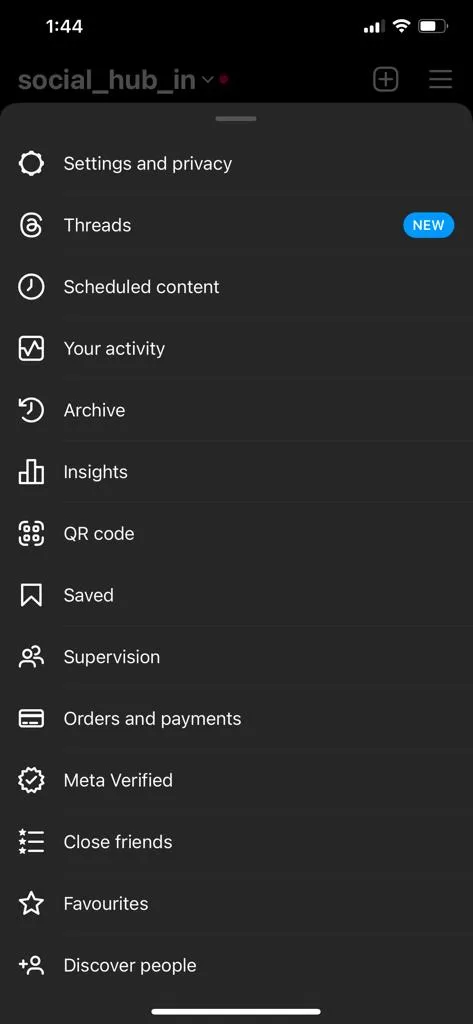
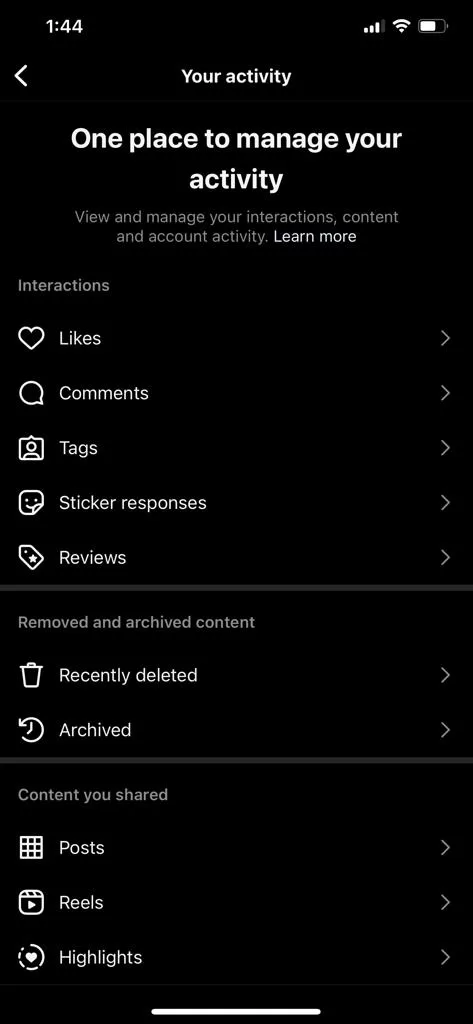
Now, you’ll see a list of posts that you’ve liked on Instagram.

How To Find Specific Liked Post
If you’re looking for specific posts:
- Use the “Posts order” option to arrange liked posts by most recent or the very first ones you liked.
- Set a “Time span” to view posts liked during a specific period.
- Select an “Author” to see posts liked from a particular user.
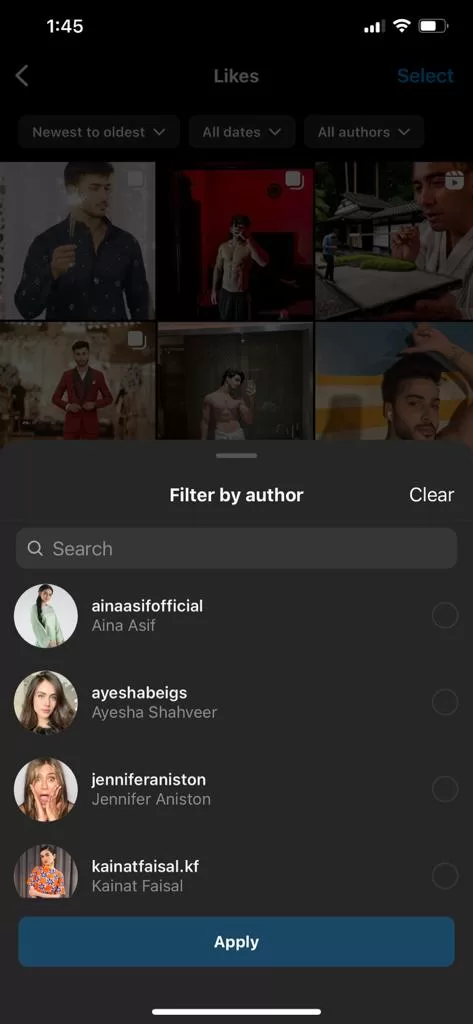
How To Unlike Posts I have Liked On Instagram
You can unlike posts if you’ve changed your mind or want to refine your preferences:
- Tap “Select.”
- Choose one or more posts.
- Tap “Unlike.”
- Confirm the action by tapping “Unlike.”
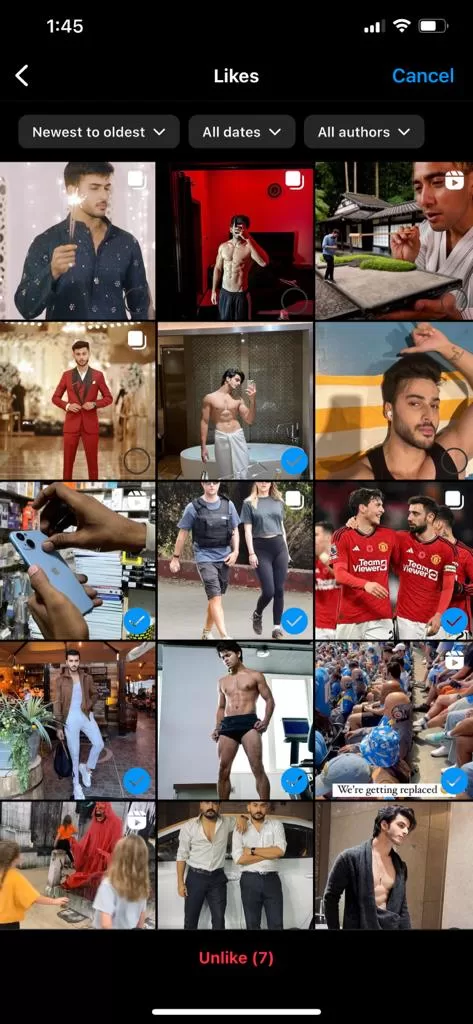
Does It Effect My Feed? What I Like On Instagram!
Likes play a significant role in the Instagram experience, serving as a key metric that users closely monitor. The number of likes not only reflects engagement but also influences the content displayed in your Instagram feed. The platform tailors your feed based on your interactions, giving priority to accounts you engage with through likes. Moreover, likes contribute to the algorithm that shapes the ads you encounter.
If you’ve ever wondered why an account related to a recent liked post appears prominently in your feed, it’s a result of Instagram’s algorithm at work. If you find yourself uninterested in the posts on your feed, exploring the liked photos section might reveal whether you inadvertently liked content that doesn’t align with your preferences. It’s essential to understand that your liked posts are private, visible only to you, providing a personalized space within your account. However we have a way to save posts without liking them.
How To Save Instagram Posts Without Liking Them
Saving an Instagram post to a collection is a simple and effective way to organize content you find interesting or want to revisit later, without liking it and disturbing your feeds. Follow these steps to save a post to a collection:
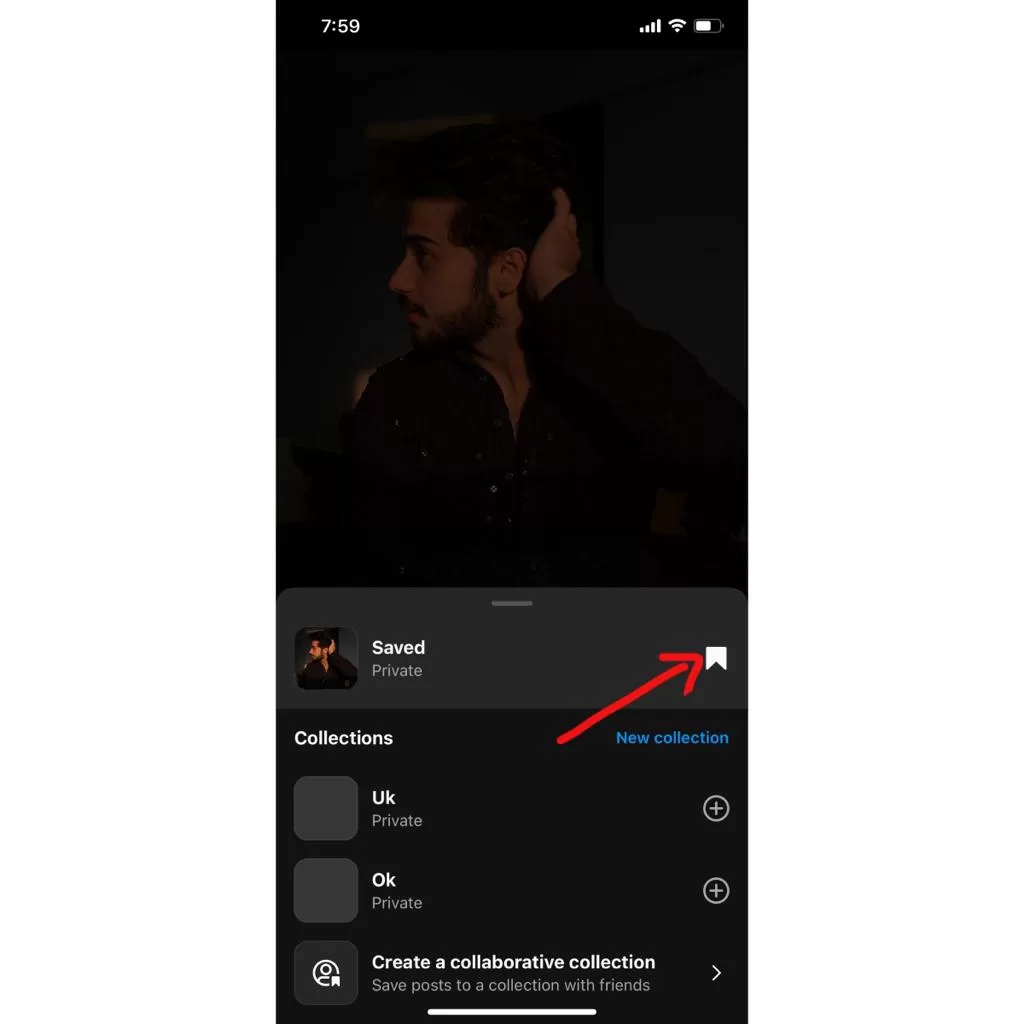
- Locate the post you want to save and tap the bookmark icon located just below it.
- The post is now saved to the “All Posts” collection in the “Saved” section. To access this section, read on below. If you prefer, you can also save the post to a different collection by either selecting an existing one or creating a new collection.
- When creating a new collection, give it a name that reflects the theme or content you plan to save in it.
- Optionally, you can make the collection collaborative by toggling the switch. This allows users you choose from your followers to view and save posts to this collection. They will also receive the saved post in their direct messages.
- If you’ve opted for a collaborative collection, select the users you want to be co-authors, and then tap “Save.”
By following these steps, you can efficiently curate your Instagram content, making it easy to navigate and share with others.
How To Find Saved Posts On Instagram
Locating the Instagram posts you’ve saved, whether in the general “All Posts” collection or a specific collection you’ve created, is a straightforward process. Follow these steps to find your saved posts:
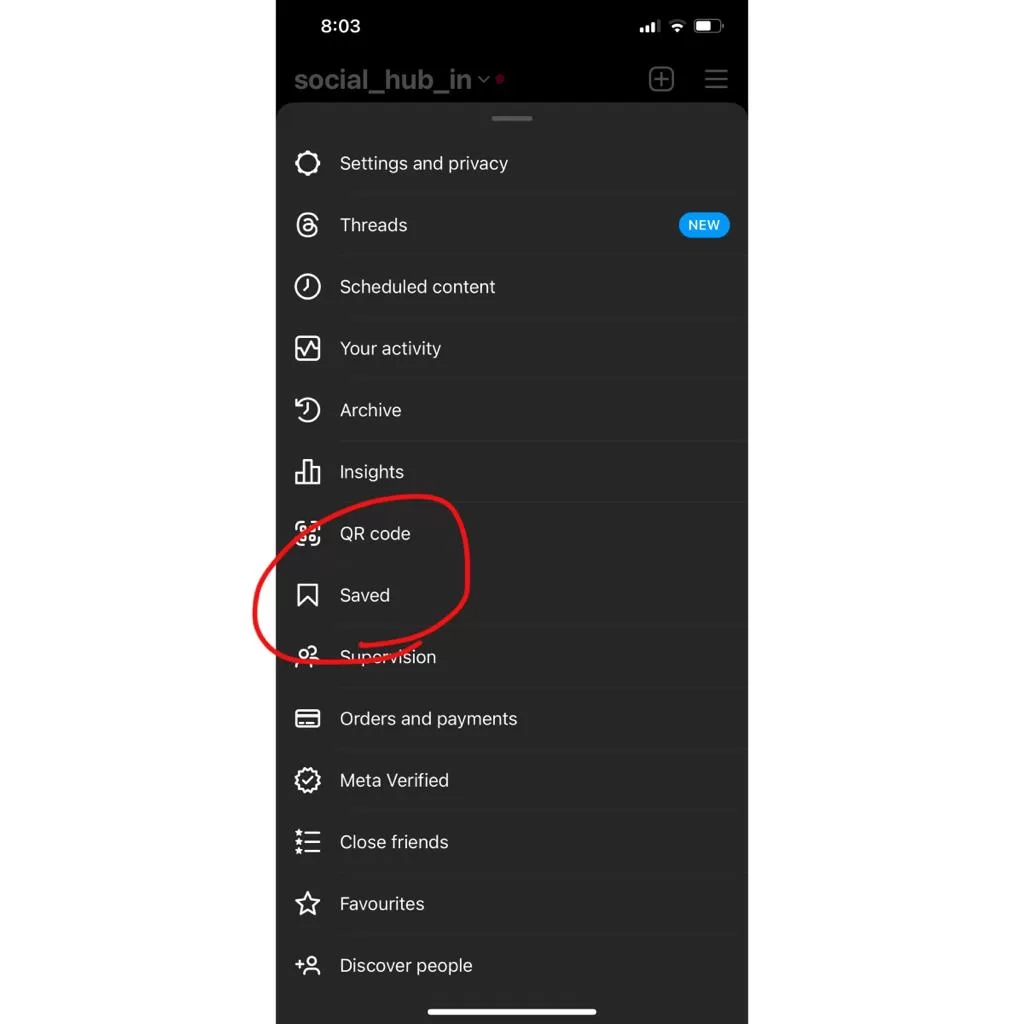
- Navigate to your profile page by tapping on your profile picture.
- Access the account settings by tapping on the three horizontal lines or dots (depending on your device) usually found in the top-right corner of the screen.
- From the menu, select “Saved.”
By following these simple steps, you can easily access the posts you’ve saved on Instagram. This centralized location allows you to revisit your saved content efficiently, whether it’s organized in the default “All Posts” collection or in any custom collections you’ve created.
FAQs
Q1: Can other users see the posts I’ve liked on Instagram?
No, your liked posts on Instagram are private and can only be viewed by you. The platform ensures that this information is secure within the private section of your account.
Q2: Are there any limits to the number of posts I can like on Instagram in a day?
Instagram doesn’t impose a specific daily limit on the number of posts you can like. However, excessive liking in a short period may trigger action blocks or account restrictions as part of Instagram’s anti-spam measures.
Q3: Can I organize my liked posts into different categories on Instagram?
Currently, Instagram doesn’t offer a feature to categorize or organize liked posts into different folders or tags. Liked posts are primarily displayed chronologically or based on the algorithm’s relevance.
Q4: How frequently does Instagram update its algorithm for displaying liked posts?
Instagram periodically updates its algorithm to enhance user experience. The frequency of updates can vary, and Instagram typically rolls out improvements to ensure users see content that aligns with their interests.
Q5: Do my liked posts impact the ads I see on Instagram?
Yes, your liked posts contribute to the algorithm that shapes the ads in your Instagram feed. The platform tailors ad content based on your interactions, including likes, to provide a more personalized advertising experience.
Q6: Is there a way to recover accidentally unliked posts on Instagram?
Unfortunately, once you’ve unliked a post on Instagram, the action is irreversible. There’s no feature to recover accidentally unliked posts, so it’s advisable to double-check before confirming the unlike action.
Q7: Can I share my liked posts with others on Instagram?
As of now, Instagram doesn’t provide a direct sharing feature for liked posts. Liked posts remain private and visible only to you in the dedicated section of your account.
Q8: Are there any benefits to liking posts from accounts with similar interests?
Liking posts from accounts with similar interests can enhance your Instagram experience. It may lead to a more tailored feed, increased engagement, and the discovery of content that aligns with your preferences.
Conclusion
Alright, so we’ve covered a bunch about Instagram likes and posts. Remember, each like you give or receive isn’t just a tap, it’s a building block shaping your Instagram world. We’ve explored finding your liked posts, organizing them, and even undoing a like if you’ve had a change of heart. Your likes also play a big role in what shows up in your feed, thanks to Instagram’s clever algorithms.
So, next time you’re scrolling, think about the journey those likes are taking you on. Whether you’re a seasoned Insta pro or just getting started, make the most of your Instagram adventure! However if you need our further help please leave us a comment we will be happy to assist you.
About The Author

Position: Team Lead (Content Writers).
Saboor has been employed as editors head at Socialhubin for years, authoring articles centered around new discoveries, latest news, and advance methods to learn. Additionally, he pens articles pertaining to Instagram, Facebook, TikTok, Snapchat, and Twitter. Almost all social media Platforms, During his leisure time, Saboor delights in reading, traveling, and researching new features In social media.