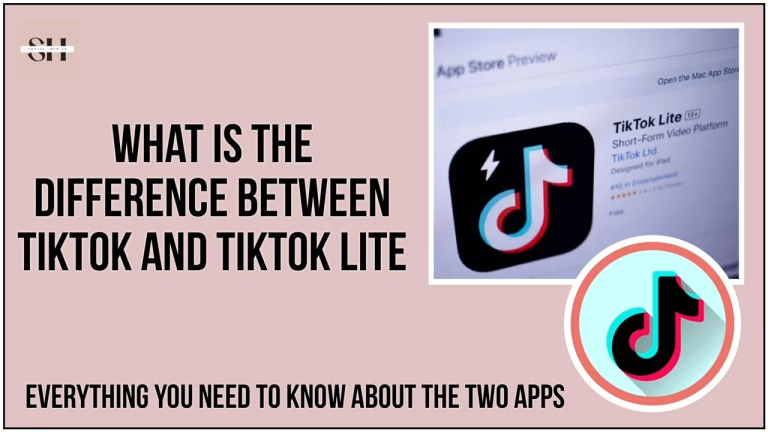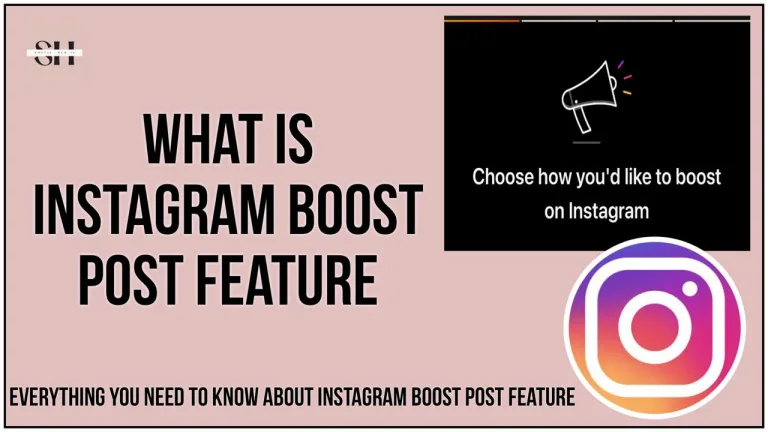Embarking on a positive and seamless journey through your Facebook experience is a desire we all share. In our guide, “Learn The Simple Steps On How To Turn Off Story Comments on Facebook For Positive Experience,” we unlock the key to enhancing your social media adventure. Until now, your interaction with Facebook stories was limited to reactions or private replies.
However, the landscape is evolving. Facebook is now widely rolling out Story Comments after successful testing, empowering people to engage more authentically with your stories. I repeat Testing! The feature might not be available to everyone yet, All knows that Meta First Introduce its features among few audience for testing purpose only, and only after successful results it is rolled out to all users.
This new feature allows for text comments, Avatars, GIFs, stickers, and images from your camera roll, mirroring the versatility of regular Facebook posts. Join us as we delve into the simple yet powerful steps to disable story comments, ensuring your Facebook experience is not only positive but also tailored to your preferences, creating a harmonious online environment for everyone involved. Stay tuned for a transformative exploration that guarantees your time on Facebook remains uplifting and gratifying.
Facebook New Feature Comments On Stories
In recent days some of you might be amazed by this Interface, when you open a story on Facebook, congratulations you have been introduced by the Meta latest feature (commenting on Facebook/Messenger stories).


In a recent test on Facebook, they are trying out a new idea that could change how we interact with Stories. Instead of the usual setup where you have one box to send a private message, they are experimenting with splitting it into two options: one for public comments that everyone can see on the Story, and another for private messages. This could have some interesting effects, like making public comments more visible on the screen and encouraging more people to react and respond. Right now, it’s just a test and not available to everyone yet.
Can All My Friends Read Comments On My Stories?
When you comment on a Facebook story, everyone can see it, unless the person who posted the story chose to share it with only a specific group of people. For example, if you share a story with just your friends, only they can comment on it.
People can reply to comments, react to them, and even hide certain comments. Basically, anyone who can see the story can also see all the comments on that story. If you want to keep your story comments private from someone, you can choose to hide the entire story from that person when you share it.
How To Turn Off Story Comments On Facebook
Enabling and Disabling Default Comment Settings
Comments are automatically allowed on all the stories you post on Facebook by default. However, if you wish to control the comment feature, you have the flexibility to turn it off for specific stories.

1. Turning Off Comments After Sharing:
- Open the Facebook app and navigate to the Home tab.
- Tap ‘Your story’ at the top to access your stories.
2. Locating the Story Slide:
- Find the particular story slide for which you want to disable comments.
3. Accessing Options:
- Tap the ellipsis icon (3 dots) located at the top right corner of the story slide.
4. Disabling Comments:
- From the menu that appears, select “Turn comments off for this story.”
5. Confirmation:
- Confirm your choice by tapping “Turn Off.”

Outcome: Now, people won’t be able to leave comments on that specific story. It’s important to note that this action only turns off comments, individuals can still react and send you a private message if they wish to engage more discreetly.
Adjusting Comments Settings for Individual Stories
If you had previously disabled comments for all your stories in Story Privacy, you can still enable comments for specific stories using the steps below. This gives you granular control over the commenting feature based on your preferences.
- Open your story screen on Facebook.
- Locate the “Comments” option at the bottom right.
- Tap on the gear icon at the top-right corner of the screen.
- From the menu, select ‘Turn comments off for this story.’
- Confirm your choice by tapping on ‘Turn Off.’
- This simple process allows you to control and disable comments for a specific story on Facebook.

How To Turn Off Commenting For Every New Facebook Stories
While it’s not possible to turn off comments on an individual Facebook story before sharing it, you do have the option to adjust commenting settings for all your stories by default. This means that people who can view your story won’t be able to leave comments unless you choose to enable them.

Here’s how you can turn off comments for all your stories on Facebook:
- Open the Facebook app and go to the Home tab.
- Look for the Stories carousel at the top.
- Tap and hold the “Create story” slide at the extreme left.
- Tap on “Edit Story Privacy.”
- Turn off the toggle button next to “Comments.”
- Tap on ‘Save’ at the top right.
With this setting, commenting will be disabled by default for all the stories you post on Facebook. If you ever want to allow comments on a specific story after posting it, you can choose to enable comments individually. This provides you with control over the interaction on your stories.

How To Turn On Comments On Facebook Stories
Certainly! If you wish to enable comments on a specific Facebook story, follow these steps:
- Open the story slide for which you want to allow comments.
- Look for the three dots icon at the top right corner of the screen.
- Tap on the three dots icon, and a list of options will appear.
- From the list, select the “Turn comments on for this story” option.
- Once selected, tap ‘Turn On’ to confirm and proceed.
By following these steps, you’ll activate comments for that particular story, allowing viewers to engage and share their thoughts.
Benefits Of Turning Off Comments On Facebook Stories
Turning off comments on Facebook Stories can have several benefits, depending on your preferences and the nature of your content. Here are some potential advantages:
Privacy Control:
Disabling comments ensures that viewers cannot publicly share their thoughts or opinions on your story. This can be beneficial if you prefer to keep your content more private.
Content Focus:
Without comments, the focus remains solely on the visual and written content of your story. This can be especially useful if you want your audience to concentrate on the story itself without distractions.
Reduced Interaction Pressure:
For some users, turning off comments can alleviate the pressure of responding to or moderating comments. This is particularly relevant if you are sharing sensitive or personal content.
Avoiding Unwanted Interactions:
If you want to avoid potential negative or unwanted interactions, disabling comments prevents others from leaving comments that may not align with the purpose or tone of your story.
Content Presentation:
Comments can sometimes take up space on the screen, and turning them off provides a cleaner and less cluttered visual presentation of your story.
It’s important to note that while these benefits may suit certain situations, enabling comments can also enhance engagement, foster community interaction, and provide a platform for meaningful conversations. Consider your content goals and audience preferences when deciding whether to turn comments on or off for your Facebook Stories.
FAQs
- What is the latest feature introduced by Meta for Facebook/Messenger stories?
- The latest feature is commenting on Facebook/Messenger stories, allowing users to engage with stories through comments.
- The latest feature is commenting on Facebook/Messenger stories, allowing users to engage with stories through comments.
- Can everyone see the comments I make on a Facebook story?
- Yes, comments on a Facebook story are visible to everyone, unless the story owner has set a custom audience for their story.
- Yes, comments on a Facebook story are visible to everyone, unless the story owner has set a custom audience for their story.
- Can I turn off comments on a specific Facebook story after sharing it?
- Yes, you can turn off comments for a specific story by accessing the story slide, tapping the ellipsis icon, and selecting “Turn comments off for this story.”
- Yes, you can turn off comments for a specific story by accessing the story slide, tapping the ellipsis icon, and selecting “Turn comments off for this story.”
- Are comments automatically allowed on all Facebook stories?
- Yes, comments are enabled by default, but you can control the comment feature by turning it off for specific stories.
- Yes, comments are enabled by default, but you can control the comment feature by turning it off for specific stories.
- Can I enable comments for a specific story if I had turned them off for all stories?
- Yes, you can adjust comment settings for individual stories by accessing the story screen, tapping on ‘Comments,’ and selecting “Turn comments off for this story.”
- Yes, you can adjust comment settings for individual stories by accessing the story screen, tapping on ‘Comments,’ and selecting “Turn comments off for this story.”
- Can I turn off comments by default for all new stories on Facebook?
- Yes, you can adjust default settings by going to the Home tab, holding the “Create story” slide, tapping “Edit Story Privacy,” and turning off the toggle button next to “Comments.”
- Yes, you can adjust default settings by going to the Home tab, holding the “Create story” slide, tapping “Edit Story Privacy,” and turning off the toggle button next to “Comments.”
- How can I enable comments on a specific Facebook story?
- To turn on comments for a story, open the story slide, tap the three dots icon, and select “Turn comments on for this story.”
- To turn on comments for a story, open the story slide, tap the three dots icon, and select “Turn comments on for this story.”
- What are the advantages of turning off comments on Facebook stories?
- Benefits include privacy control, content focus, reduced interaction pressure, avoiding unwanted interactions, and a cleaner content presentation.
Conclusion
In conclusion, mastering the art of managing comments on your Facebook stories is key to cultivating a positive and tailored social media experience. The introduction of Story Comments by Meta opens up new avenues for engagement, providing users with the ability to interact authentically through text, Avatars, GIFs, stickers, and images. As we’ve explored the simple steps to turn off story comments, it’s evident that customization and control lie in the hands of the storyteller.
Whether opting for privacy, a focused content experience, or reduced interaction pressure, users can shape their Facebook journey according to their preferences. However, it’s essential to strike a balance, recognizing that enabling comments can foster engagement and community interaction.
With these insights, venture into the Facebook realm equipped with the tools to craft an uplifting and gratifying digital narrative for yourself and your audience. Stay connected, stay positive, and enjoy the evolving landscape of Facebook stories. However if you want our further help please leave us a comment we will be happy to assist you.